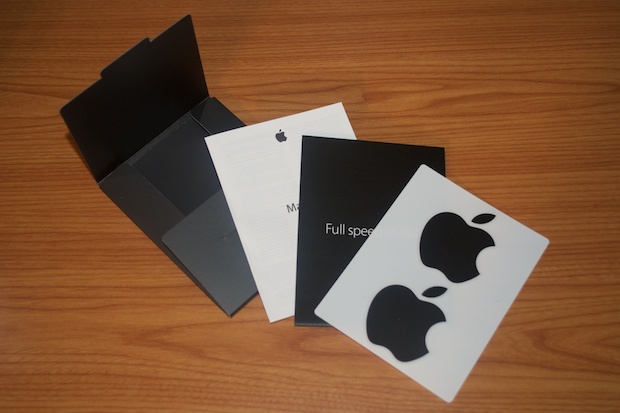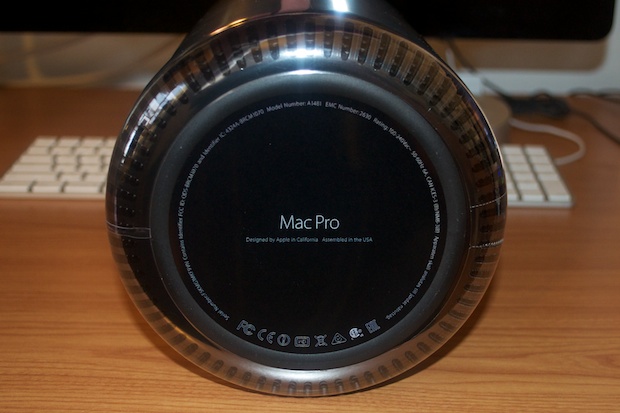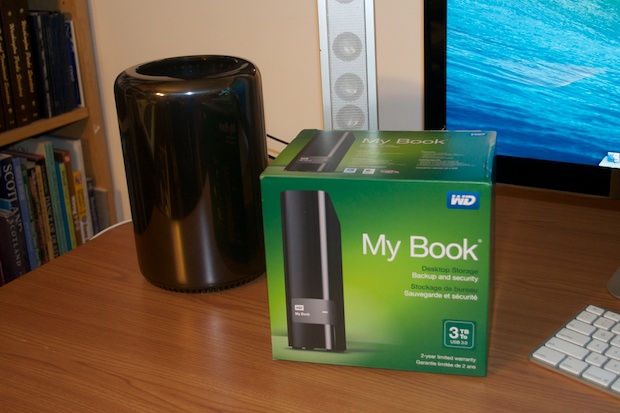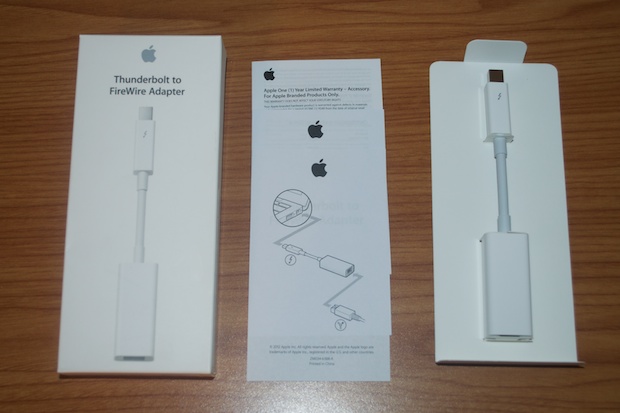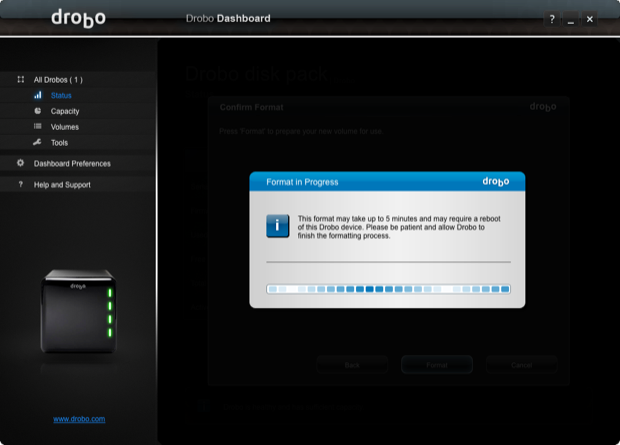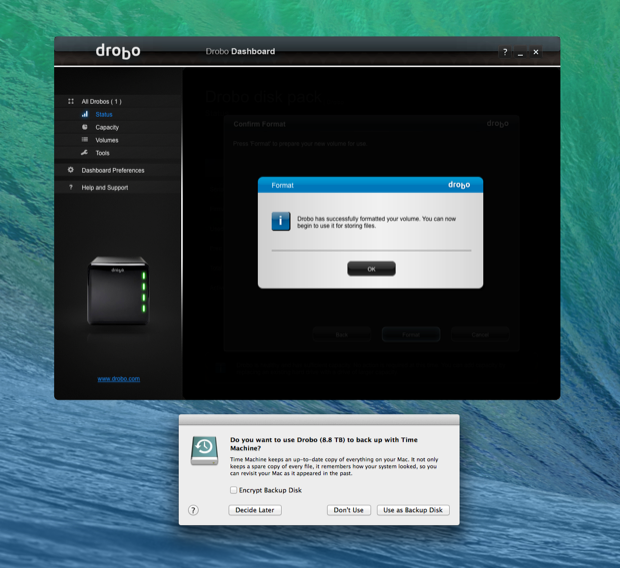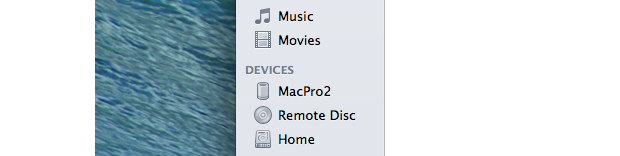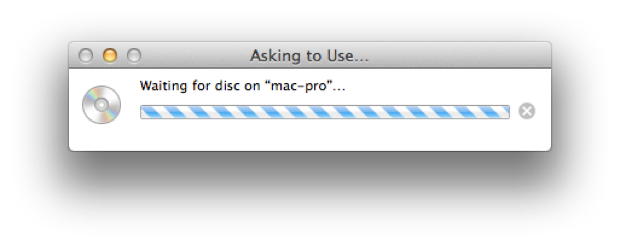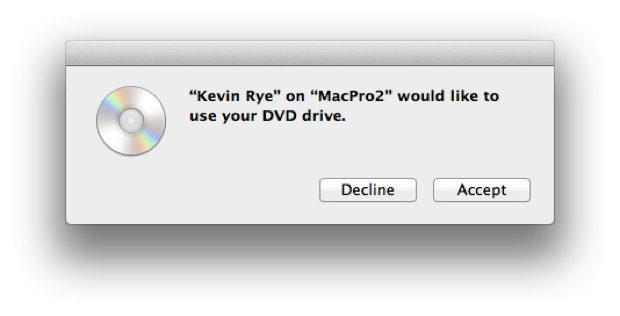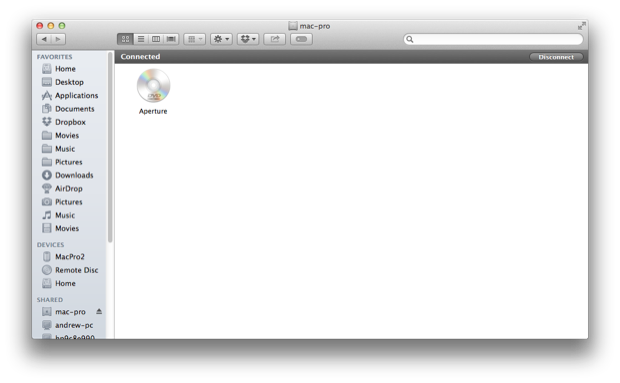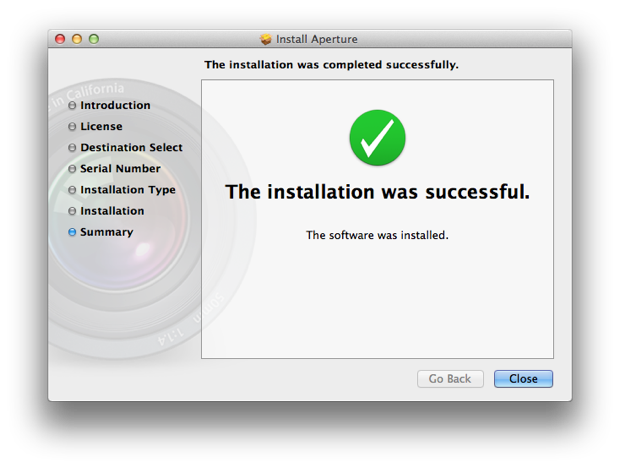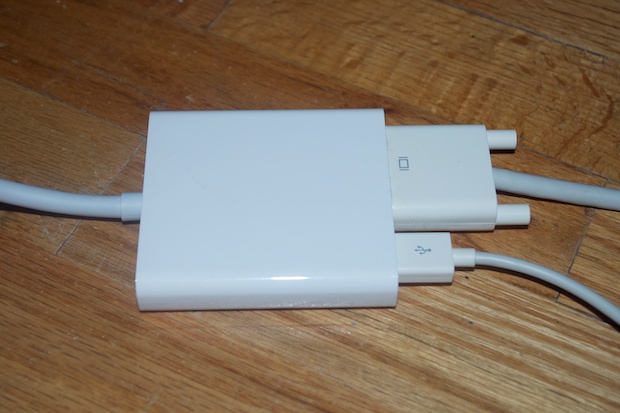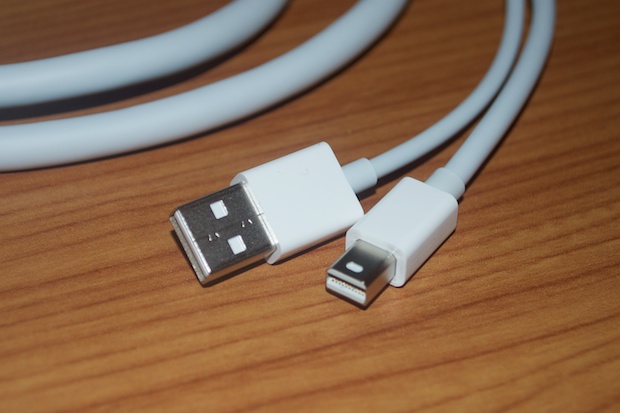When Apple announced the new Mac Pro last year, I decided that it was time to
sell my old lighter collection. I used to collect lighters in the '90s. Specifically, Zippos and antique lighters. I also had a good 800 disposable lighters from all over the world.
Once I got married and had kids, I just didn't have the space for them. I couldn't have them set up and displayed like I used to when I was single. That, and the money I used to spend on them just wasn't there anymore. Needless to say, all those lighters have been sitting in boxes in my closet for over 15 years.
That's money tied up that could be put to better use. That's money that could be spent on a new Mac Pro! I mean, how else am I going to come up with three-thousand dollars? That's a lot to spend on a computer! Oh, but it's so worth it.
Although, I have at least 25 vintage Macs, none of them have cost that much. The most being $400 or so. The last new Mac I bought was my 2008 Mac Pro. That too was a good $3000, but that money came from a year-long eBay selling spree. Coming up with those funds was a lot of time, dedication, and hard work. That Mac Pro was well earned, and it has served me well for 6 years. When I look back at all the amazing things I've done over the past 6 years, I couldn't imagine doing any of it without my Mac Pro.
I can only imagine what the new Mac Pro will enable me to accomplish. This machine is going to fuel my creativity for years to come.
It took me months, but I managed to sell enough lighters to be able to afford the 4-core 3.7GHz Mac Pro with 12GB of RAM, a 512GB SSD, and dual D300 video cards.
It's basically the entry level model with the next-bigger SSD.
Without further adieu...the unboxing...



Once the box is open, the top flat reveals a small compartment that has an insert inside that can be slid out.


It contains the usual sheet with all the legal mumbo-jumbo along with a quick start guide and some Apple stickers. It's pretty cool to see them in black. I guess the only way to get your hands on some black Apple stickers is to drop $3 grand. I wonder how much people will try and get for these on eBay.
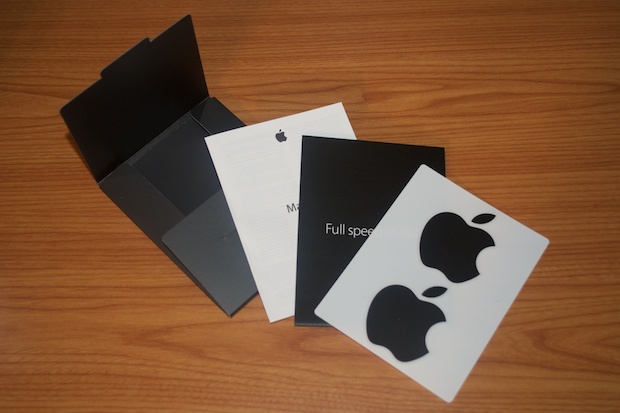

Moving right alone....

Removing the styrofoam insert reveals the marvel of engineering underneath.

Under the Mac Pro is the power cord.


There's no keyboard or mouse with the Mac Pro. Strangely enough, for $3 grand, you have to buy them separately. Not that I need them. But for new users, I think it stinks that they have to drop another $100 bucks for basic peripherals. I guess Apple figured it's better to leave it to the user. You never know if someone wants a wired keyboard, bluetooth, extended, wired mouse, Magic Mouse, Magic Trackpad. They have all those things as build-to-order options. It just would have been nice if the keyboard and mouse of your choice came free with your order.
In any case....end rant!
What a stunning looking machine! It's a thing of beauty! Who would have thought you could cram so much power into such a small enclosure? It's a lot heavier than it looks. I was concerned, being so small, that my cats might knock it over, but at 11 lbs, it's rock solid.

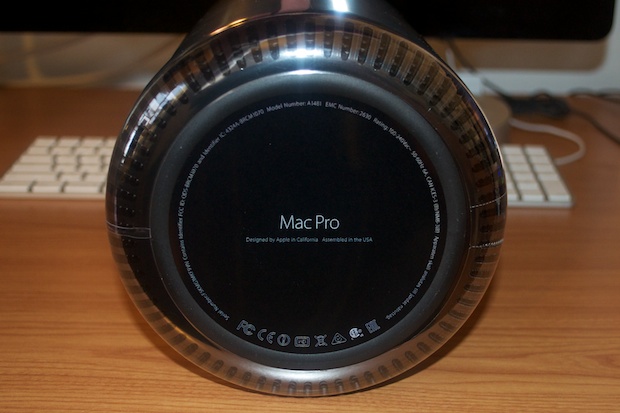
It comes shrink-wrapped in a protective film. You can peel it off by pulling at the tab.

Wow! Shiny! Now it's really a thing of beauty. People are talking about sticking the new Mac Pro on the floor, or off in a closet somewhere. Why would you not want to display this on your desk?

It looks amazing. My G4 Cube is very jealous.

OK, let's crack this thing open and check out the hardware.
There's a little lock on the back that has to be slid into the unlocked position.

The outer shell will then easily slide right off.
Facing the back are the 4 RAM slots. I have 3 x 4GB installed, with one slot available for a future upgrade. I stuck with the stock 12GB configuration because it didn't make sense to spend another $100 for another 4GB of RAM when 4GB sticks go for $30 on eBay. In the future, I might throw an 8GB stick in there if I need it. However, I don't see myself needing any more RAM any time soon. I think this machine is going to be plenty fast enough for me as-is.

Spinning the Mac around reveals the dual AMD FirePro D300 video cards, rocking 2GB or RAM each. I really like how all the PCBs are black. After seeing it now, I'm convinced that Apple's traditional blue PCBs would have just looked out of place.

Here's a close-up of the 512GB Solid State Drive. I can't believe how small it is. It's no larger than a RAM stick. The base unit comes with 256GB, but that's not enough for all my apps. I don't plan on keeping any of my data on that drive. I plan on keeping my Home directory on a USB 3 or Thunderbolt drive. So the 512GB drive should be more than enough space for OS X and all the applications I can throw at it.
Maybe in the future, sizes will go up, and 3rd party solutions will be more affordable. For now, I need at least 2TB of space for my Home directory. So SSDs are out without building a really expensive RAID. It'll be many years before 2TB SSDs are available. (And affordable.) But by then, I'm sure I'll need a 4TB drive and I’ll be in the same boat.

Out with the old, and in with the new. I swore I'd never put a $3000 Mac on the floor, but I guess it's OK if you're replacing it with a better one.
For now, the 30" Apple Cinema Display will remain connected to the old Mac Pro until I can get all my data off it, and buy a Dual-Link DVI to Mini DisplayPort adapter.

Time to hook it up. I connected the Mac Pro to my 27" Cinema Display, Ethernet, keyboard, mouse, my UPS, and my speakers.

I know it's a gimmick, but the fact that the ports light up when you move the Mac is kind of cool.

First boot!

Wow, that was fast! It entered the OS X setup utility in seconds.

I contemplated just migrating all my data from my Time Machine backup, but my old machine has seen OS X 10.5 all the ay up to 10.9. I've had hundreds of apps come and go, as well as Terabytes of data move from here to there to everywhere. It's really time for a fresh start.

Since I can't squeeze all my data into the internal 512GB drive, I picked up a USB 3 3TB Western Digital My Book to hold my Home directory. Ideally, I'd like a Thunderbolt 2 drive, but nothing's on the market yet. Not to mention, I'm sure Thunderbolt 2 drives are going to be a good $600 when they come out.
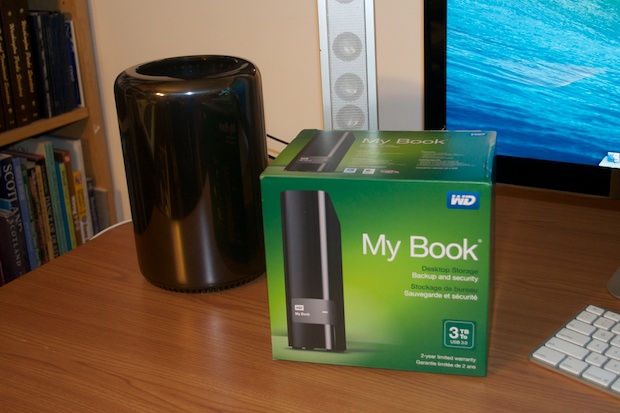
Until I can get my hands on one, (read: afford) this will more than suffice. USB 3 is fast. I also really like how it matches the Mac Pro.

The drive shipped pre-formatted for NTFS, so I reformatted it as HFS. I then went into System Preferences and moved my Home directory.
For Time Machine, I'm going to use the 8TB Drobo that was connected to my old Mac. Again, I'd like a Thunderbolt drive, but realistically, I don't care how long my backup takes to complete, as long as it completes.

The cheapest Thunderbolt-equipped Drobo is the new 5N. It runs a good $600-$700 dollars depending on where you shop. That's a little expensive for a backup drive. Drobo just announced a new 4-bay Drobo that's USB 3 equipped. It's half the price. Unfortunately, it's not shipping yet. FW800 is OK, but USB 3 is faster. So I'll use this guy until I can get my hands on the new 3rd generation Drobo. Again, speed is a luxury when it comes to backups. So if I get one, cool. If not, no big deal.
In the meantime, I needed a way to connect the Drobo to the Mac Pro. Since the new Mac Pro does not support FireWire, I had to pick up Apple's $30 Thunderbolt to FireWire 800 adapter.
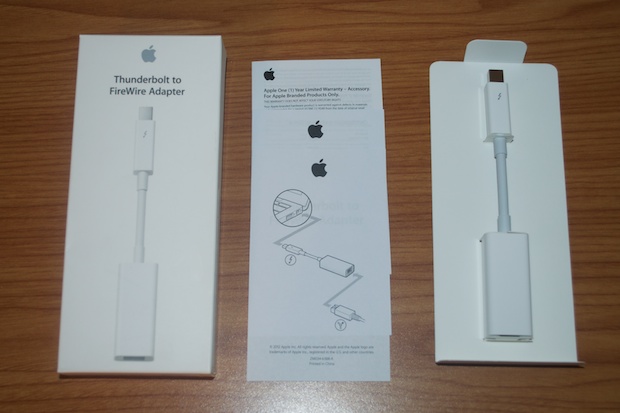
I plugged in the Drobo and installed the Drobo Dashboard software. I expected the drive to come right up, but it immediately complained that the drive was not readable.

I had pulled the drives out and blew the dust off them with some canned air. I also blew out the enclosure since it too was a little dusty. I thought I had put the drives back in the same order, but I didn't think it mattered if you didn't.
Good thing this wasn't my master data, because I was pretty much forced to reformat the RAID in order for the drives to be accessible.
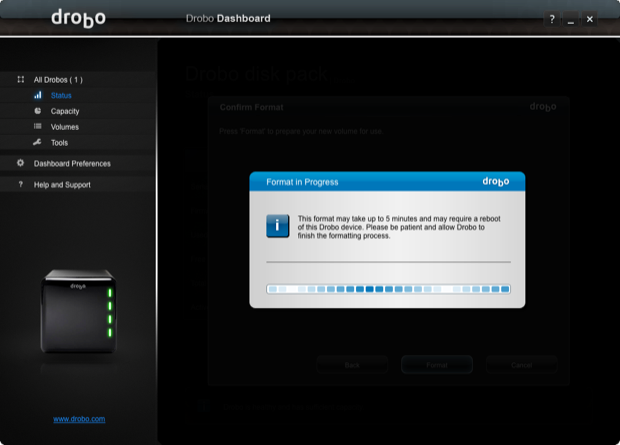
Once the format was complete, Time Machine popped up and asked me if I wanted to use the drive. I clicked "Use as Backup Disk", and let it do its thing.
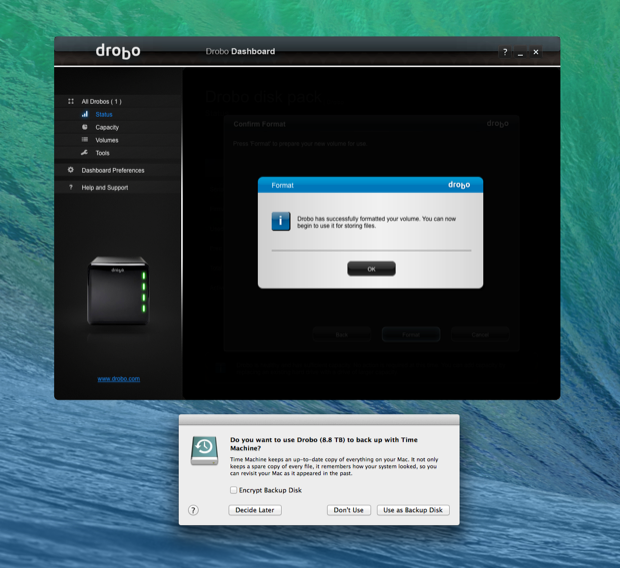
With both of my drives in place, it was time to migrate my data. Since both Macs are networked, I just shared my Home directory on the old Mac, and browsed to it over the network on the new Mac. I then dragged my data off the old Mac and onto the new one.
While my data copied over, I took the time to start installing some apps.
I started out installing the apps that I use almost daily: Pixelmator, Eagle CAD, Arduino, DAZ Studio, RapidWeaver, Aperture, etc.
I have so many apps on the old Mac that I've accumulated over the past 6 years from all the various Mac-bundles that I can't remember what most of them even do. I'm not going to just blindly install apps that will never be used. Instead, I'll just install what I need as I need it. This way things stay clean.
I went to install Aperture and remembered that I didn't buy it from the Mac App Store. I bought the boxed retail
Aperture 2 and
Aperture 3 Upgrade from the Apple Store.
Without an optical drive, how do you install something from a disc? You could go out and buy a USB drive, but who needs that when you have another Mac on your network with an optical drive? OS X has "Remote Disc" built in for Macs without an optical drive.
It's so easy to use. I popped my Aperture disk into the drive on my old Mac Pro.

On the new Mac Pro, "Remote Disc" appears as an option in the Finder. Just click on it and it'll show you all the Macs on your network that have an optical drive.
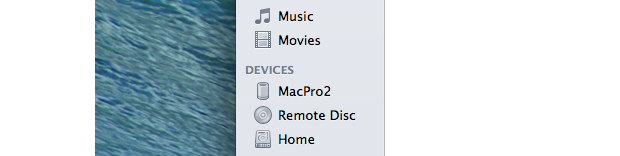
I selected the old Mac Pro and was given a message that it was waiting for the Mac Pro.
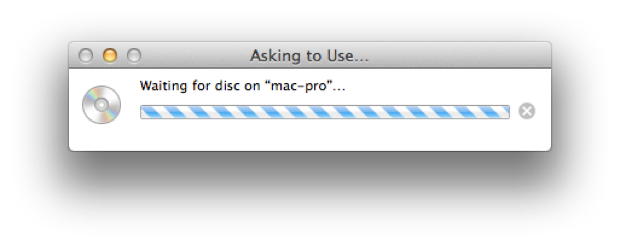
Over on the old Mac Pro, a message appeared asking if it was OK to share the drive.
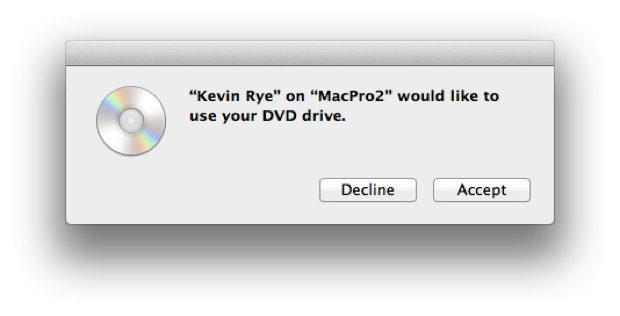
After clicking "Accept", the contents off the drive appeared on the new Mac as if it was attached locally.
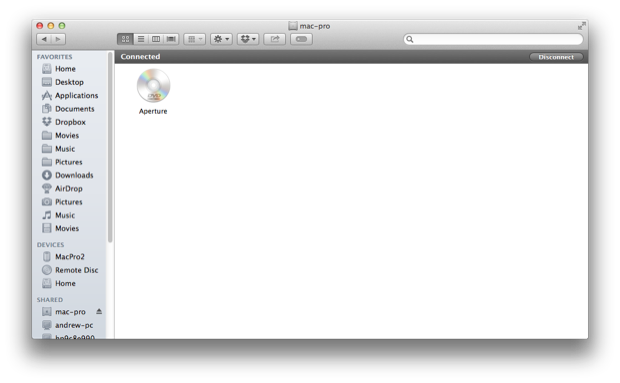
I then ran the installer. Everything just worked perfectly.
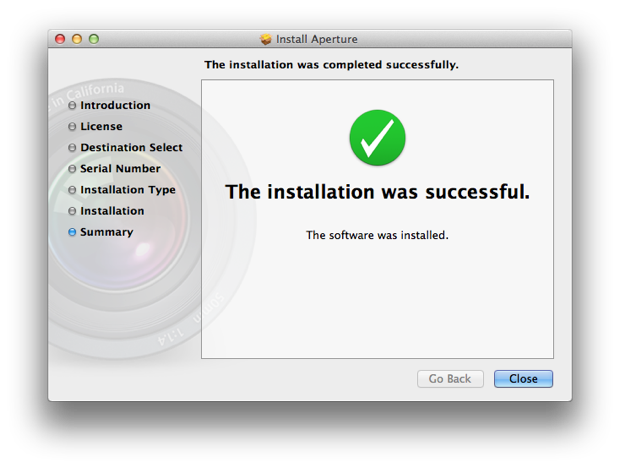
Once all my data and apps where in place, I was off to the races!
The only thing that remained was to connect my 30" Cinema Display for some dual-monitor action! I've always had a dual-monitor setup, even as far back as my PCs days of the 90s. I couldn't imagine being confined to one display. I'd feel claustrophobic on one display.
I'd love to ditch the 30" display in favor of a new 27" Cinema Display. Matching Cinema displays would look really nice. However, that's a luxury for another day. Maybe Christmas?
In any case, I needed an adapter for the 30" display since dual-link DVI is somewhat of a legacy item nowadays. I swung by the Apple Store on the way home from work the next day and picked one up. I actually had to ask for it. They don't keep it out on the shelves with everything else. I guess it's a specialty item.
It's crazy that they charge $100 for one, but that honestly seems to be the going rate. I looked online and although there are some 3rd party solutions, they're not much cheaper. Some are even more expensive. There were some used ones on eBay. However, it's not worth paying $70 + shipping for a dirty one without a box when a new one can be had on the same day for just a little more.



On one side, you plug in the DVI and USB connections from the display.
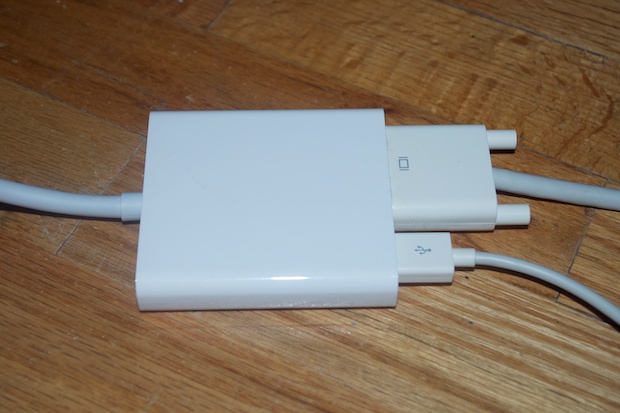
On the other side, you plug in the USB and Mini DisplayPort to the Mac. Thunderbolt is backwards compatible with Mini DisplayPort , so it plugs right into a Thunderbolt port.
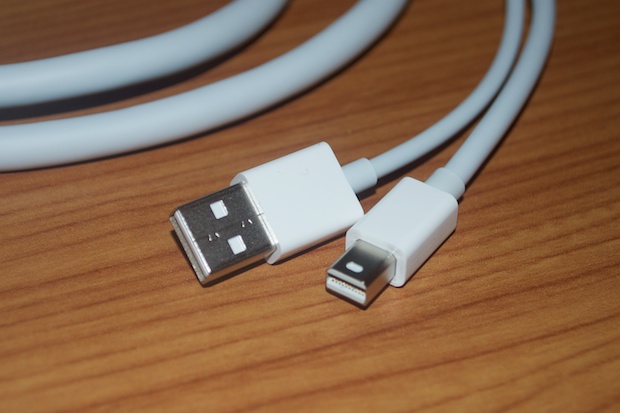
It was that easy. No configuration, no drivers. Just plug it in and it works.

My desk has never looked so clean. I can't believe how much real estate I got back.
I spent the last couple of days taking it for a spin. Man is it fast. It boots to the Finder in 12 seconds. Aperture that used to take about 30 seconds to open on the old Mac Pro, opens in 2 seconds. Everything else is just super-snappy. I haven’t done anything super-CPU intensive yet, but basic multitasking between half a dozen apps is just smooth and seamless. Everything is just click, boom!