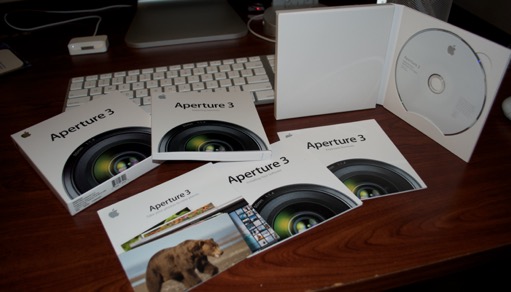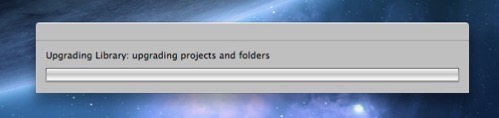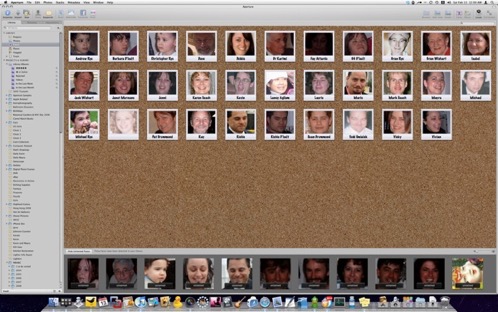February 11, 2010 Filed in:
Aperture | Software | UnboxingI’m so glad Apple finally released Aperture 3. I’ve been looking forward to the Places and Faces feature that first appeared in iPhoto 09. And knew that it would eventually make its way into Aperture 3.
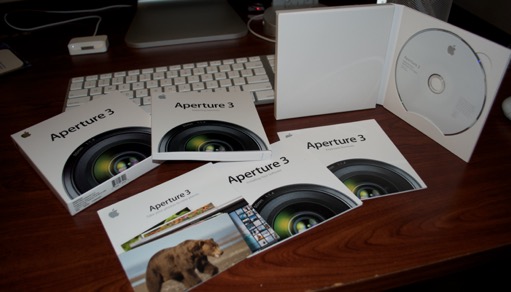
I usually stay away from upgrades, but I couldn’t justify spending $200 on the full version when I already have Aperture 2. For me, staying away from upgrades is mostly a carry-over from my Windows days. Having to reinstall Windows every 6 months to keep it clean was always a pain in the butt. And having to install and upgrade apps made it even more annoying. But when do you ever have to reinstall OS X? So upgrades aren’t that bad a thing anymore; especially when (in this case) they’re half price.
I couldn’t wait to get my hands on it, so I immediately ran to the Apple store when it was released two days ago. Yes, I was the guy who walked in 2 minutes before they close. Unluckily for me, the didn’t have it yet. So I headed back home and downloaded the 30 day trial.
I figured I’d play around with it, import and organize my 35,000 images and throw in the magic number whenever I managed to buy the upgrade. I was going to hit up a few more Apple Stores yesterday, but I was snowed in. Boo!
I swung by the mall on the way home from work today to get a venti coffee from Starbucks and check out the Apple Store once more. If they didn’t have it by now, I figured I’d just order it from Apple.com when I got home. But to my delight, they just got it in. So I threw down my $99 and I was a happy man. I grabbed my venti coffee and dashed home to start the obligatory unboxing ceremony.
I just love the documentation that comes with Apple’s Pro applications. And it looks like Apple finally did away with those silly coupons!

Once I punched in my activation code, I was greeted by the “Welcome to Aperture 3.0” splash screen. It offered me the option to upgrade my existing Aperture 2 library free of charge.
After I selected “Upgrade”, a status bar appeared. After about 15 minutes, the status bar had only crawled its way up to 3%, so I knew it was going to take all night. I turned off the monitor and went to bed.
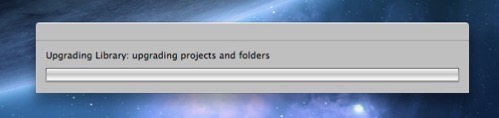
When I woke up he next day, the Aperture 3 upgrade was complete.


I started plugging in some names for a bunch of Faces that were detected. After that, you can have Aperture go through and pick out the rest on it’s own.
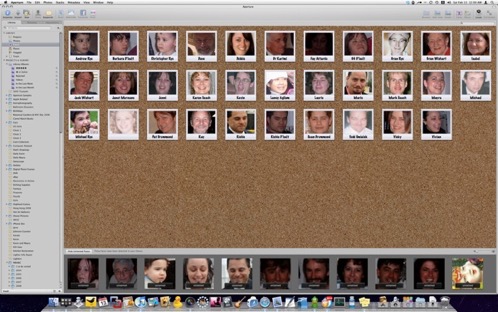
I really need to keep up on tagging my images with GPS data. One good trick is to always snap a shot with your iPhone before you start taking pictures with your non-GPS equipped camera. Then you just copy and paste the GPS data into Aperture later on.

I think Faces and Places is an awesome addition to Aperture 3 and I can’t wait to get my library all up to date. It’s a lot of work if you already have a large library, but it shouldn't be too hard to keep up on once all the data is there.