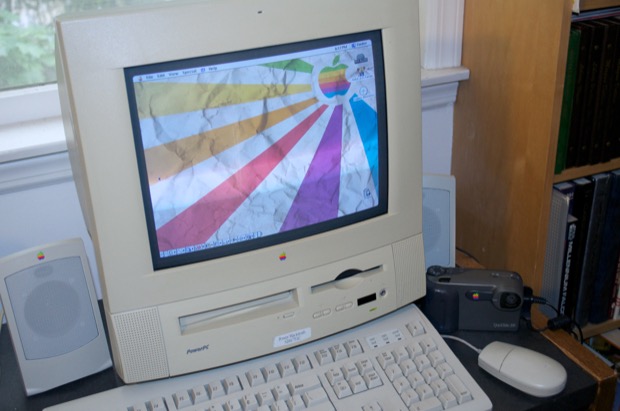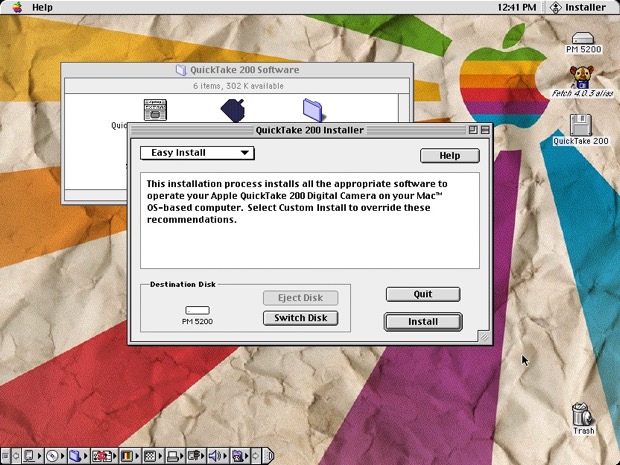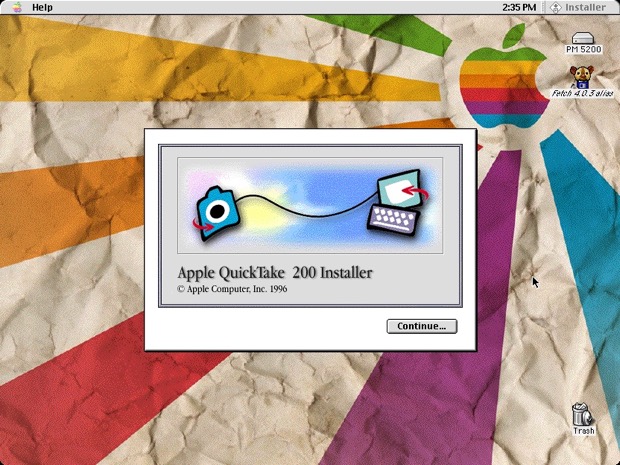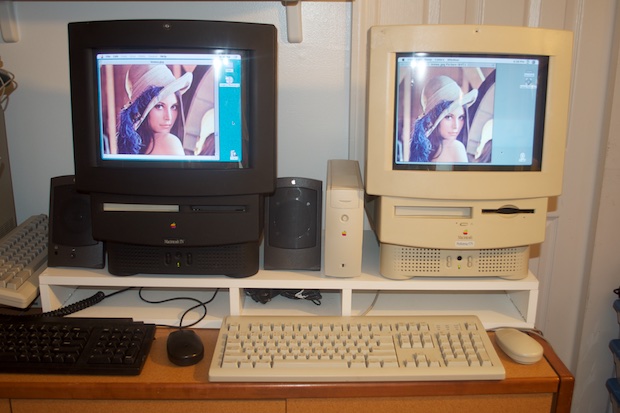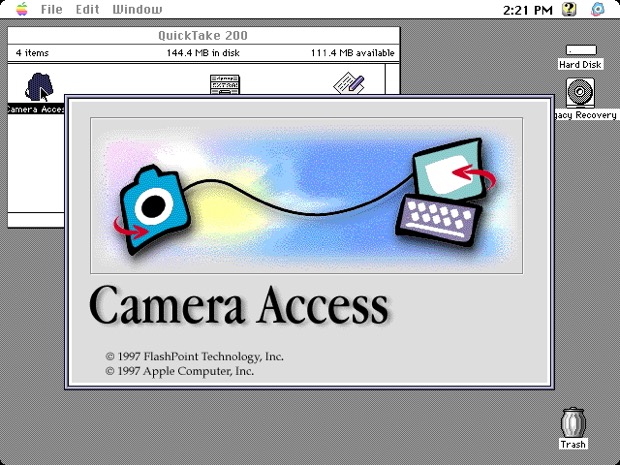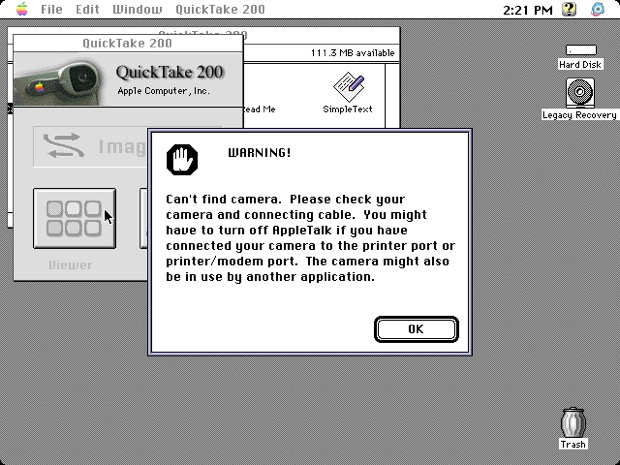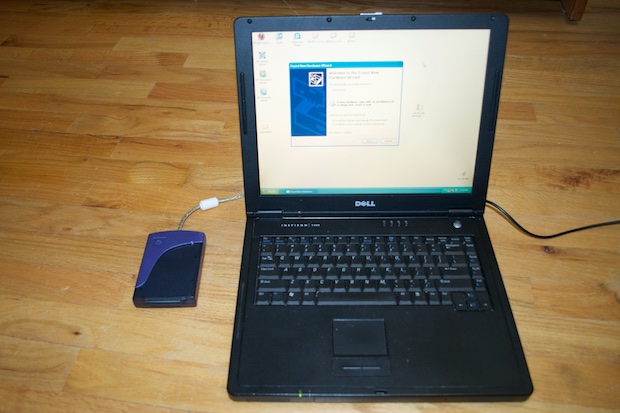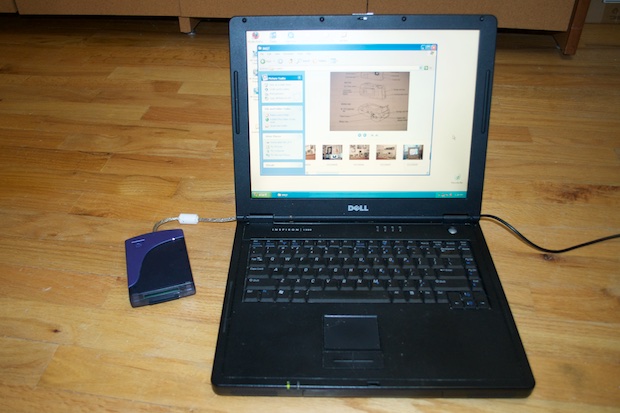It’s been almost 5 years since I picked up my
QuickTake 200 camera. I’ve never been able to retrieve the pictures from the SmartMedia card that came with it.
When I first got the camera, I quickly snapped a few pics around the room to test out the camera. Since I don’t have a USB card reader to plug into my Mac, I popped it into my kids’ PC that has a multi-card reader built in. Unfortunately, it wouldn’t read the card. I figured the card was formatted in some kind of Apple-only format. It would be typical of the day that it would only be readable in a Mac. After all, this camera is from 1997.
Since the camera came with the original software disks, I installed it on my Power Mac 5200.
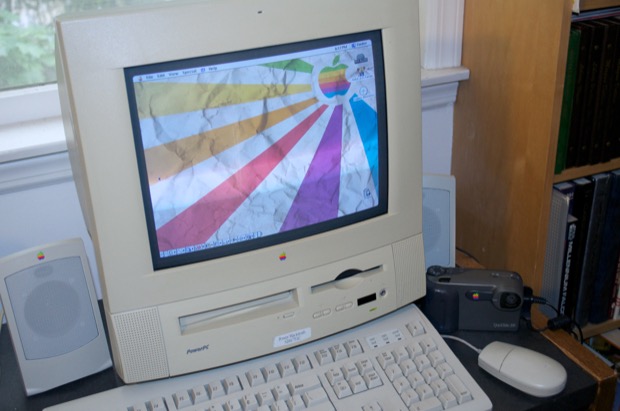
The installer went through the motions and it looked like all was good.
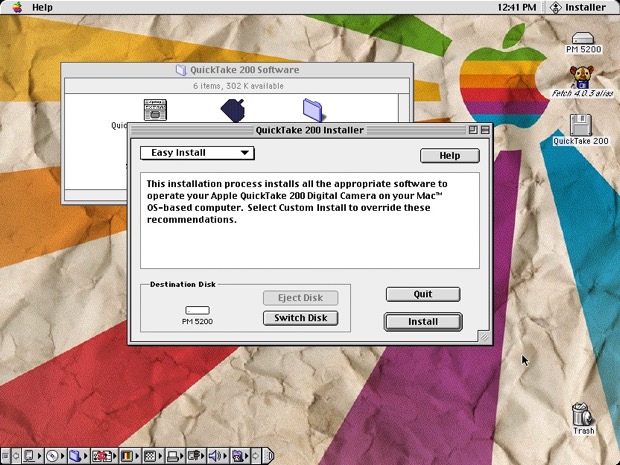
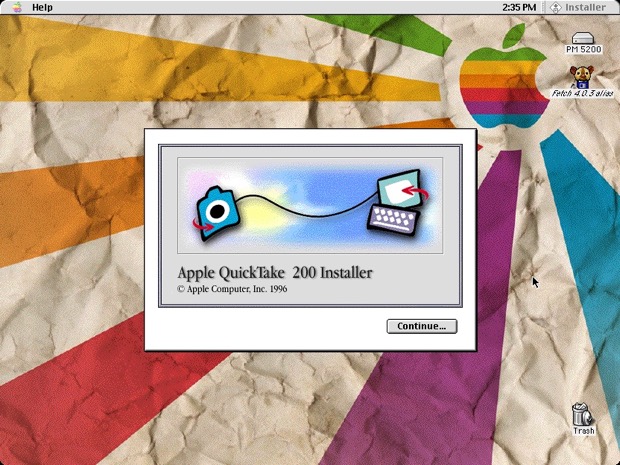
I connected the camera, but no matter what I did, the Mac just would not detect it. I played around with some settings in the Control Panel thinking it was some kind of AppleTalk conflict, but no luck.
Some time later, a friend gave me an old junker of a laptop. The only reason I took it was because it had a SmartMedia reader in it. I thought by some stroke of luck that it would work. Still, no luck this time either.
About a year later I had myself a working, and fully networked,
Macintosh TV and Performa 575. Surely one of these Macs should be able to talk to the QuickTake.
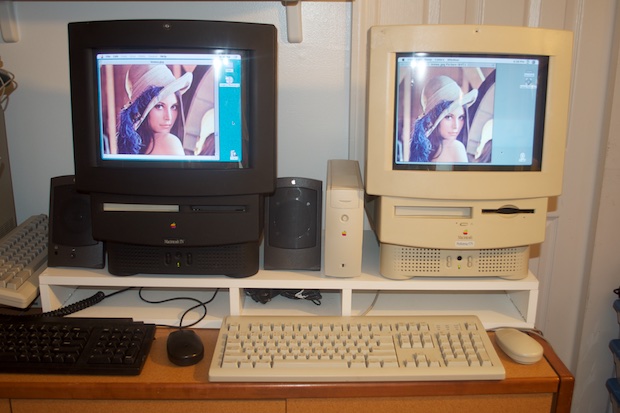
I installed the QuickTake software again. Looks like it’s going to work!
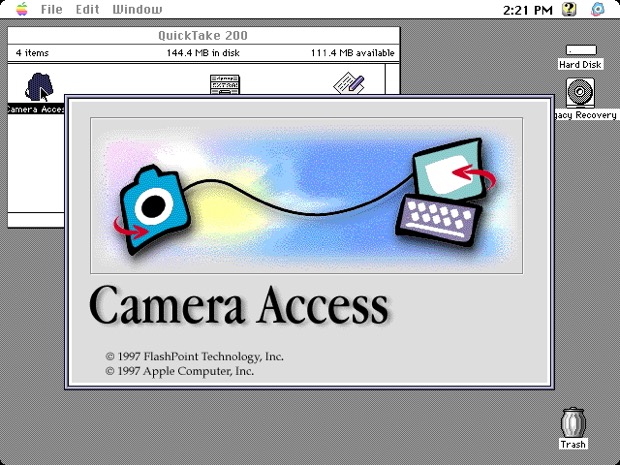
Nope.
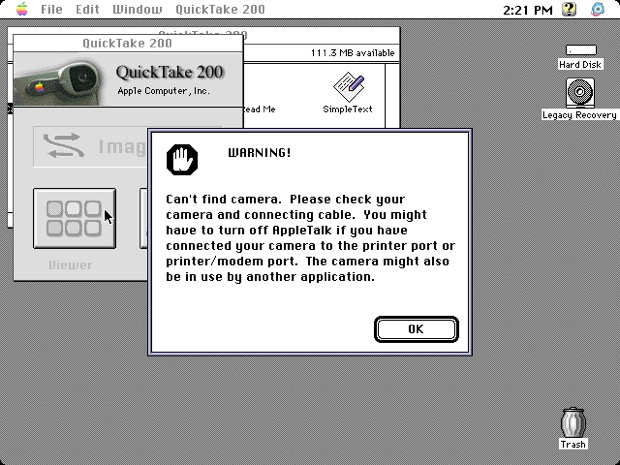
I’m convinced. It has to be the camera. I bet there’s something wrong with the port. It must be damaged. Perhaps this is why this QuickTake ended up on eBay. The only solution is to find a card reader that will work with this SmartMedia card.

After a little more research, I figured out that not all SmartMedia cards are created equal. There are different formats. The format that Apple used isn’t compatible with the run-of-the-mill card readers you’ll find in PCs. I had to scour eBay for an old card reader. Luckily, I found an old USB CameraMate from Microtech for $10 bucks.

I just hoped that I could find the driver for it. I did manage to track down a copy of the driver, but it is a 32-bit only driver. Needless to say, it wouldn’t work on my kids’ 64-bit install of Windows 7. I dug out an old Dell laptop that I have that has Windows XP on it and gave the driver an install.
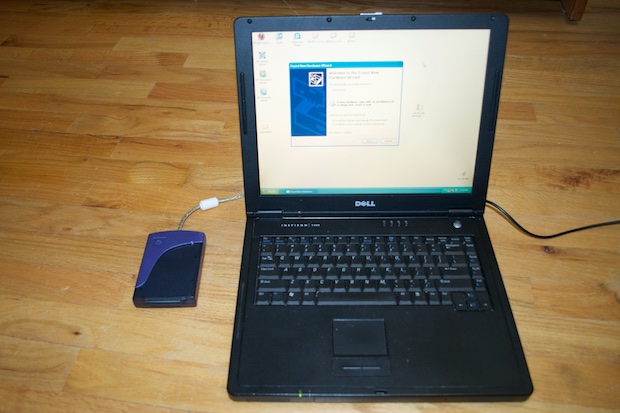
It works!
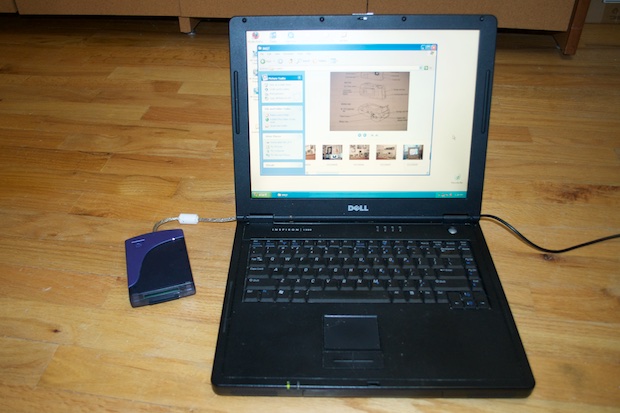
I can’t believe after all these years that I had to resort to using vintage PC hardware to read the images off this card.
And here they are, some of them anyway. These images have not been color corrected or resized. The camera takes pictures with a resolution of 640x480. Still, that must have blown people’s minds back in the day when 1024x768 was as good as a monitor could get.



In case you’re in the same boat as me, here are the 32-bit Windows drivers for the Microtech USB CameraMate:
CameraMate.zip