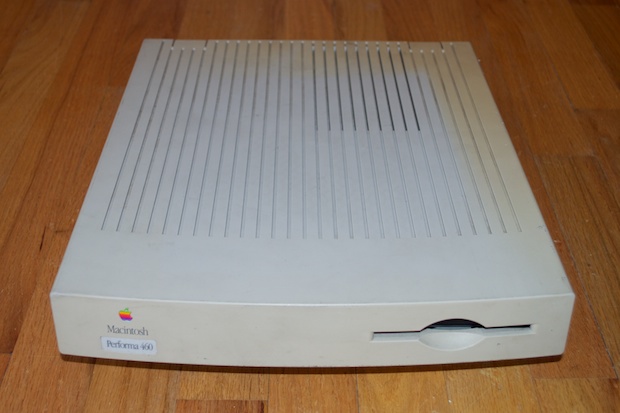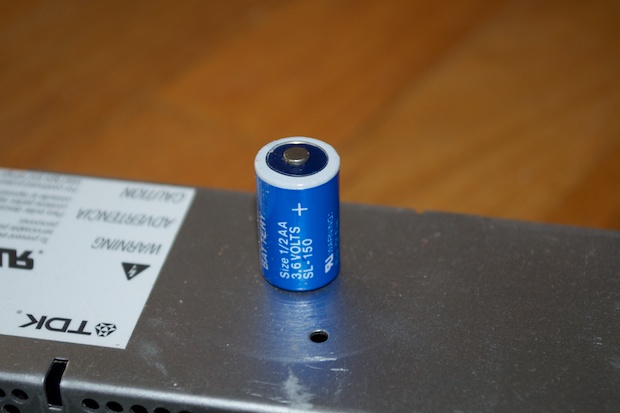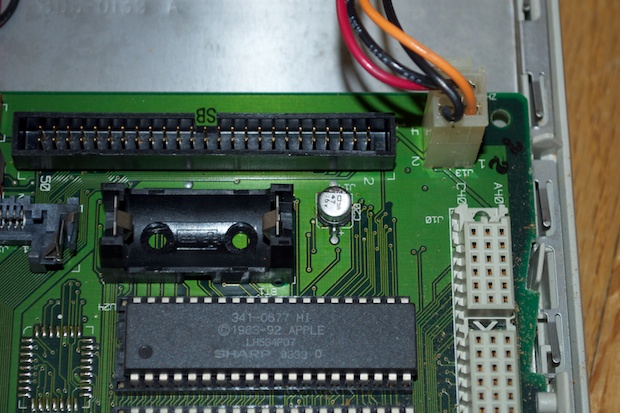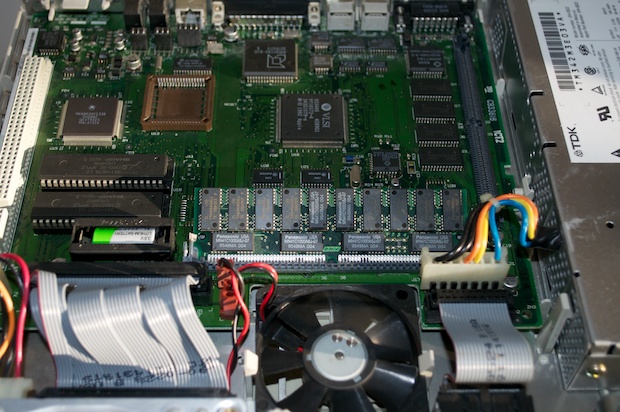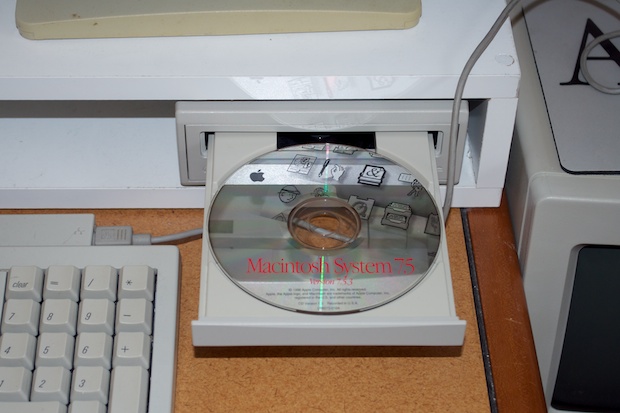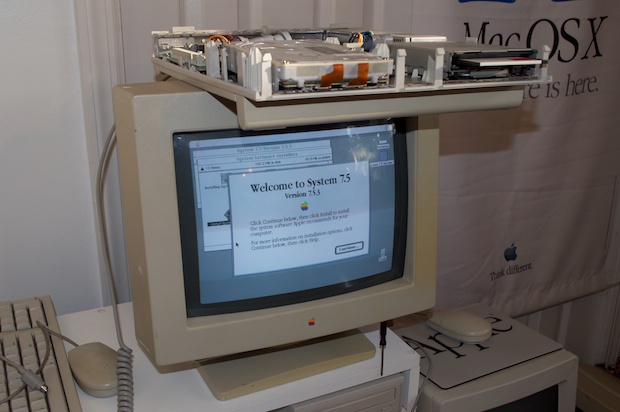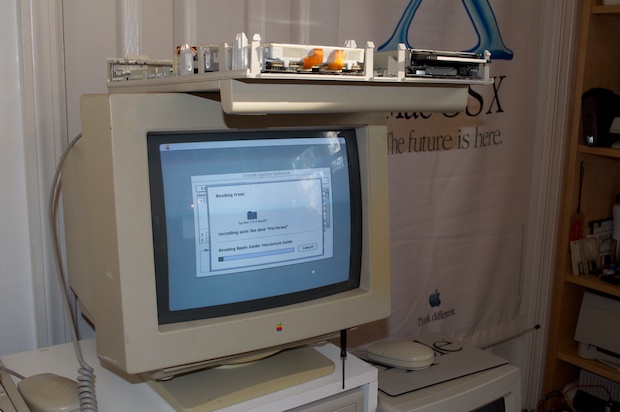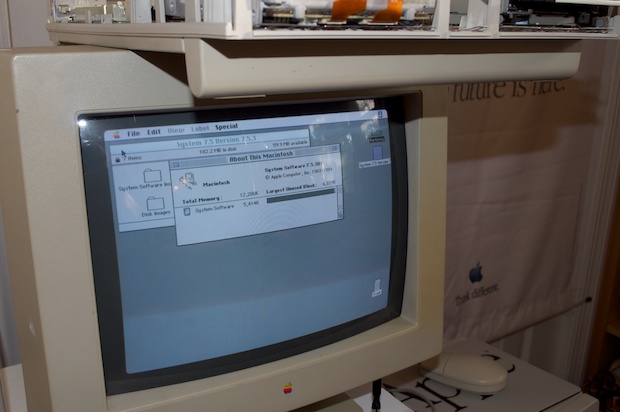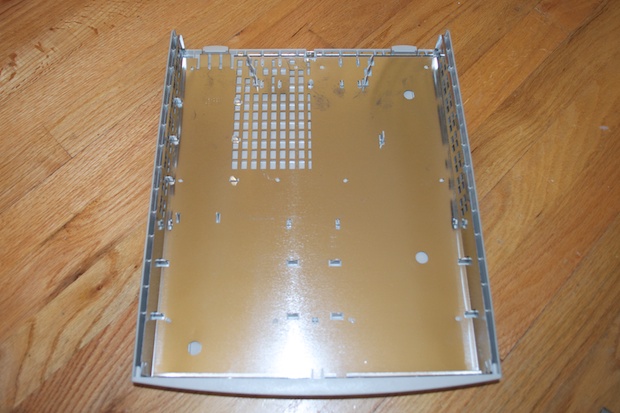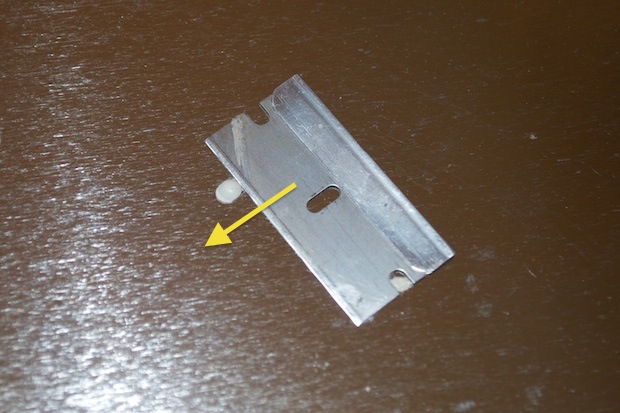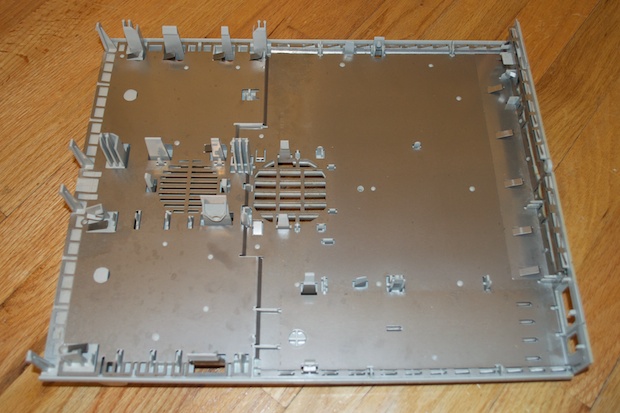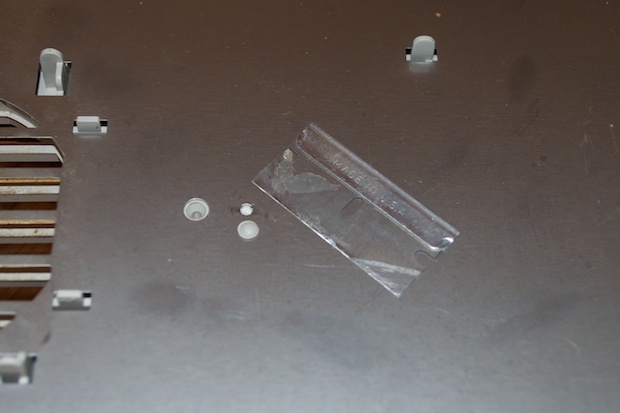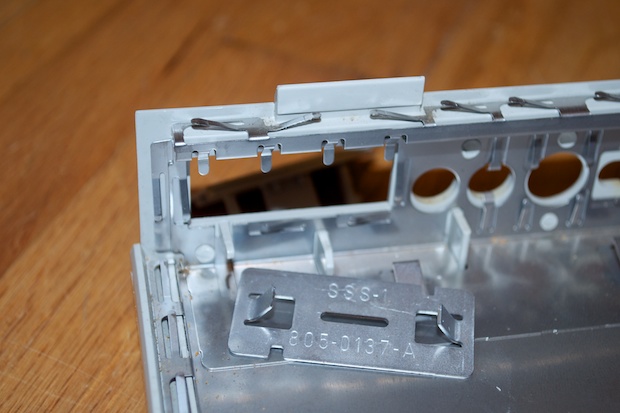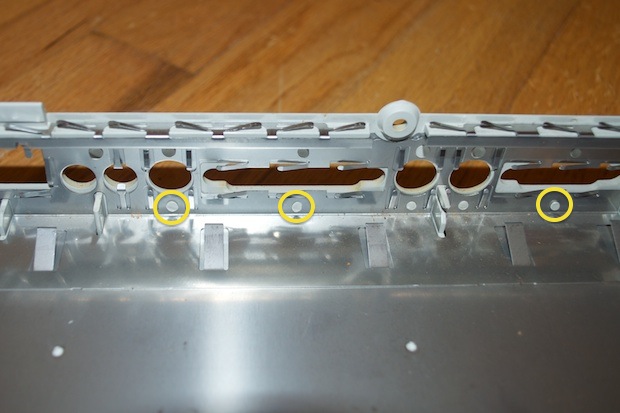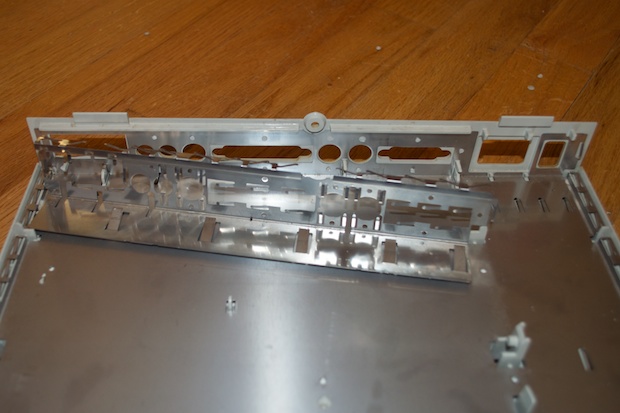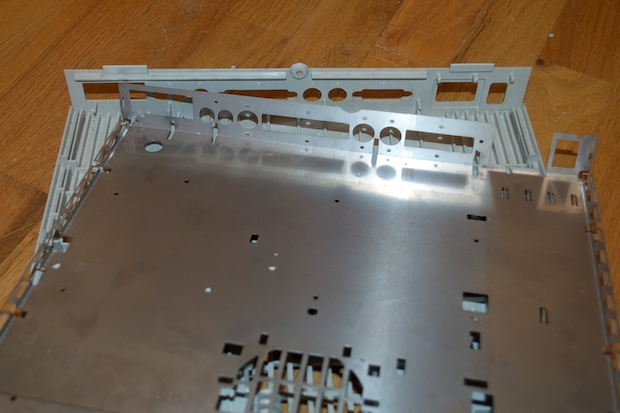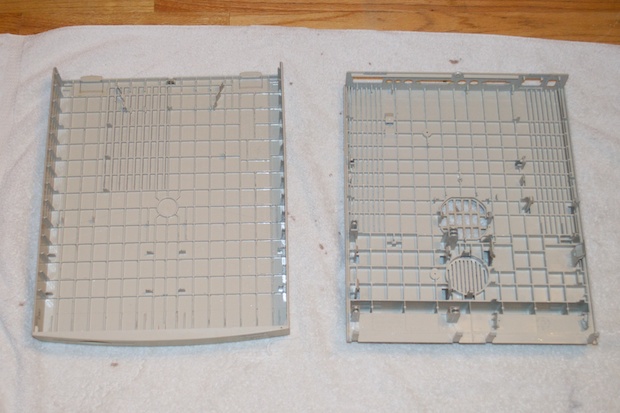I’ve been itching for a new Mac ever since my
Classic bit the dust. I’ve had my eye on eBay for a new one, but it’s not a buyers’ market right now. With the crazy shipping prices people are asking, I haven’t seen one go for under $80 bucks. ($40-$50 for the unit, $30-$40 for S/H) That just seems insane when you hear stories of people picking these up at the Good Will for $5 bucks. There’s nothing “rare” or “highly collectible” about a Classic or a Classic II yet people throw them on eBay for $100.
For now, I’ll hold onto the Classic and continue to keep an eye out for replacement boards. Maybe one day I’ll get it up and running again. It’s not as if it’s my main workhorse. I was basically just using it for the SuperDrive it had.
Same with the SE/30. I’d love to get my hands on an SE/30 but again, not a buyers’ market. People are still cashing in on the “Apple thing”. SE/30s for $450? You must be joking? Looks like fat Macs are out of the picture for the foreseeable future.
I decided to turn my head towards the other Mac lines like the Performa and the Mac II. There’s no shortage of high-ticket mid-90s Macs on eBay, but there are a few cheapies in the mix too. Most of them are untested, but for $15, they’re worth the gamble.
I found this little beauty for $15 bucks. The hard drive is missing, but I have a few spares. It’s untested, but again, for a measly $15, I’ll roll the dice.
It’s a Performa 460. It’s the same exact machine as the LC III, right down to the logicboard. Same part number and everything. The only difference between the Performa 460 and my LC III is that the LC III runs at 25MHz, while the Performa runs at 33MHz. Ka-chow! Original retail price: $1300!
The LC III+ was exactly the same as the Performa 460. Why did they had two of the exact the same models with different names? The LC line was sold in the educational market as “Low Cost” although they were identical to the Performas. Scam? Who knows?
When I said “beauty”, I meant that sarcastically. This thing is filthy, and pretty discolored.
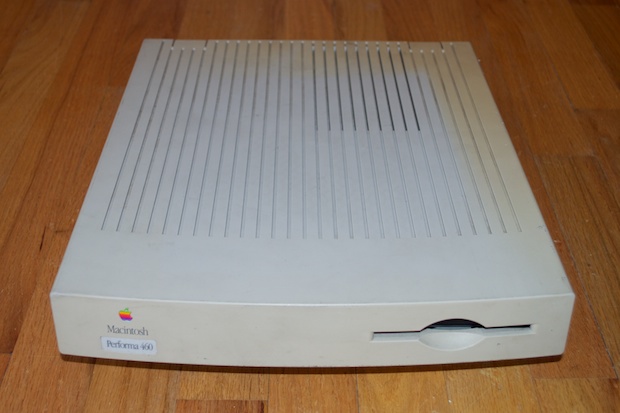

I just hope the retr0brite can go that deep without burning it. I’d hate to cook this one like I did with the
LC III.


Black marks, sticker residue. It’s filthy. Let’s just hope it works first. I’ll worry about cleaning it up later.

First thing’s first: You have to open it up to make sure it’s not a fire hazard or anything. No sense in plugging it in if the battery has oozed out all over the place.

Ah man, what is that? Is that battery crud?

I pulled the battery out. My DMM shows the voltage to be a big fat zero. Luckily, it hasn’t leaked.
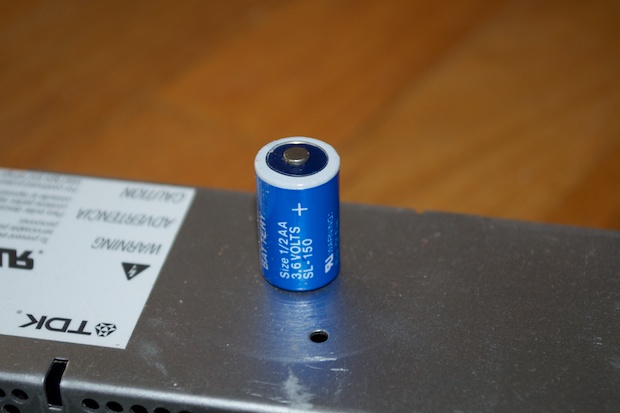
Whew! That was a close one. It was just dirt. It blew away with a can of air.
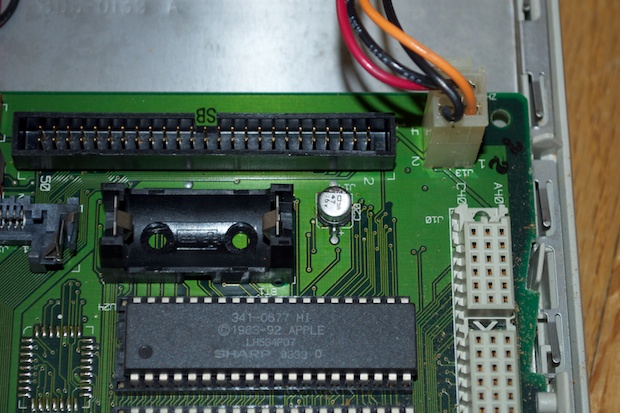
Despite the outside being as nasty as it is, the inside is surprisingly clean. I threw a hard drive in it and scoured around for some extra RAM. It has 4MB onboard, but come on! We can do better than a Mac Plus!

My LC III doesn’t power on half the time, that combined with the botched retr0brite restoration, I decided to retire it years ago. It’s a real ugly looking pizza-box-of-a-Mac that looks terrible on display. The one thing that it had going for it was the SuperDrive. Since I use my Color Classic and Classic for reading/writing 1.44MB images, I really have no use for the LC III. It’s been collecting dust in my credenza for a few years now. However, it has come in handy on a few occasions when I needed a hard drive and a floppy. I’ve already cannibalized it of those parts. Now, the 8MB RAM stick has to go.
I pulled the 8MB RAM stick out of the LC III and put it in the Performa. That should give it a respectable 12MBs.
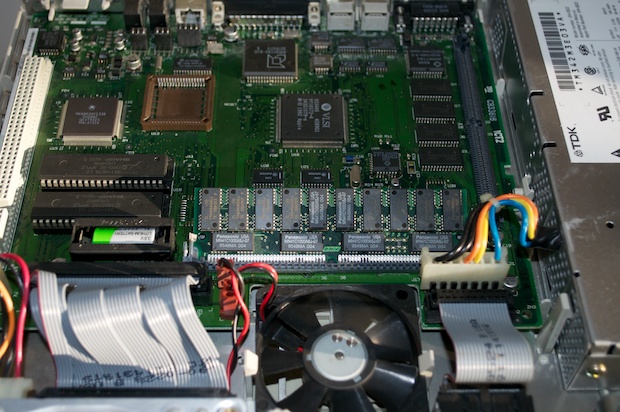
I connected my Apple CD-ROM and loaded it with System 7.5.3.
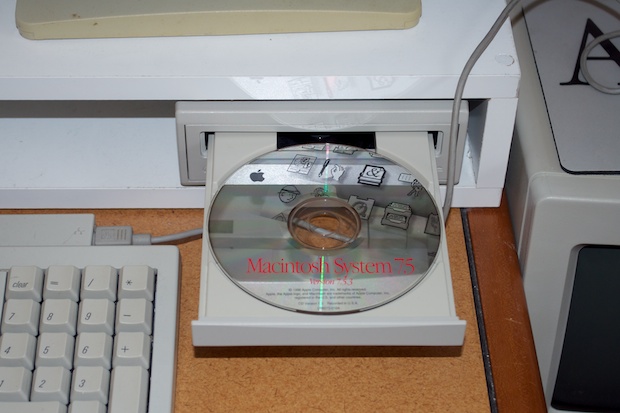
I fired up the Performa with the System 7.5.3 Disk Tools floppy. Whadayaknow? It works. $15 bucks. You gotta love it.

I reinitialized the hard drive and launched the System 7.5.3 installer.
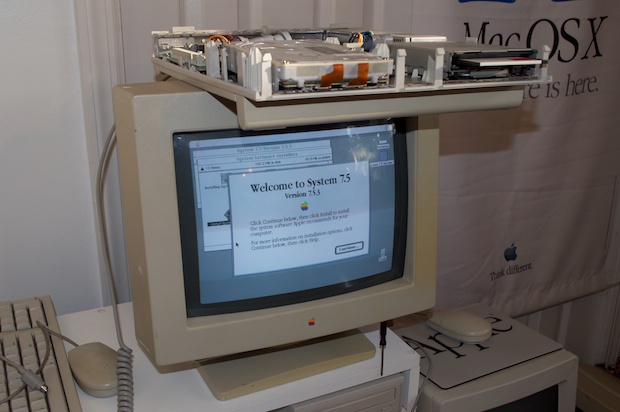
I tweaked the install to my liking and then let it do its thing.
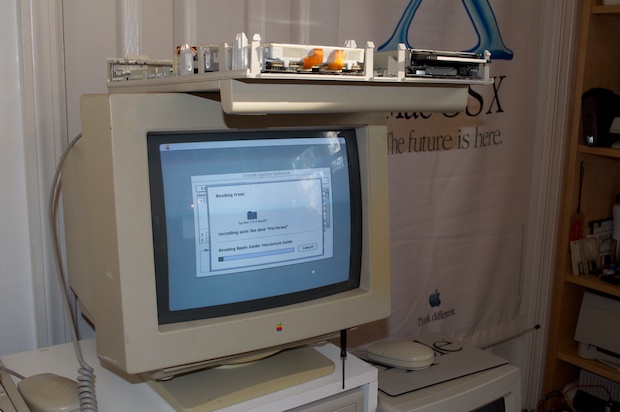
Boom! That’s one vintage Mac ready to go.

OS 7.5.3 with a cool 12MBs of RAM.
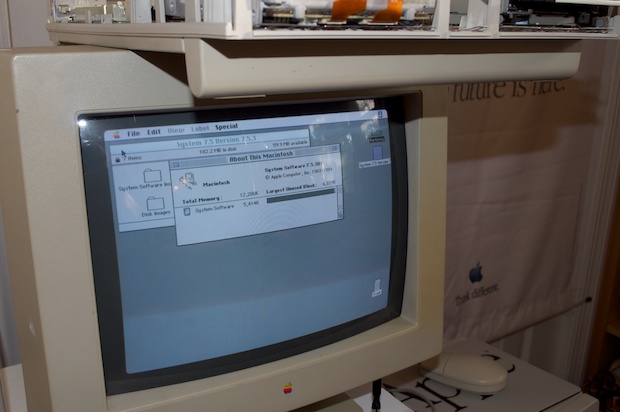
OK, now that I know the hardware is good, it’s time to clean it up. Usually a rag with some rubbing alcohol does the trick, but this thing is filthy. I needs more than a few Q-Tips can offer too. I’m going to give it a good scrubbing in the sink.
The metal shields have to come off. The water that gets in between the shield and the plastic will never dry and the metal will rust.
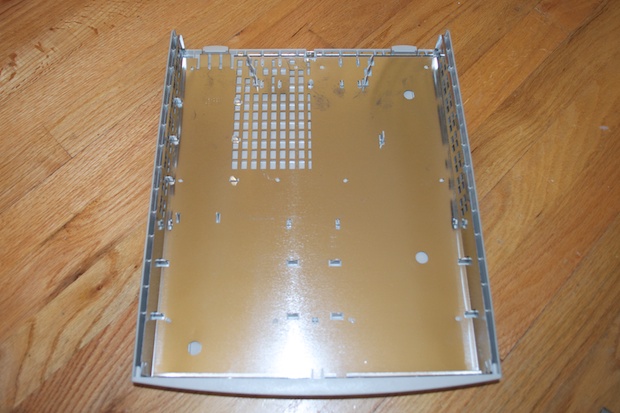
To remove the shield, the little plastic welds to hold it together have to come off. Just slice them off with a straight edge.
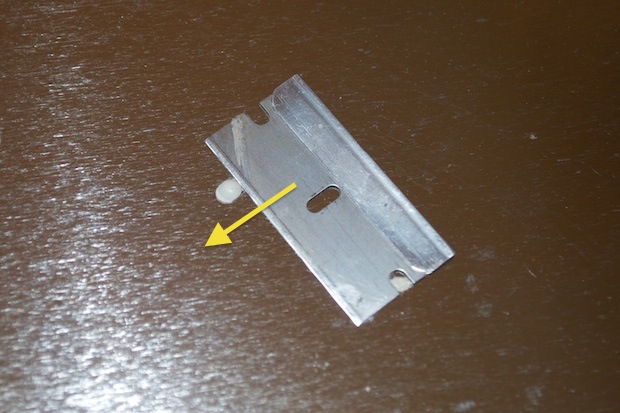

Once all the welds are off, the shield will come right out.

The great thing about the pizza boxes is that everything is secured via clips. No tools are necessary. Just pop the clips and everything comes out. I had this stripped down to the frame in under 2 minutes.
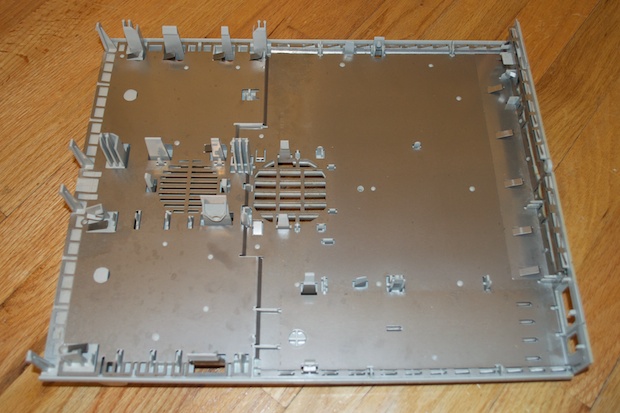
Same as the top, slice off the plastic welds.
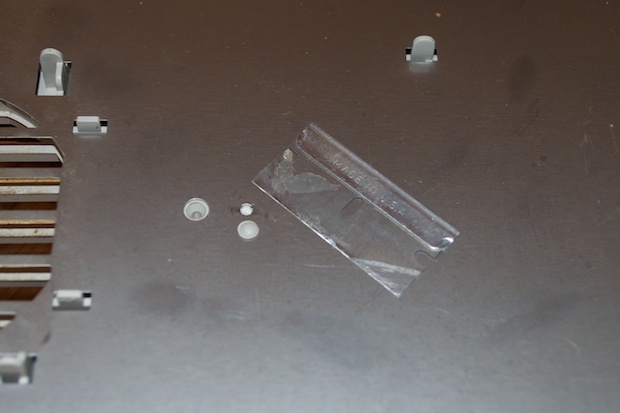
Pop out the PDS port cover from the back along with the retaining bracket.
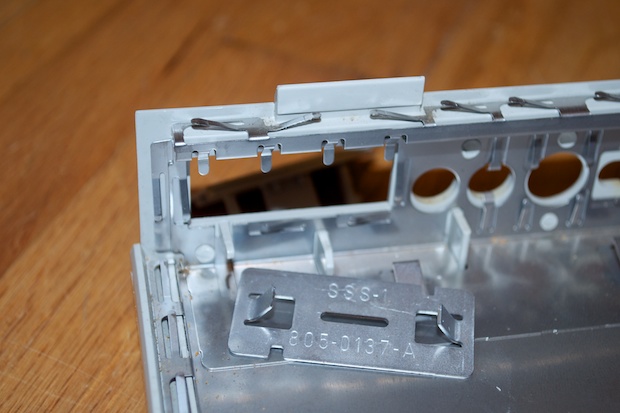
You also have to pull out the metal shield that covers the I/O. Again, slicing off the plastic welds. I only circled a few, but there’s a ton of them back there.
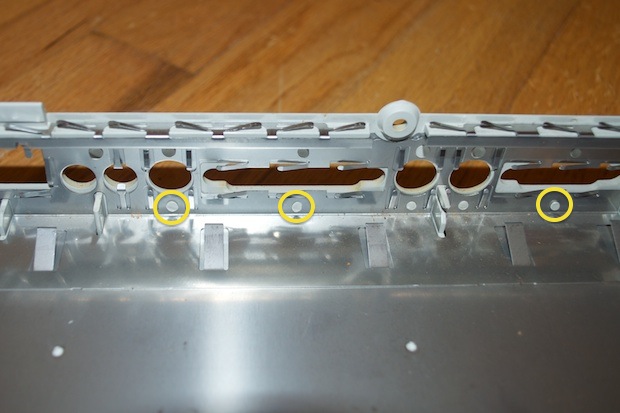
Once the shield covering the I/O is out…
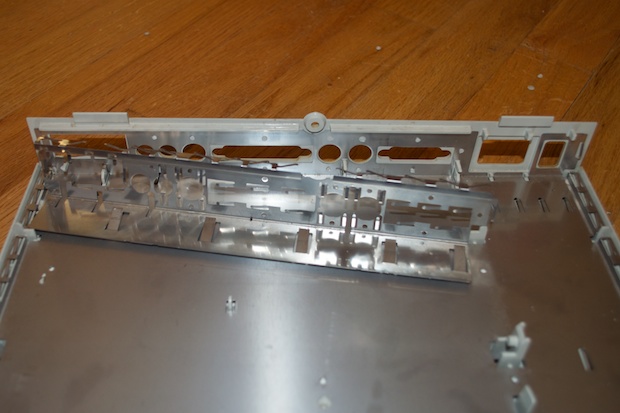
…the bottom shield will come out too.
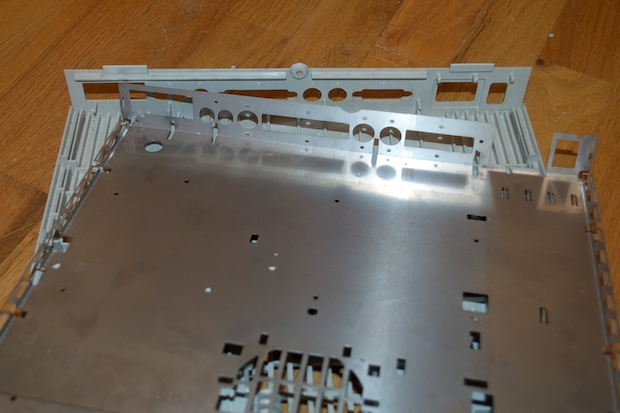
Wow. Once you compare the inside to the outside, you can really see the extent of the discoloration. Since it’s snowing outside, I not going to be able to dip this machine anytime soon. I just want to get the dirt off it so it’s at least clean. I’ll worry about restoring the finish in the Spring when it gets nice out.

I cleaned the case off in the sink and laid the parts out to dry.
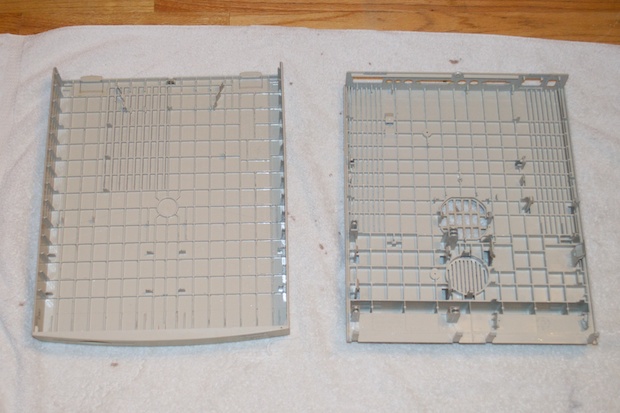
All things considered, it’s pretty clean. I got all the dirt off...

…the sticker residue…

…and the black marks from the bottom.

I put it all back together and fired it up. Lookin’ good.

Now all I have to do is add it to my list of things to retr0brite this Spring.