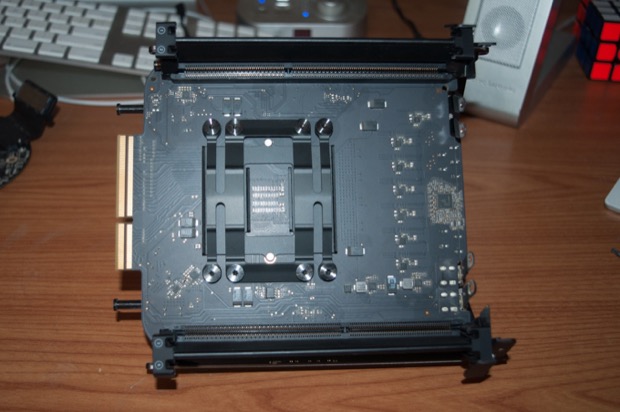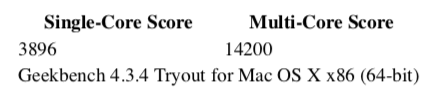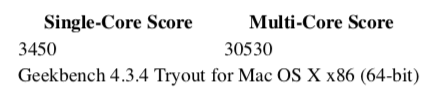With the announcement of the new 2019 Mac Pro, Apple has effectively priced me out of the Pro market. There's no way I can justify $5000 on a base model. The
2008 and
2013 Mac Pro base models were $3000. That's still expensive, but with a little saving and selling off some old stuff on eBay, it was doable. $5000 for a Mac is insane.
I'm going to have to hold out for a few more years until Apple can come to their senses and either lower the price, or come out with something else in the $3000 range. Maybe I'll wait another 3 years and buy one used. We'll see. Whatever the case, I'm stuck with my Late-2013 Mac Pro for a few more years.
Time for some upgrades.
In order to push this machine a little further, I need to jack the RAM from the stock 12GB configuration and upgrade the stock 3.7Ghz 4-core Xeon.
I picked up a 12-core 2.4GHz E5-2697 v2 Xeon. It's the most powerful CPU this machine supports. I also picked up 64GB of RAM.

The RAM is new, but the CPU is a used system pull. $300 used is a huge savings considering these still get listed on eBay for well over $500 bucks.

I also picked up some new thermal paste. I'm sure I have a few tubes lying around, but considering it's probably been a good 10 years since I built a PC from the ground-up, they're probably not any good.

This is going to be a pretty complicated tear-down. Let's do this!

First up is removing the fan assembly.

Then the bottom board.

Followed by the power supply.

Finally, the CPU card.

I removed the CPU retaining brackets and pulled the old chip.

I installed the new chip and reconnected the retaining brackets.

Looking good.
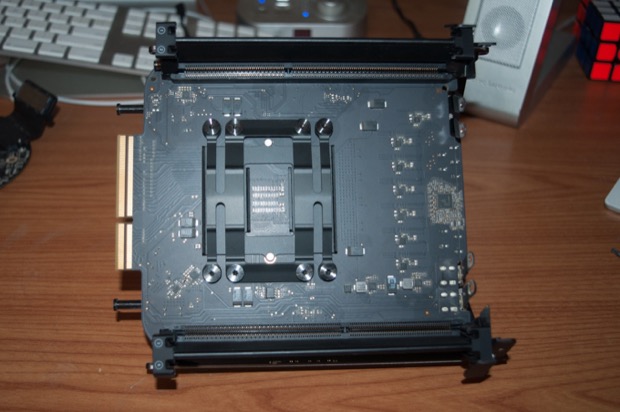
I then applied some new paste to both sides.

It was then time to reassemble everything.

Lastly, I popped in the new 64GB of RAM.

That was a pretty complicated upgrade, not to mention a little nerve-racking. One wrong move could spell disaster. Imagine slipping with a screwdriver and popping a cap off one of the boards. Every board in this machine costs hundreds to replace. That's if you can even get your hands on one.
I then put the cover back on and reconnected all my peripherals. I booted the Mac up and launched About this Mac.
Nice. Everything is recognized. This is the most amount of RAM I have ever had in a computer.

Just booting the Mac up and launching all the apps that I usually have open showed a significant improvement. I then ran Geekbench to see the performances boost.
Before:
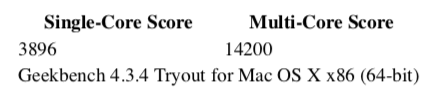
After:
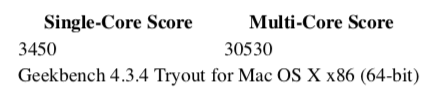
Wow, the CPU score went from 14200 to 30530. That's insane. It's weird how single-core actually went down, but that's no big deal.
The internal SSD in my Mac Pro is dedicated to macOS and my apps since 512GB isn't enough for everything. I keep my Home directory on an external drive. Maybe I'll upgrade that to something solid-state, or maybe Thunderbolt for an additional performance boost. We'll see.