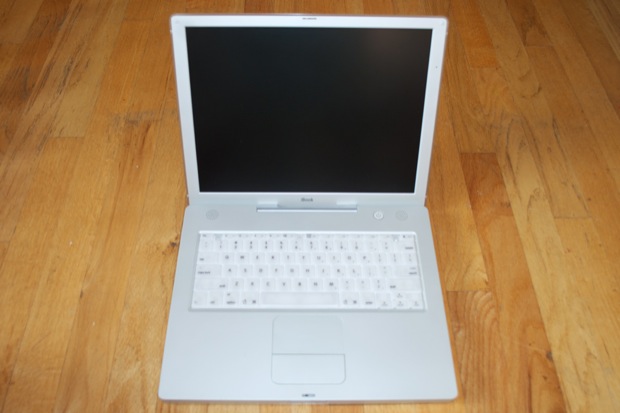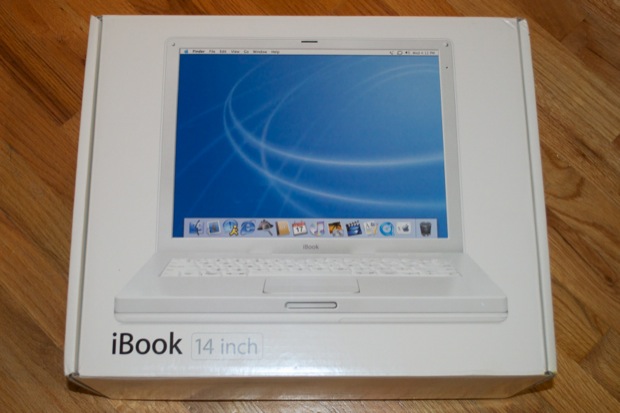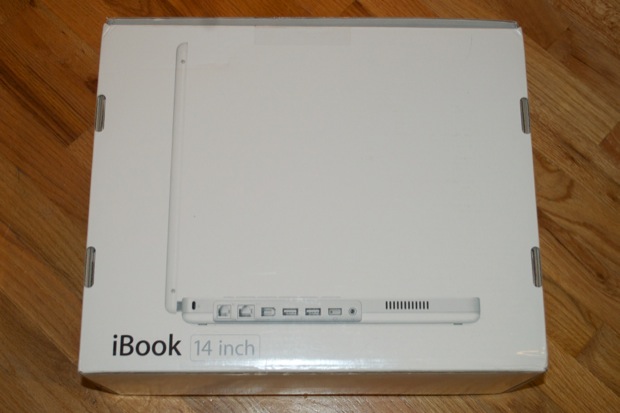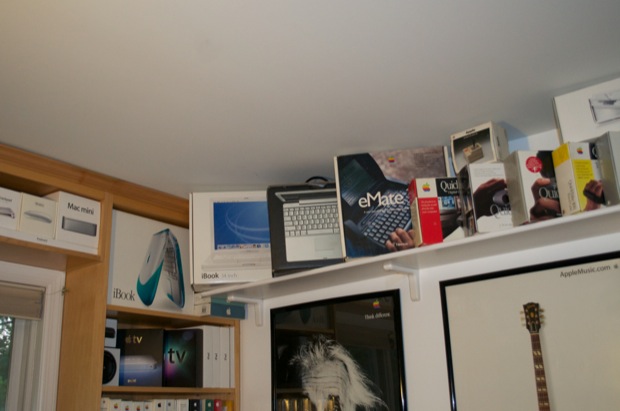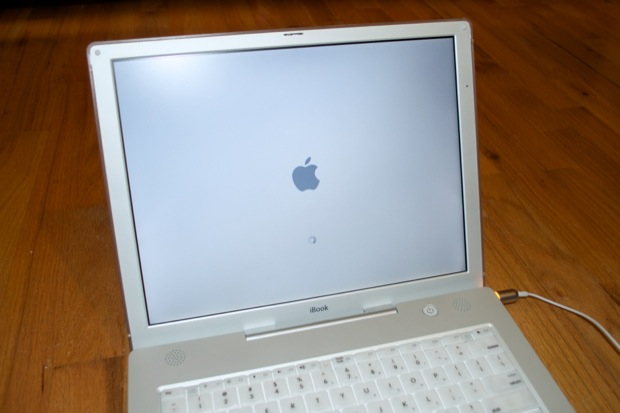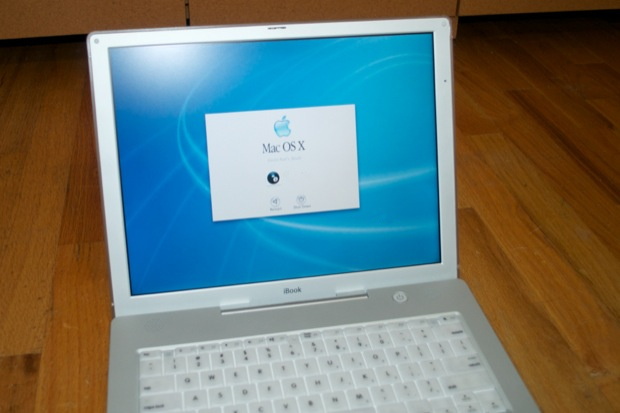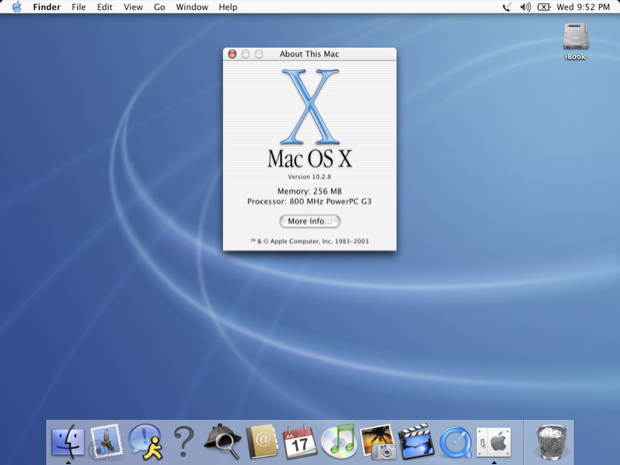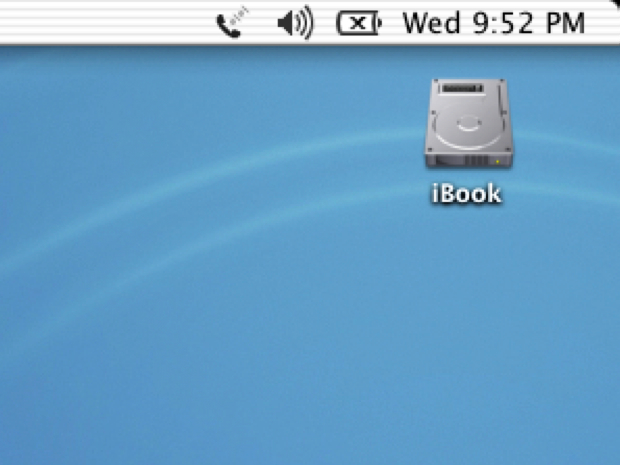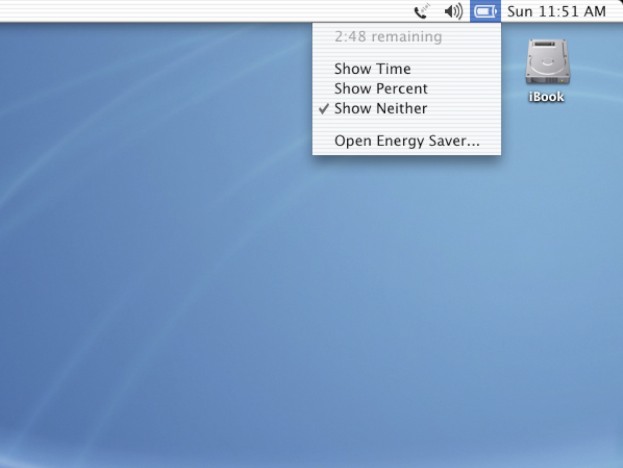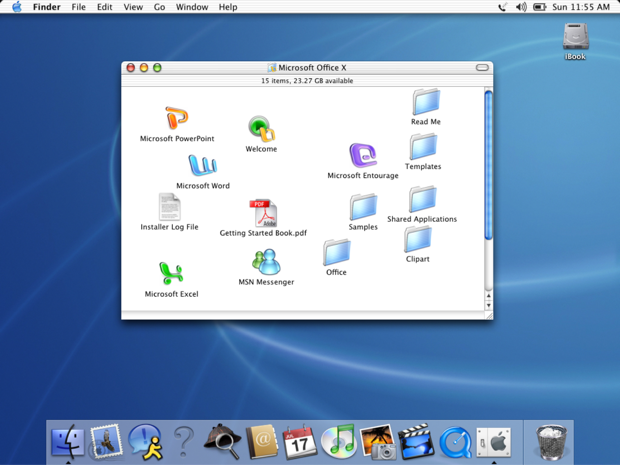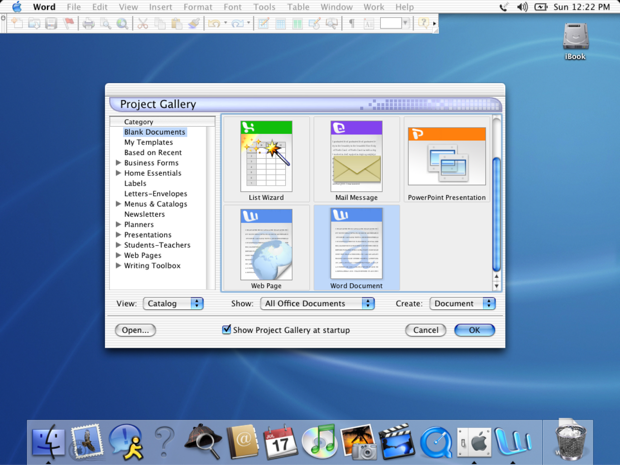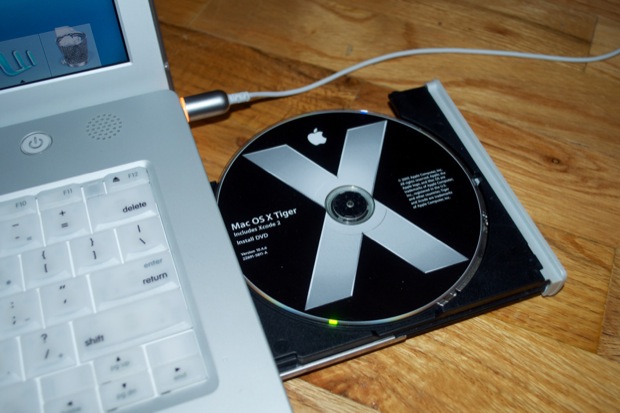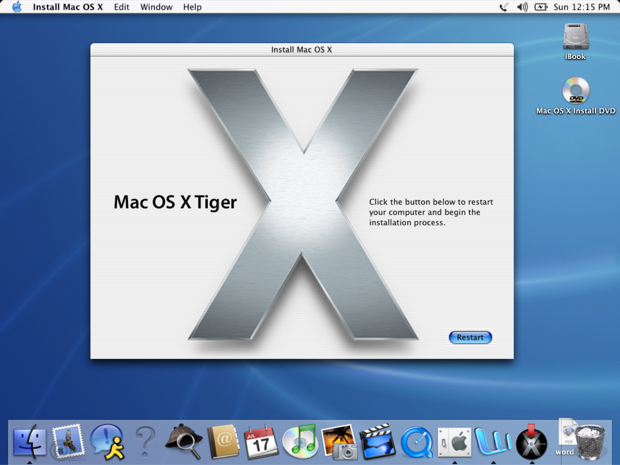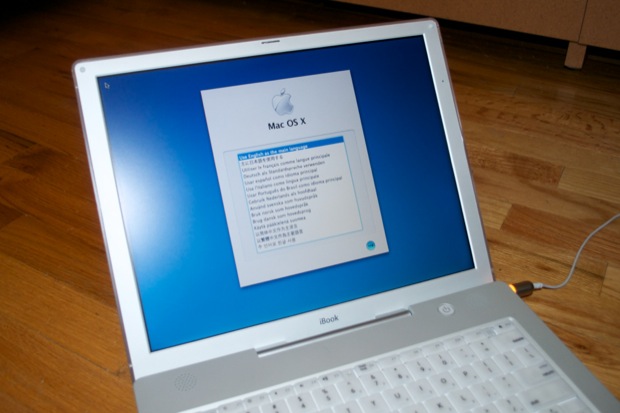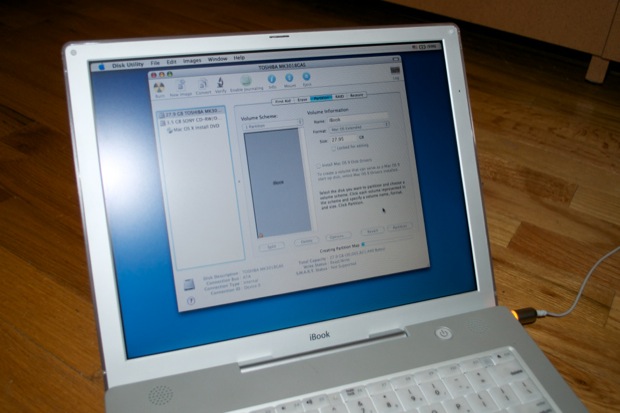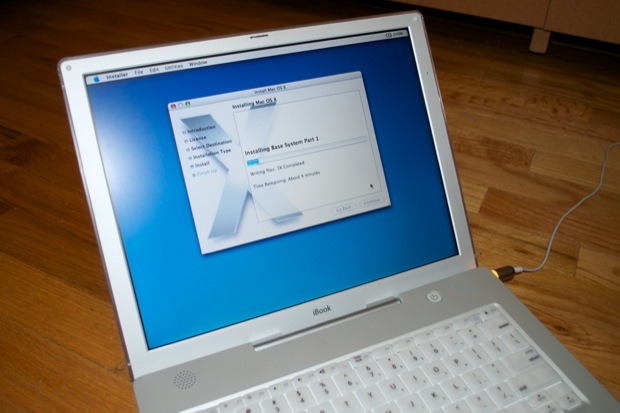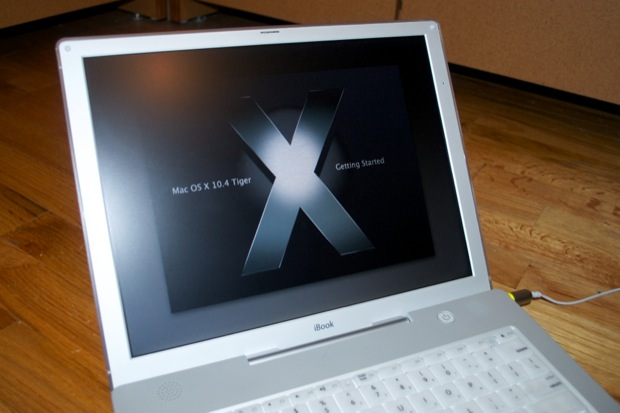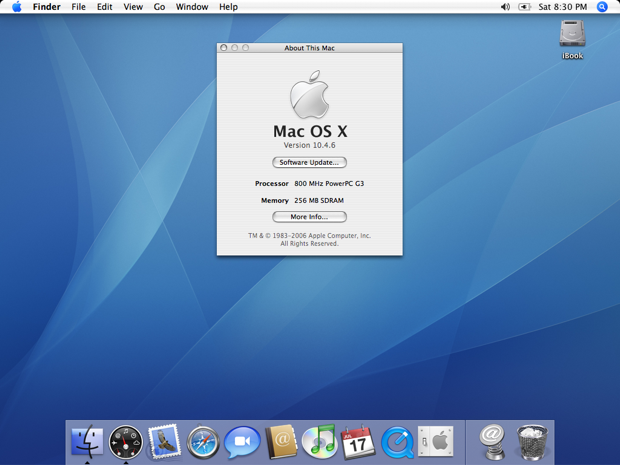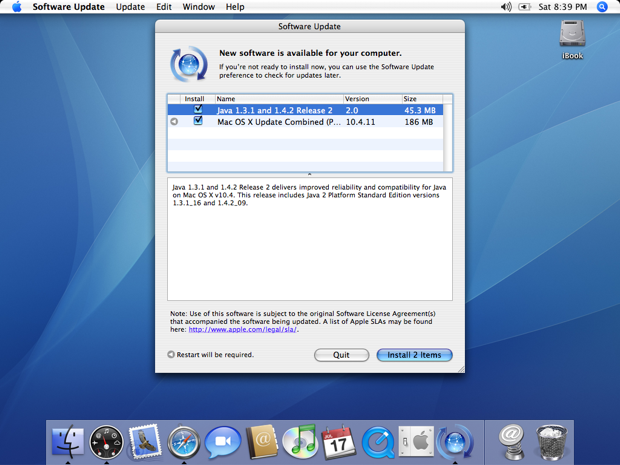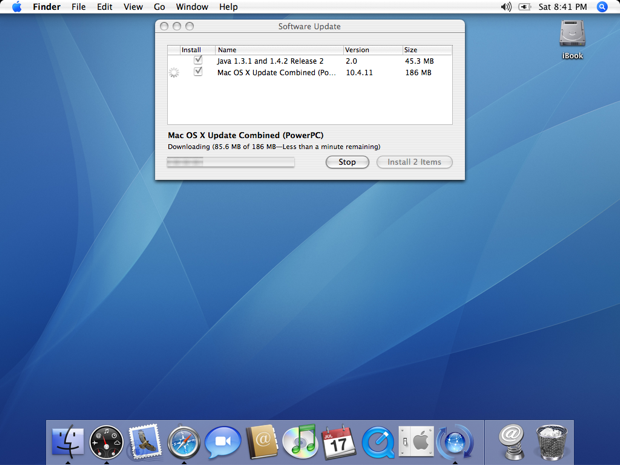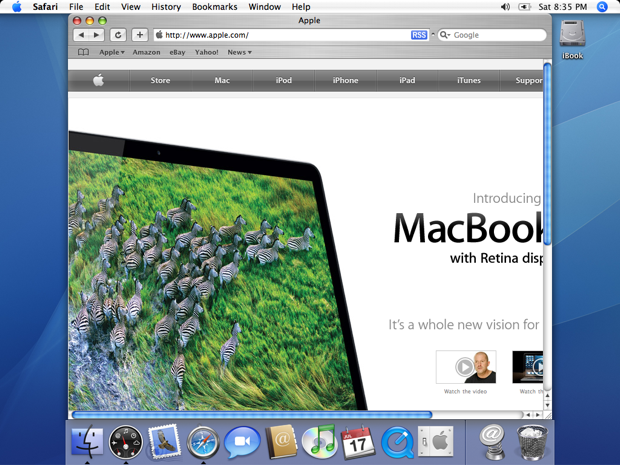I can scratch the 14” iBook off my list. I just scored an 800 MHz G3 model from 2002 for only $70, and it came in the box! This thing is a beauty!
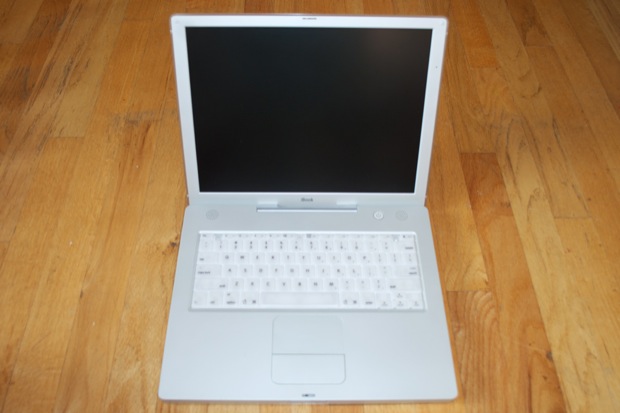

I’ve noticed a common problem with the 10-year old iBooks and PowerBooks: the batteries usually don’t fit very well in the battery slot. They all start to creep out and the seams don’t always match up. There’s also a rubber foot missing. Another common problem. Other than that, this iBook is in great shape.

All the ports look good. I hate seeing a laptop with the ports all gouged up. Some people are savages when it comes to plugging in their peripherals.

Another common problem you see on old iBooks is broken/missing tray doors. This combo dive is nice and flush.

The keyboard is in great shape too, although it does have that funny smell that people complain about. It’s the adhesive. When it ages it gives off a funny odor. It’s kind of like a varnish or lacquer. I cleaned it with alcohol and it seemed to have subdued the smell a bit.

It’s very clean. There’s no deep gouges or scratches. Just small surface scuffs, common and unavoidable with acrylic.
You’ve gotta love that glowing Apple logo…..

The box is in great shape. I love it when people take care of their things!
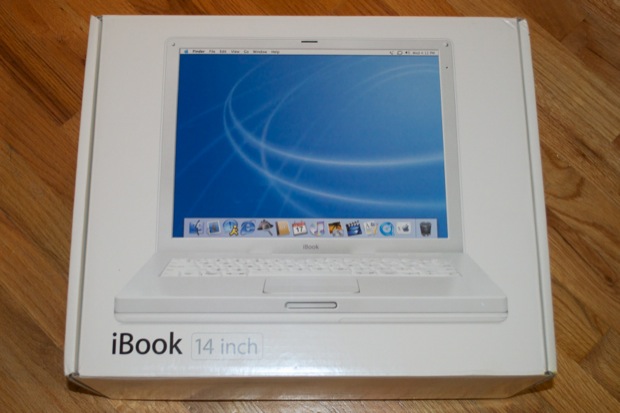
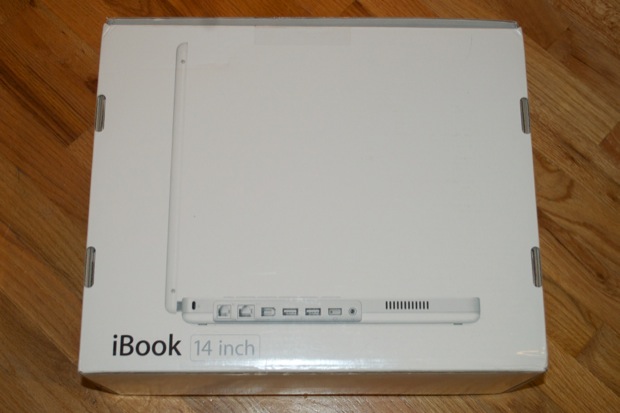
It even still has the original packaging material, although the CDs and manuals are missing.


I had to rearrange the shelf again to fit all the laptop boxes together. I figured since I have 4 now (including the eMate), I’d put them all together.
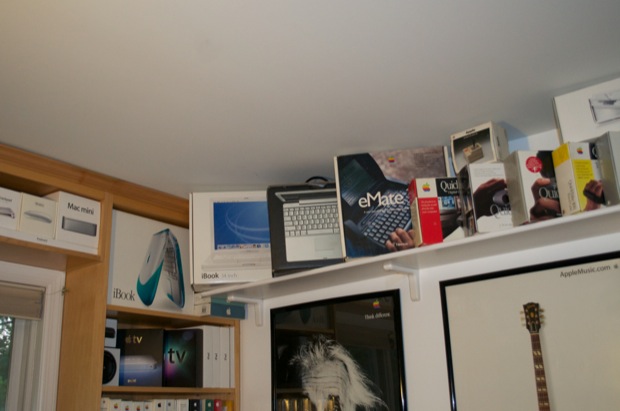
I first tried to power it on with just the battery, but it appeared to be dead. I plugged in the power adapter and turned it on. It started up. At least I know the machine works and it’s just a dead battery. This is a 10 year old laptop, so no surprise there.
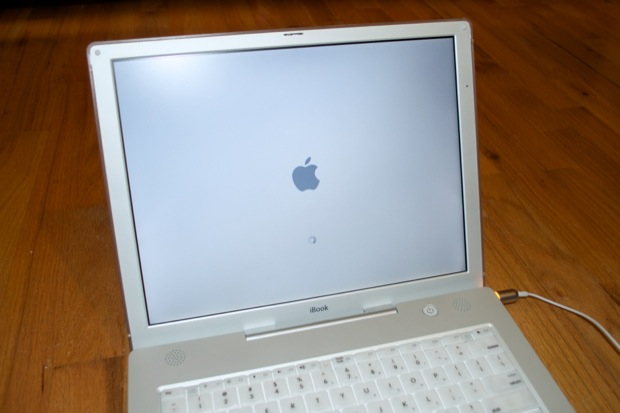
It did, however, take a good twenty minutes to get to a desktop. Something isn’t right. There’s no way an 800 MHz G3 should take that long to boot into OS X 10.2.
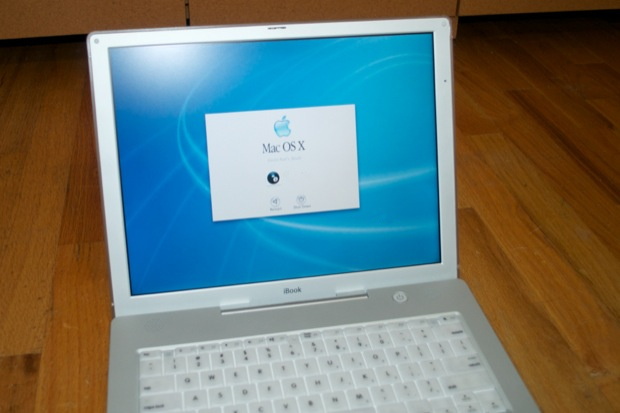
I checked the RAM. The iBook still has the stock 256MB RAM. That’s not a lot of RAM, but for 10.2 it should be more than enough. So what’s the problem?
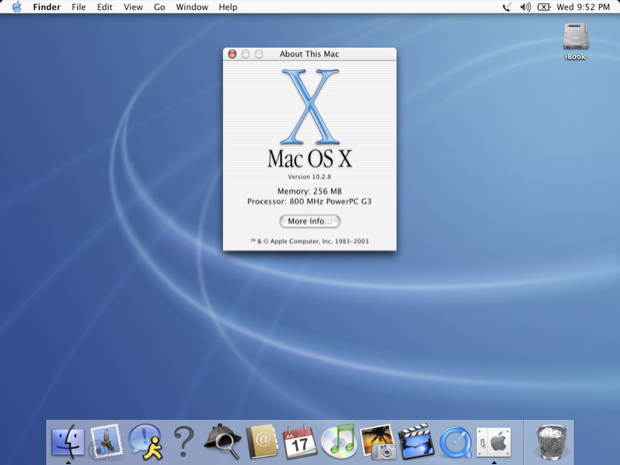
Then I noticed that the battery icon had an “X” on it.
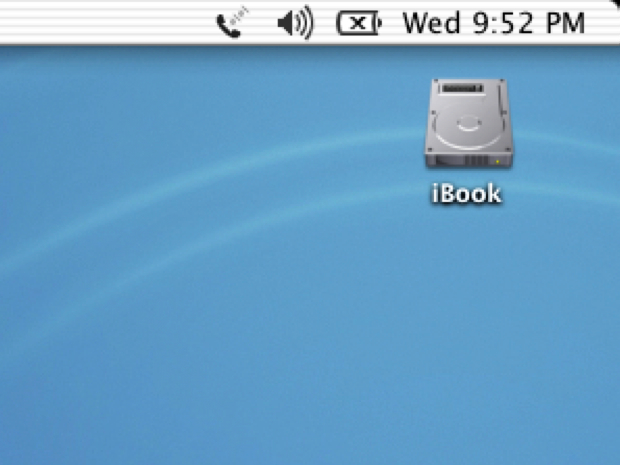
So is the battery toast? Or is the PMU hosed? I reset the PMU and noticed that the iBook started to charge the battery. That’s a good sign. I let it sit overnight.

It was fully charged in the morning. OS X reports about 3 hours. Not bad for a 10 year old battery. Then again, I don’t know how long it’ll last during “real world” use. It could drop as soon as I jump on the internet.
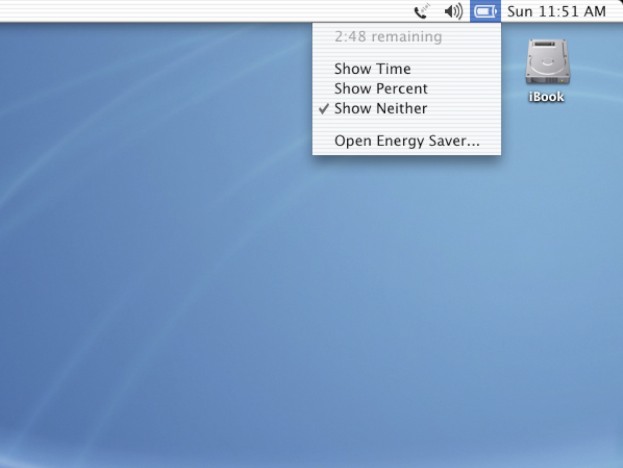
I dug around the Finder a little bit. There’s not a single user file on this machine. I thought that the original owner gave it a clean install. However, there’s a Safari icon in the dock that’s complaining about Safari not being found. That wouldn’t be there on a clean install. Also, I doubt with a clean install they would have gone to the trouble of installing Office for Mac too.
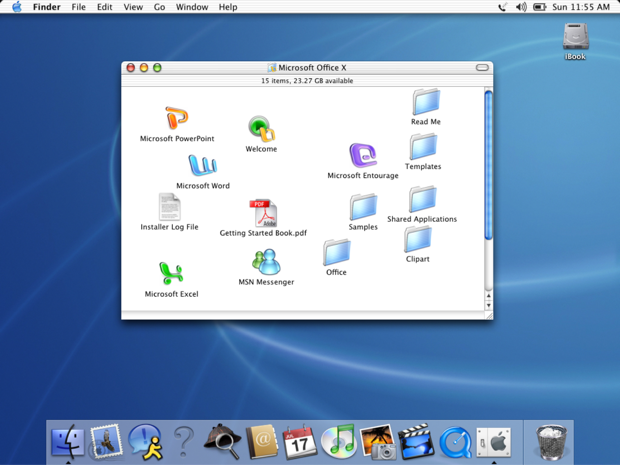
As you can tell from the timestamp above at 11:55 AM to the timestamp below at 12:22PM, it took almost half an hour to launch Word. So I solved the battery problem, but the machine is still dreadfully slow.
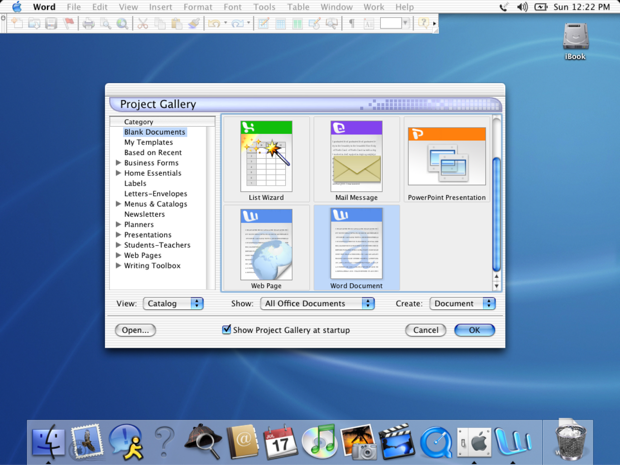
I already reset the PMU, and the hard dive doesn’t sound like it’s dying a slow painful death. So it looks like it’s just a case of a wonky install. Maybe this isn’t a clean install after all. Maybe the previous owner just deleted a bunch of stuff, and hosed the whole OS in the process. Looks like I need to reinstall the OS. This machine is more than capable of handling Tiger, so I think I’ll just go for it.
I popped in my Tiger disk and launched the installer.
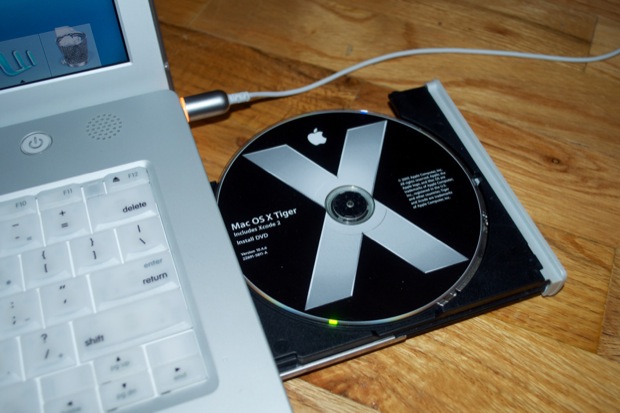
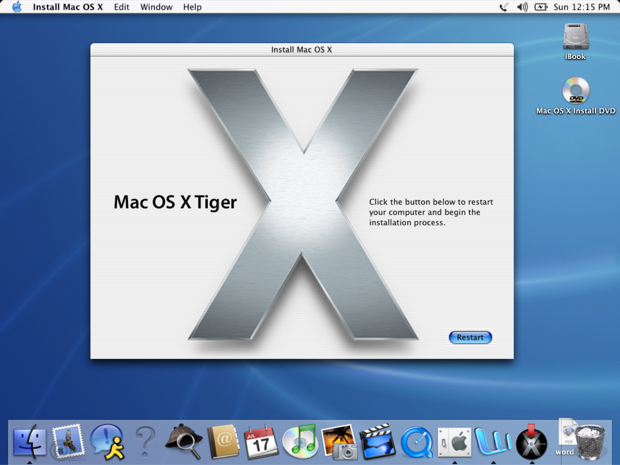
The iBook restarted and went right into the Tiger installer.
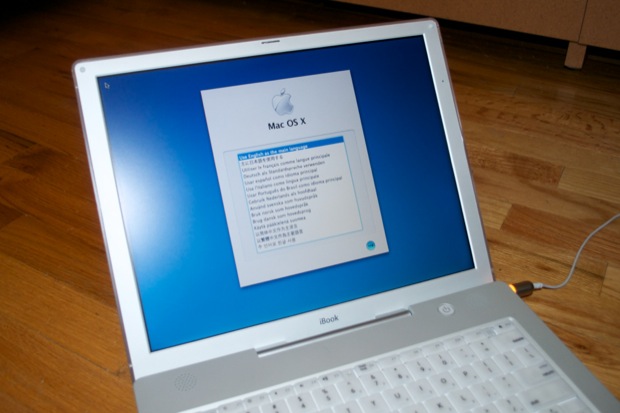
I hopped into Disk Utility and blew away the Jaguar installation by repartitioning the hard drive.
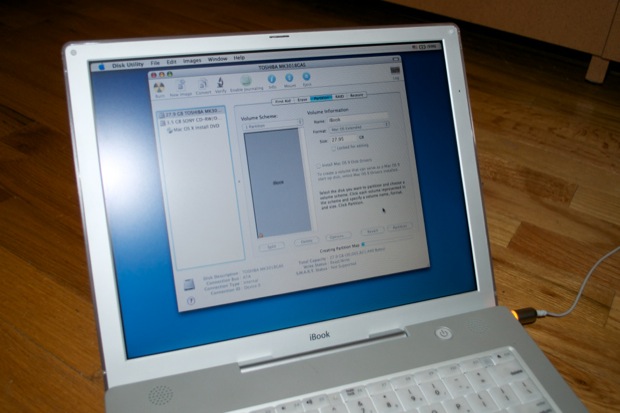
Once that was done, I resumed the installation.
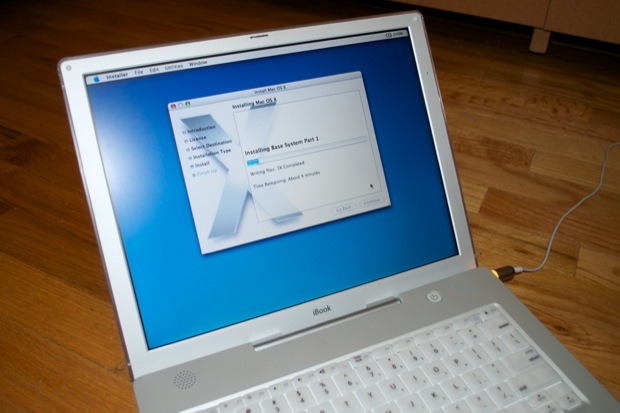
I took about 30 minutes for the installation to complete.
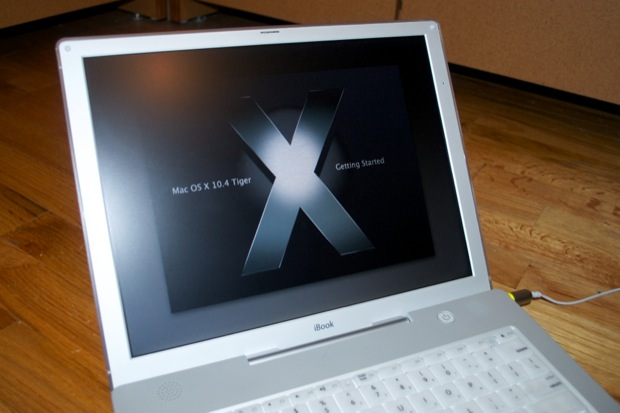
And there it is, an nice looking iBook 800 with OS X 10.4 Tiger.

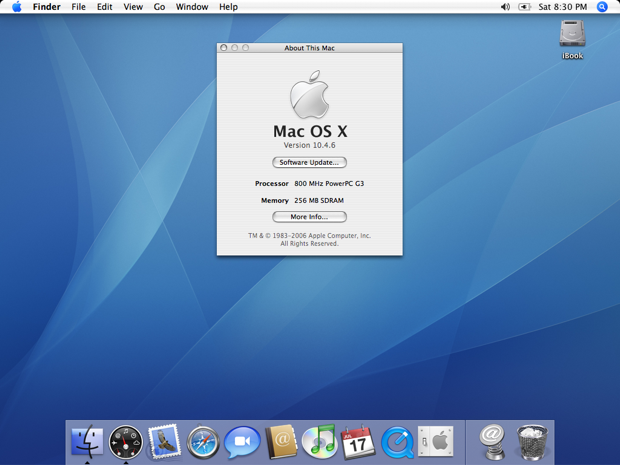
My Tiger installer is only version 10.4.6, so I hit up Software Update to bring it to 10.4.11.
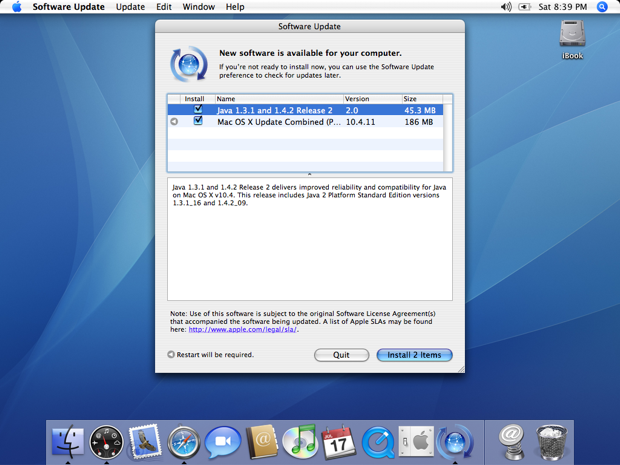
The 10.2 installation must have been corrupt because this machine is pretty speedy. It pulled down the ~200MB download in just a few minutes.
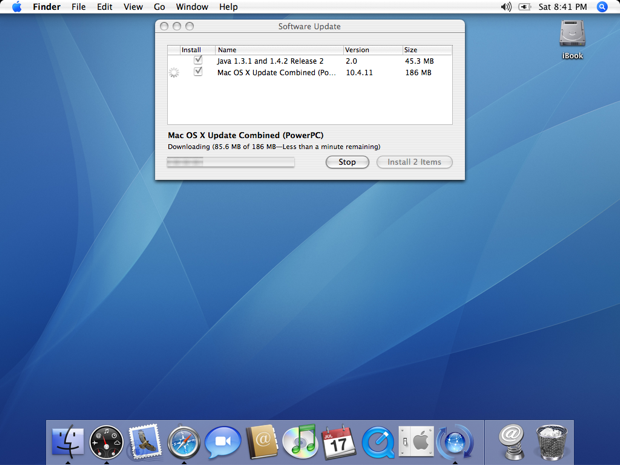
Even with a slim 256MBs of RAM, jumping around on the internet wasn’t painful at all.
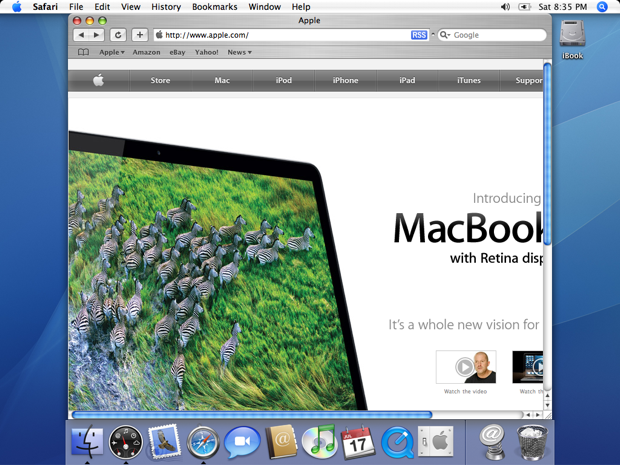
It’s no speed demon, but it’s orders-of-magnitude faster than my
PowerBook G3. This iBook tops out at 640MBs. It has 128MB on board and one more slot for expansion. I’ll have to swap out the 128MB stick for a 512 one to max it out. I’d also like to throw in an Airport card since this machine might actually be pretty useful.
One more for the shelf. Sweet.