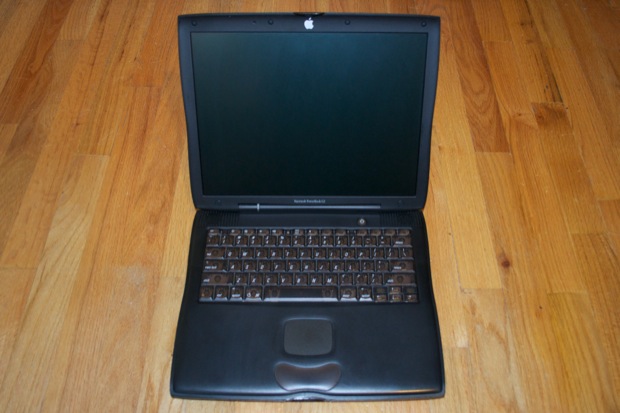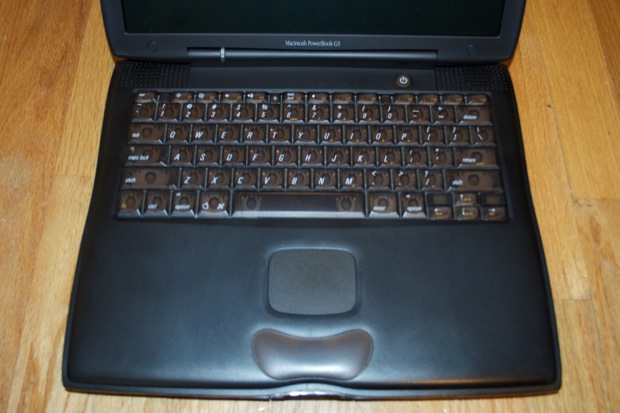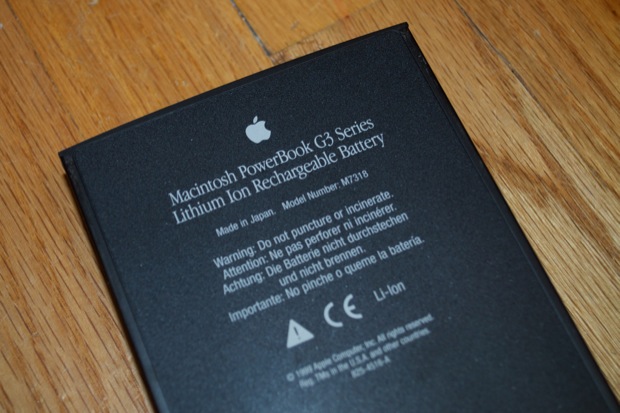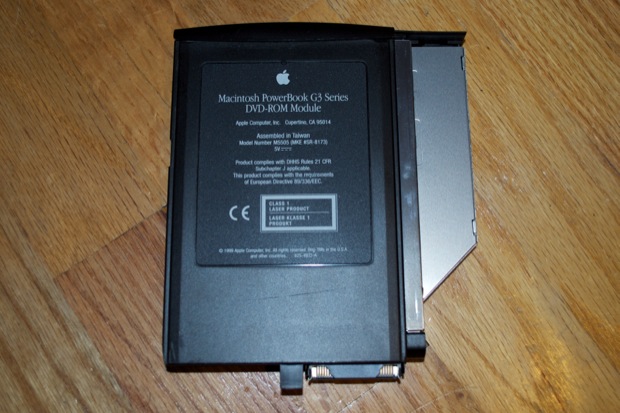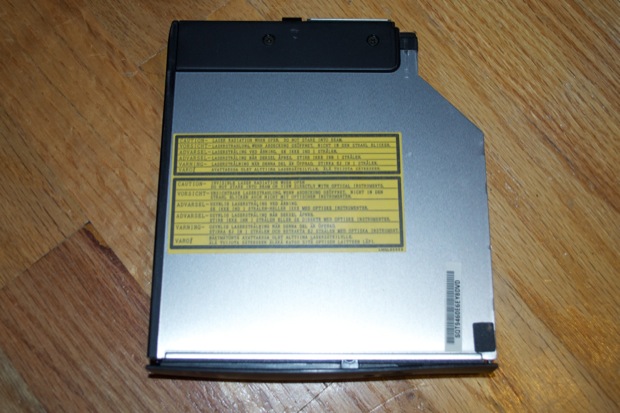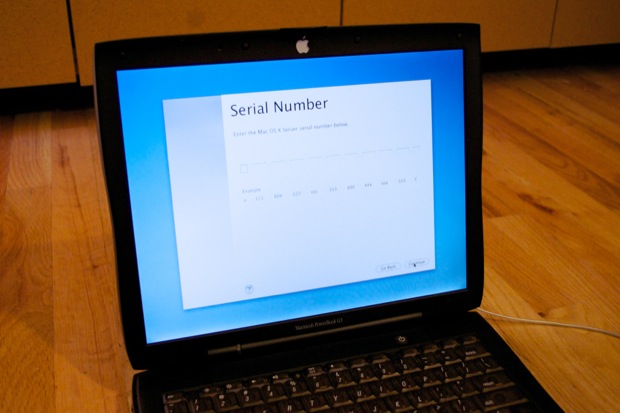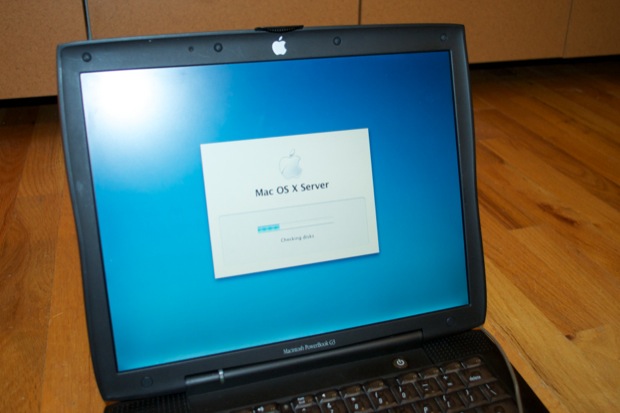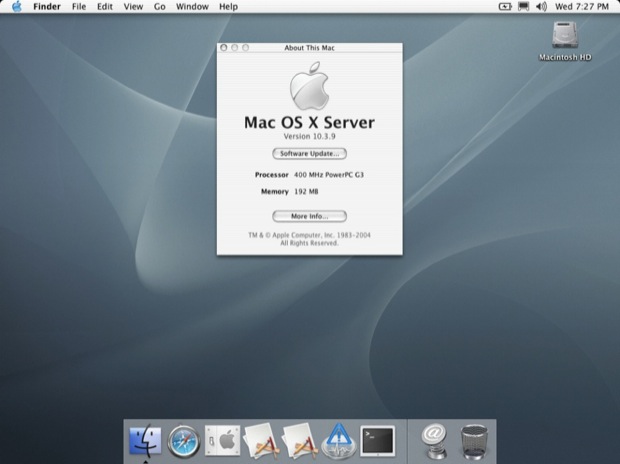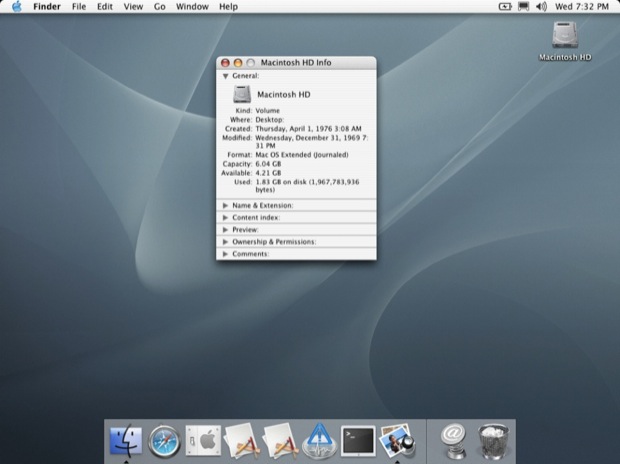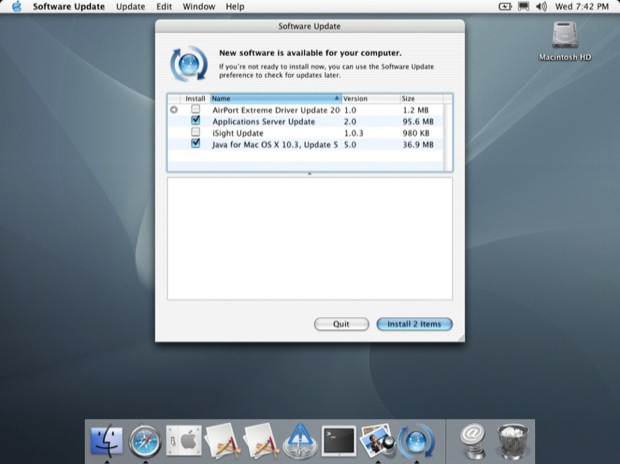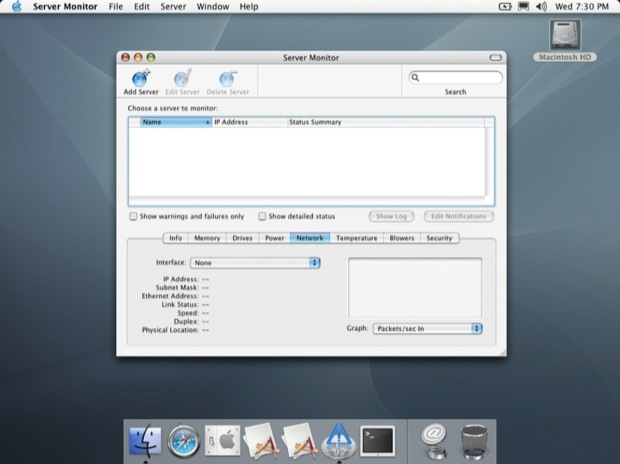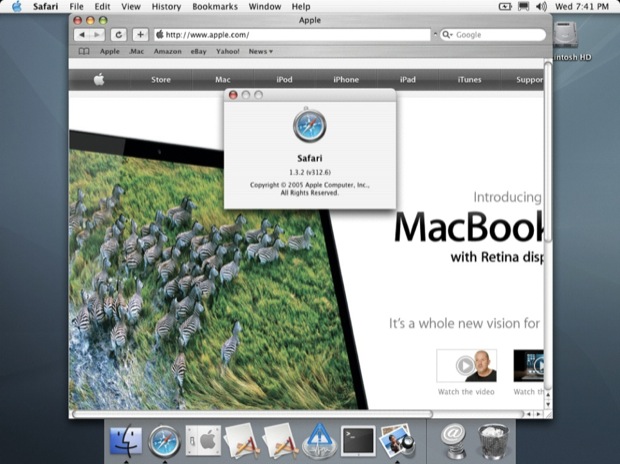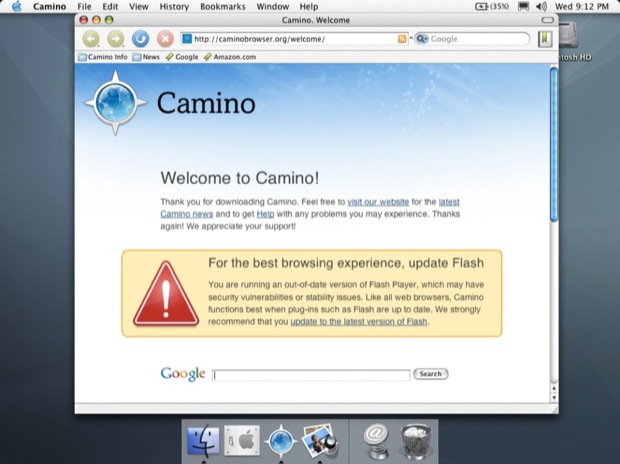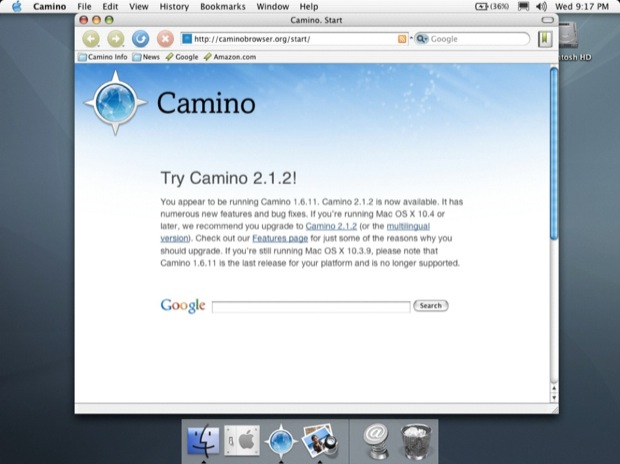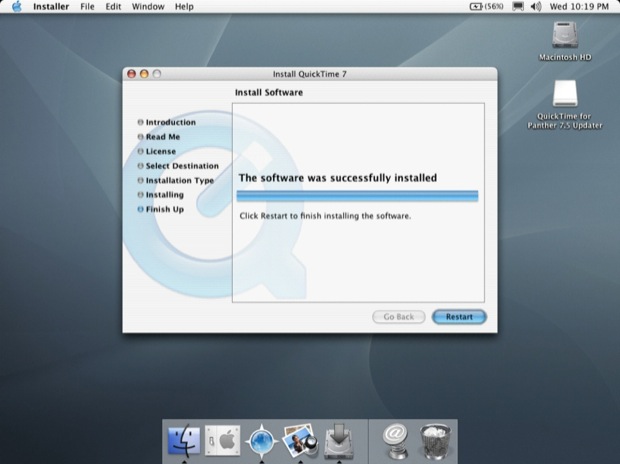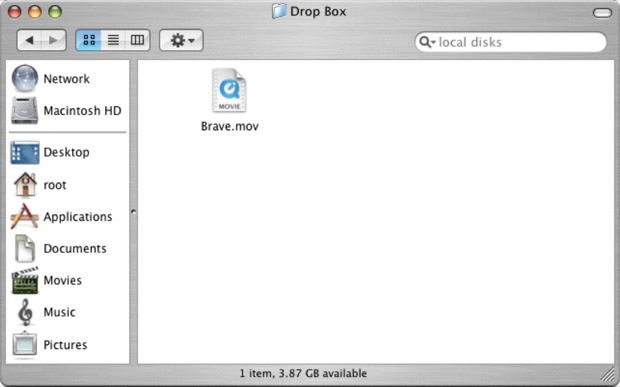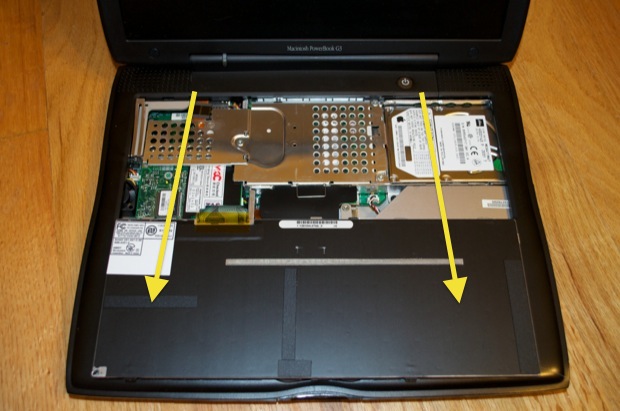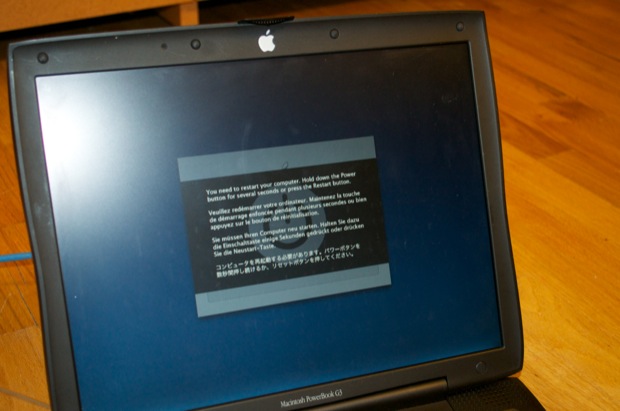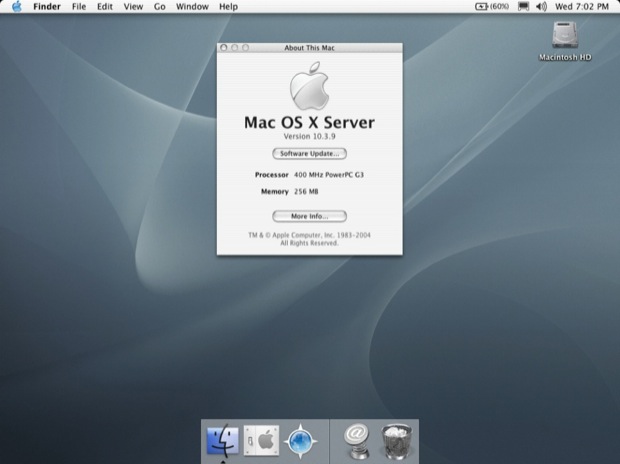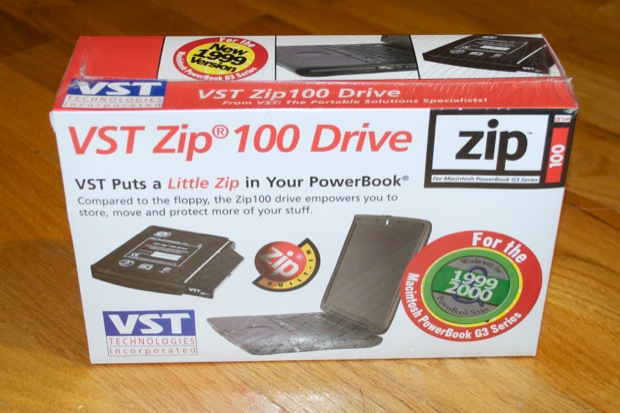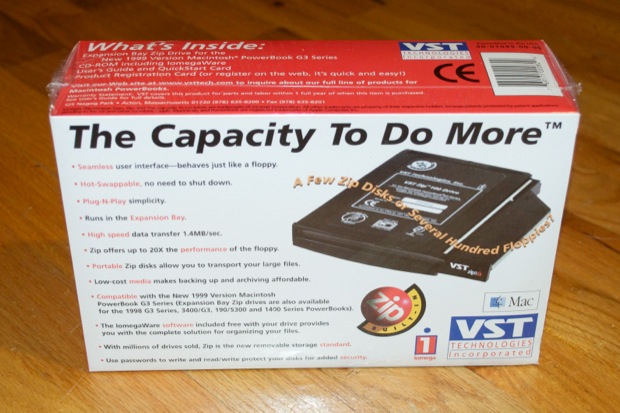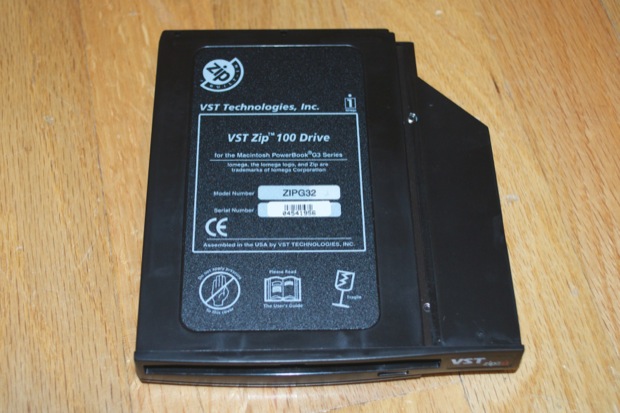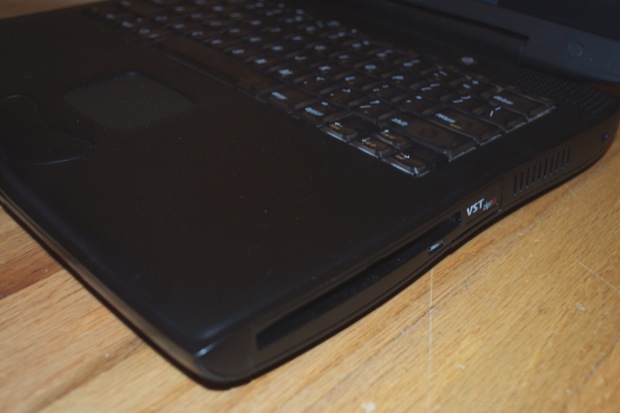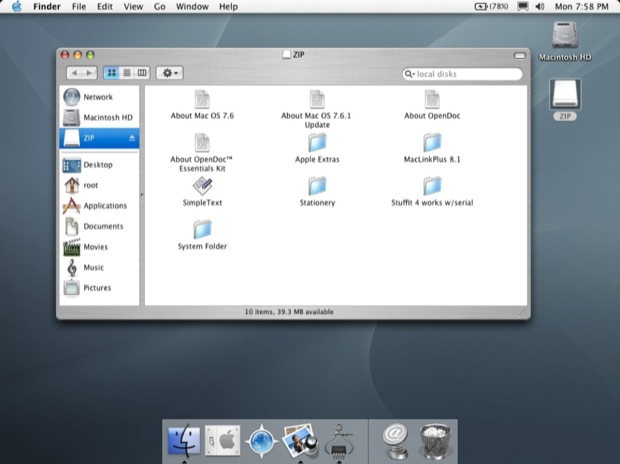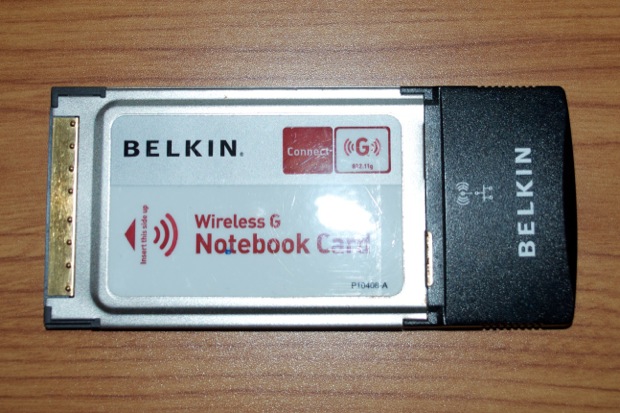I’m well on my way to bulking up my laptop collection. The latest addition to my collection is a 1999 PowerBook G3 “Lombard”. It’s in really nice shape. I can’t believe this machine was $3499 when it came out. Just think, I got it for $30 bucks! It even came with a laptop bag and two power adapters


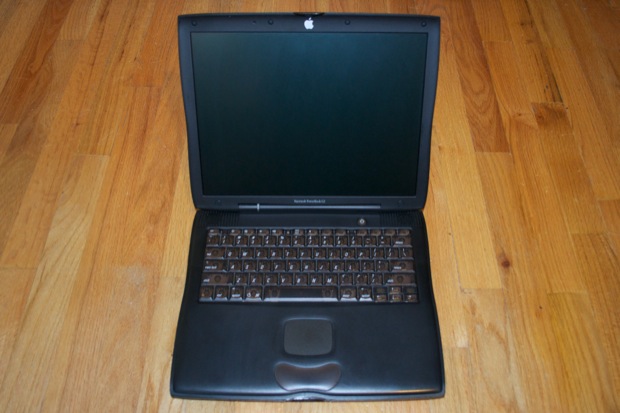
The keyboard and trackpad are nice and clean.
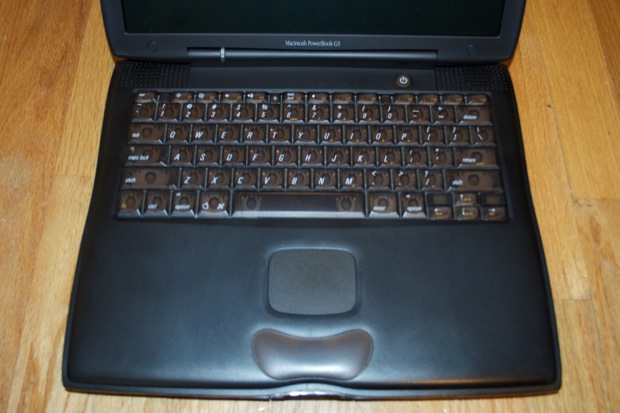
Original battery and Combo drive. Both are in really nice shape. It looks like there wasn’t much swapping in and out by the previous owner.
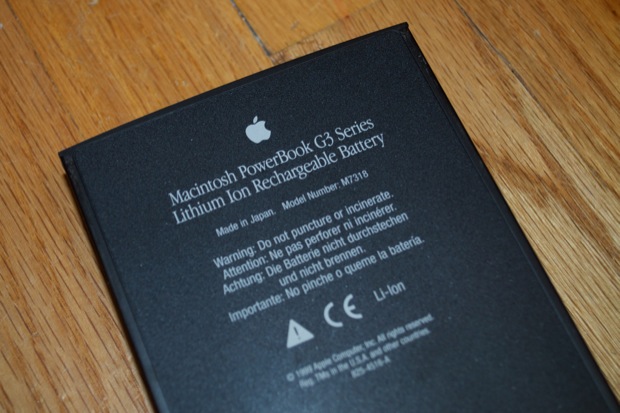
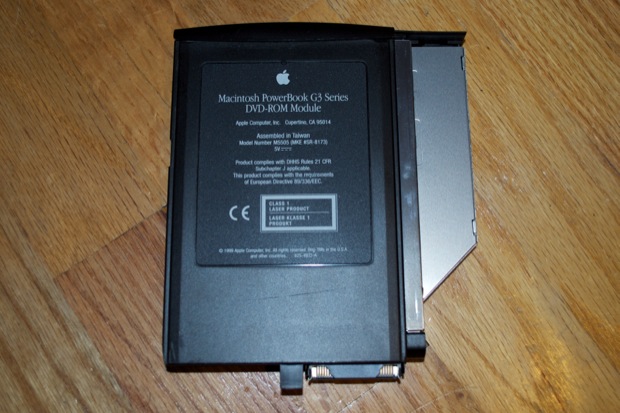
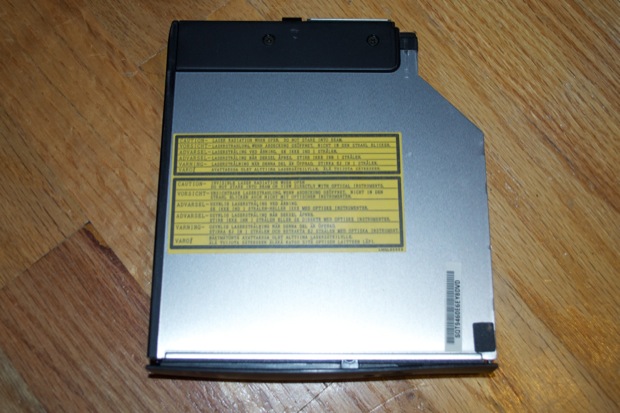
I thought I got lucky getting 2 YoYo power adapters with my blueberry
iBook. This one also came with 2 adapters. They look almost new. There’s no discoloration or scratches.


Those will definitely come in handy in the future, considering a lot of laptops on eBay don’t come with adapters.
The laptop case too is pretty clean. No logos, no frills.

It’s been kept in really nice shape. Theres a few little scuffs here and there, but overall it’s a 9 out of 10. Before I wiped it down, I figured I’d at least turn it on and make sure it survived the trip. The seller never posted a picture of it running, but stated that it was in perfect working order.
I turned the PowerBook on and was very surprised to watch the machine boot into the setup for OS X Server.
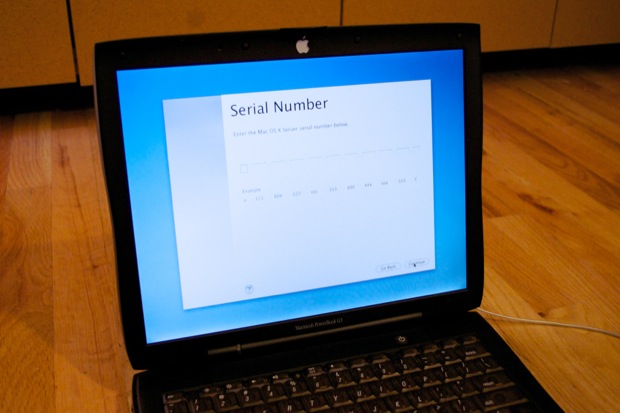
Tucked away in the laptop bag that came with the PowerBook was a piece of paper with the magic number on it. I typed it in and clicked through the setup until it asked for a reboot.
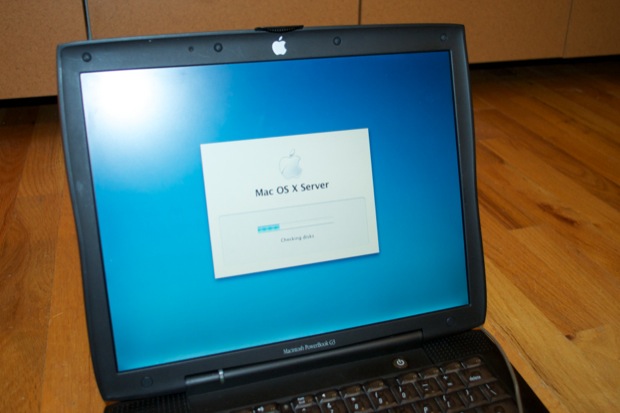
This is very cool. This is the first time I’ve ran the Server version of OS X.

And there it is. OS X Server 10.3.9.


There’s 192MB of RAM. The previous owner took the liberty of supplying me with an extra 128MB of RAM. Free RAM upgrades are always welcome.
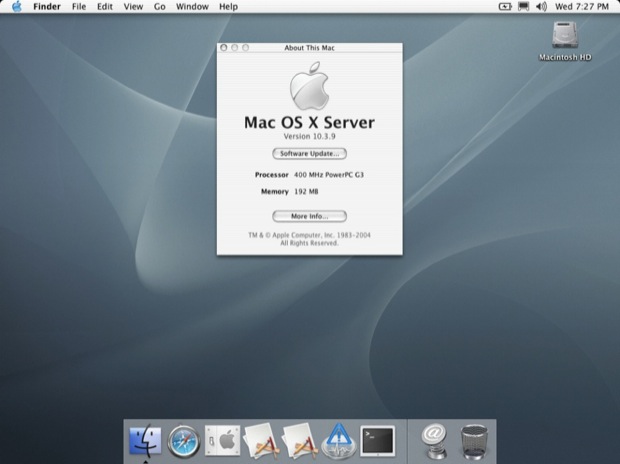
The hard drive is a stock 6GB drive.
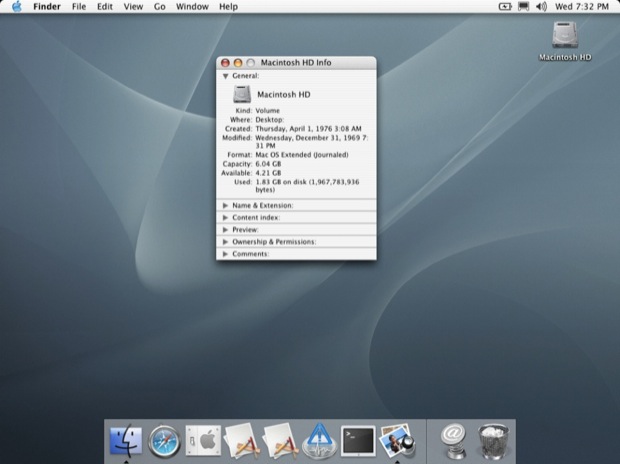
OK, let’s dig and and see what’s what.
I immediately hit up Software Update to make sure I had the latest of everything. However, I don’t know if Apple still has all the old stuff at the ready. I think some of this stuff nowadays you might have to hunt and peck for yourself. There wasn’t much available for updates, just Java and an Application Server Update. Then again, the likes of QuickTime and iTunes aren’t installed.
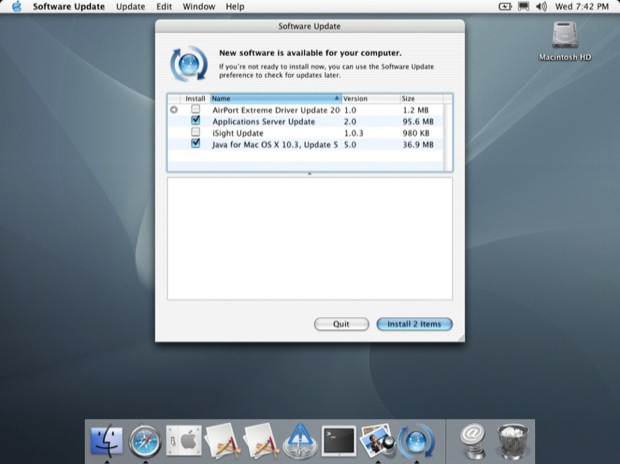
System Preferences doesn’t look any different from the regular Panther release.

There’s a few shortcuts in the Dock to some Server apps that obviously aren’t installed. Server Monitor runs, but that’s it. OS X 10.3 Server was a 4-disk set. Two for the installer, one disk of Admin Tools, and one for Xcode. So I guess the previous owner didn’t install the extras. It would have been nice if he had thrown me some copies too, but I’m not one to look a gift horse in the mouth. No matter; I’ll probably drop the OS back down to a regular 10.3 install just to pull back some RAM. I’m sure there’s a ton of background services I’ll never utilize that’s sucking up RAM.
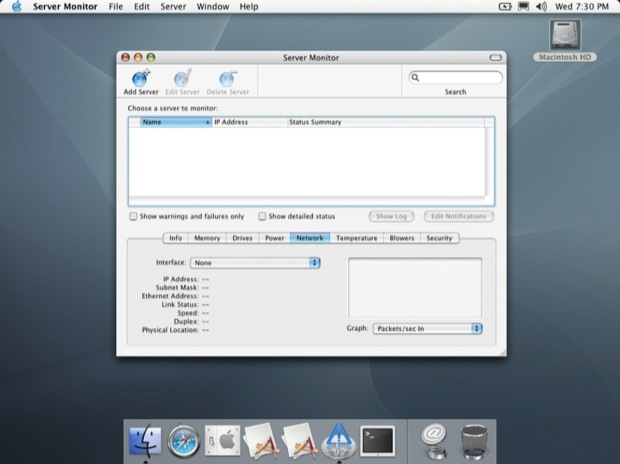
Safari version 1.3.2, the highest release that will run on Panther.

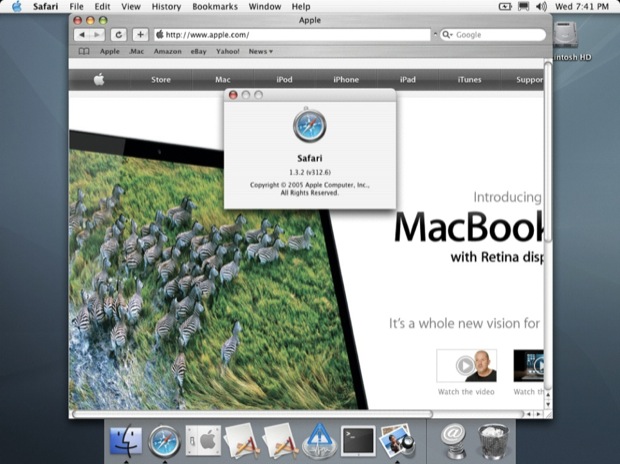
It’s really hard to navigate the internet on such an old browser that doesn’t support most of the standard web technologies of today. Apple’s website just got chewed up once I got past the home page. I wanted to check the video performance by playing the MacBook Pro video on the home page, but it didn’t even display. There was just a white area where the video should have been. I figured I’d try Camino. I’ve heard a few people say that it’s a really good browser for 10.3. I headed over to caminobrowser.org and downloaded the last release for Panther.

Once I launched it, I was prompted to install Flash. I headed over to Adobe and downloaded the last release for Panther.
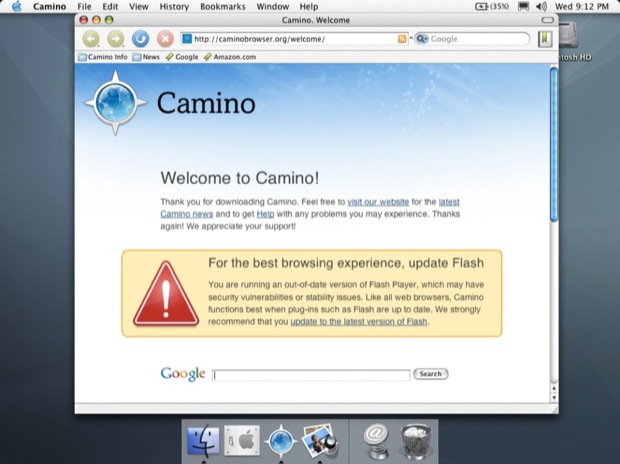
That’s better. Camino stopped complaining about the lack of Flash.
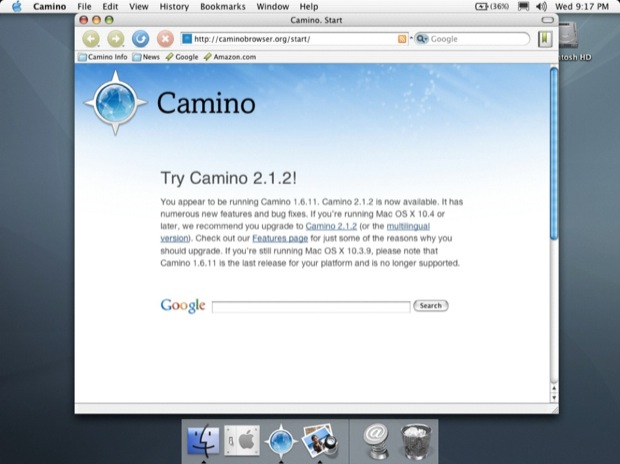
Dying to see the video performance, I tried to watch a trailer on Apple’s Trailers site, but the site was barely useable. The “Watch Now” buttons didn’t seem to even work. Then I remembered that QuickTime wash’t installed. I downloaded QuickTime 7.5 for Panther and ran the installer. It took forever to “optimize my system”.
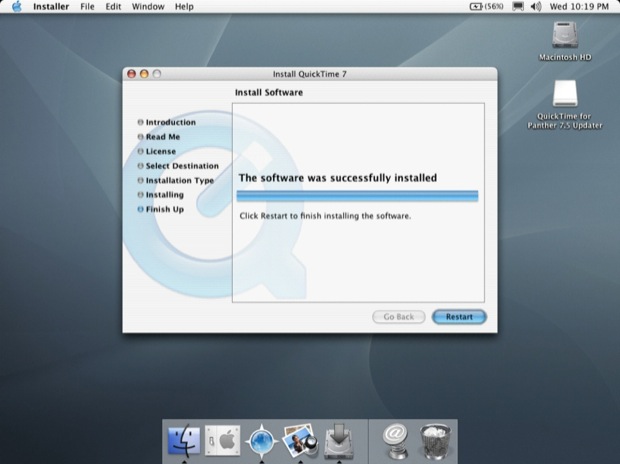
So far so good. This seems to do something.

Since I can’t download the trailer from Apple’s site, I hopped on the Mac Pro and found the PowerBook in the Finder. I dropped the Brave trailer in the PowerBook’s public folder.
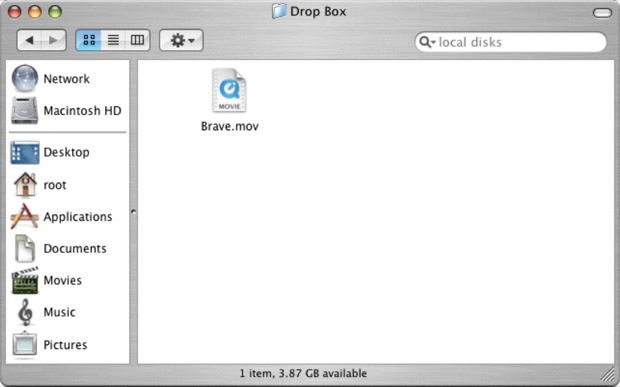
This is the 480p version. I expected the PowerBook to play it without a problem. I, like most people, prefer my video at a good 30 frames per second. This was more like 1 frame every 30 seconds. It was unwatchable.

The audio came through OK, but the video just locked up. It’s not even fullscreen, and the 400 MHz G3 just choked.
I figured some more RAM might help. This model of PowerBook only “officially” supported 384MB of RAM, but you can put in 512MB (2 x 256MB) and it’ll take it. (Provided you use 16-chip, low profile PC100 RAM.) I dug through my RAM box and found a few 144-pin PC100 sticks. PC133 might also work, but if they’re the 8-chip variety, you’ll most likely only get half of what you put in.
OK, let’s crack it open. First, unlock the keyboard by turning the screw on the back I/O panel.

After you pop these two clips….

…the keyboard will slide right out. Just fold it over to keep it out of the way.
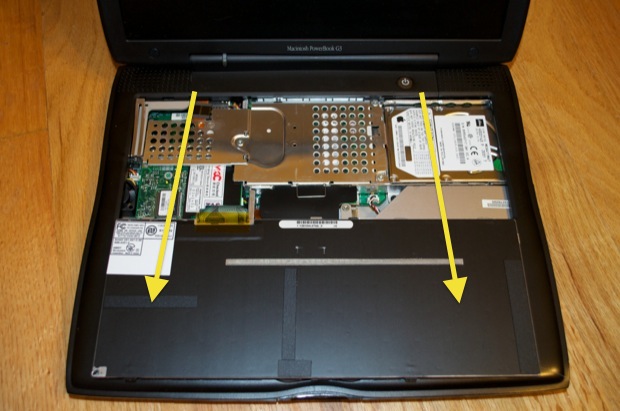
Remove the CPU heatsink by taking out these 3 screws.

There’s the CPU board with RAM module There’s also a slot on the reverse side.

Wow, look at that. A 256MB PC133 stick.

Considering OS X only reports 192MB of RAM, this must be showing up as a 128MB module. Not to mention it’s an 8-chip stick, so it’s not low profile. That means the stock 64MB is on the back of the CPU board.
Once the heatsink has been removed, take out the 2 screws that secure the modem.

You don’t have to disconnect the modem, you can just move it to the side.

Pop the CPU board up with something plastic.

And there it is. The stock 64MB chip on the back. Strange how it has 8 chips. Maybe profile isn’t an issue when it comes to such low capacities.

I swapped it out with my 256MB stick and hoped for the best.

I gave the machine a reboot. Oh no! The Black Curtain of Death!
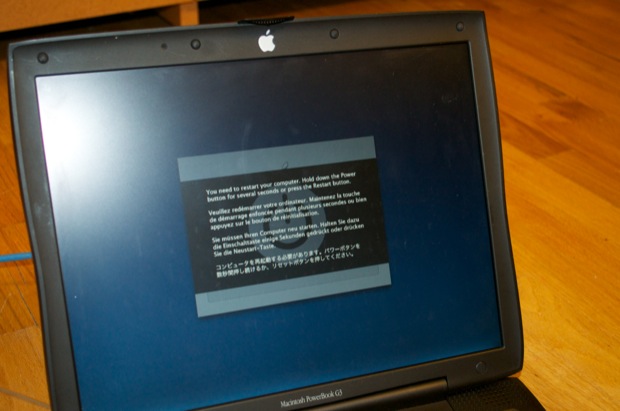
OK, apparently the machine doesn’t like that RAM. Maybe it’s just the position. I swapped the positions of the two sticks and tried it again, putting my 256MB stick on the top. Eureka! It booted right in. OS X, as I expected treats both chips as 128MB modules, despite my 256MB stick having 16 chips and being PC100. It looks low profile. Go figure. PowerBooks are very finicky when it comes to RAM. I’ll have to have a look online for RAM that’s actually supported.
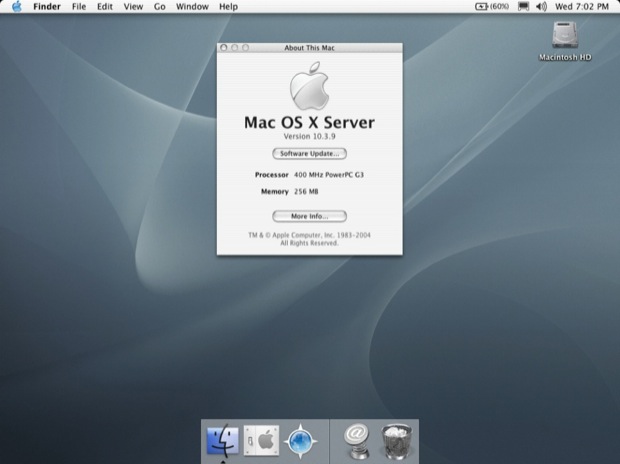
With the additional 64 MBs of RAM, I figured I’d give the Brave trailer another go. Same as before. It’s unplayable. I re-encoded the file as a MPEG-1 video. It was a little better, but I wouldn’t watch a whole movie like that.

At the same time I won the auction for the PowerBook, I also picked up a Zip drive for only $10 bucks. It’s mint in the box. What a steal! It’ll be easy enough to network the PowerBook for file transfers, not to mention USB, but for $10 bucks I couldn’t resist the vintage accessory.
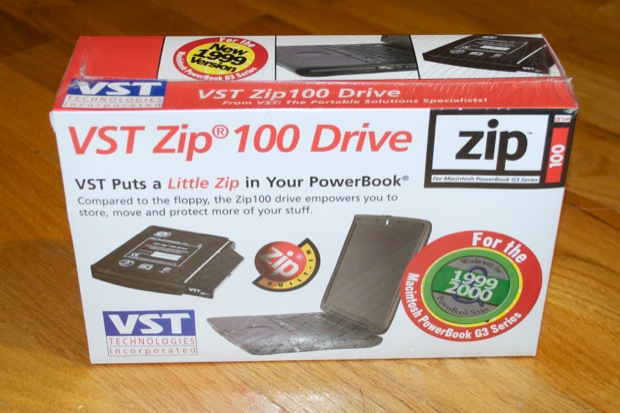
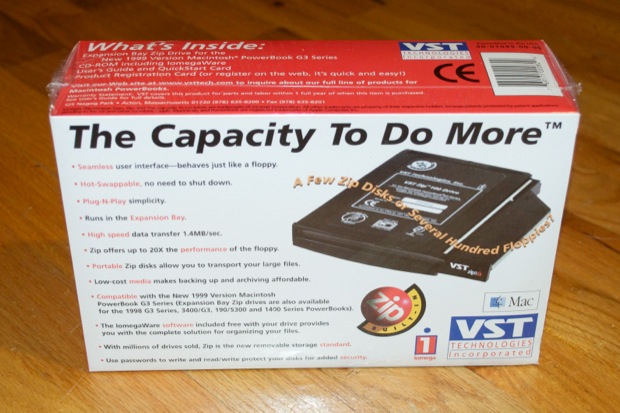


It’s hard to believe it was $220 back in the day. How on Earth did people afford this stuff?
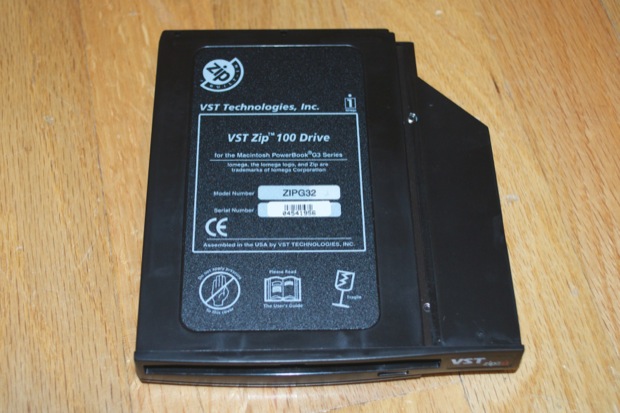


Pretty snazzy. Let’s pop it in and see what it does. Just pull the drive release handle forward to release the Combo Drive.

Slide the drive out, and pop the Zip drive in. They’re hot-swappable, so you don’t even have to shutdown.

Click.
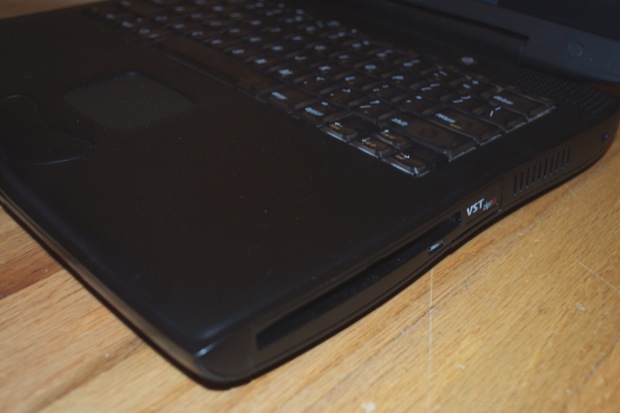
As soon as you insert a Zip disk, the drive will read it and automatically mount the disk.

I had an OS 7.6 install on that HFS-formatted Zip disk. OS X read it without a problem, as expected. There’s no need to install the software that VST gives you. In most cases, the drivers and utilities that third party vendors give you are just garbage.
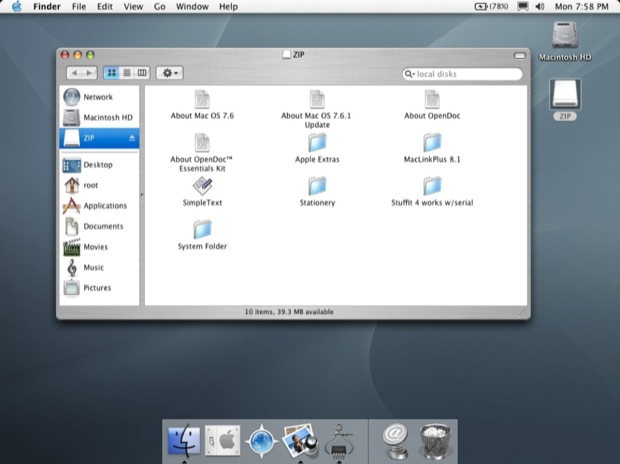
I’d like to get the machine on my WiFi network too. Since the Lombard doesn’t have an internal Airport slot, I’ll have to look into getting a PCMCIA card that’s supported under 10.3. I had an old Belkin F5D7010 v5 kicking around that I figured I’d try just for kicks.
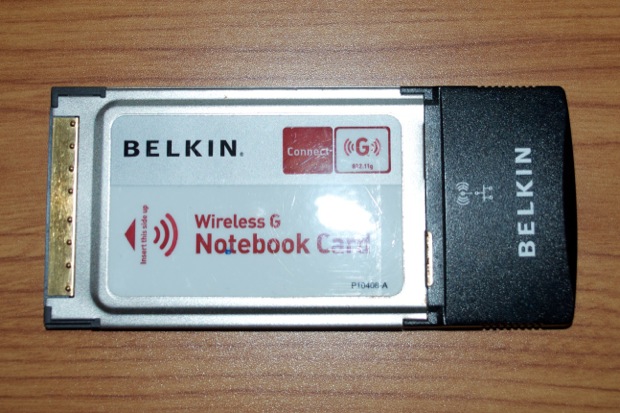
I popped it in and crossed my fingers.

Although OS X recognizes the card as an Atheros card, it doesn’t work. A search online revealed that this version of the card isn’t compatible with Apple’s Airport drivers.

I also just noticed that two of the rubber feet on the bottom are missing. I’ll have a look for those along with some RAM. Once I get the RAM up to 512MB, I think I’ll hack it to support OS X 10.4 Tiger. Apple dropped support for the Lombard when they released Tiger, but that never stopped anyone from installing it.