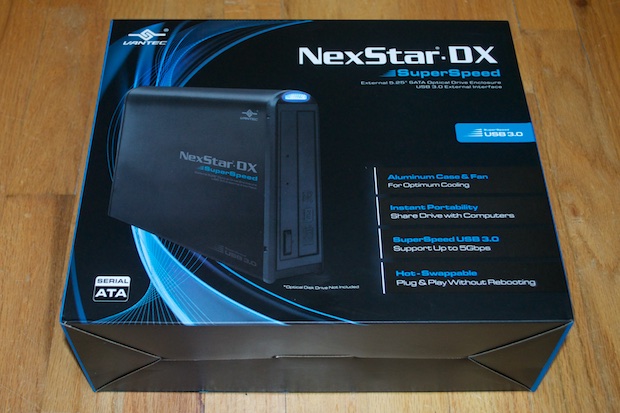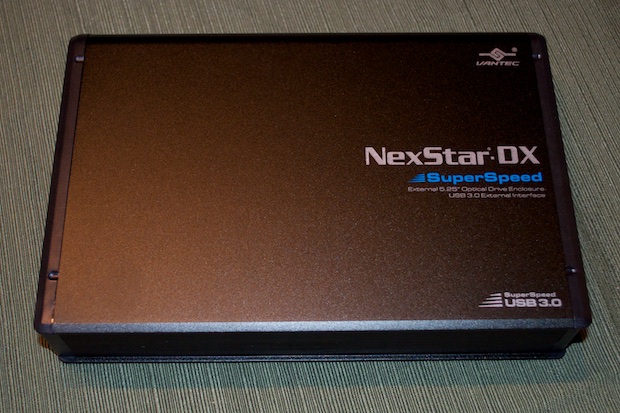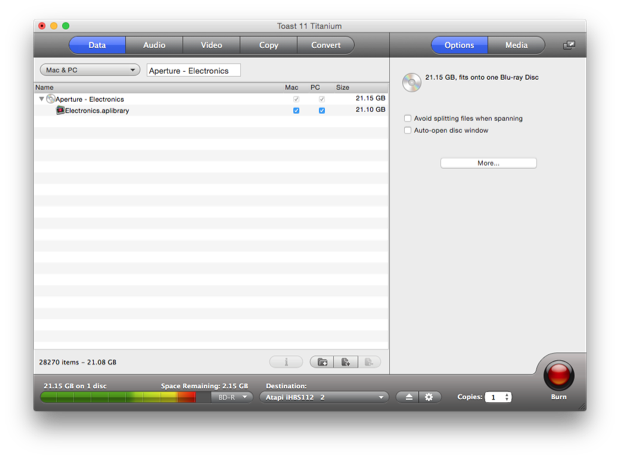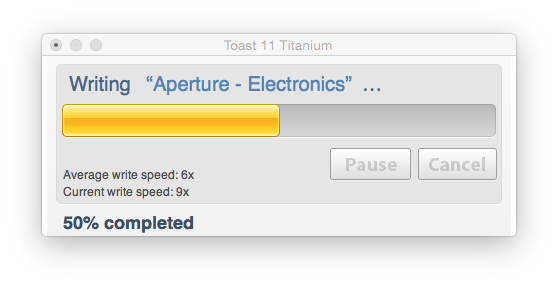December 26, 2014 Filed in:
PeripheralsI picked up a Blu-Ray burner for my 2008 Mac Pro back in 2011. It has served me well. Burning 25 Gigs at a clip has been a lifesaver when it comes to backing up my iTunes and Aperture libraries. Sure, I have everything saved in Time Machine on a 4-drive RAID, but I also like to keep a copy that won't suffer from hardware failure.
Ever since I picked up my new 2013 Mac Pro, I haven't really been burning backups. That's due to the fact that the new Mac Pro does not have an optical drive. Whenever I need to burn a disc, I've either launched a remote desktop on the old Mac and burned a disc that way, or I've used the Remote Disc feature built into OS X. In either case, it's not the ideal solution. Inevitably, I end up just forgetting to do it. I need to get back into the habit of burning discs before it ends up burning me in the ass. No pun intended.
I also want to cut the cord between the two computers and having to rely on a 7 year old Mac for backups. There's really no reason at this point for me to continue having that dinosaur sitting under my desk powered on all day in the event that I need it for something.
I figured the time had come to pull the Blu-Ray drive out of the old Mac and put it in a USB 3 enclosure. I'm sure I could have found something way cooler online, but I had some cash burning a hole in my pocket, and I was itching to take a ride to my local Micro Center. I picked up the one and only USB 3 5.25" drive enclosure they had. It was only $45 bucks. It looked pretty decent for the price. It's not some dinky plastic box like you'd expect for the price. It's a pretty solid metal enclosure.
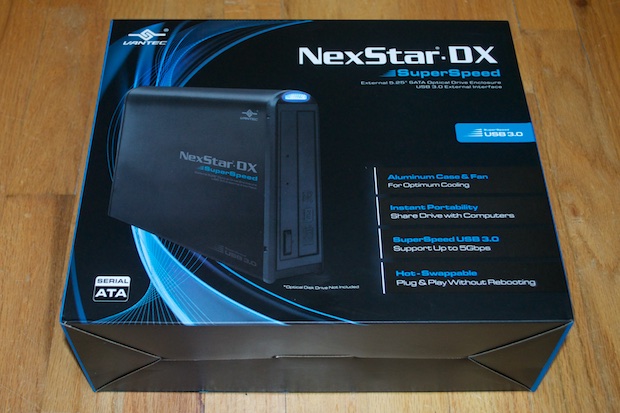
As expected, installation came down to 4 screws and 2 minutes of my time. It actually took longer liberating the drive from the old Mac and finding what I did with the drive's front door attachment. Luckily, I keep everything!

Ant there it is. I could have done with something a little more elegant with less silkscreen, but beggars can't be choosers.
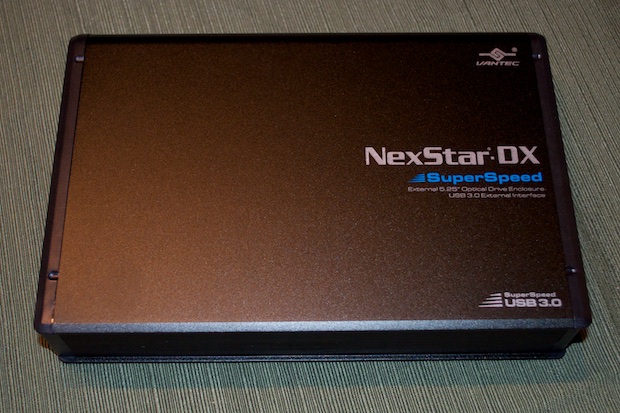
I plugged it into my Mac and fired up Toast 11.

It detected my device no problem and I was off to the races! As a test, I exported all my electronics images from my Aperture library and dropped them into Toast. The file was 21.10GB.
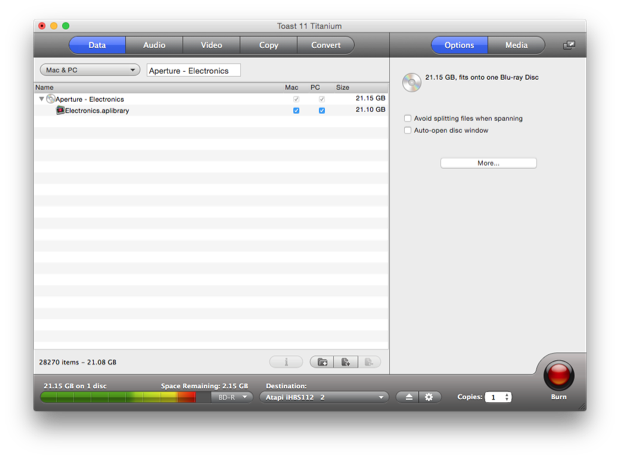
It only took 14 minutes to burn it to disc. Not bad. The average write speed was 6x. According to
Wikipedia, 6× write speed is 216 Mbit/s, or 27 MB/s. I remember my first CD-R back in 1998. It took an hour to burn a 650MB CD! How far we've come.
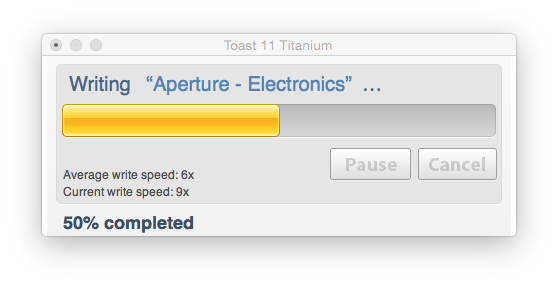
It did, however, take 18 minutes to verify. I wonder how necessary it is to verify the data? What are the odds of it throwing an error? I guess I could verify a few discs and see; enough to have confidence in it's ability to write a disc without failures. Skipping the verify step will cut my backup time in half.
The great thing about having a USB 3 drive is that it doesn't have to collect dust on my desk. I can always put it away and just plug it in when it's backup time.