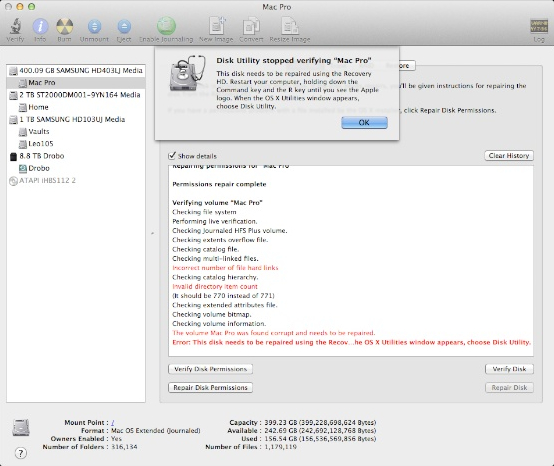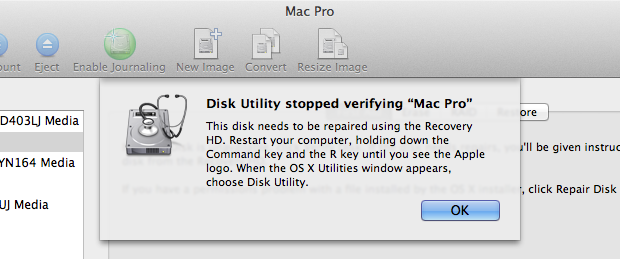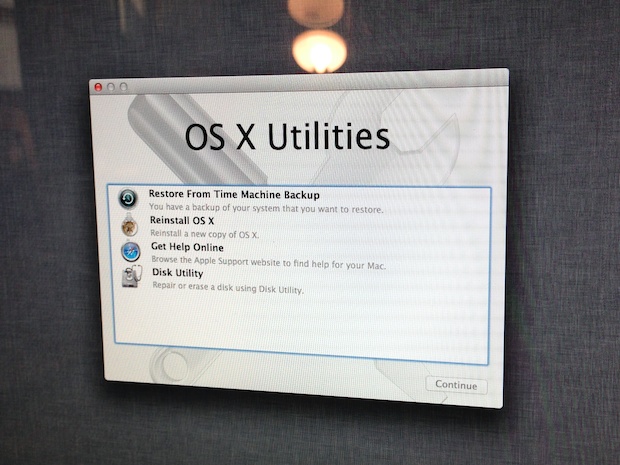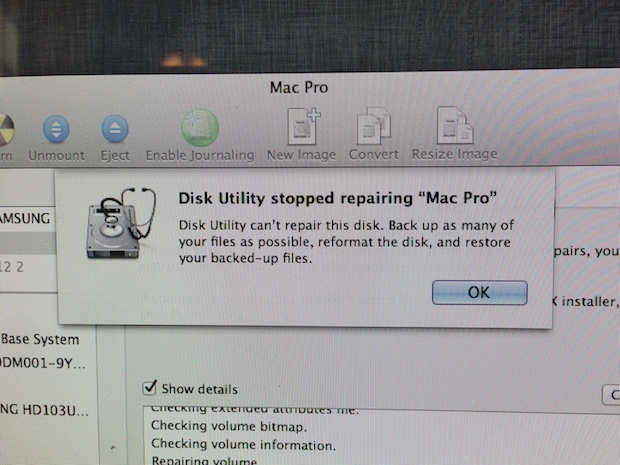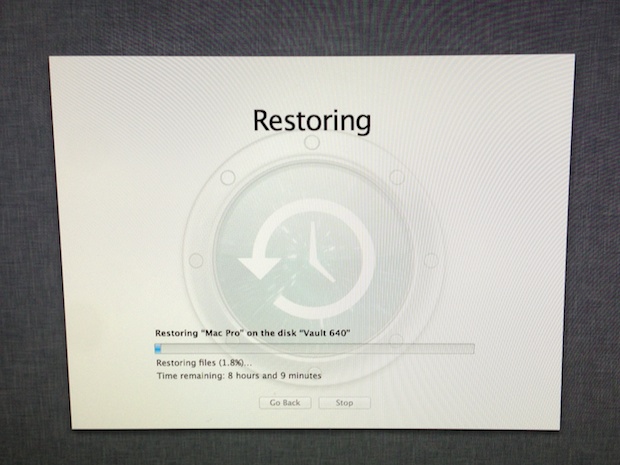August 15, 2013 Filed in:
OS X | Software | Mac ProMy machine has been dogging the last few weeks. It’s gotten to the point where it’s almost unusable. Even Quick Look is unresponsive. Click on any file, hit the spacebar: I have to wait a good 10-30 seconds before OS X figures itself out.
I checked my iStatPro widget, and it reported that my uptime was 41 days. Not bad, but I’ve done better. I thought maybe the new
DAZ Studio that I’d been running for the past few weeks was sucking up my RAM. Maybe I had a memory leak. I figured I was good for a reboot.
After I rebooted my Mac Pro, the machine appeared to snap back to life. I could jump between screens in Mission Control with ease, bring up Dashboard and Quick Look all without so much as a jitter.
I figured, for due diligence, I’d pop open Disk Utility and repair my permission while I was at it.
Woah!!! What is this!!!!!!???? Red! Red Red! Stop the bleeding!!!!!
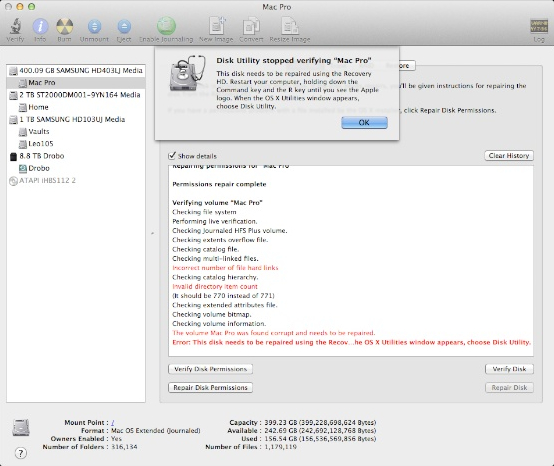
Here’s a close up. Not good! Is this why my machine has been really slow as of late?
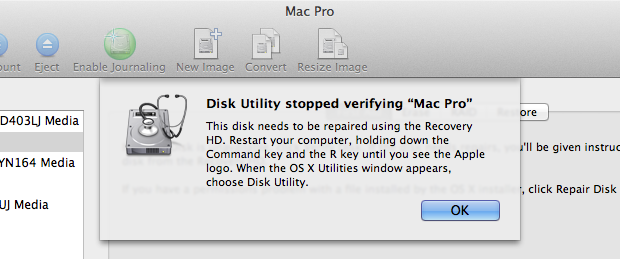
I rebooted my Mac into Recovery mode and launched Disk Utility again.
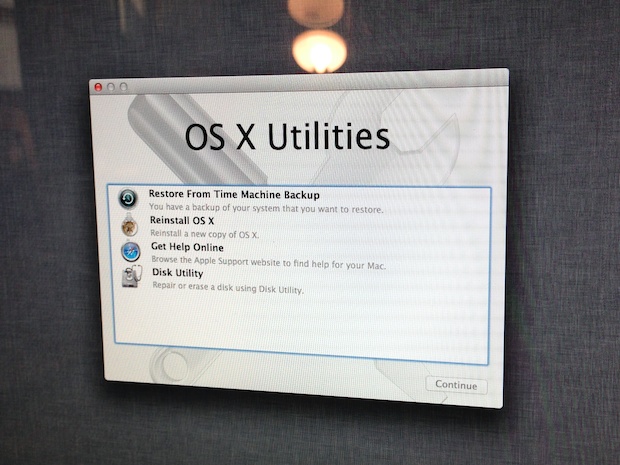
No such luck.
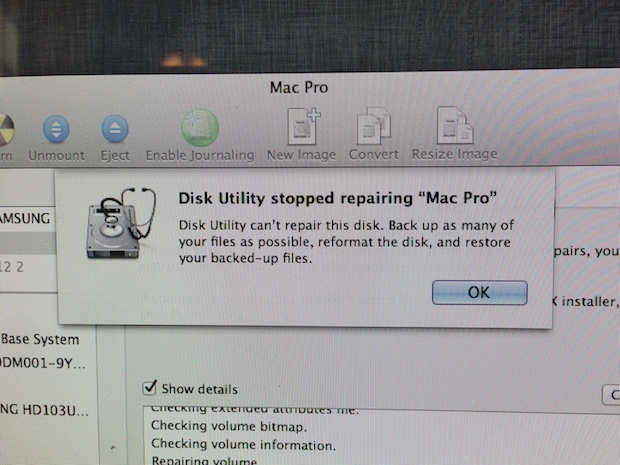
So it would appear as if this drive is failing big-time. I’m just lucky that it’s not dead-dead and that I’m able to get back in. I do have another drive with OS X 10.5 on it as a failsafe just in case I ever need to backdoor into a broken OS. In addition, all my files are backed up on the hour. So I’m not concerned in the least about losing data.
I jumped back into OS X and made sure that my Time Machine backup was up to the minute. It was. I then backed up my Aperture vaults…again. (Just to be sure.)
I popped the Mac open, pulled out my old 400GB OS drive and swapped it out with a spare 640GB that I had lying around. I restarted the Mac and jumped back into Recovery mode.
This time I selected “Restore From Time Machine Backup” and walked through the prompts in order to restore my Time Machine Backup from my
8TB FireWire Drobo to the “new” 640GB drive.
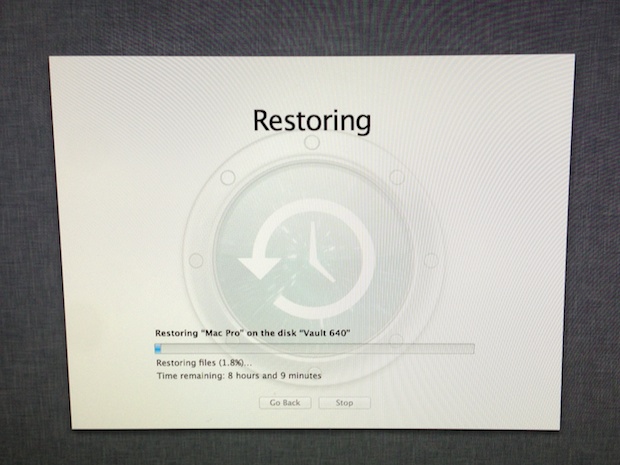
Originally, Time Machine reported an ETA of about 8 hours to complete. I ran downstairs and threw on a movie. When I came back up afterwards, the time was at 38 minutes. So things must have picked up while I was relaxing on the couch. I waited for it to complete and restart.
It booted right into OS X right where I left it. I though for a minute that it started up with the old drive because everythgin is right where I left it. Right down to the icons on the desktop and the apps that were open. Crazy as it sounds, it started off the new 640GB drive! Amazing.

Time Machine: it just works.