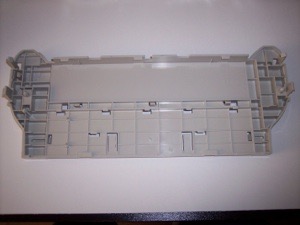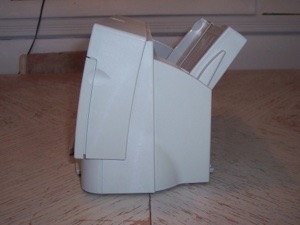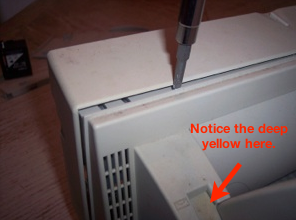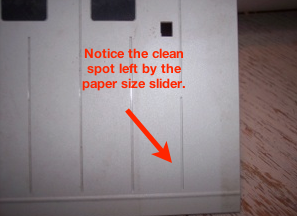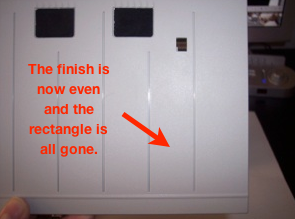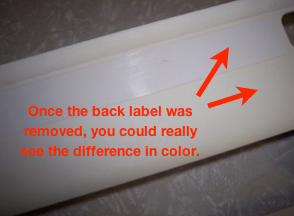I cant believe it’s been almost 2 months since I took the StyleWriter II apart. I guess I’ve ben busier than usual with the holidays and all.
Anyway, down to business. I picked up more 30% H2O2 this weekend and set out to restore it. Here’s the work flow:
If you’ve been following along, you know that the StyleWriter II was last left as a pile of loose plastic and electronics.

I prepared another peroxide bath and proceeded to dip the lot. I also took this as an opportunity to dip the Macintosh SE keyboard again. Some of the keys were still pretty yellow and could have used a second dipping.

Mmmm, bubbly! I forgot to add the corn starch this time. Silly me. All I got was foam, but it did the job. I left that parts soaking all day and brushed on the solution every hour or two.

As far as the reassembly went, it was pretty easy. I rinsed and dried off all the parts and then just followed along with the pictures from the disassembly, but backwards.
I want to blow thought this quickly so I can focus on the before and after pictures.
With that said, I started with the base.
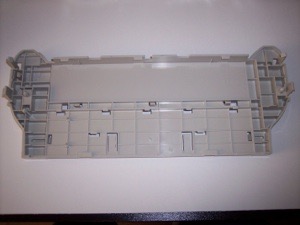
I then added the power supply and main assembly.

I reassembled the paper tray.

I put all the gears back on and attached it to the main assembly.

I then attached the back cover...

... followed by the front cover.

I put the I/O port cover back on.

Inserted the bottom paper tray.

And finished up by attaching the front door.
 Now for some before and after pictures!
Now for some before and after pictures!
Before: Overall slight yellowing. Very dirty.

After: Color is better, cleaner.

Before: Very, very dirty.

After: Much cleaner.
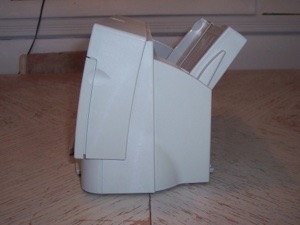
Before: You can see the slight yellow tone.

After: Original “platinum” color restored.

Before: The bottom paper tray is gross.

After: Clean.

Before: Dirty inside front door.

After: Clean.

Before: Same as the back. Dirty and toned.

After: Now, all clean and platinum.

Before: Very dirty, yellow.
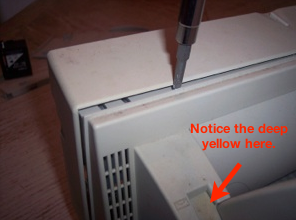
After: All clean, almost.

Before: Gear assembly

After: All clean, almost.

Before: Paper tray
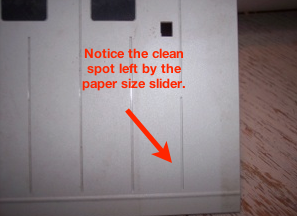
After: Paper tray
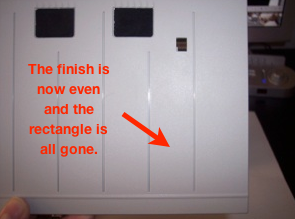
Before: Back label panel
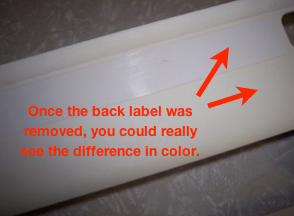
After: Back label panel