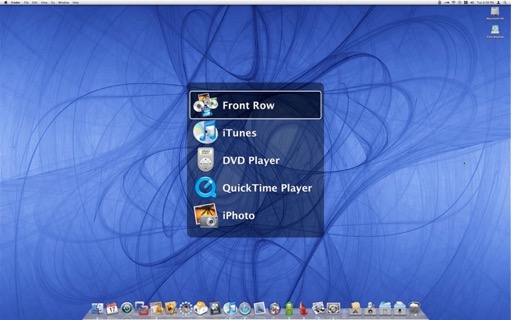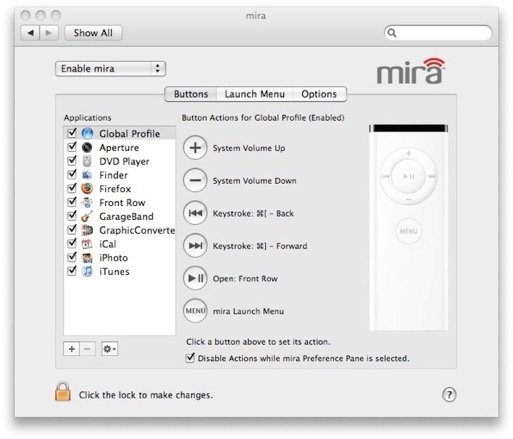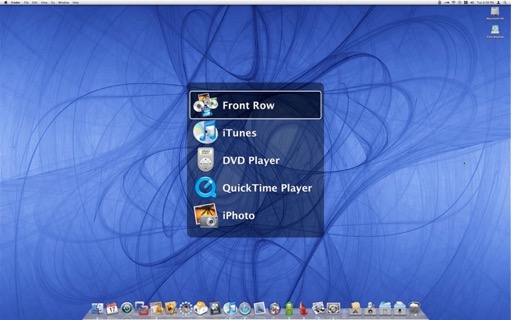Mira and Mantra IR Receiver
June 16, 2008 Filed in:
Mac Pro | PeripheralsWhen I used my MacBook as my primary computer I had it in the living room connected to a 30” Cinema Display. Using the Apple remote spoiled me when it came to the likes of Front Row, watching DVDs, and iTunes. Now that I have a Mac Pro, I have to admit I miss the remote.
Having a Mac Pro hooked up to a 30” Cinema Display in the bedroom begs to be used as a media center. My wife and I have taken a liking to watching DVDs in bed on the Mac, since there’s no TV in the bedroom. Using a Wireless Mighty Mouse in bed is inconvenient to say the least. I need my remote back!
I picked up a Manta IR receiver along with their software from TwistedMelon.com. It works great with the Mac Pro. Now I can watch DVDs in bed on the 30” and rock my Apple remote.

The Mira software works great. It installs a preference pane in System Preferences that allows you to customize your remote’s behavior for all your apps.
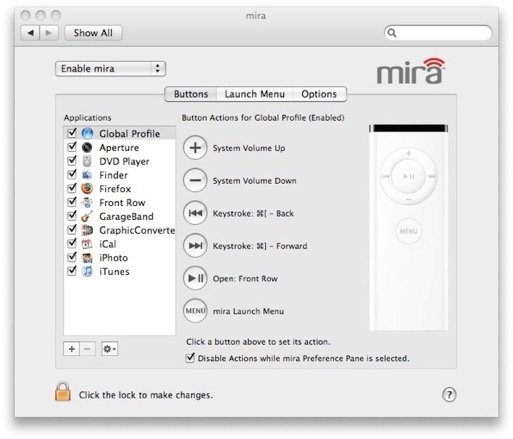
Holding the Menu button on the remote displays a nice launcher full of apps that commonly use a remote. All in all, not bad for $32 bucks.