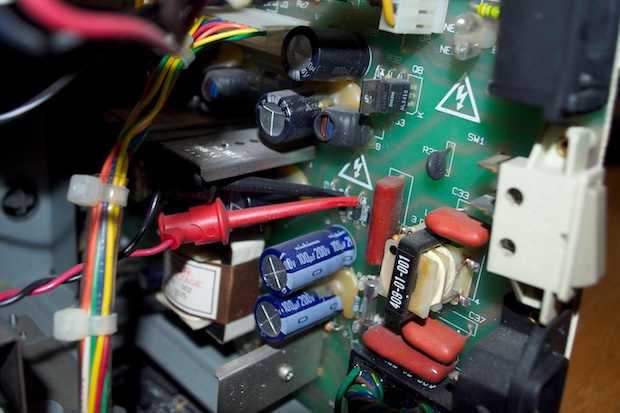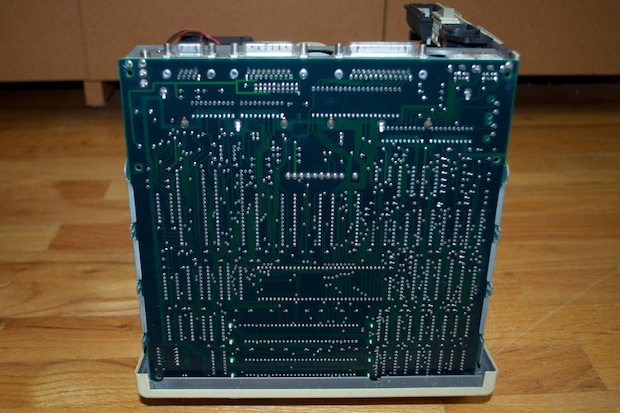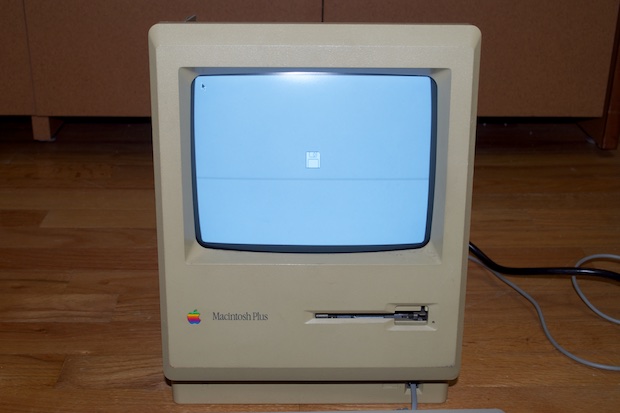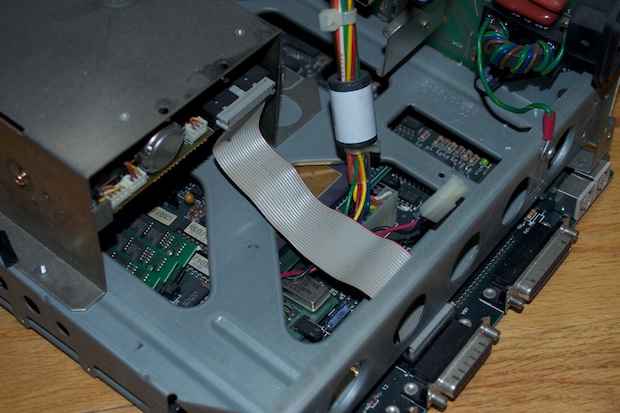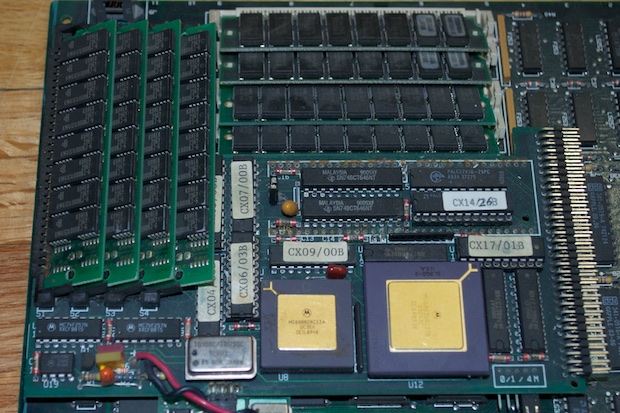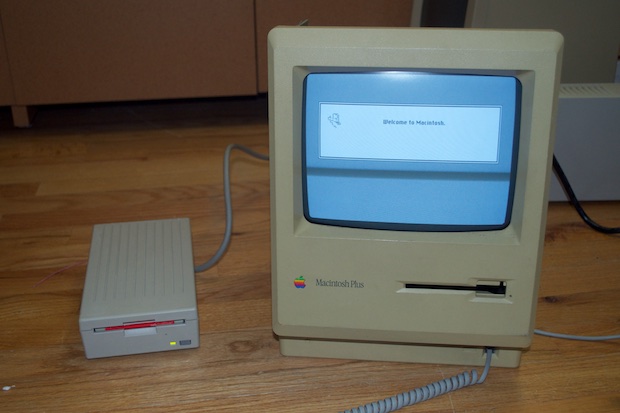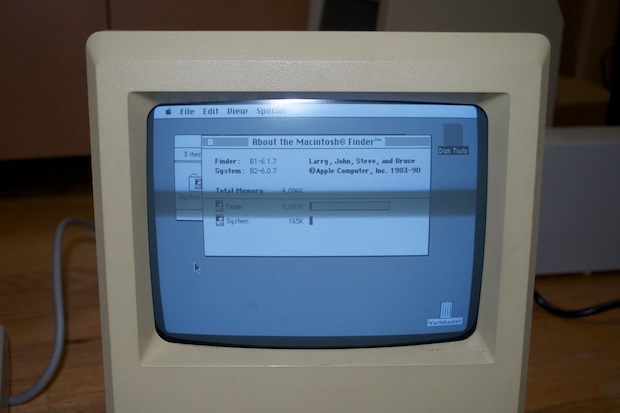Along with the upgraded
Mac SE FDHD that I recently acquired, I also obtained a very early release Mac Plus. At first I thought it was very yellowed from age, but it's one of the early "beige" units. When the Plus first came out, it was made in the same color as that of the Mac 128K and 512K. When the SE was released, Apple changed the color to "platinum".
Looking at the serial number of this machine, it was made in the 21st week of 1986 and is the 1164th unit manufactured. Considering the Mac Plus was released in January, this machine was made only 4 months after the Plus was released. An early unit indeed. This also confirms my suspicions; it really is a beige unit, and not a very discolored platinum one.

Wow! Just like the SE, it too has a very uncommon programmer's switch.



Overall, it's a very nice looking unit. No dings, scuffs, or scratches. I can't wait to dip it in retr0brite to restore it to its original color.
I was surprised to see that it still has a PRAM battery in it.

Luckily, it hadn't exploded. There's only trace amounts of corrosion on one of the contacts; nothing that can't be easily cleaned.

The back of battery cover is a nice spot to use as a control when using retr0brite to restore the finish. The backside of the cover is unaffected by the sun, so I can use that to gauge the color when giving it a dip.

Like always, I inspect the electronics before powering it on. I took the cover off and immediately said, "Woah! What do we have here?" This unit has some kind of fan assembly upgrade and what appears to be a second power supply.

The whole assembly is connected to the analog board via two clip leads connected to the rectifying diodes on the analog board. A nice upgrade, and easily reversible without having to unsolder anything.
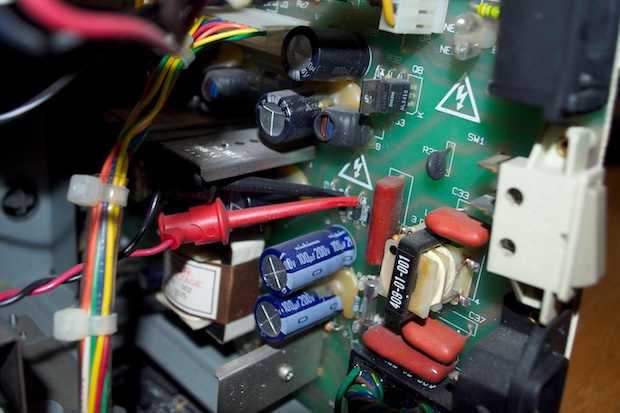
It's definitely a power supply, but there's no way a simple fan like this requires its own dedicated power supply. There has to be more to this machine than meets the eye.

In addition, there appears to be what looks like a hard drive status LED hanging from the side. There's no sign of a hard drive inside the unit, but maybe this is why the unit had an extra power supply and fan.

I flipped the machine over and looked at the logicboard. Just like the SE I got from the same owner, it's nice and clean and shows no sign that it's been sitting in a dank basement for the past 20 years.
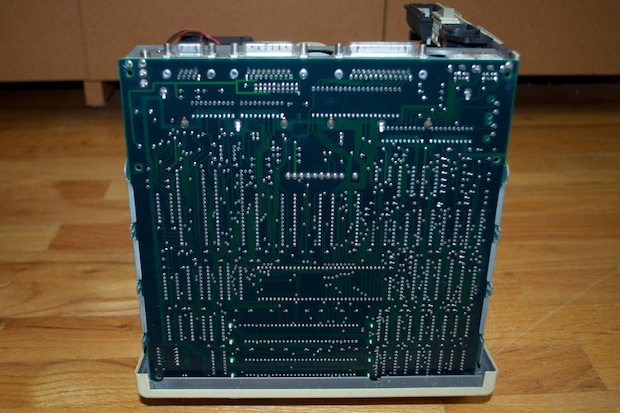
I connected a keyboard and mouse and powered it up. Seeing the platinum peripherals next to this unit really makes the color difference that much more apparent.

So far, so good. The unit powers up. Sadly, the floppy drive appears to be totally dead. It wouldn't read any disks that I inserted. It wouldn't even eject them while turning the power on and holding the mouse button down. That just causeed the machine to continuously reboot. Strange behavior.
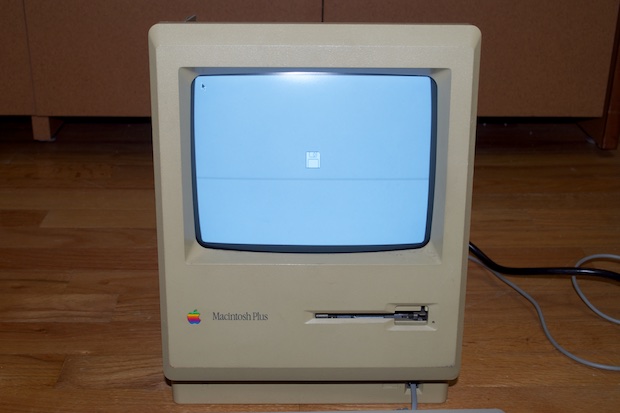
I decided to liberate the dead drive from the machine. I don't have any spare floppy drives that work. The few spares that I have in the junk pile are all suffering from various failure modes. I keep them around just in case I need to pull a part from one of them.
I started the disassembly by removing the power supply and fan assembly. It was then that I noticed something peculiar.

What is that Motorola chip I see peeking out from under the chassis? This is no ordinary Mac Plus. Not to mention those RAM sticks on the left. That's not the normal spot for the RAM on a Plus, so I strongly suspect that this machine has some kind of CPU upgrade module attached.
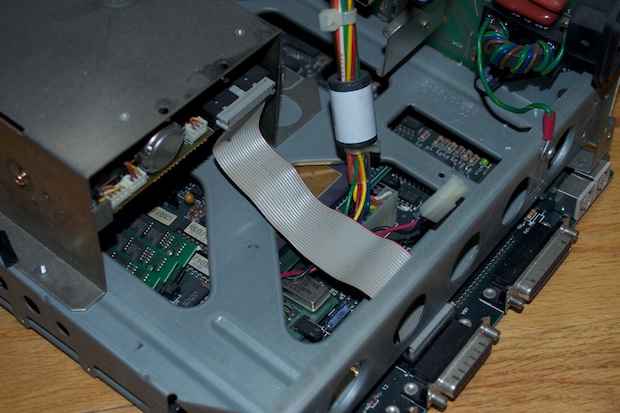
The board was squeezed in there so tightly that it was almost impossible to pull out. I had to remove the analog board just to make it a little easier to manipulate the machine. I was afraid I was going to break the board trying to pull it out.

There it is, and it does indeed have a CPU upgrade module installed. I didn't think this was even possible, but this Mac Plus has a 68030 CPU!

It also has 4 additional RAM sticks. I was hoping that these were also 1MB sticks, but I couldn't find any information on the chips online. I won’t know for sure until I power the machine up.
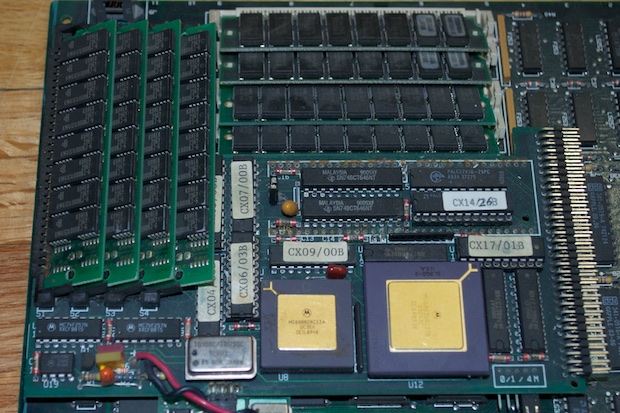
Even though it has the same 16MHz computing power as that of the SE, it still has the original Mac Plus ROMs. This limits it to 800K floppies. This is evident by the MP-F51W drive. That's an 800K drive. If this machine had the capacity to read 1.44MB floppies, I'm sure the previous owner would have upgraded the floppy drive too.

I'll have to keep an eye out for another floppy drive. In any case, my external drive works. I could have pulled the drive out of the enclosure and mounted it within, but I like to keep a few externals handy so I can flip-flop them between units when I need them. It’s good for troubleshooting. As in the case of this Mac, for example.
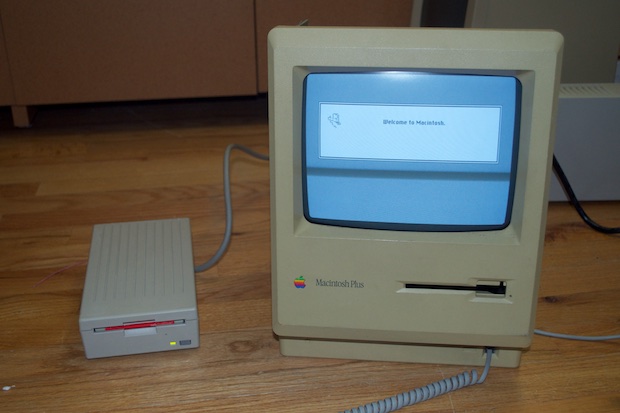
I was, however, surprised to see that the system only reported 4MBs of RAM. I wondered if the CPU upgrade was even working. I didn't want to pull it off the board in fear that it was permanently attached. I though maybe trying to pull it off would snap something. I peeked between the boards and it looked like it was mounted directly on top of the 68000 CPU that was still there. (As opposed to an upgrade that replaced the CPU.) If the board isn't powered, I wonder if the machine just acts like a "regular" Mac Plus.
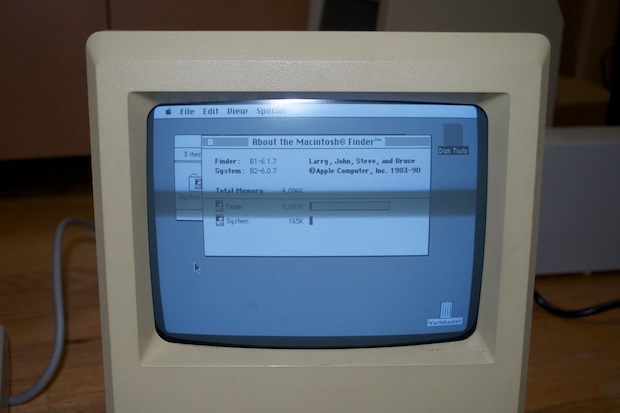
I'll have to tinker with this machine a little more and see if that CPU upgrade module is working or not. A preliminary search on the internet suggests that the upgrade module required drivers of some sort. Without them, the new CPU and RAM isn't visible. This probably explains why I only see 4MB of RAM. It would also appear that even with drivers, the system will treat the 68030 CPU as a 68020. Only time will tell if I can get this machine running with the upgrade board. For now, I just wanted to give this machine the run down and see what I was up against.