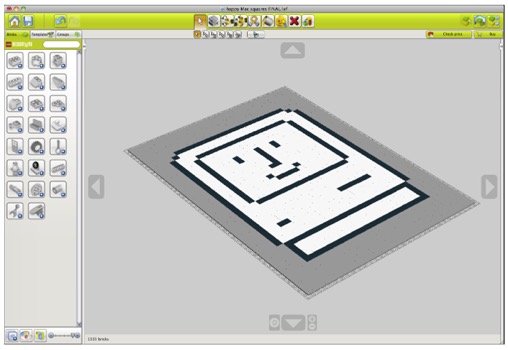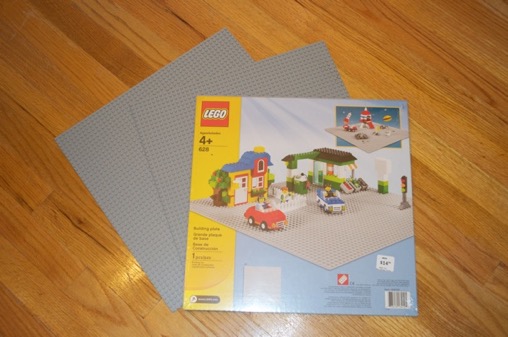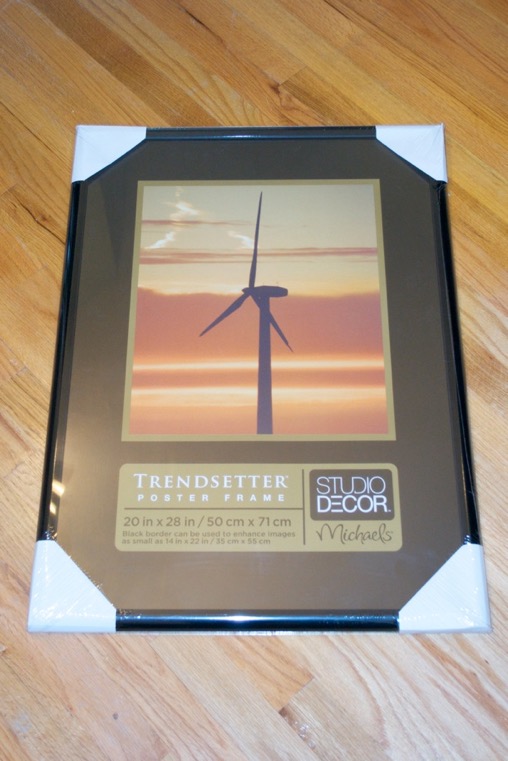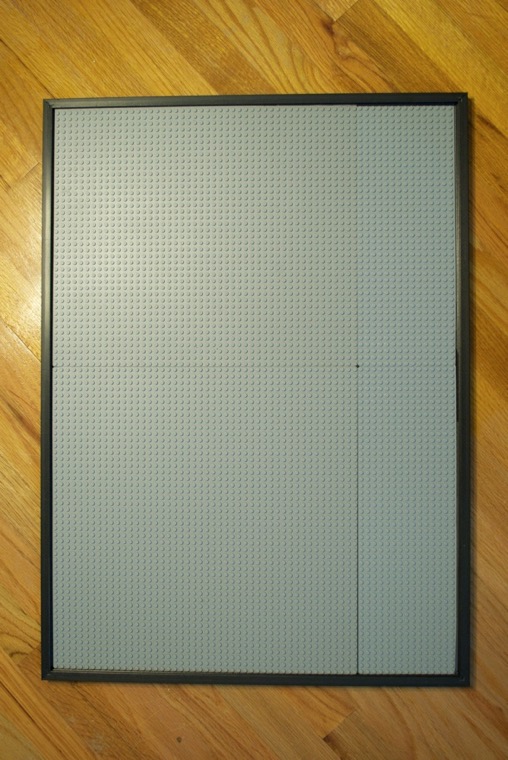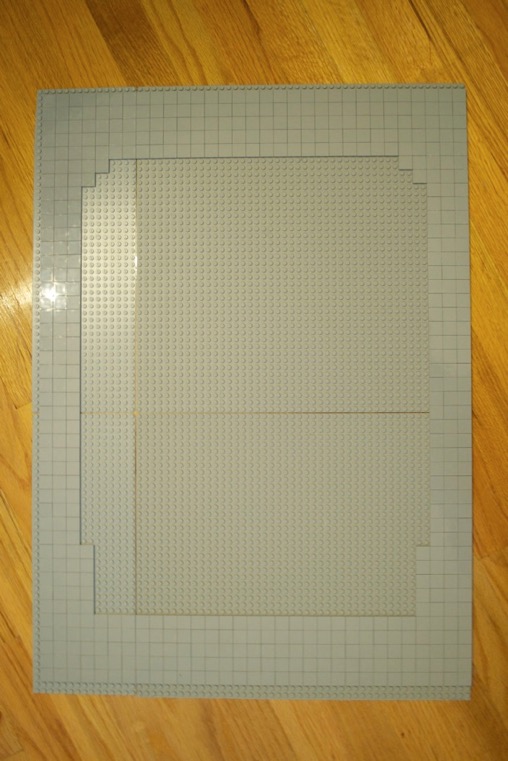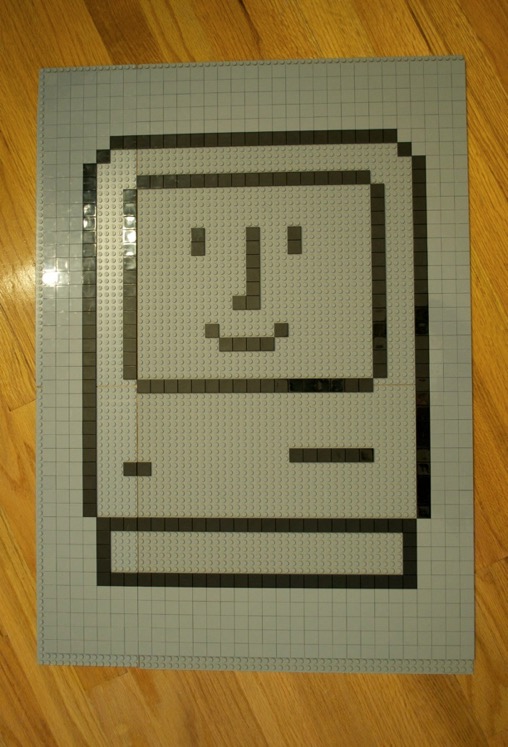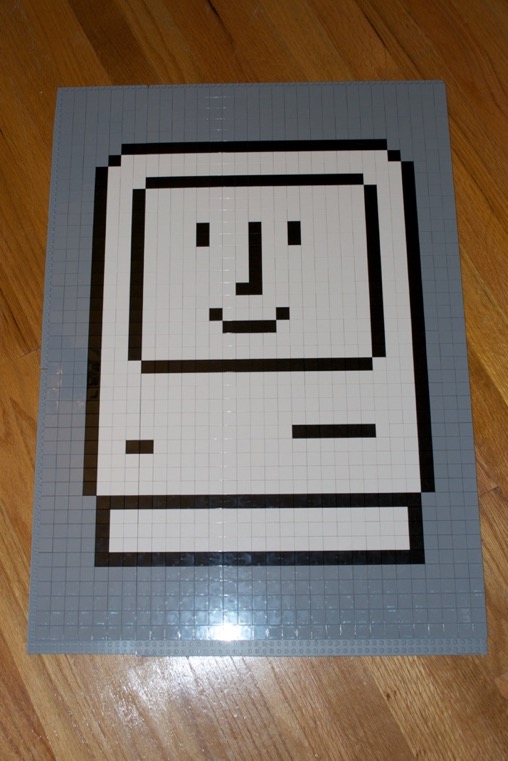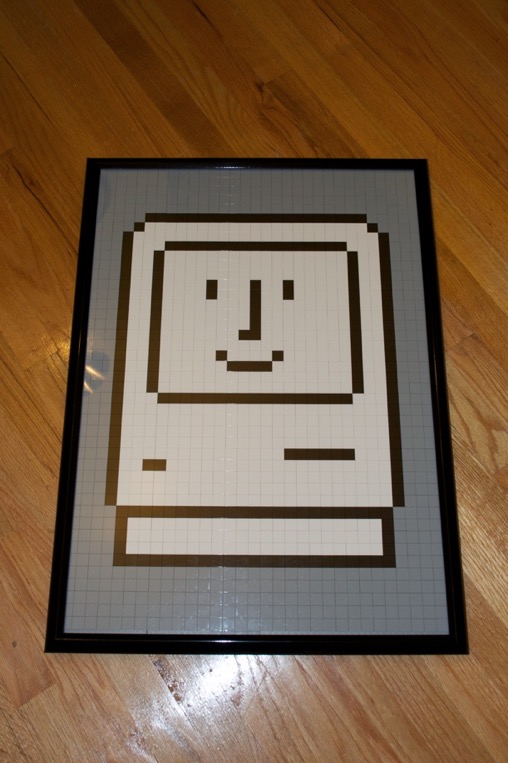Time for a LEGO project! Let’s make a Happy Mac!
I first tried to map it out on paper, but that was a real pain. So I fired up the LEGO Digital Designer and laid out what I had tried to do on paper.

Using the LEGO Digital Designer, I was able to see right away how many pieces I’d need to order and how much it would cost.
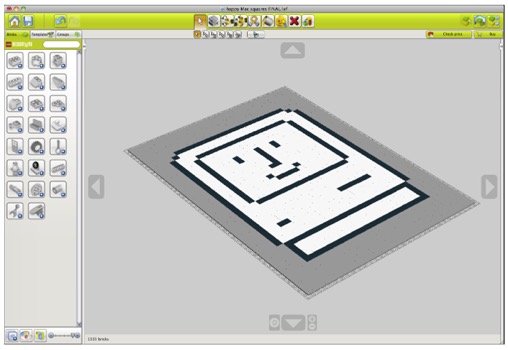
I made the whole thing out of 2 x 2 flats. According to the LEGO Digital Designer, I’d need 524 grey, 595 white, and 214 black. You can order the bricks straight from the LEGO Digital Designer program, but I found that (for some strange reason) the bricks are cheaper if you just order them directly from LEGO’s Pick-a-Brick site. LEGO Digital Designer gave me a price of $171.39. The same bricks ordered through LEGO’s Pick-a-Brick site cost $114.02.
I plan to fit it all into a 20” x 28” frame that I have. (To match the size of my Think Different posters.) I’d love to go 24 x 36 but that would be just too expensive. Not just for the bricks, but for the 48 x 48 panels that are $15 each.
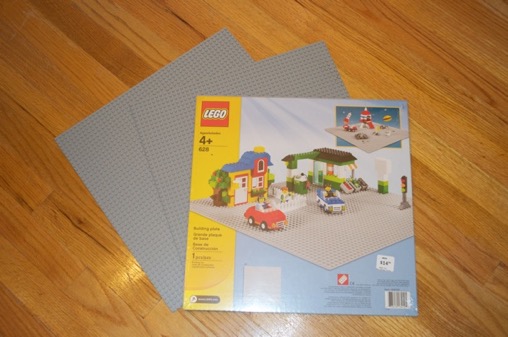
For the 20” x 28” frame I needed 3 of the 48 x 48 boards; one of which has to be cut up.
I started with the frame:
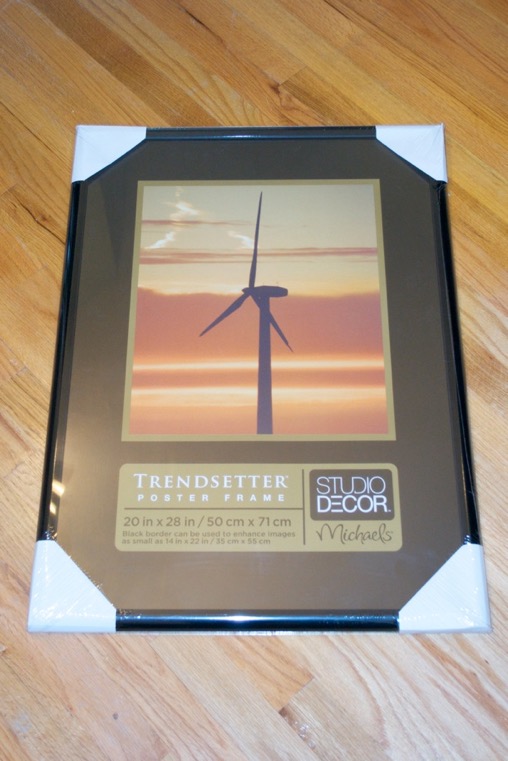
I opened it up and laid out the 48 x 48 boards and cut them to size so that they filled the whole frame.
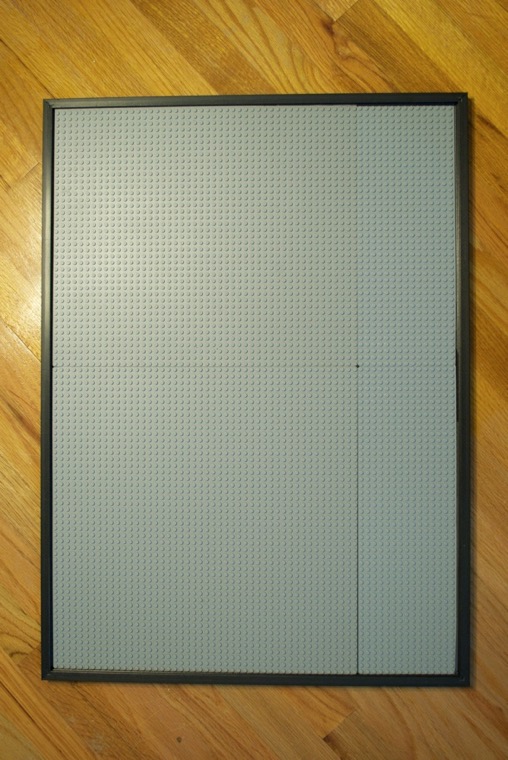
I then started filling up the board with the grey bricks:
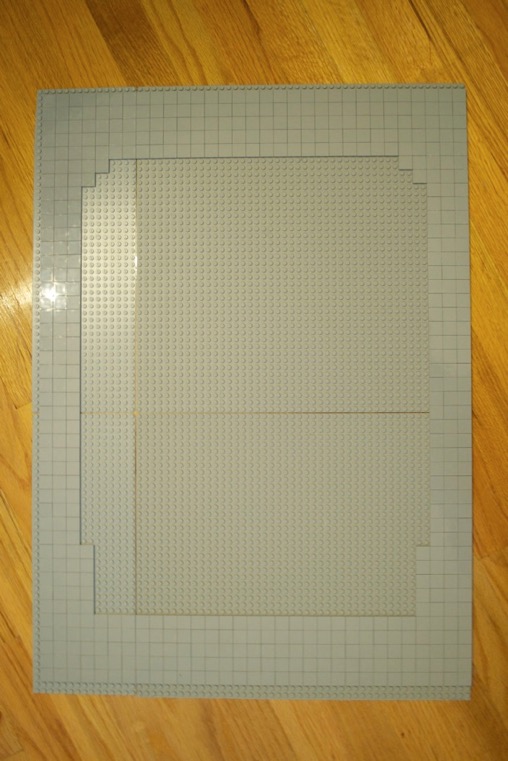
Followed by the black:
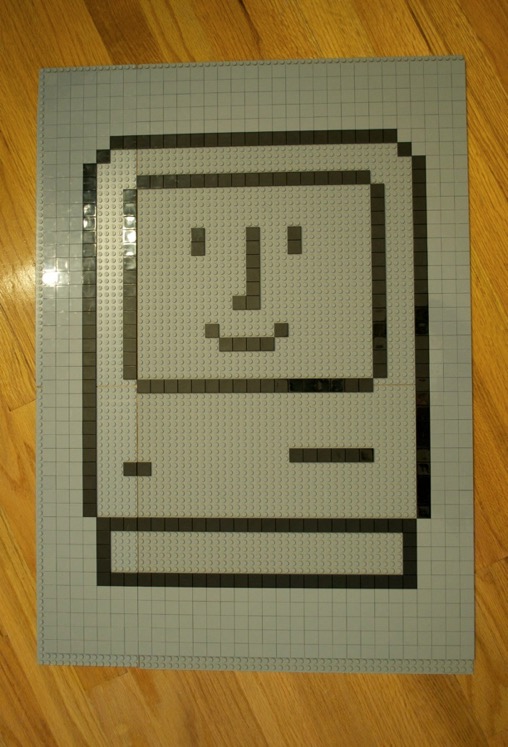
Finally, adding the white:
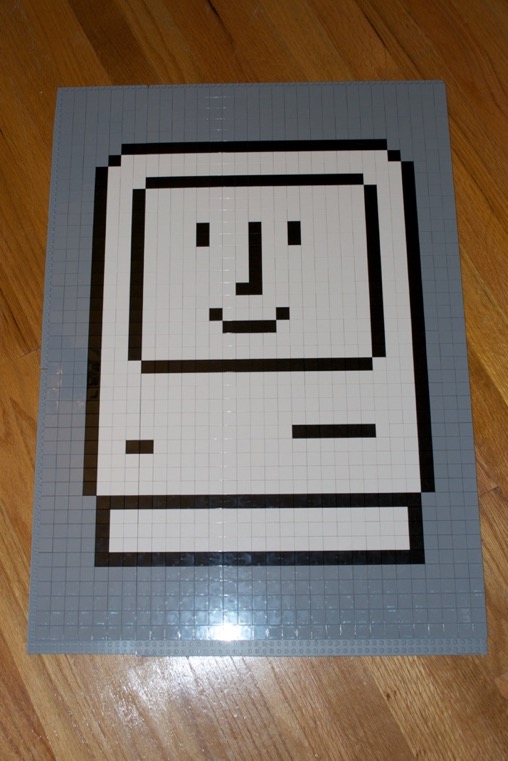
Lookin’ good! Just needs to go in the frame:
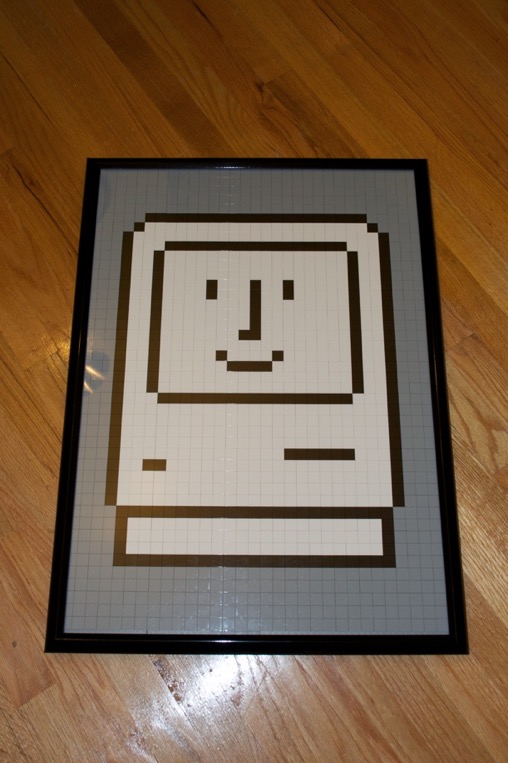
I took a picture of it next to a Mac Plus keyboard and mouse so you can get a sense of the size. Not too big, not too small.

Awesome. It’s LEGO, it’s art, and it’s vintage Apple. I can’t wait to hang it up!