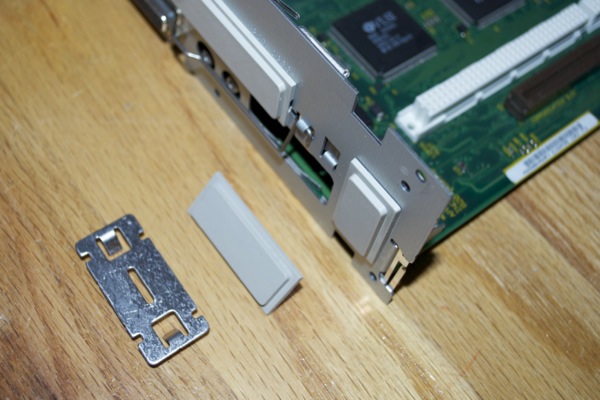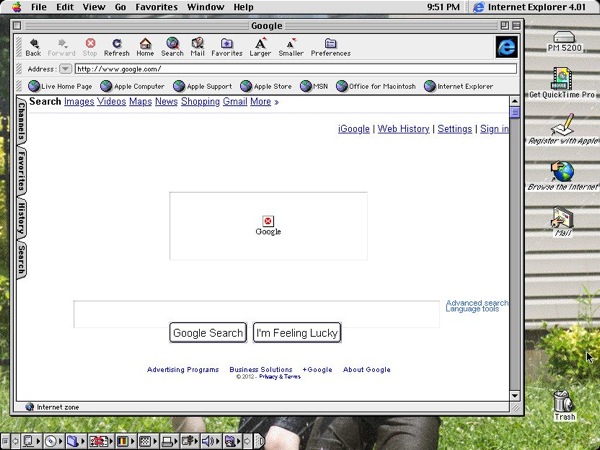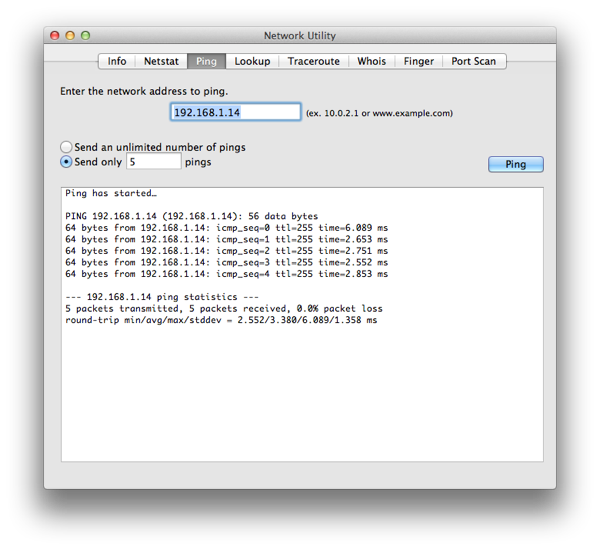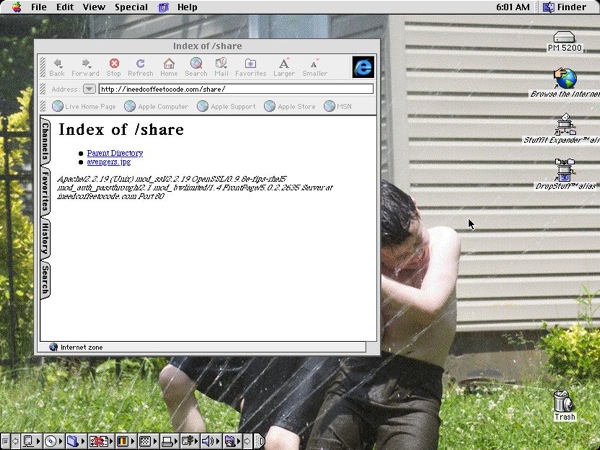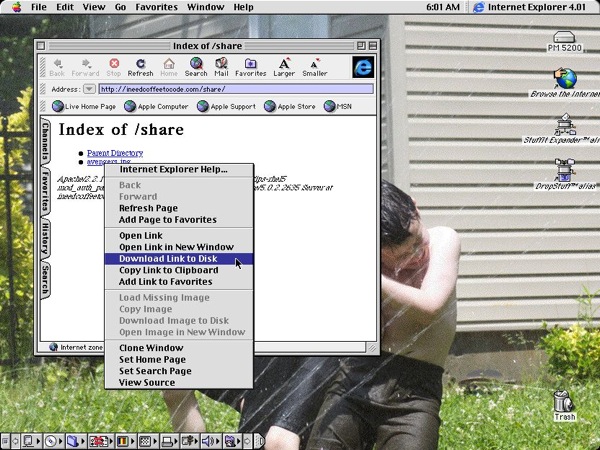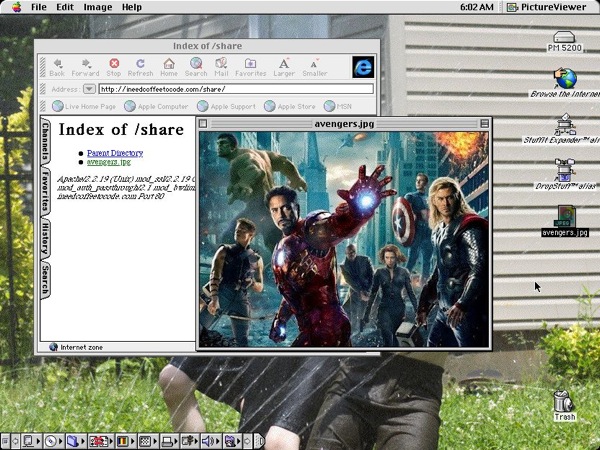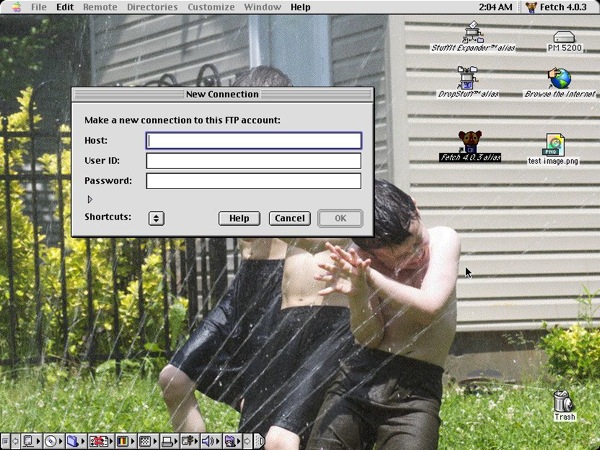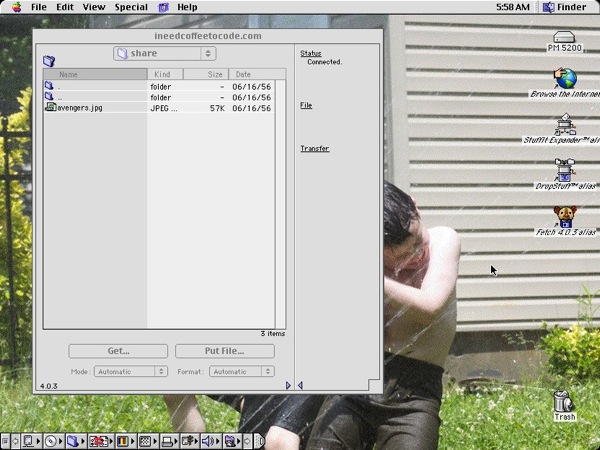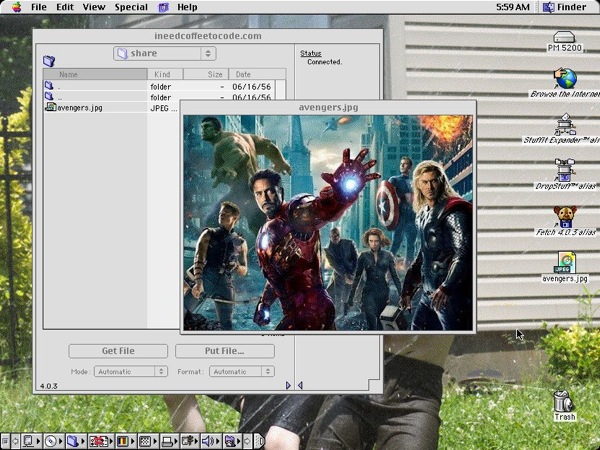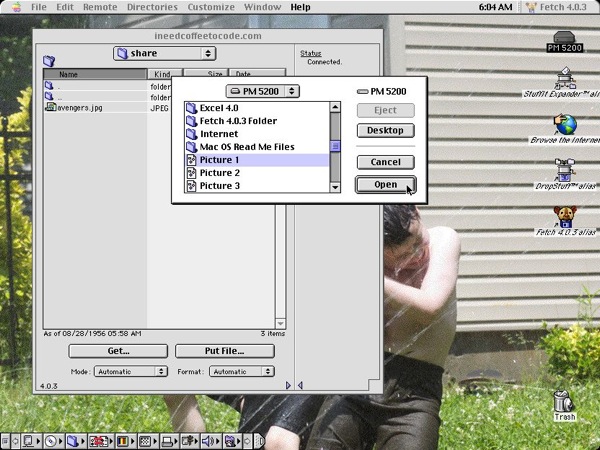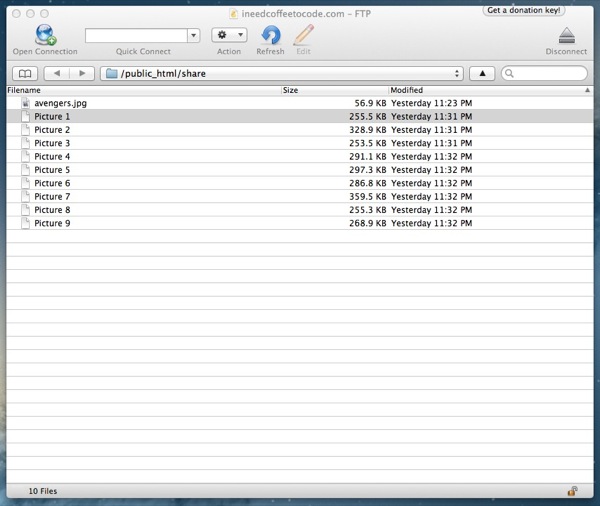I’ve tried to network my vintage Macs a few times in the past, to no avail. There’s too many compatibility issues. OS X 10.5 - 10.7 does’t talk to anything. 10.4 or less will only talk to OS 9. MacTCP, OpenTransport, Apple Share, TCP/IP. They all have issues talking to one another. I can get an OS 8 or OS 9 machine on the internet, but I can’t get them to talk to another machine. I’ve tried to get 7.5 to talk to OS 8 and 9. No dice. Maybe I’m just missing something.
I decided to try and get my new PowerMac 5200 on the internet and see if I can set up some kind of ftp share. First thing’s first: install a network card.
I opened up the back of the PowerMac by removing the screws on the I/O panel.

Once the panel was off, the logicboard easily slid right out.

Nice battery. I’ll need to make another 4.5v battery pack by joining a few AAs together. The Mac keeps complaining about the time not being set. These things must be pretty hard to find. Searching online showed them to run about $15-$20 bucks. Even on eBay. No way I’m paying that for what amounts to 3 AAs.

Removed the port cover by the PDS slot.
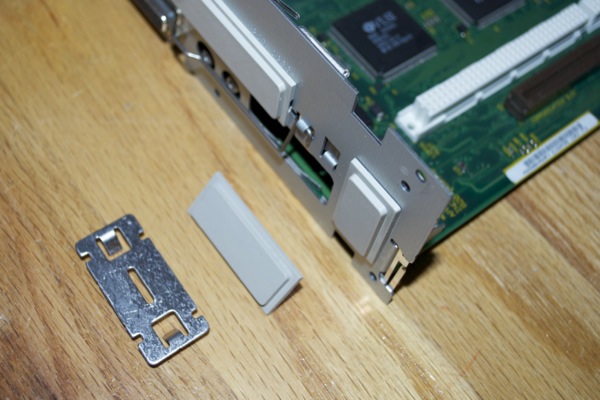
Popped in an Ethernet card and buttoned the whole thing back up.

I powered up the Mac and enabled TCP/IP, set it for DHCP and got an IP address. I fired up IE and watched Google trickle in. Most of it.
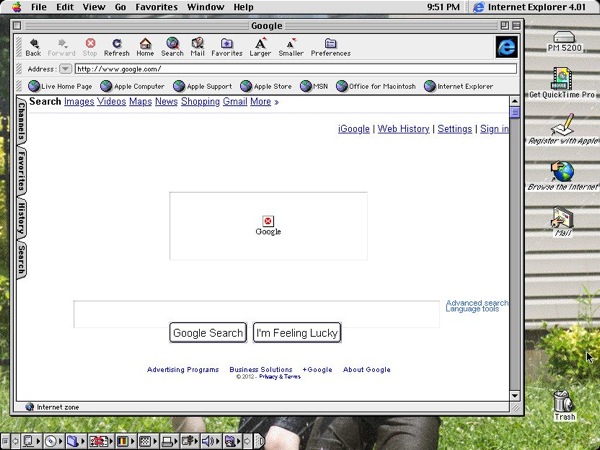
We have internet! I can even ping the machine from my Mac Pro. However, that’s the extent of the communication these two machines have.
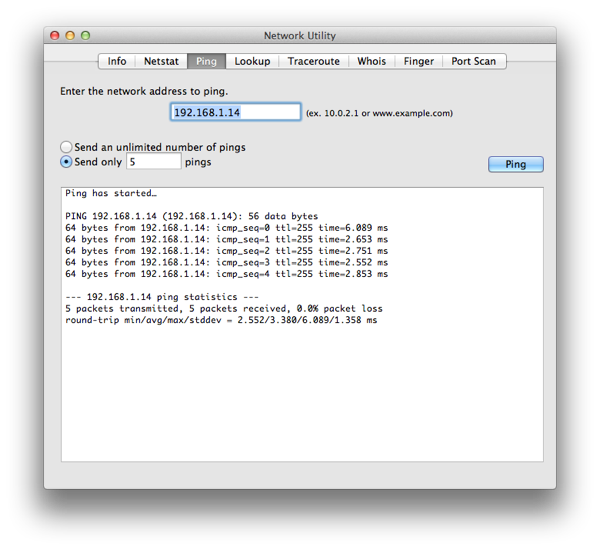
As a test, I used the ftp client Cyberduck on my Mac Pro to upload an image to my website iNeedCoffeeToCode.com. I was able to point my browser on the PowerMac to that folder on my website.
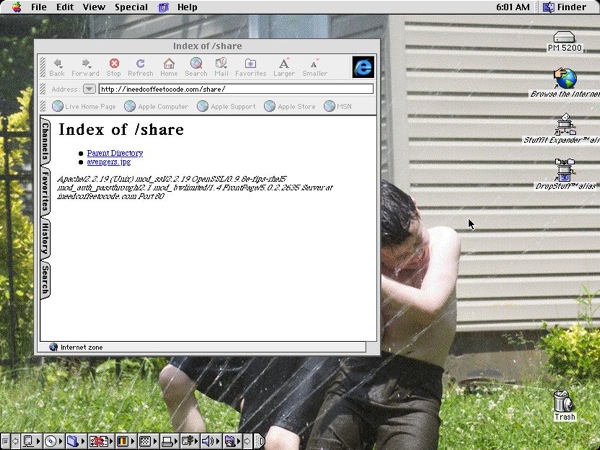
I could then download the image and open it.
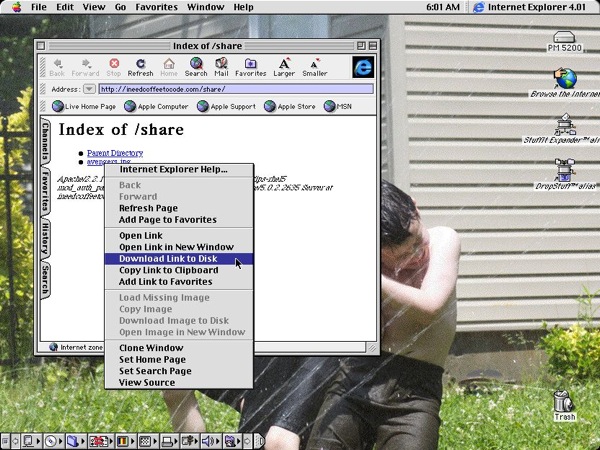
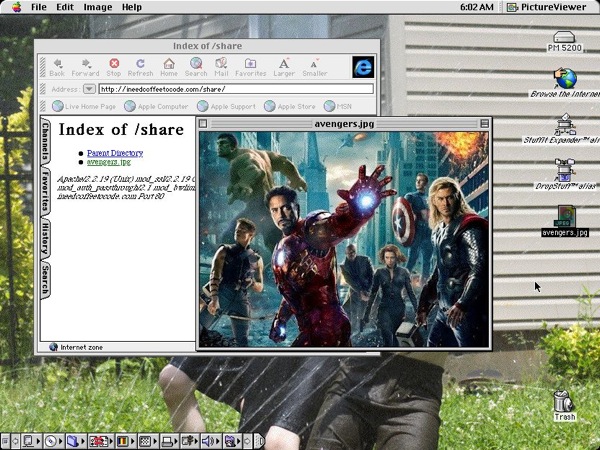
Awesome! We have a file transfer! No more sneaker net with clumsy slow Zip disks!
Now, to ftp files back up (like the screenshots you’re looking at) I need an old school ftp client. Fetch to the rescue! I downloaded the classic version of Fetch and launched it. Once it opened, I was prompted to make a connection.
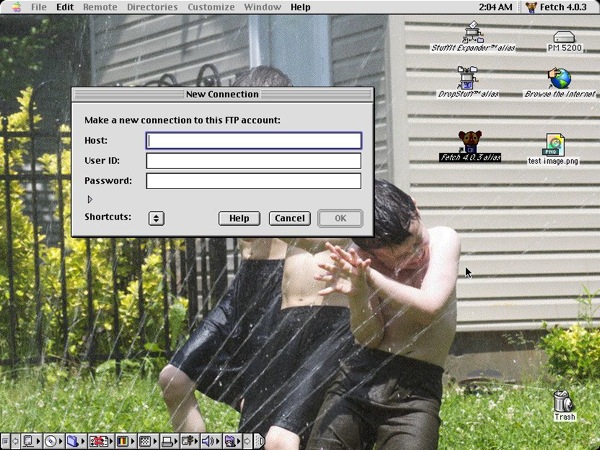
I typed in my credentials and I was in. There’s the shared directory with my uploaded image.
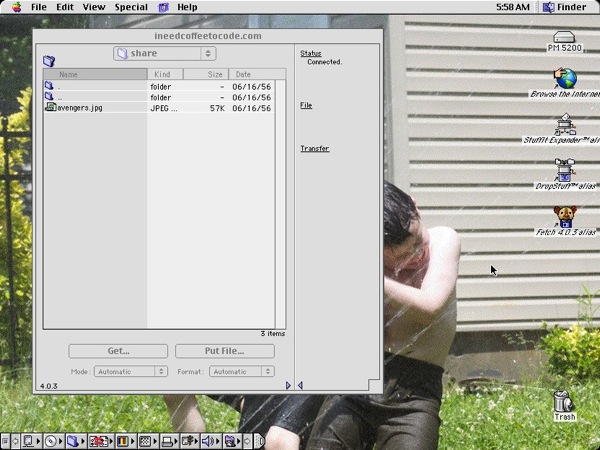
I can pull it down without a problem.
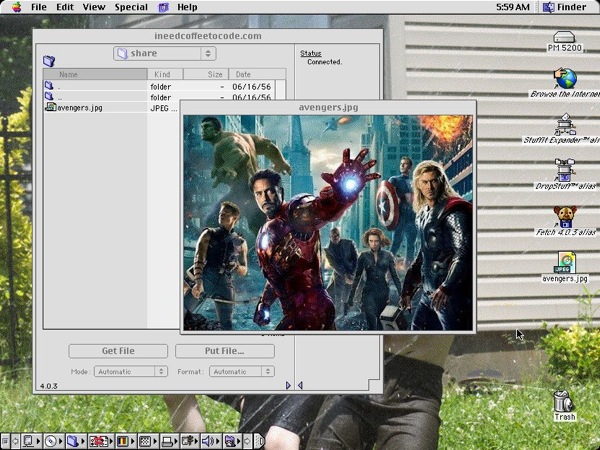
Now to uploaded the screenshots I’ve been taking.
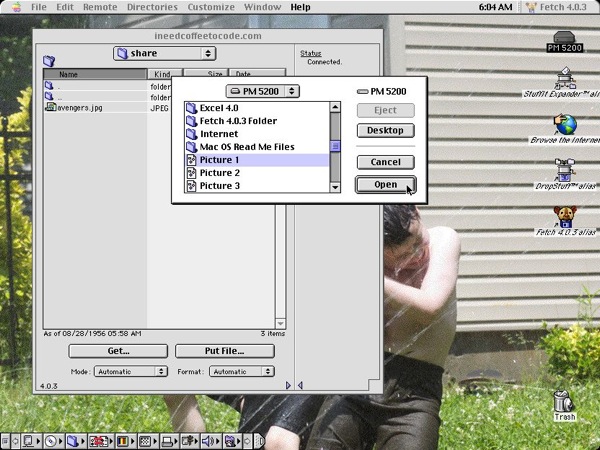
Boom!

I can then pull them down on the Mac Pro.
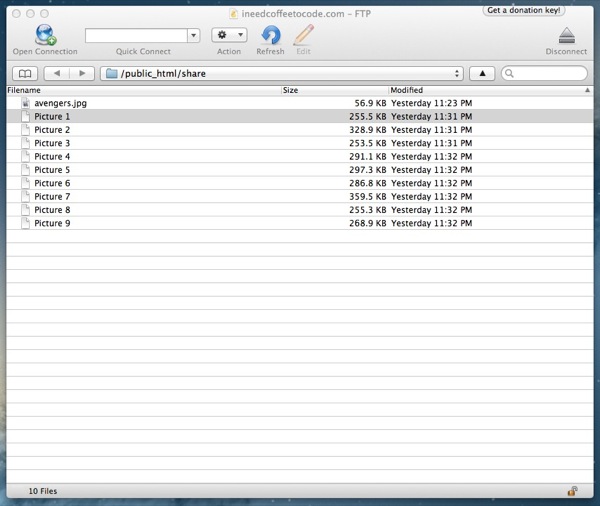
So forget trying to get these old machines to talk to Snow Leopard, Lion, Mountain Lion, etc. Put an ftp server in the middle!