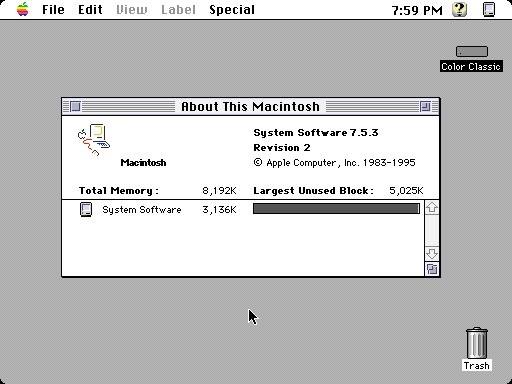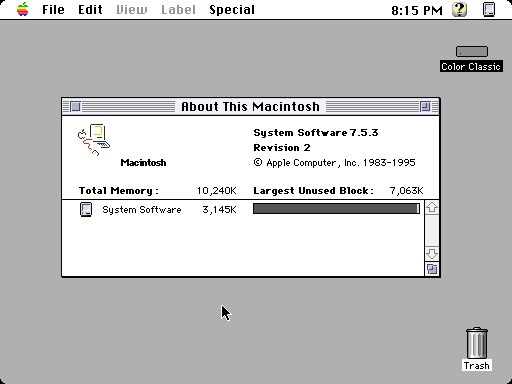Maxing the RAM on my Color Classic
Currently, I have 2 x 2 Meg RAM modules installed in my Color Classic. That combined with the 4 Megs onboard gives me 8 Megs. Although that’s pretty decent, I’d really love to see it maxed out with 10 Megs.
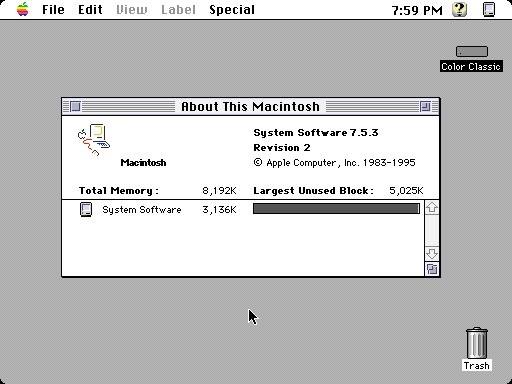
In order to max it out, I’d have to dump my 2 Meg modules and replace them with 4 Meg modules. Even though that would bring the total up to 12 Megs, the Color Classic can only address 10 Megs.
I’ve seen old school 4 Meg RAM modules go on eBay for as high as $30 bucks. Needless to say, it would be silly to spend that kind of money if I’m only going to gain an additional 2 Megs.
Luckily, I found a guy on eBay “giving” away 2 x 4 Meg RAM modules for $10.

First thing’s first, remove the back I/O cover.

Slide out the logicboard.

Simply swap out the old with the new, and slide the board back in.

Put the cover back on, power it up, and cross your fingers.

Boom! 10 Megs of RAM.
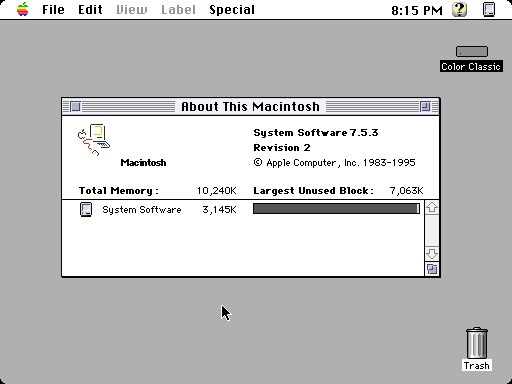
I can already feel a difference just taking a few screen shots and navigation around the Finder.
Awesome.