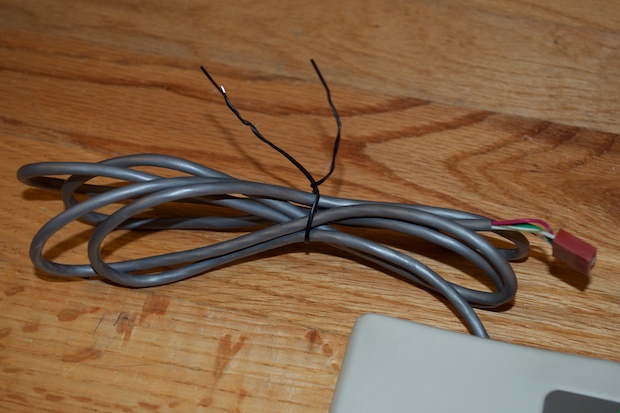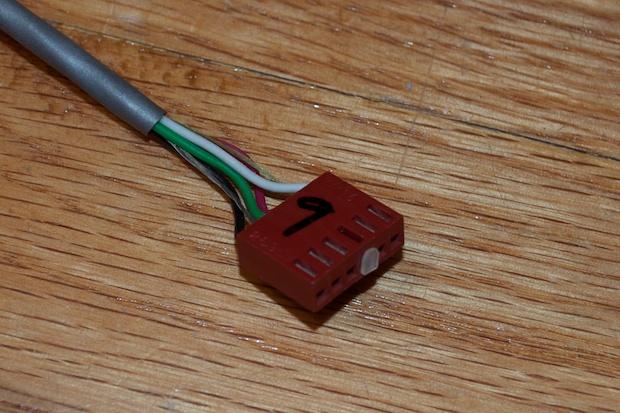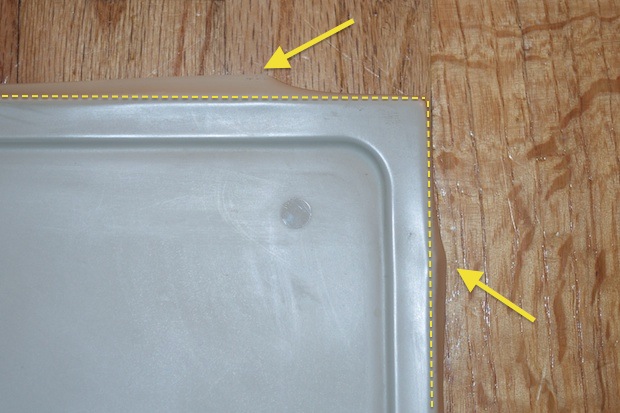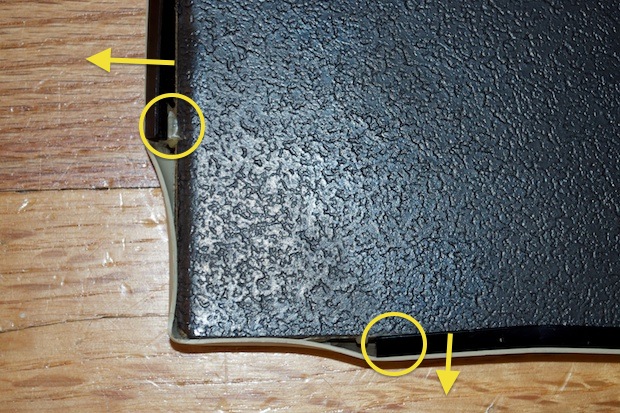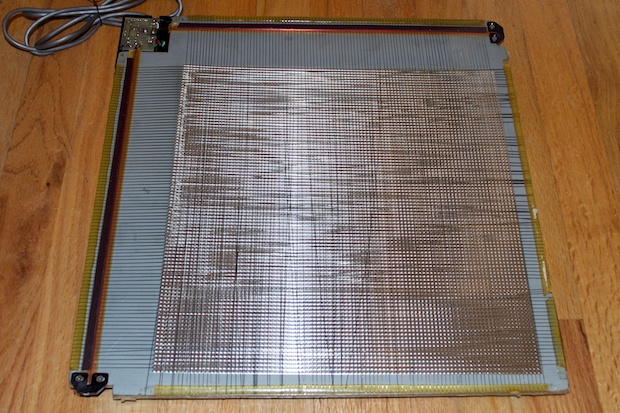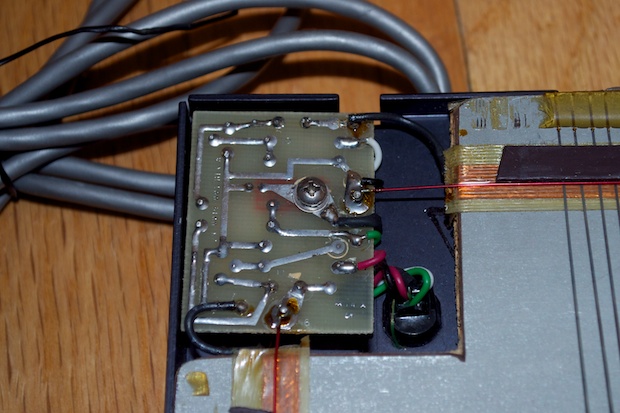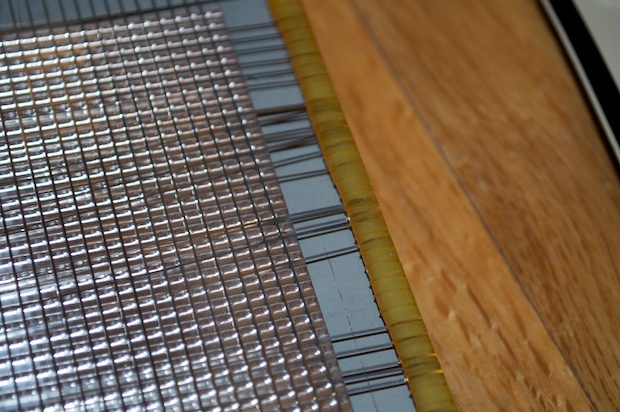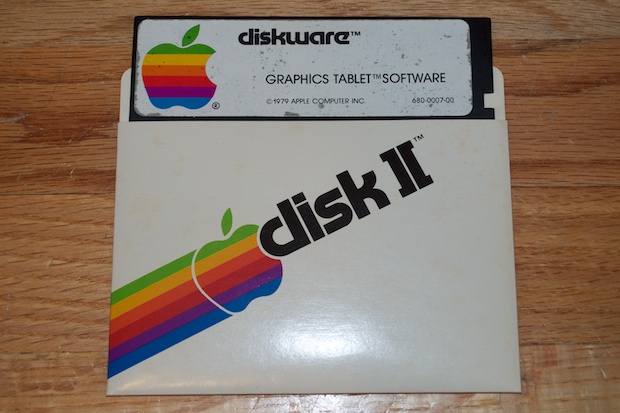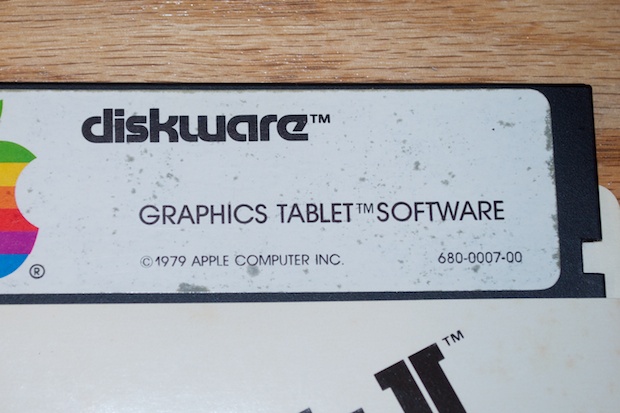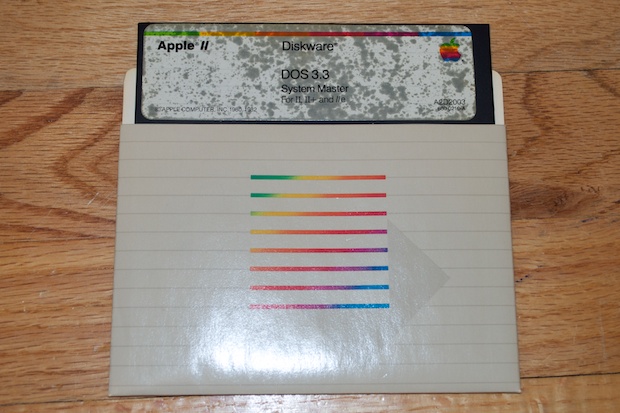The Apple Graphics Tablet connects to an Apple II and can be used to draw images at a resolution of 280 x 192. The Graphics Tablet was released years before the mouse, so this must have blown peoples’ minds!
Apple released the Graphics Tablet in 1979 with a retail price of $650. Adjusted for inflation, that’s a cool $1,980 dollars! What? I wish I could see an example image of what $2 grand could buy. I can only imagine.
Needless to say, at $650 the Graphics Tablet wasn’t a great success. Not to mention it had a nasty habit of causing interference on TV sets. A lot of people had their Apple IIs hooked up to TVs since a dedicated monitor was so expensive. The interference was a nuisance. When the FCC found out about it, they had Apple pull it off the market. Apple revised the Graphics Tablet and came out with a second iteration after getting FCC approval, but the timing was all wrong. The Apple IIe was in full swing and the Macintosh with its full graphical user interface was picking up steam. Not to mention both machines had a mouse. Who needed a tablet?
I’ve only seen 2 of these on eBay. I grabbed this one as soon as I saw it. I didn’t care about the condition. You never know when you’ll see another one. Surprisingly, it was only $44. In addition, it came with a few floppies and a copy of the manual. I think $44 bucks is a bargain in any condition for a 34-year old piece of Apple history.


This thing is huge. It measures about 15” x 15”. Just to put things into perspective, here it is next to my iPad. It’s a monster.

This is definitely a first revision tablet. The 2nd-gen tablet with FCC approval had two DB-9 connectors on the back. This one just has a wire with a header on the end.
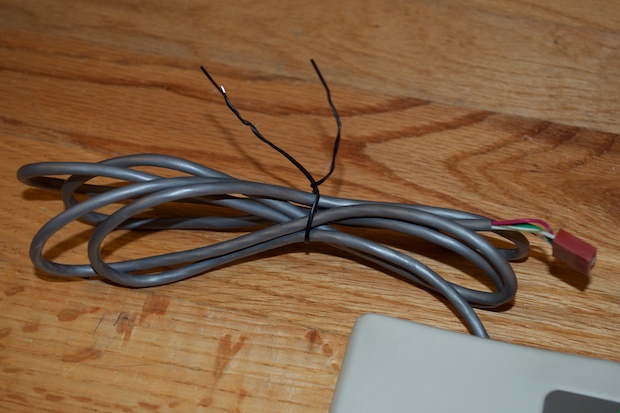
The Graphics Tablet originally shipped with an expansion card. The header just plugs directly into it. I wish you could just plug it into a Super Serial Card or something, but that doesn’t seem to be the case. I don’t know if I’ll ever get to try this one out.
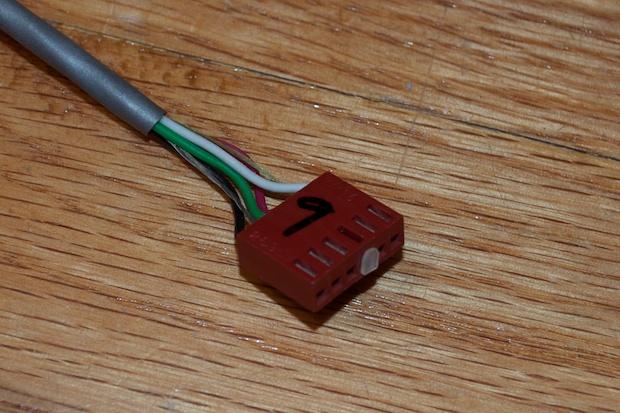
I wish I could say that this tablet is in “great shape”, but it’s not despite it’s clean overall appearance. Yes, the overlay is in fantastic condition considering its age. I’ve seen a few pictures online of other tablets and the overlays are very yellow. Some are even cracked and missing corners. This one is nice and clear and doesn’t show any discoloration at all. The tablet isn’t scratched up or anything. It’s just that the frame is bent outwards on all four sides.
I could see one side being bent, but all four?
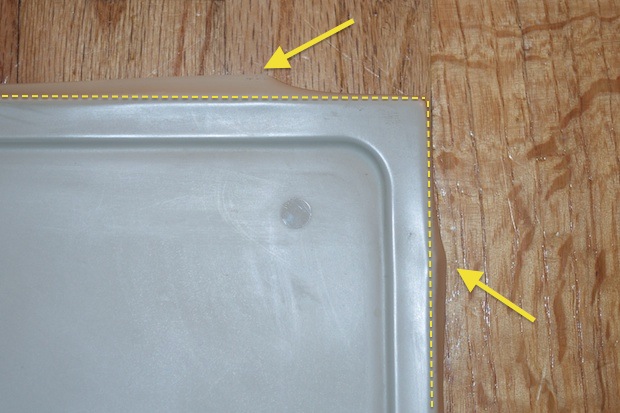

It’s pretty obvious from the back. All four sides are like that. Is this some sort of weird ‘70s design aesthetic? I Googled for more images but I could’t find any that look like this. The ones that I found have the corners all squared-off and the sides flush with the back. So I had to conclude that this one was damaged. It looks like someone pried the sides away from the frame in order to separate the back from the front. They then put a drop of hot glue on all the corners to help hold the front back on.
Why did they open it? Curiosity? Was is broken? No sense in tracking down and paying through the nose for an interface card if this thing never worked. Right?
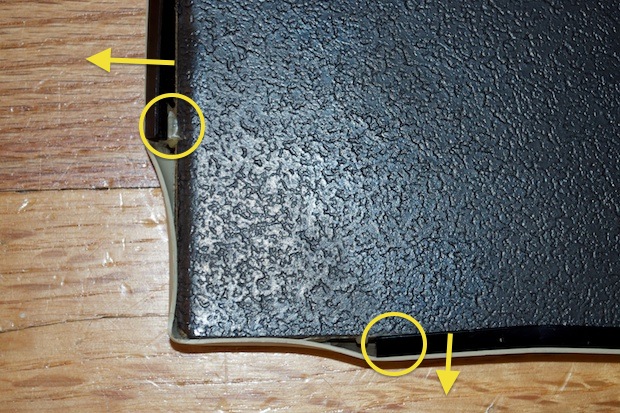
Since I have nothing to lose, I might as well crack it open to see what state it’s in. The front came away from the back pretty easily with almost no effort. The frame is actually plastic. It’s been bent in that position for so long that it’s permanently like that now.

There’s no way to bend it back into shape. If it was metal, maybe, but not plastic.
Look at that. The whole thing is basically a matrix of wires. Like most touch devices, a change in capacitance along one of the lines allows the device to determine the exact X and Y coordinates of the touch. That’s basically what’s happening here.
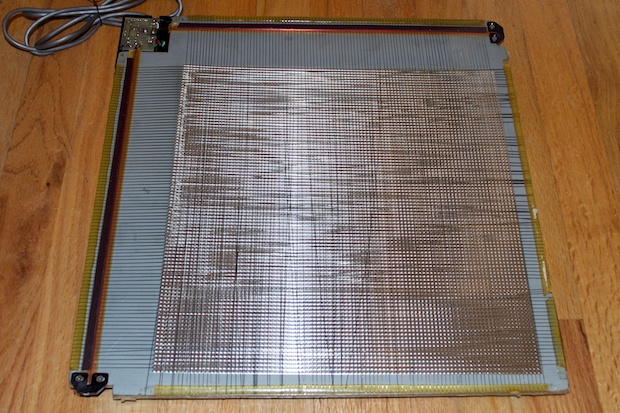
Check out that old-school PCB. It looks home made!
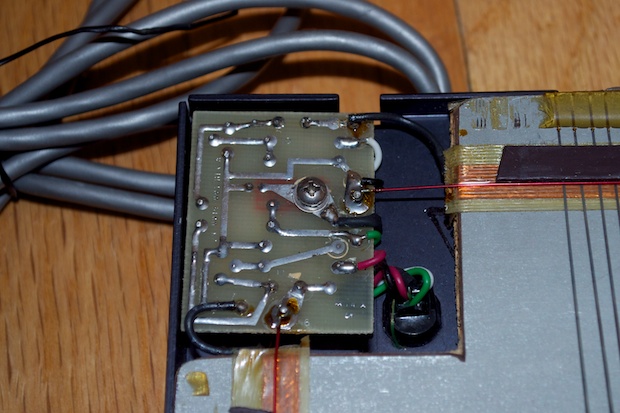
After having the tablet open, it’s clear that it’s a lost cause. It’s a mess in there. Half of the wires are no longer glued into position as the glue holding them has all dried up.
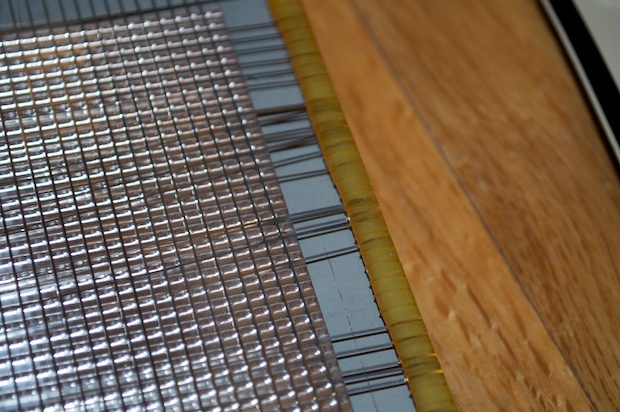
A lot of the wires are just flopping around.

Who knows how long it’s been like that? Is that why the previous owner opened it? Was it an attempt to repair it? In any case, this thing will never work even if I had an interface card.
Still, I’m pretty happy to even own one. So I’m not complaining. Maybe if I spent $100, I’d feel slighted.
But wait! There’s more! The seller also included the original Graphics Tablet Software.
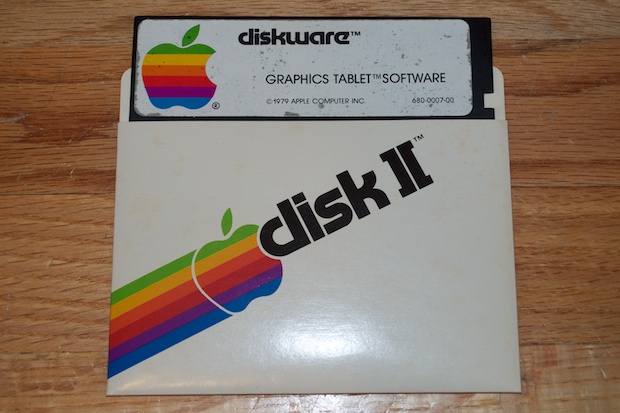
It’s even dated 1979!
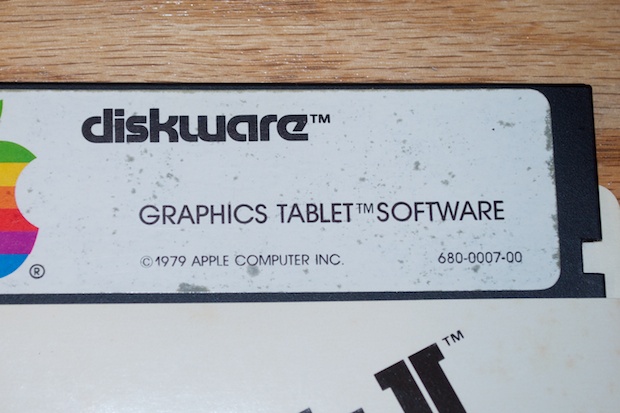
If that wasn’t enough, he also threw in an original 1980 DOS 3.3 floppy.
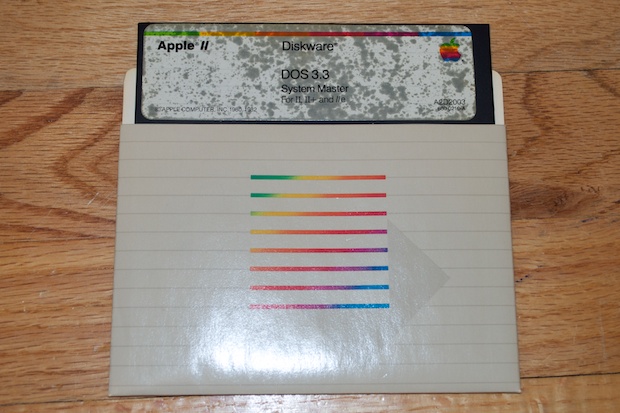
The disks alone are probably worth the $44 I paid. I figured I’d at least try the floppies and see if they work. I first tried the DOS 3.3 disk. No problem there.

I then tried the Graphics Disk. That disk doesn’t appear to load. The curious thing is that my Apple IIe doesn’t complain about it. The disk just reads and reads and reads, but never goes anywhere. Perhaps the program expects to see an interface card installed and does not have any error handling in the event a card isn’t there. It’s not like I get a read error. I tried it in the Apple //c for kicks and it does throw up a “Check Disk Drive” message. Maybe the disk is dead.

It would be nice to lay it out next to my Apple IIe, but I just don’t have the space. For now, it’ll rest easy up on the window sill.

I’ll continue to keep an eye out for a working unit. It would be nice to actually try one out.