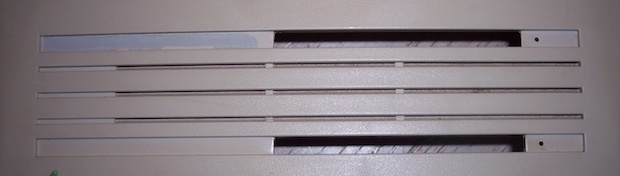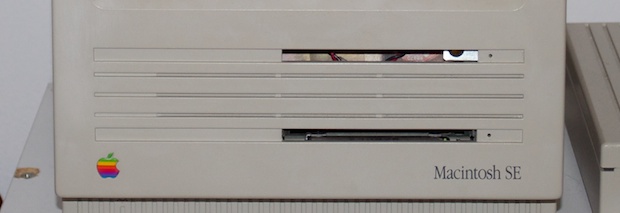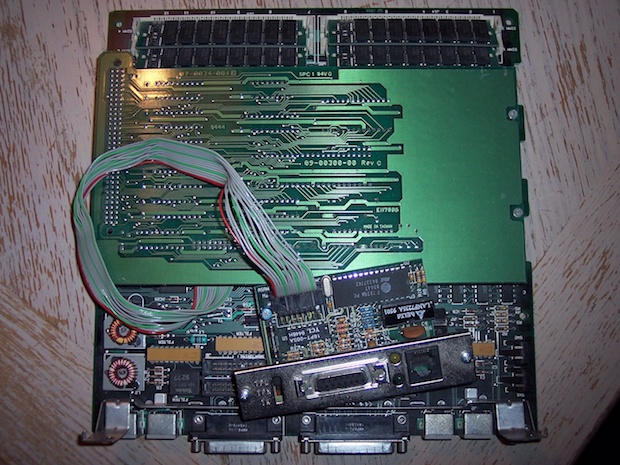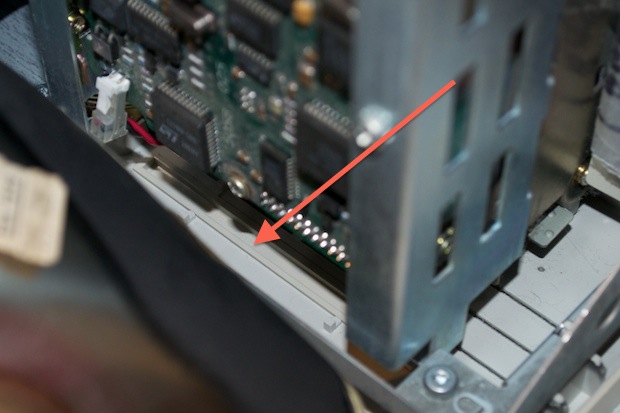My SE originally shipped with two floppy drives. The previous owner opted to ditch the top floppy drive in favor of a 40 MB hard drive. However, the kit he used did not come with a floppy slot cover. Instead, it just had a sticker that ran along the front.

I peeled it off during the retr0brite session so I could get to the plastic underneath. Unfortunately, half the adhesive was left behind and the sticker became all curly at the ends.
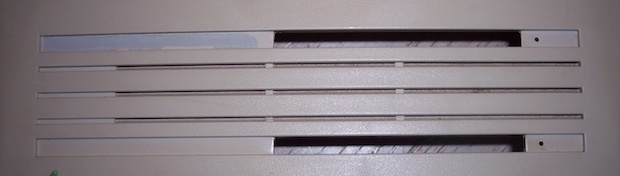
There was no way to put it back on without gluing it, and that just seemed like a bad idea. So for the past four years, I’ve been staring at the hole in the SE wishing I could get my hands on a proper floppy slot cover. I mean look at it, you can see the hard drive and the wires connected to the drive activity LED. Just horrible!
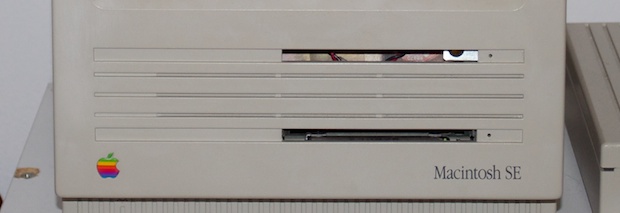
I never thought in a million years I’d find one loose. Today must be my lucky day! I actually found one for just a few bucks.

It’s a real pain putting it in. To do it right you really have to take out the hard drive. To take out the hard drive, you have to take out the logic board. The problem is, I have a huge Asante nic in there and it’s all screwed in. There’s wires snaked under and over stuff. It’s a major project taking it apart.
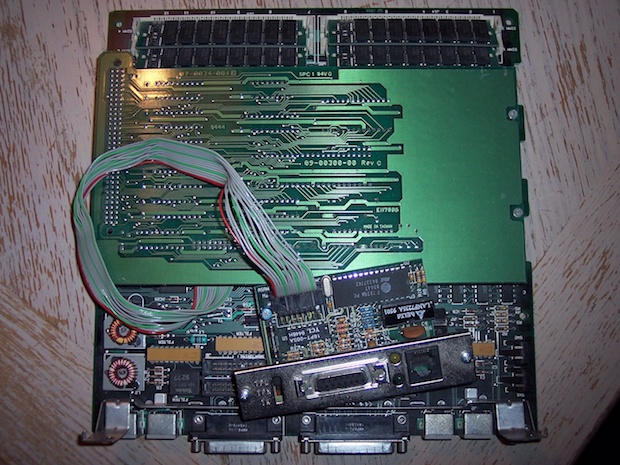
Solution?
Just slide it in from in-between the hard drive and the CRT. It doesn’t really seem to want to click in, so I put a piece of tape on it to hold it in place. It’s not a permanent solution, but it’s good for now.
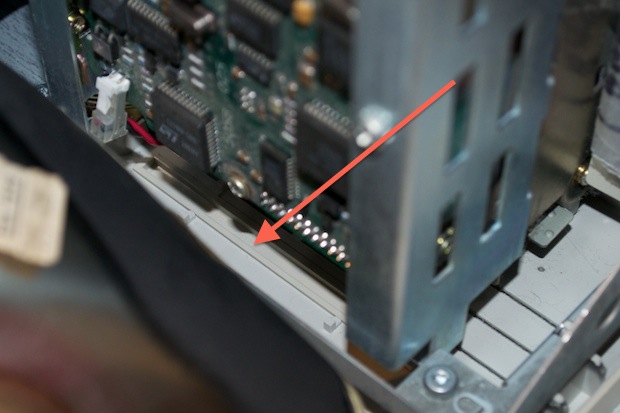
The part is a little yellowed and needs to be dipped in some oxy, but I really should color match it to the case. Since I totally
ruined the case with an over concentrated solution of oxy/peroxide (it was only the second machine I ever dipped) I’d sooner just leave it unrestored until I can get my hands on a new enclosure.
For now at least, the hole is covered, and my Mac does’t feel like its fly is open.