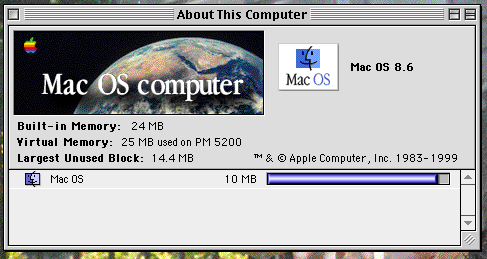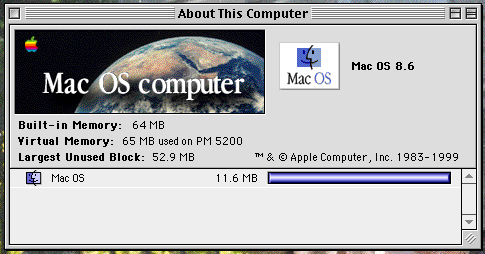PowerMac 5200 64 MB RAM Upgrade
August 09, 2012 Filed in:
Upgrades | PowerMacMy PowerMac 5200 came with 24 MBs of RAM. It’s no speed demon, and OS 8.6 seems to be a little RAM hungry at times.
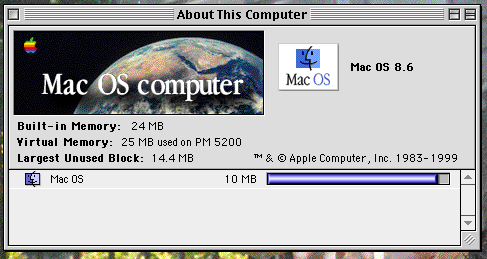
Although 24 MBs is more than double than that of my other classics, the 5200 isn’t maxed out. The Power Macintosh 5200/75 can take a max of 64MBs. I hit up eBay and found a matched pair of 32MB sticks for $10. Not bad at all.

I cracked open the 5200 and removed the 16 MB and 8 MB sticks.

I popped in the 2 x 32s and restarted the machine.

I immediately noticed the difference. The machine booted up a lot faster than before.
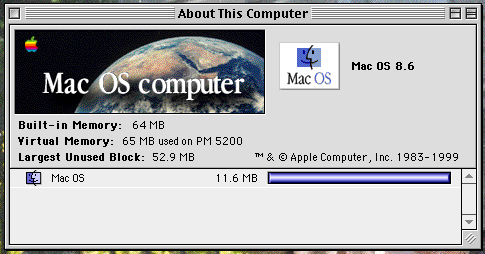
Even uploading the screenshots via Fetch and FTP seemed “snappier”. The OS was much more responsive. RAM is so cheap nowadays that there’s really no excuse for not maxing out the RAM on a vintage machine. Especially when it’s the 72-pin stuff. People practically give that away.