Macintosh Color Classic

Would you rather pay $50 for a mint condition Mac Color Classic, or get a damaged one for free? Me, I’d rather pay the cash for nice looking one. Too bad it didn’t turn out that way.
This bad boy was only $50 bucks and it was in perfect working order. Unfortunately, the god ‘ol boys down at the USPS don’t seem to read Italian. “Fragile” means “don’t freakin’ drop it!”
The box arrived with a little dig in the corner. It didn’t look so bad, and I though nothing of it.

Opening the box revealed that it seems to be packed well enough for the ride.

However, much to my disappointment, a huge crack revealed itself once I pulled the packing material out. The horror!

I found the little missing piece in the bottom of the box.

I immediately contacted the seller and reported the bad news. Luckily, he took out insurance on it. He filed a claim with the Post Office. Not only did they refund the hefty $30 postage that I paid, but they also refunded the $50 purchase price! So I actually got it for free! But like I said, I would have been much happier paying the money and getting one that wasn’t broken.
Anyway, let’s have a look at this baby!
Yeah! It works! 80MB hard drive and 8MB RAM.

I wasn’t happy that the drive in this thing is only 80MB. I was hoping that the previous owner upgraded it. So much for the freebie. I guess I should be grateful that they splurged for the 80MB instead of the stock 40MB. Being that this is now my most capable Classic Mac, the drive needs to be bigger. I think it’ll end up holding a lot more data than my SE, which is my workhorse machine right now.
I decided to pop it open and jam a larger drive in there. I have a 1.2 G drive in an old LCIII that’s dying to get out. (That LC doesn’t work half the time).

Wow, that tube is huge! It looks like a tricky disassembly.

Now of course, you can just reach in there, push down on a clip, and pull the hard drive out on the rails. But what fun is that?
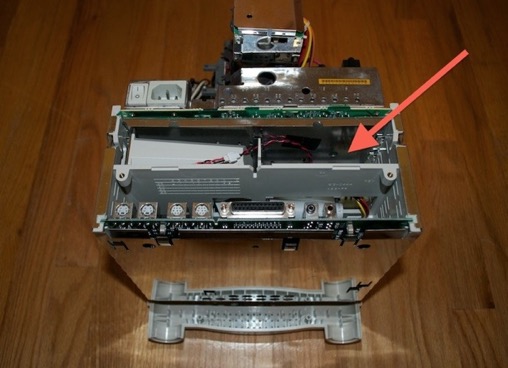
Let’s take this thing apart!
Remove the yolk.


Remove connectors:
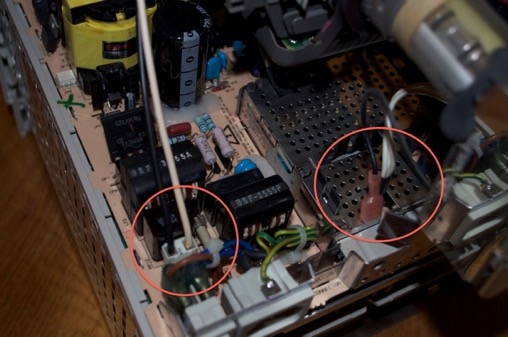
That white one is kind of tricky to get to.
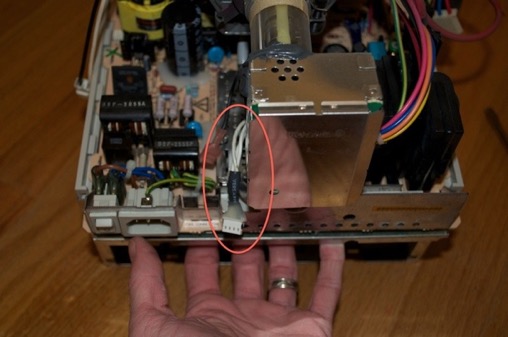
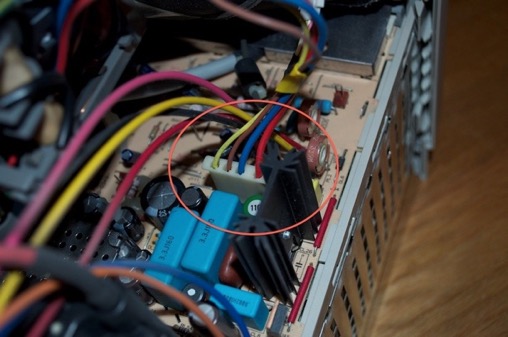
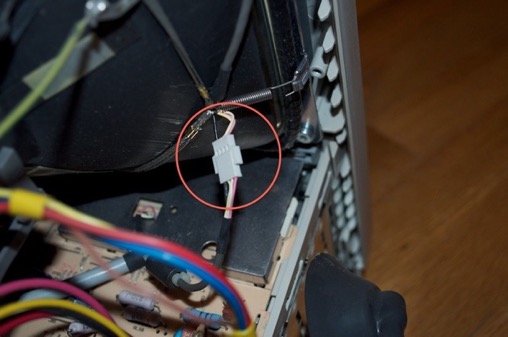
Another tricky one. Try not to bend it too much or cut yourself.

Once all that stuff was disconnected, I was able to slide the logicboard out to reveal the hard drive underneath.
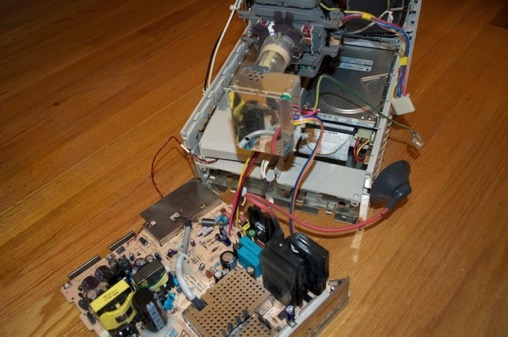
And there she is. All 80 Megs of her.

Remove the SCSI cable, push this tab, and pull the drive out.

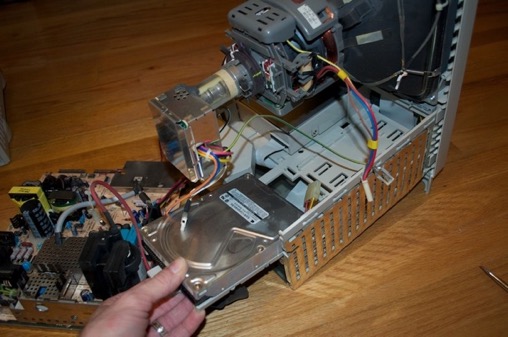
Swap the rails.

Slide the new drive in.

Power it up. Funny. That drive had System 7.1 on it, which of course will just crash.

Time for a clean install of System 7.5! I rebooted the machine with my AppleCD 300e connected.
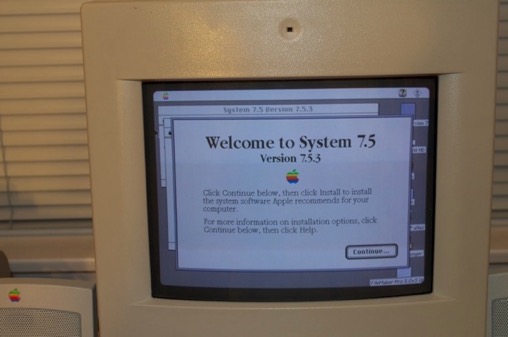
Works like a charm!
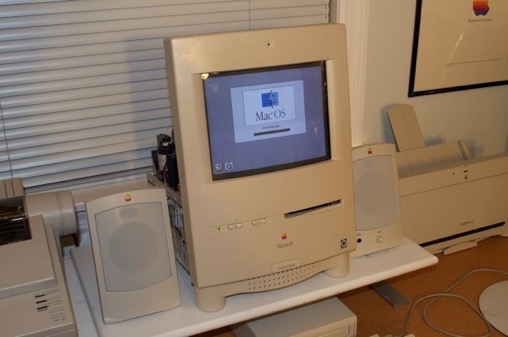
The enclosure is pretty yellow. Not the worst I've seen, but in need of a retrobrite dip nonetheless. I still haven't decided if I'm going to bother restoring the color, or just sell it and get one that's not cracked.
In the meantime, it's working out great!