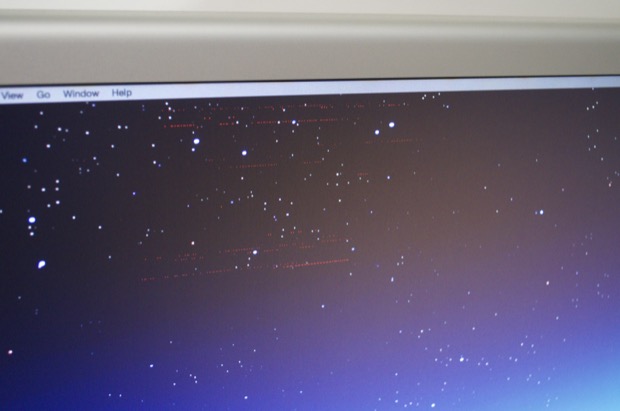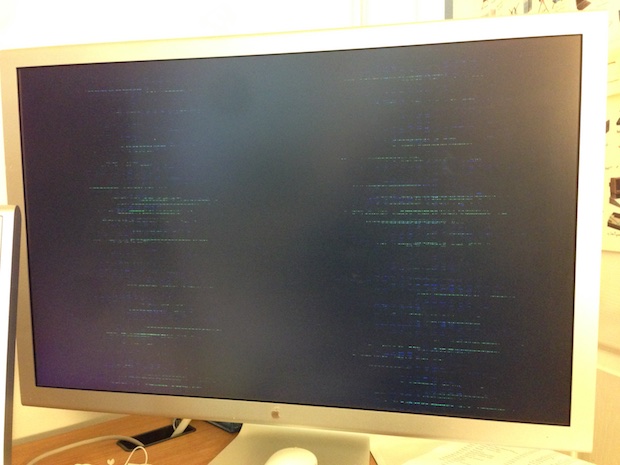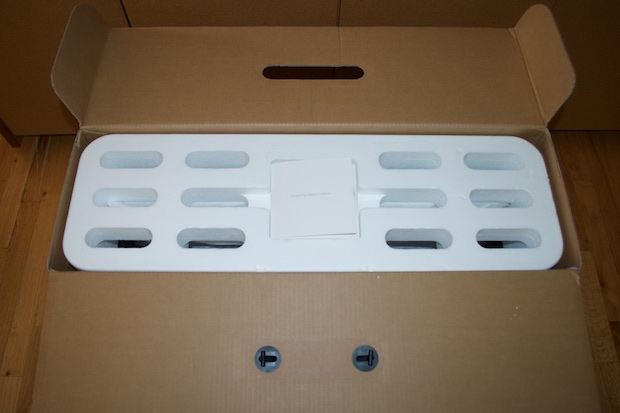I purchased my
30" Cinema Display for a good $1350 back in Feb of 2007. They sold for $1699 back in the day, so $350 off retail was a pretty sweet eBay hookup. Eight years later, I think it's safe to say I got my money's worth. However, it's time to retire the behemoth in favor of a new 27" Thunderbolt display.

Cosmetically, the display is in great shape. I take really good care of my things. I haven't put a mark on it. Unfortunately, it's starting to show its age. The screen displays a lot of noise and static on the dark parts of the display. Most of the time it's barely noticeable; only when the screen is black.
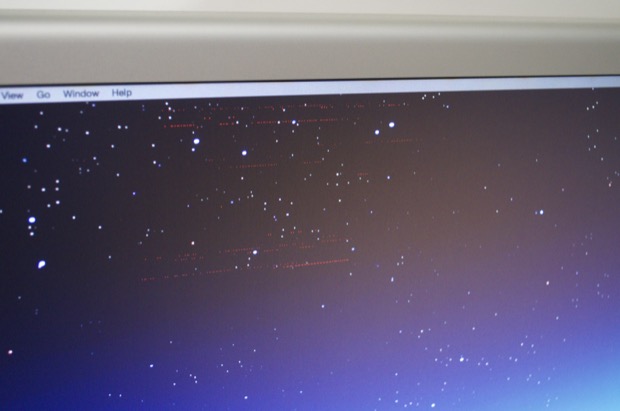
When my Mac boots up and the screen isn't getting a signal, it really goes wild.
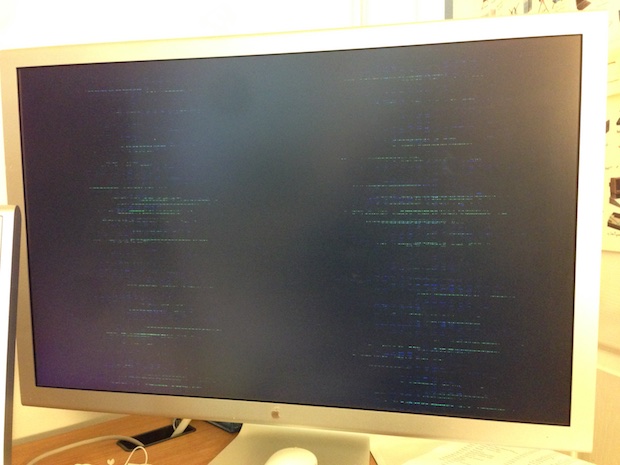
I contacted Apple about a year ago and they said it was a known issue. Basically just age. Ever since I got my
27" LCD Cinema Display 5 years ago, I've been dying for matching monitors. I just couldn't justify another $1000 bucks for another display. I still can't. I'd rather put that towards a MacBook or something more substantial. After all, a second monitor is a luxury. I shopped around for a good alternative, but there really isn't one. You can come close for about $600 bucks, but you still have an ugly monitor in a plastic case. I figured for $600 bucks, I could find a nice looking one on eBay.
Sure enough. I found a mint-in-the-box Thunderbolt Display that was barely used by the previous owner for $400 off retail. Score.

The box too is in mint condition and was shipped in the original outer carton.
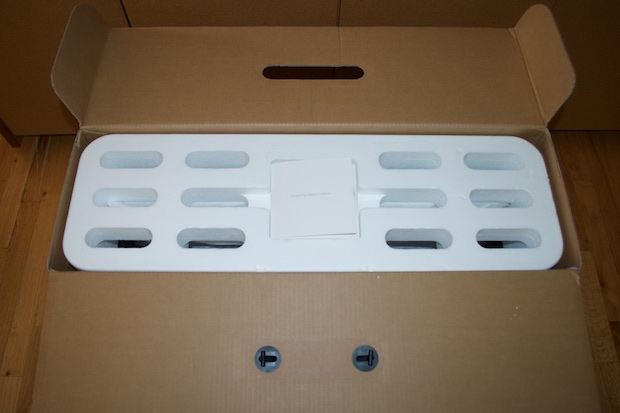
It still has all the original packing material.

The cords are in great shape. It even still has the MagSafe adapter. According to the descriptions of many eBay auctions, these seem to be the first things that people lose.

There's not a single spot on the base. It's perfect. I cant believe how may $1000 displays I saw on eBay that had dinged up bases. How do people do that? Do people not take care of their things!?

All the corners are perfect. I'm not kidding, this monitor is brand new. Totally spotless.


I just need to wipe down the glass.

Apparently Apple hasn't yet figured out that people use dual monitors on their Mac Pros. If they did, they'd make the cables a little longer. There's no way to have two monitors connected to the new Mac Pro without having the Mac in the middle. And that just looks silly.
I hopped on Amazon and purchased an LED Cinema Display extension cable for $15 bucks. I couldn't find one for the Thunderbolt display. So I guess the LED Cinema display will have to be "downgraded" to second monitor status. That's actually OK, because I prefer to use the brighter Thunderbolt display as my primary.

Awesome. Finally, after all these years! Matching monitors!