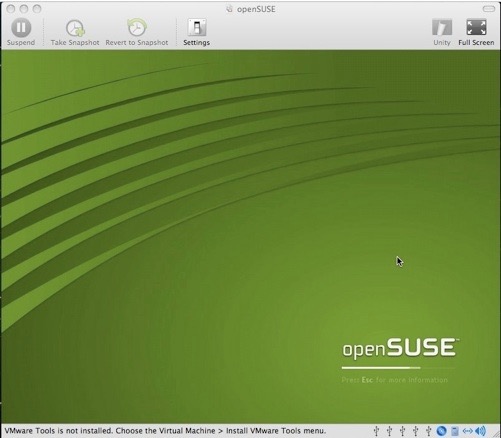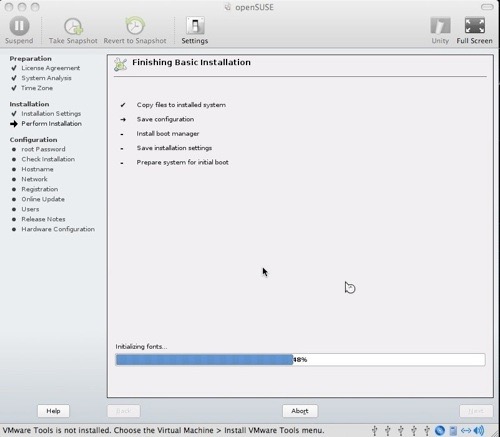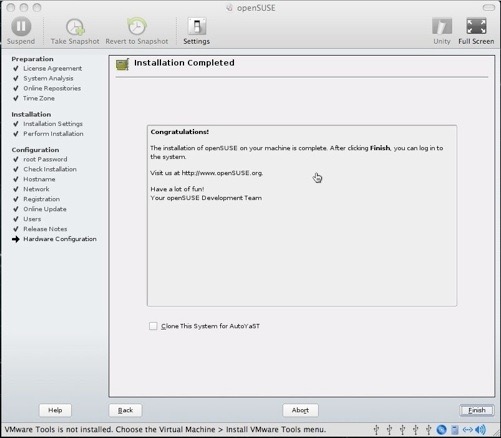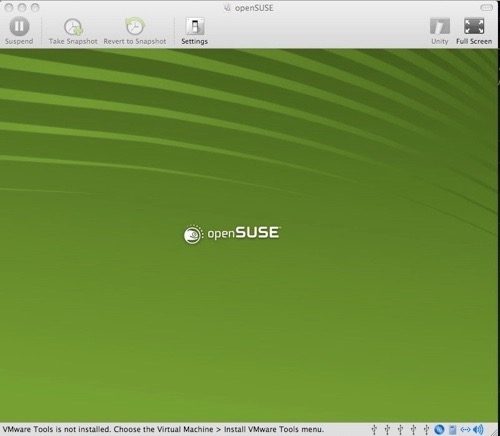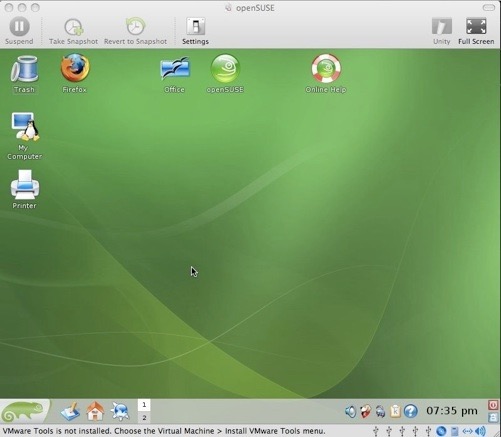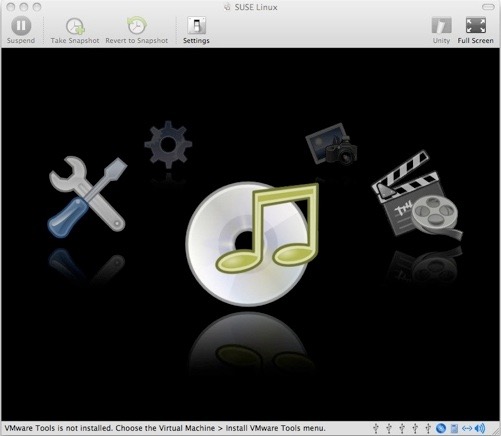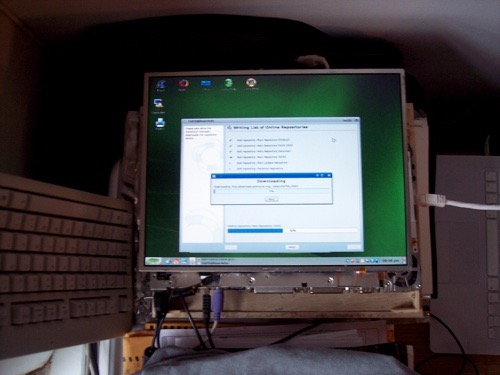January 24, 2008 Filed in:
Emulators | SoftwareI’m gearing up for a Digital Photo Frame 2.0. I’d love to use an old iBook that can run Leopard. It’s too bad I don’t have an old Mac I can use. I’ve looked on eBay and I can’t bring myself to spend $100 on a Mac that I’m just going to rip apart. So, basically what I’m going to do is take my current Digital Picture Frame and rebuild it into a smaller enclosure.
This time around I’m going to rid myself of Windows and install Linux. Suse has always been a favorite of mine, so it seemed logical to downloaded their most recent offering: openSuse 10.3. I installed it into Fusion to see if it can do out-of-the-box exactly what I need it to do.
It’s pretty nice. It’s a lot more user friendly than the last version I used. It looks like all that cash from Novell paid off.
Anyway, here’s how the install went:
I’ve always admired the installers for Linux. They have always been at least 10 years ahead of Windows.
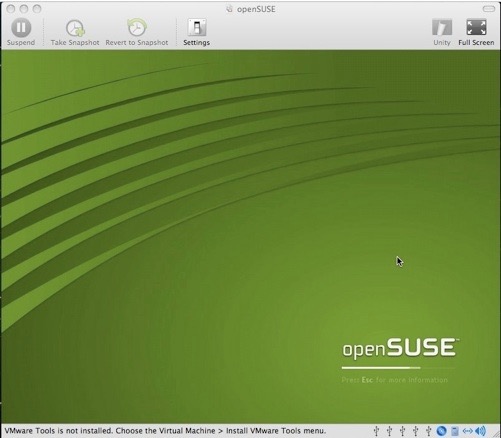
I’ll spare you the details of the installer. There’s definitely no shortage of configuration options. I was OK in just hitting Next, Next, Next.
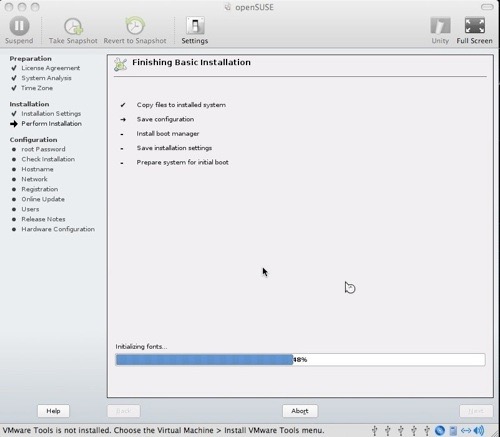
12 minutes later, the installer had finished doing its thing.
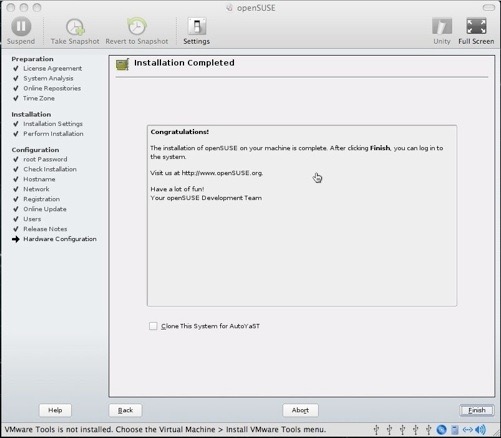
Nice boot up screen.
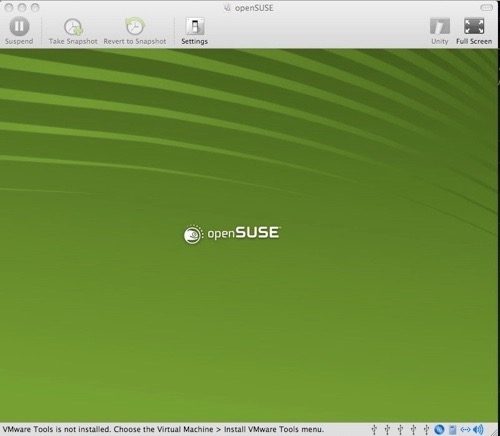
I was very impressed by the fact that thing this booted up in about 10 seconds, and it’s in a Virtual Machine. I can’t wait to see how it runs on the Digital Photo Frame. After all, the photo frame is a Pentium 4 @ 2.2 GHz.
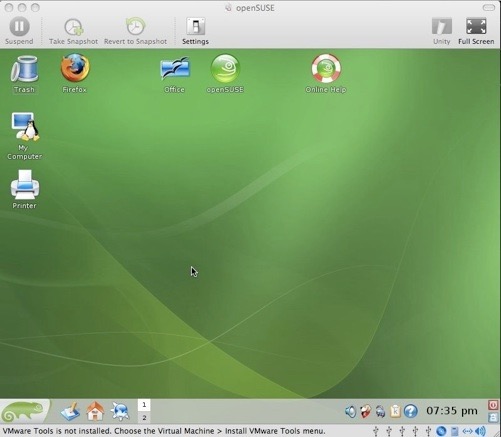
One of the default screensavers that it comes with is more than adequate for my needs. Since I had no problems moving photos from a USB thumb drive to this installation, it’s safe to say I can go ahead and install it on the Digital Photo Frame.
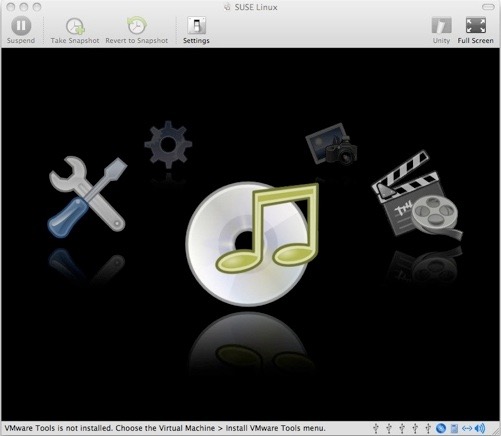
I installed the new Elisa Media Center application. It’s the closest I can get to Front Row. What a pain! About 80 packagies/dependencies and 250 Megs later I got it running. For some reason it runs like a dog and is unusable in Fusion. (Probably the VM video card.)
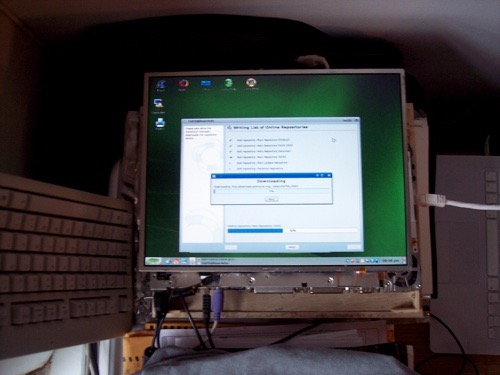
I installed openSuse 10.3 on the laptop without any problems. However, Elisa refuses to install. All the dependencies fail for some reason. If I can’t get it to work, I’ll stick with the default screensaver. I hope I can get it to work. I was looking forward to building in an IR receiver and using an Apple remote with it.