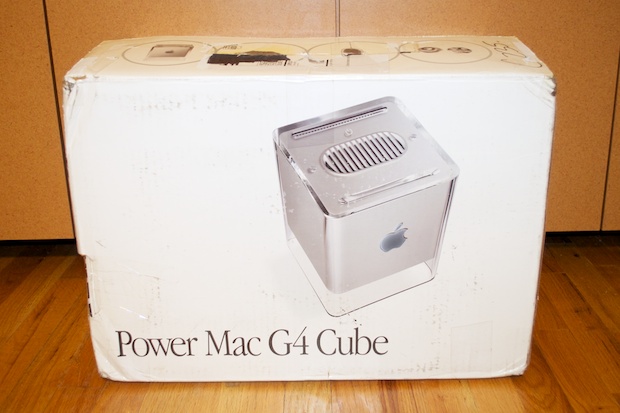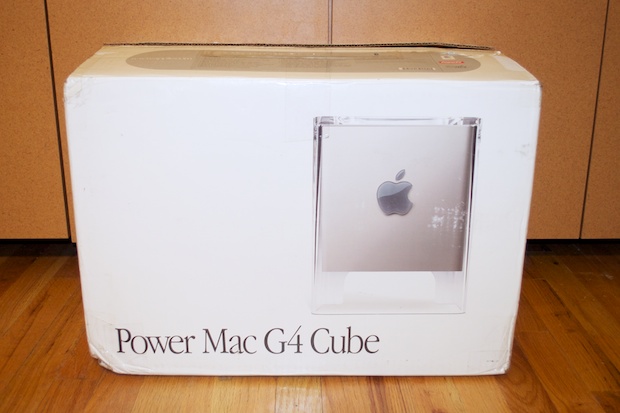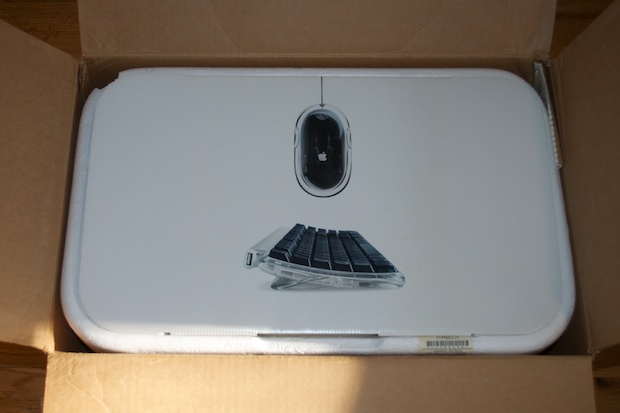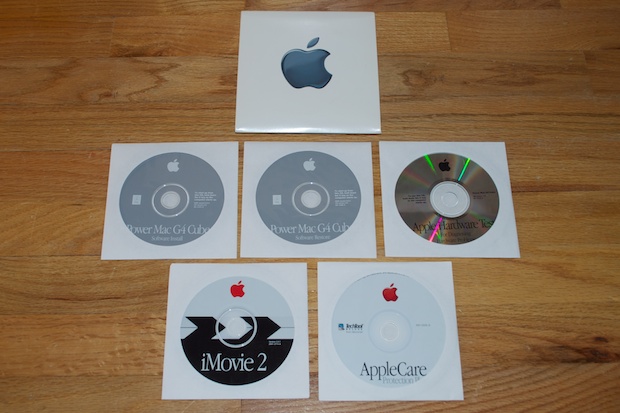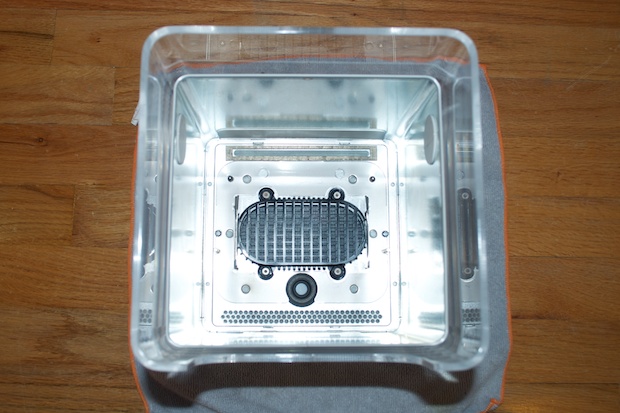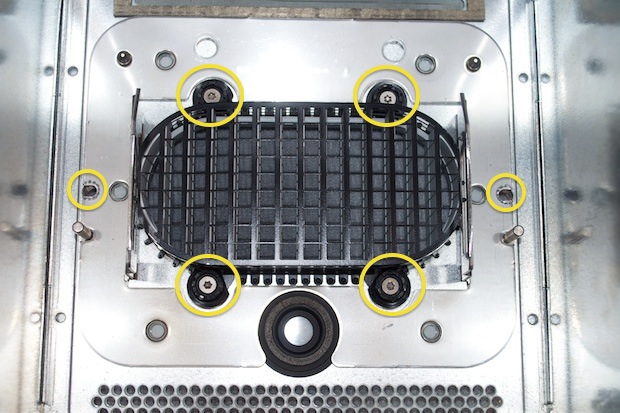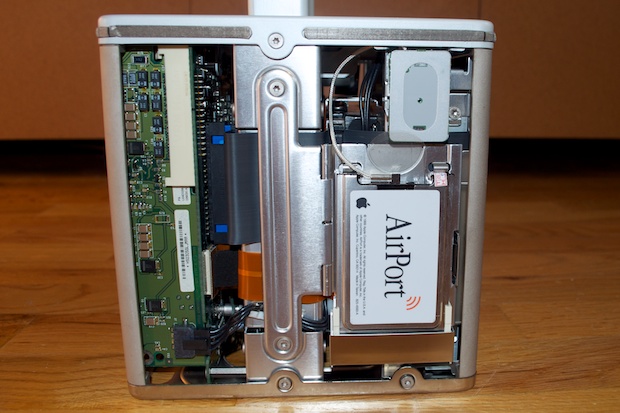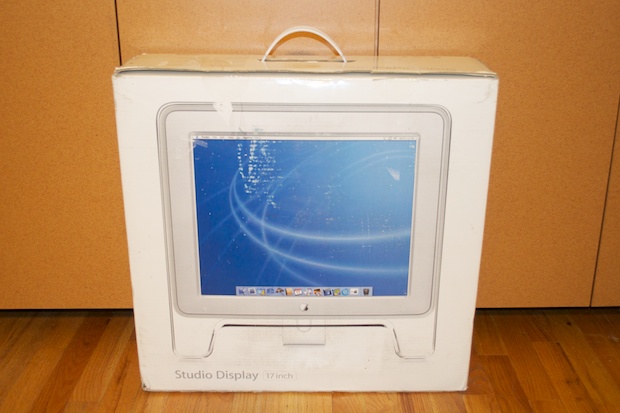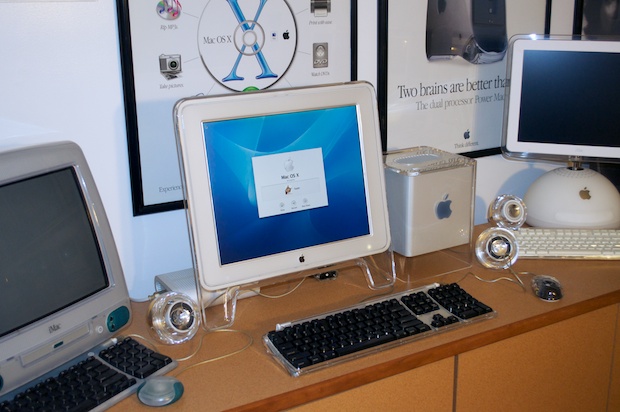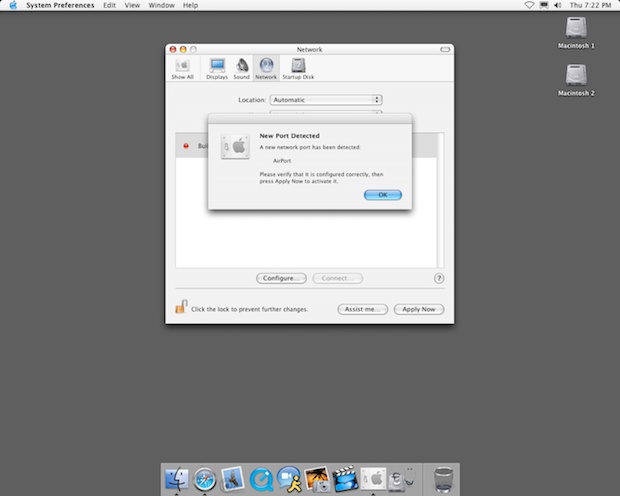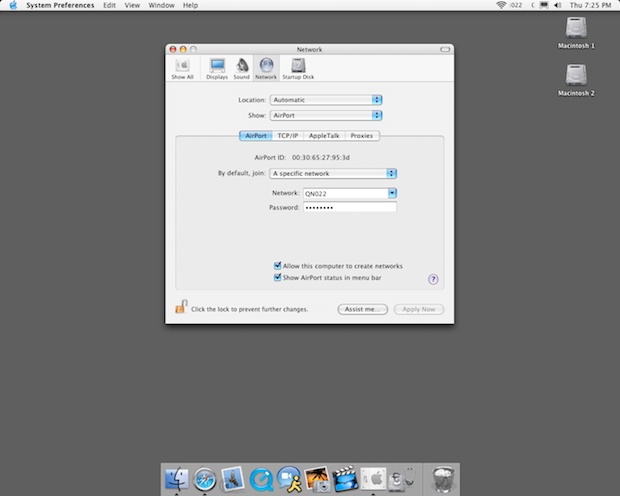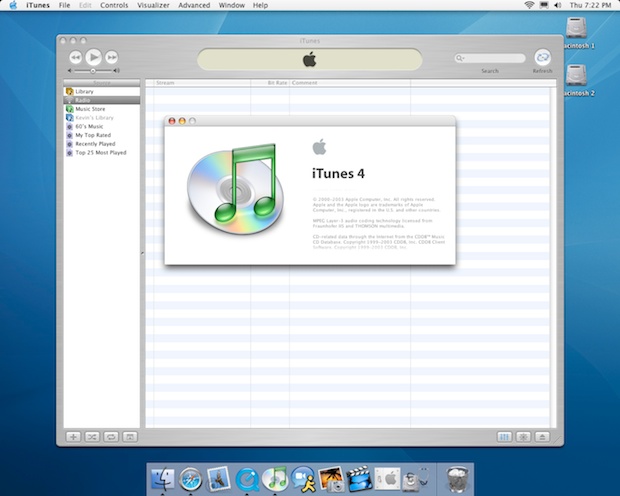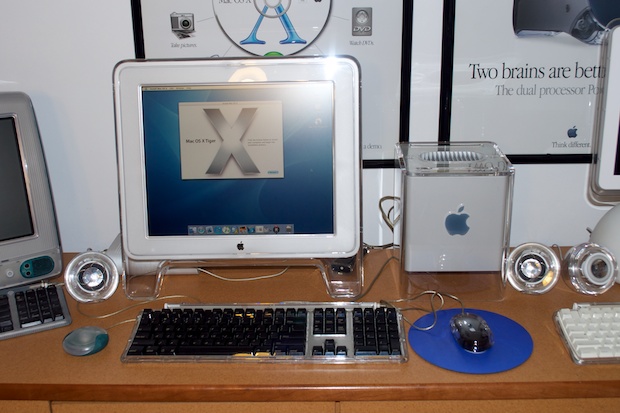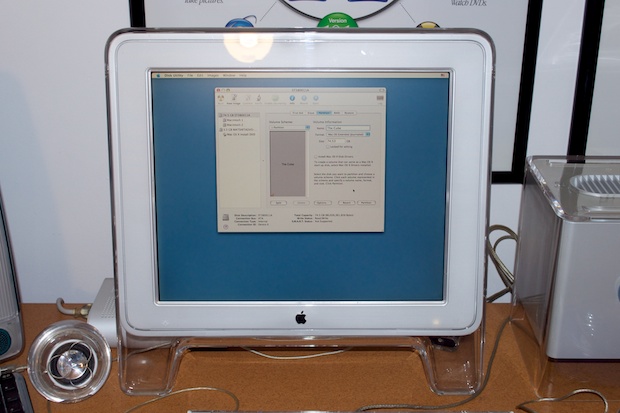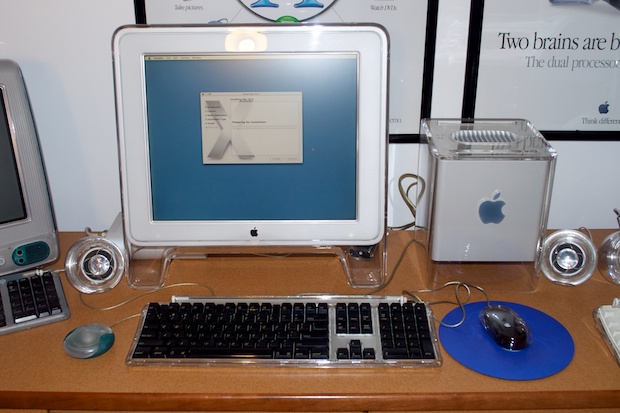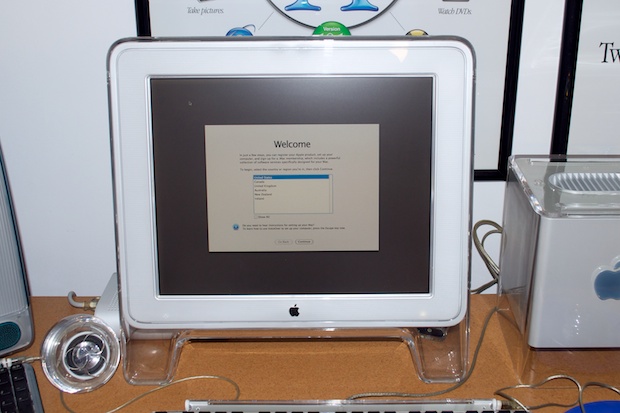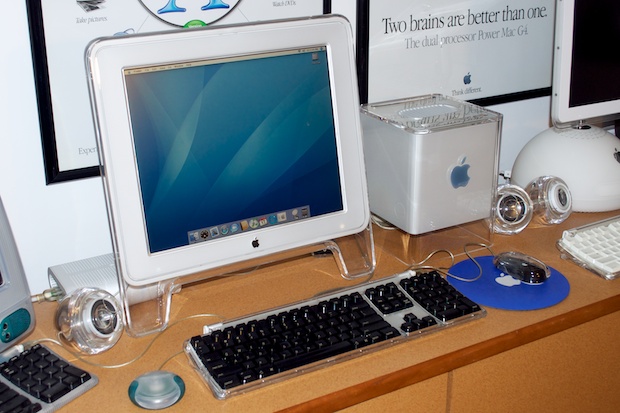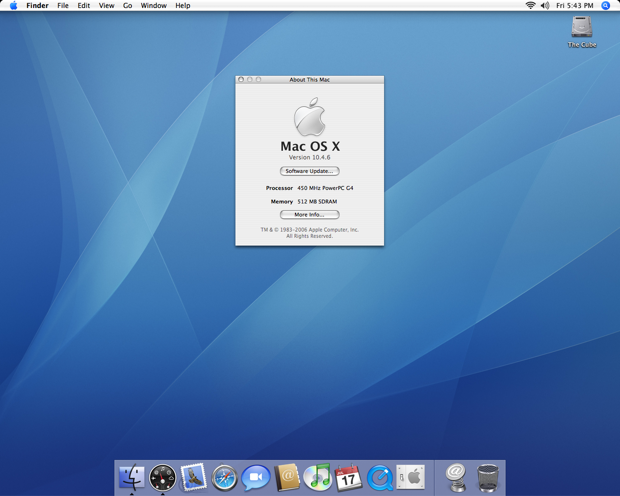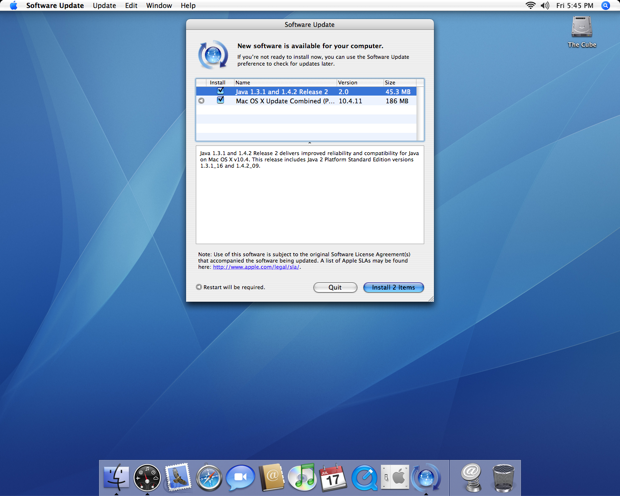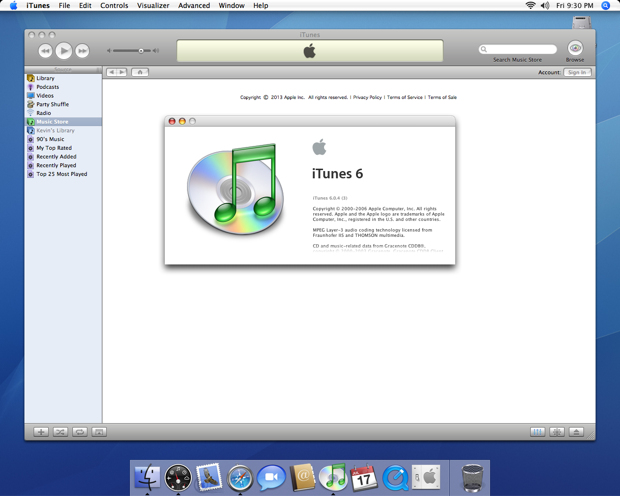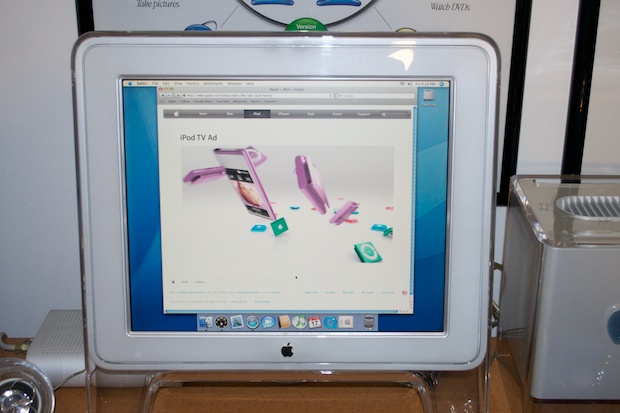The Power Mac G4 Cube has been on my wish list before I even had a wish list. I remember seeing one set up in CompUSA around 2001. It was playing Shrek on a large Cinema Display. It was either a 20” or a 23” inch. I can’t remember. In any case, I was blown away. I wanted one so bad!
I had purchased a brand new Pentium II 350 back in 1998 along with a 17” monitor, printer, scanner, and an external 4X CD-RW. I also picked up an extra 128MB of RAM. Doesn’t sound like a lot, but back in 1998 that 128MB of RAM was $100 on sale. The burner alone cost $450. All together I spent close to $3,000 bucks. I was working retail at the time and was making about $13 bucks an hour. Needless to say, that all went on a credit card. Soon after, the Pentium IIIs were released. Since I just dropped $3 grand on my PII system, I wasn’t ready to buy a new computer. Instead, I opted to pick up a new case and a PIII CPU/motherboard combo. I built my own machine. It probably cost me a good $800. That probably went on a credit card too.
As you might expect, come 2001, I was probably still paying it all off. There’s no way I could have afforded a new G4 Cube and Cinema Display.
The sales staff at CompUSA were useless. Half of the employees couldn’t tell you the difference between a computer and an espresso maker, let alone give a convincing sales pitch or an in-depth product demo for the Mac.
Me: “Hey man, I’m hearing a lot of chatter about this whole ‘Mac thing’. Talk to me.”
CompUSA guy: “Uh, sorry man, I don’t know about that stuff, I just stock the shelves man.” Thanks. Thanks a lot.
Without knowing another Mac User, and there being no Apple Stores, I had no one to talk to about the Mac. No one to convince me how awesome they were. I had heard that some of your stuff wouldn’t work on a Mac, and that you’d have to buy new apps, etc, but I had no one to talk to about it. No one to explain it. I couldn’t see myself dropping another $3,000 on a computer without knowing what it can and can’t do. Where do you buy apps for the Mac? CompUSA only had a small section of Mac software. Was that it? Can you play games? What’s a SuperDrive?
It was frustrating. I continued to use PCs for several more years, but I’ve always longed for one of those iconic Cubes!
The prices of the Cubes have come down in recent years. Far from the original $1,799 price tag, although they sill fetch a hefty price for an “old” computer. Cubes, and just the Cubes - no power supply, keyboard, or mouse - regularly fetch upwards of $100 - $200 on eBay. A Studio Display will fetch close to $100 with shipping, maybe even higher. Then there’s the speakers, the keyboard, and the mouse. Assembling a full setup could easily cost you $400. That’s not even taking the condition into consideration.
My wife knows my passion for vintage Apple hardware, as well as the wish list posted on the back of my computer room door. However, I can’t expect her to hop on eBay and buy my anything on that list. That would be impossible. Instead, she threw me some “eBay money” as an extra Christmas present.
As luck would have it, timing was on my side. One seller posted a complete G4 Cube system in the box in excellent condition for only $210. Another posted a 17” Studio Display in the box for only $50 bucks. Both were a steal! I could have a full G4 Cube setup in mint condition for only $260, at the same time sparing myself the agony of piecing together the perfect system of the course of a year.
The box is a little beat up, but it’s a box nonetheless. Boxes: good!
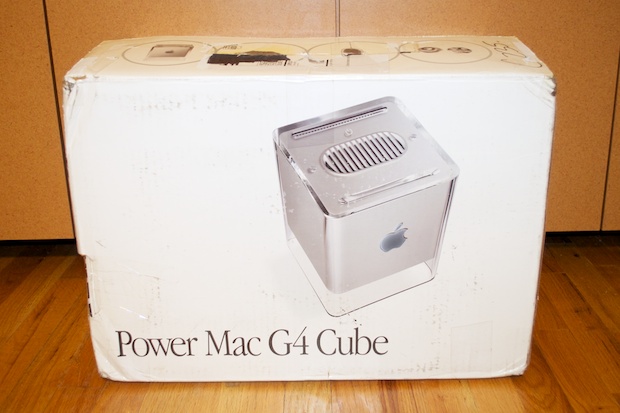
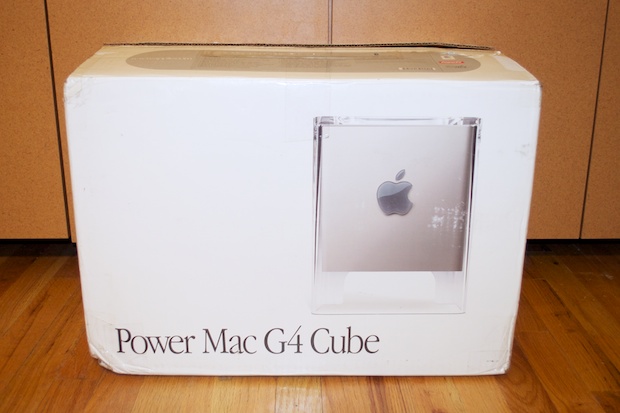
It still has the original $1,799 price tag on it. Man, someone was lucky! The bar code was cut out. Probably for a printer rebate.
This G4 Cube is the base 450MHz model that shipped with 64MB of RAM, a 20G hard drive and DVD Combo Drive. The previous owner had made some upgrades. It now sports
• Hard drive upgrade to 80GB
• RAM upgraded to 512MB
• Stock ATI Rage 128 Pro (16MB) - max resolution of 1280 x 1024
• Stock DVD Combo Drive (DVD ROM / CD-RW)

Everything is included.
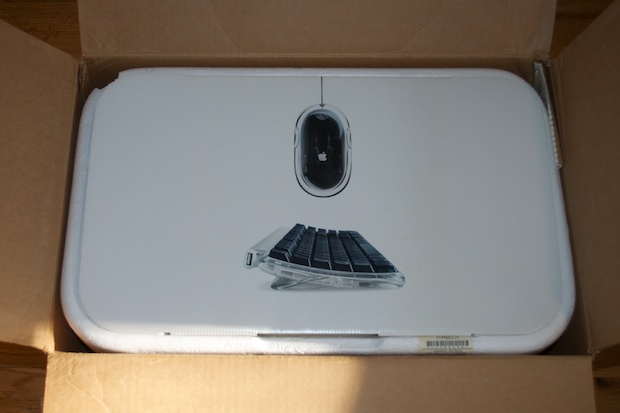

The keyboard and mouse are in excellent condition. This user really took care of his Mac.




That has to be the cleanest power cord I have ever seen on a 10+ year old computer.

VGA adapter: nice and clean.

The original software bundle is also included. That AppleCare/TechTool CD is still sealed.
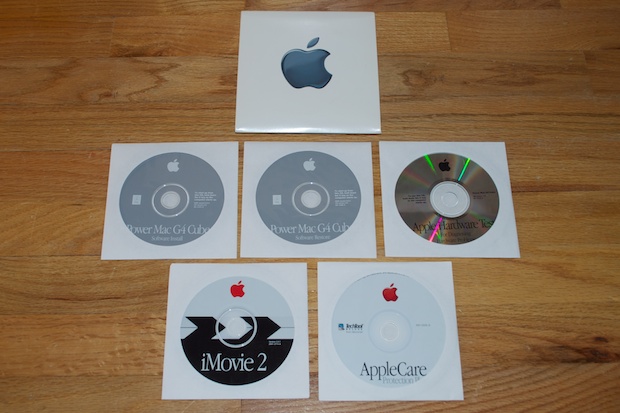
And there it is, in all its acrylic splendor!

And I thought the power cord was clean! This power supply looks like it’s never been out of the box!

It’s absolutely spotless!


Since the G4 Cube does not have any internal speakers, it needs an external USB-powered audio card, or “digital amplifier” as Apple calls it. The Harman Kardon speakers are connected directly to the digital amplifier.


The speaker are in very nice condition too. I’ve seen these sold separately on eBay. Some of them look pretty nasty.

These are really clean and don’t have any scratches or scuffs on them.

Finally! The Cube. Spotless!

Absolutly amazing.
This is the first time in over 10 years that I’ve seen one in person and I do have to admit that it is a little bigger than I remember. I guess pictures of it don’t give you good sense of scale. I guess I’ve seen so many turned into aquariums and tissue holders that I assumed it was smaller than it really is. Not that I’m complaining. It’s a marvel of engineering and a true work of art. Jonathan Ive really outdid himself.



I’ve seen so many Cube on eBay with chipped, cracked, and smashed corners. They’re still asking for close to $100 for a beat up Cube! All 4 corners on this Cube are pristine.

All the I/O looks great. No smashed or dinged up ports. Very clean.

I’ve always loved the way the internals pull right out of the Cube. Apple really made it super easy to take it apart without any tools. I remember when Jobs unveiled the Cube at
MacWorld in 2000. When he pulled the core out of the enclosure, the crowd was like “What???”. Pretty amazing.
You just press down on the latch. It pops up…

…and you simply lift the whole core out.

You can also remove the interior chassis by removing the screws at the bottom.
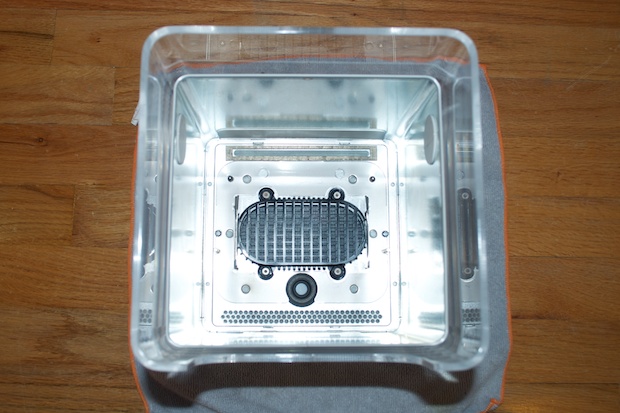
Four screws secure the grill while the 2 on the sides secure the chassis to the acrylic enclosure.
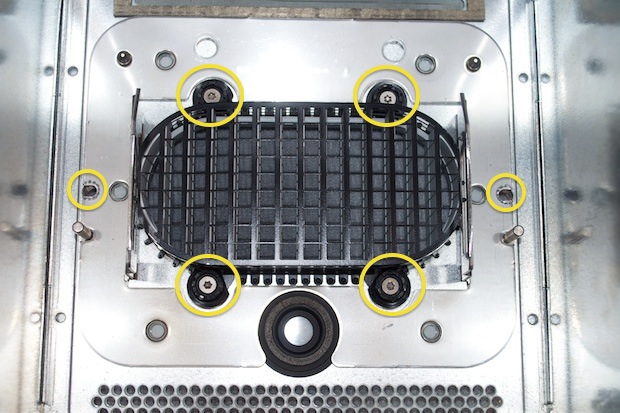
After you remove those, you can pull the chassis out. You’ll have to do that if you want to wipe out the dust between the chassis and the enclosure.

The G4 Cube sports 3 RAM slots that can take up to 512MB of PC100 each for a total of 1.5GB of RAM. That definitely sounds like something I’m going to have to upgrade since my Cube has 2x256MB installed. It has OS X 10.3 installed too. It would be nice to install 10.4 on it and I don’t know how the performance will be with only 512MB of RAM.


Look, the previous owner never opted for AirPort. True, I’ll take wired Ethernet over AirPort any day of the week, but cards are so cheap nowadays, it’s worth it to upgrade it.

That’s why I always keep a few AirPort cards lying around. You never know when you’re going to need one. Having the machine open now was the perfect opportunity to pop a card in.

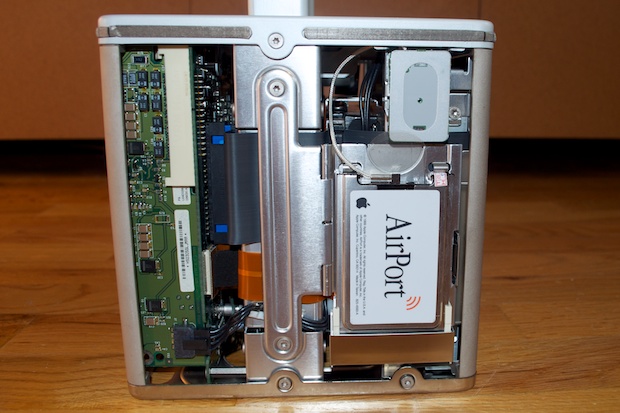
I checked my box of RAM sticks for some PC100. Alas, no 168 pin sticks. For the first time in my life, I seem to have more SODIMMs than full sticks. I’ll have to look on eBay for some RAM. With that, I put everything back together.
Lets check out that 17” Studio Display.
The box is in pretty good shape, despite the fact that someone thought it would be a good idea to put the UPS tag right on the front of the box instead of the side or top. You’d think by now that people on eBay would know that we buy this stuff in the boxes because we’re collectors. The box also has value to us. This seller didn’t even wrap it up in brown paper. They shipped it just like that. I’m lucky UPS didn’t just steal it.

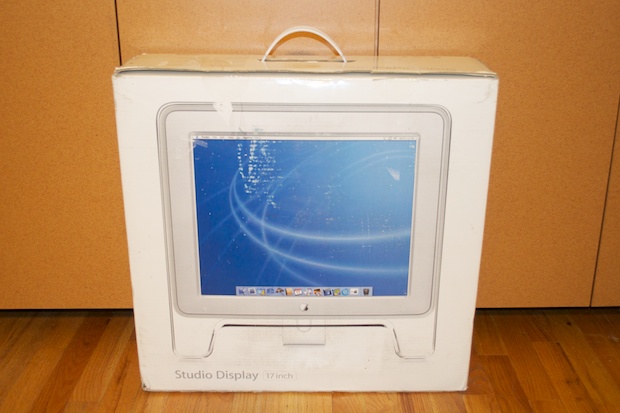

No paperwork or anything was included with this one. I was just happy to get one in the box that looks like it’s never been used.

There’s plenty on eBay with broken stands, chips, cracks and dings in the screen. This one is in great shape.


I had to move some Macs around to fit it in. I moved my 128K and my 512K to a shelf for now. I never have those powered up anyway, so they don’t need to be front and center any more. I can always take one down off the shelf and plug it in if need be. I like the way the iMacs complement the Cube. They look really good together.
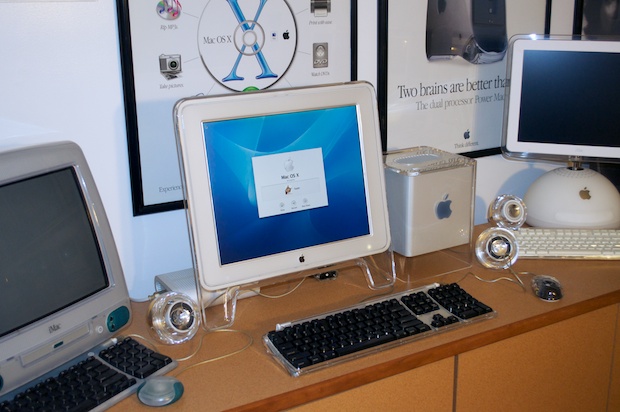
I powered the Cube up and it booted right into OS X 10.3.9. As soon as I entered the Network pane of System Preferences, OS X notified me that it had detected the AirPort card.
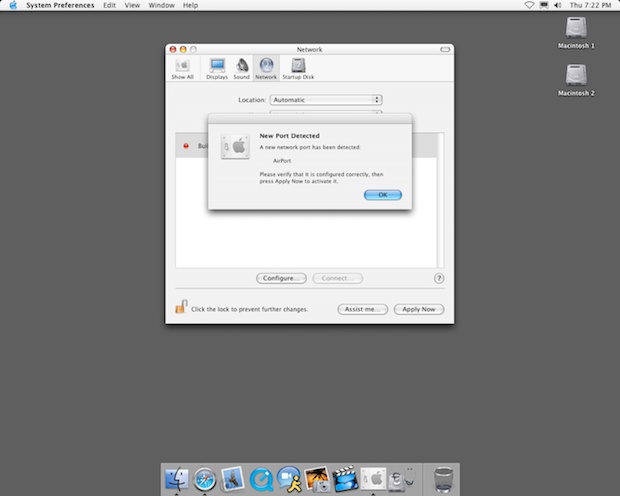
I hopped on my Wi-Fi and I was off to the races. It just works.
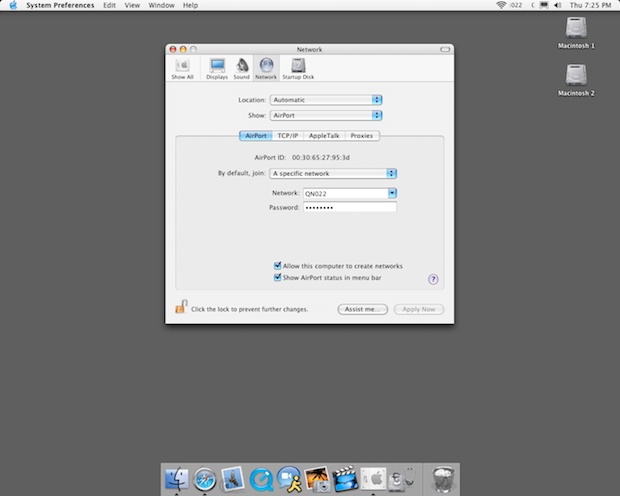
Yuk. I couldn’t take that gray background any more. I changed it to something more reminiscent of Panther. I fired up Quicktime and it proved that I was indeed connected to my Wi-Fi.

iTunes 4. Gotta love it. The iTunes Music Store no longer works, but that’s to be expected.
I popped a CD in the drive to see how the speakers sounded. It’s a little distorted when they’re cranked, but not bad. I’d never have it that loud anyway. I’m sure they sounded better 10 years go, but I’m a little spoiled with the $300 speakers on my Mac Pro. Those sound ridiculous. Everything else just sounds like tin cans to me.
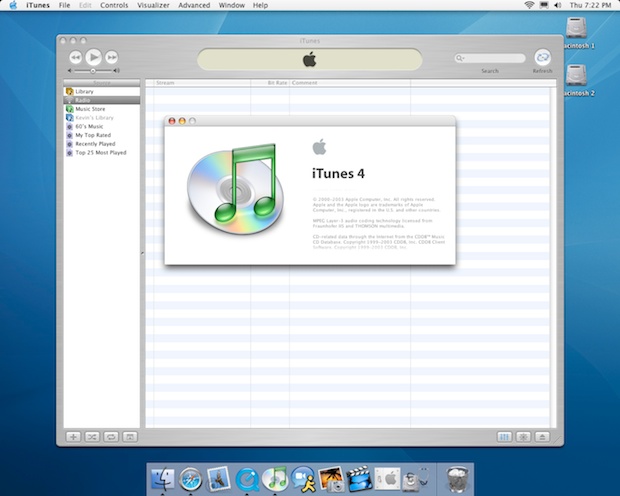
OK, let’s see how the Cube fairs with OS X 10.4 Tiger.
I popped in my install DVD...

...and let ‘er rip.
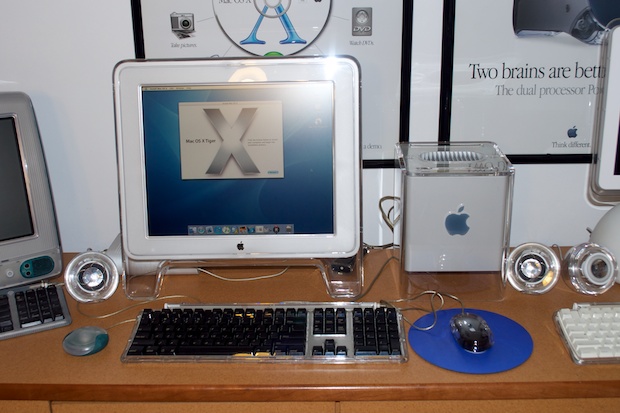
Once I was in the installer, the first thing I did was fire up Disk Utility and blow away those two 40G partitions on favor of a single one.
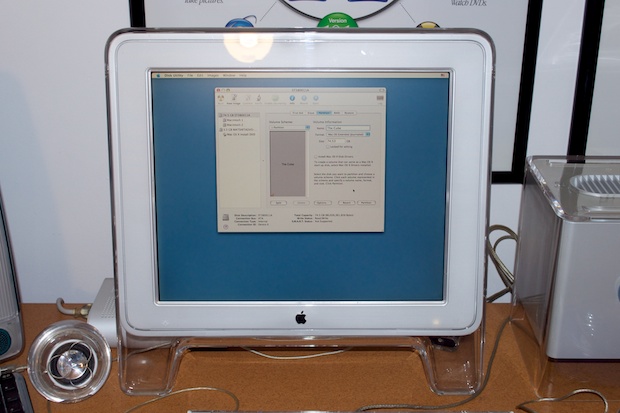
Once I configured the installer with my options, I let it do its thing.
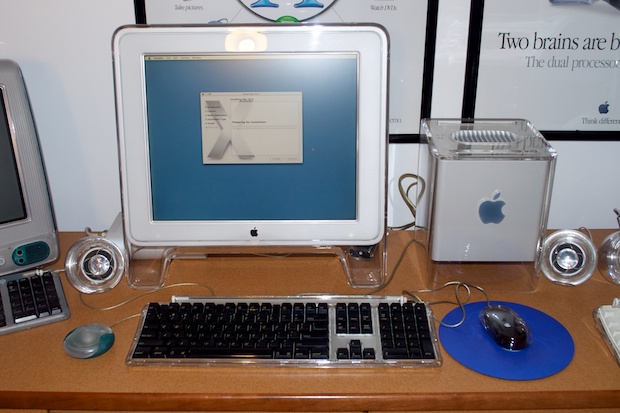
I then set up my new account…
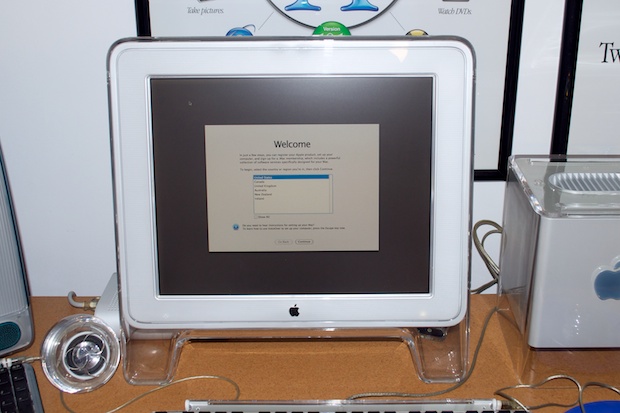
…and logged in.
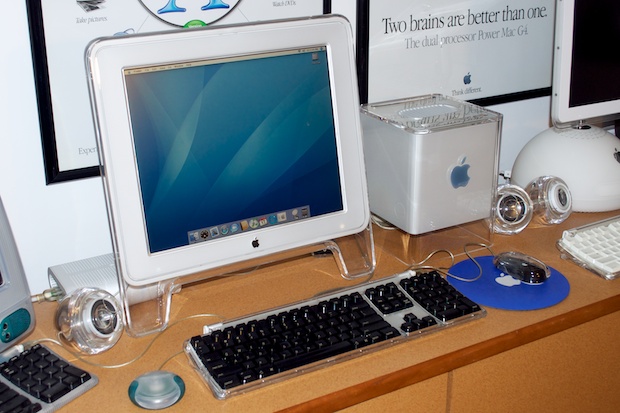
My install DVD is version 10.4.6.
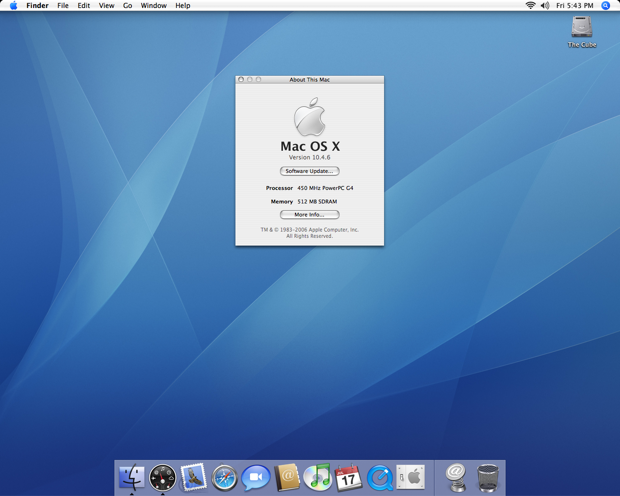
I hit up Software Update to bring me up to 10.4.11.
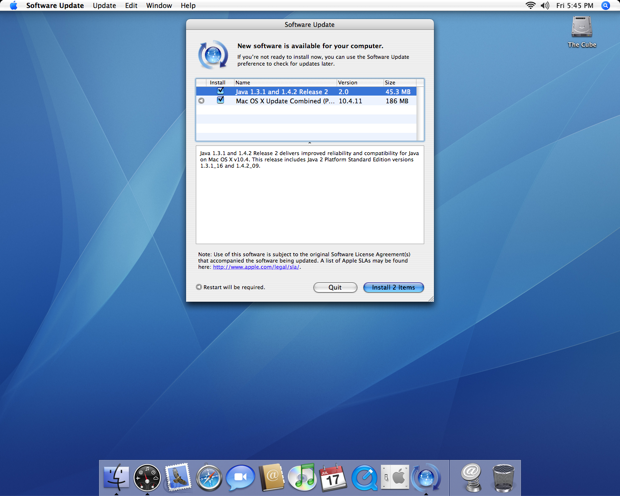
After that, there were a few more updates to be done. Safari, QuickTime, Java, etc. It’s a good thing I threw that AirPort card inside or else I’d have to run a wire. AirPort isn’t the fastest way to download data, but it’s good for casual surfing and light downloading. Even with the large 186MB download for 10.4.11, it was done in just a few minutes.
iTunes 6. The Music Store is still hands off.
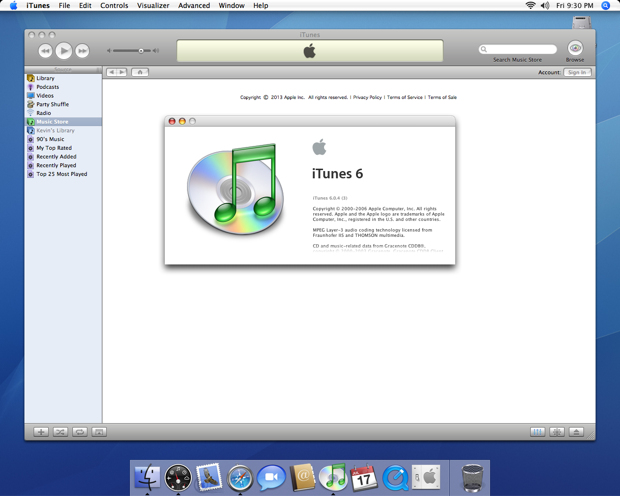
I hopped on the internet and headed over to Apple’s site to see if I could play a commercial or something. Just like my other 10.4 machines, they’re no match for the requirements of the modern day web browser.

The video and audio was choppy, sometimes as choppy as 1 frame about every 30 seconds. I don’t know if it’s the G4, the lack or RAM, or the slow Wi-Fi. In any case, it’s unwatchable. I even tried YouTube. That was just as bad.
I ran an Ethernet wire over to the Cube and tried that. The audio streamed a little better, but the video was still unwatchable. Even when I dropped the quality down to 240p.
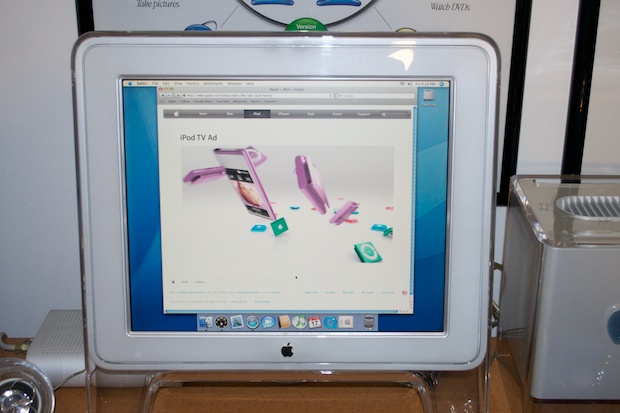
I figured at that point, I’d try Camino. Camino is popular with older Macs. I also updated Flash to see if that would help.

Still, the results weren’t that much better. It’s a little better at playing some YouTube videos, but videos like iPhone commercials, etc on Apple’s site are unwatchable.
Despite the lack of multimedia, I’m so happy with the Cube. It’s just like I always imagined it. It’s just an amazing little machine. The design is like nothing else you’ve ever seen. It’s not going to be a workhorse or anything. It’s more for display. Other than the lack of good video playback, it’s a snappy little machine even with only 512MB of RAM. Hopefully with an upgrade to 1.5GB, it’ll be that much better.