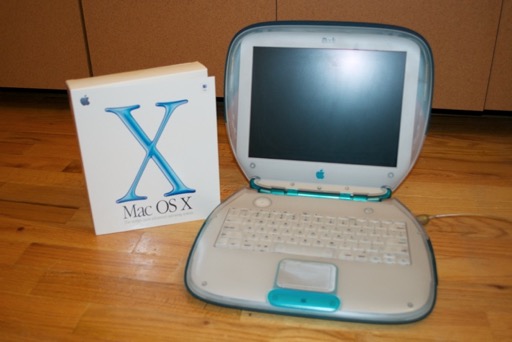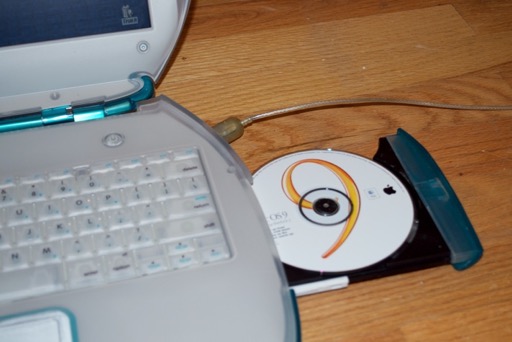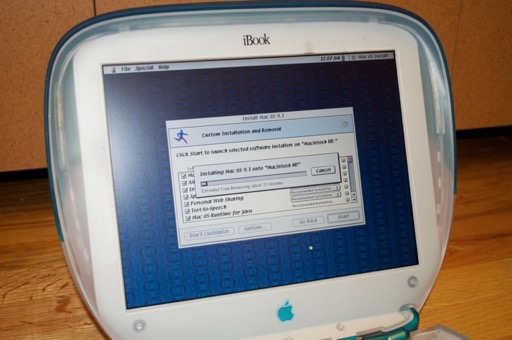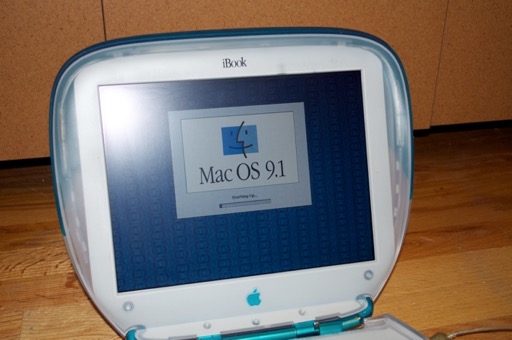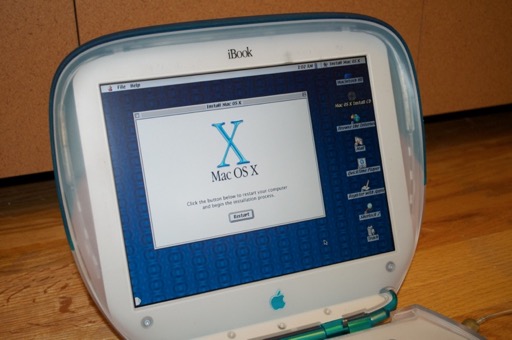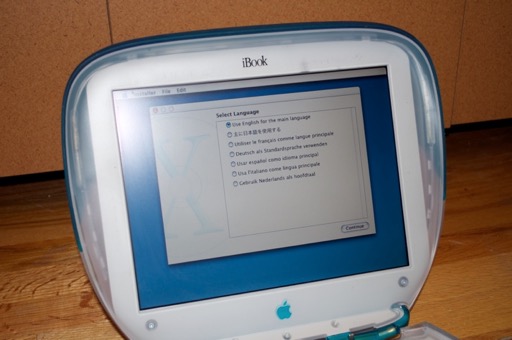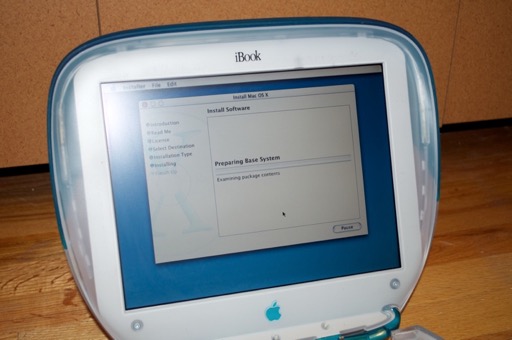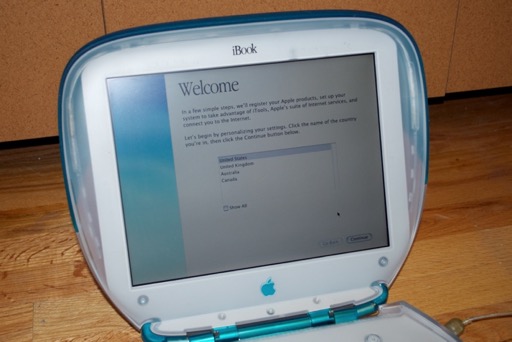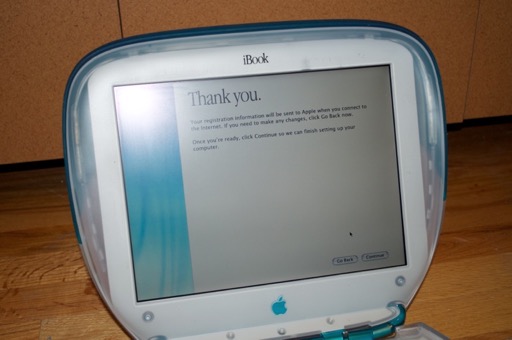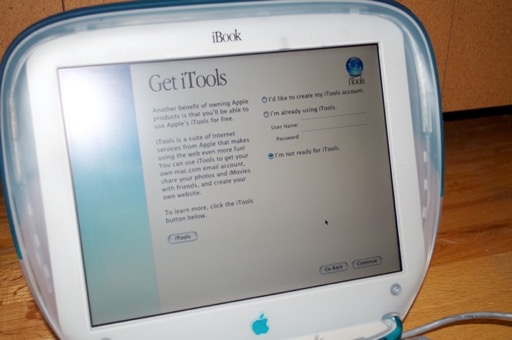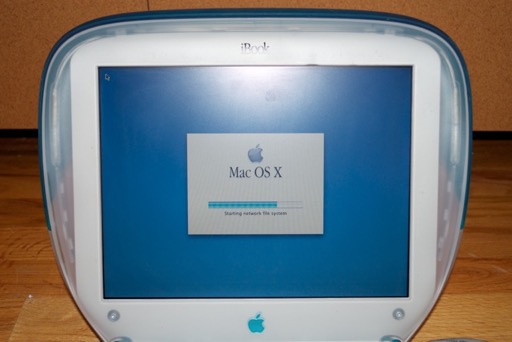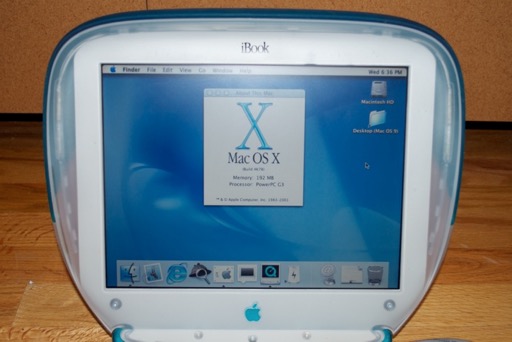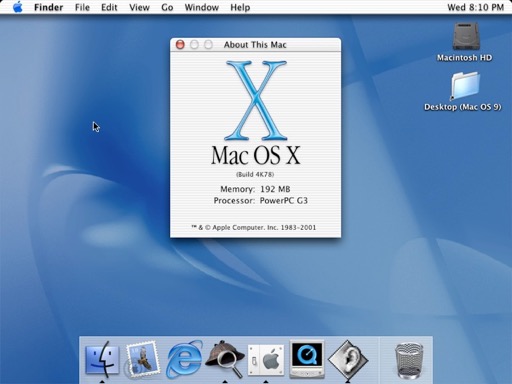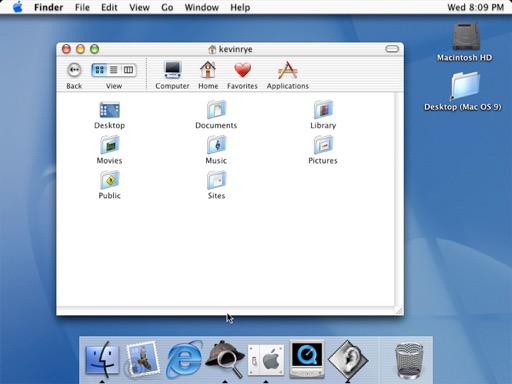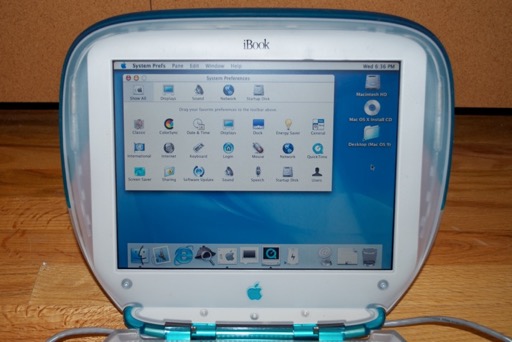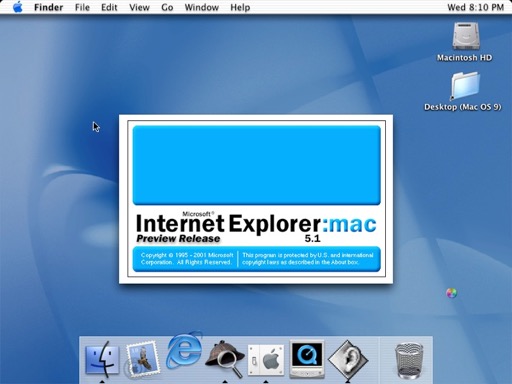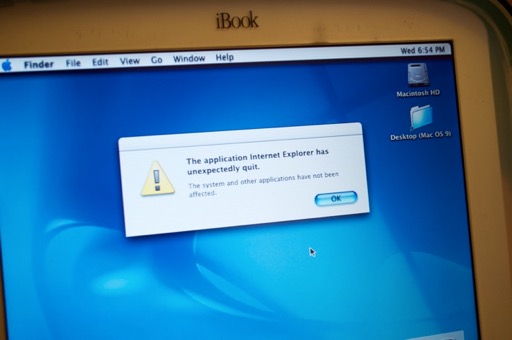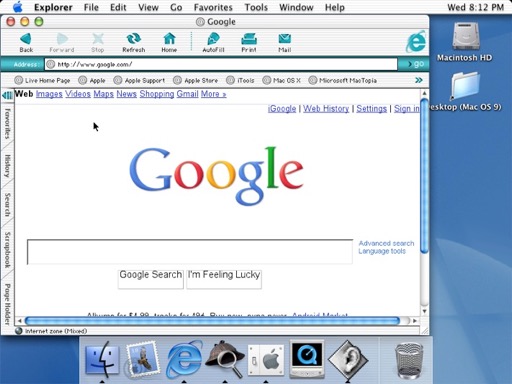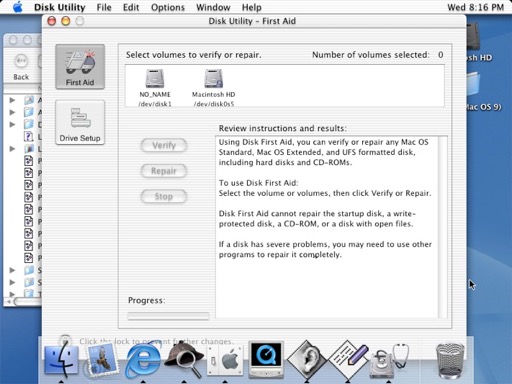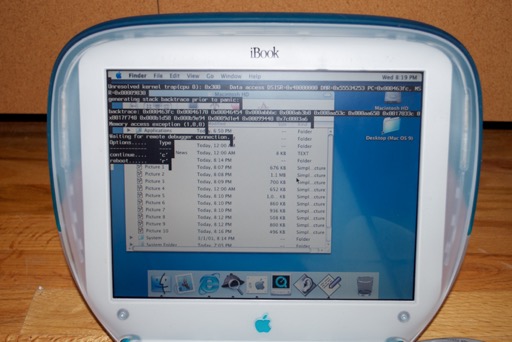As far as I can remember, I think the oldest version of OS X that I remember playing with is 10.2. I don’t think I ever knew someone with 10.0 or 10.1 on their Mac. I know the Apple Store by me opened in 2001, but I can’t for the life of me ever remember going in prior to 10.3 being released.
Seeing OS X 10.0 run should be a treat. It’ll be nice to see how far we’ve come in 10 years. It’ll also give me a chance to put this ‘lil iBook through its paces.
I scored this retail box of OS X 10.0 on eBay for $51.00. It was sealed, but I couldn’t resist seeing it in action.
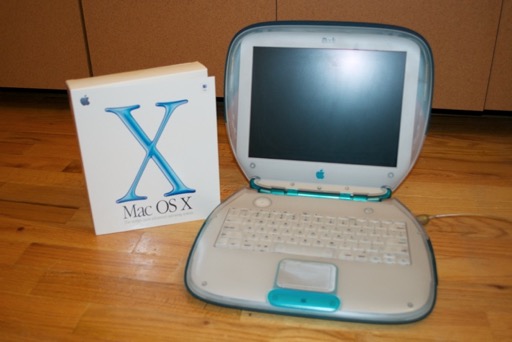
It also came with an OS 9.1 upgrade. This iBook still had OS 9.0.2 on it.
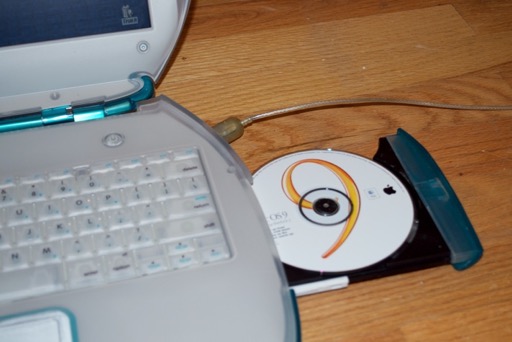
I let OS 9.1 install. I’m not going to bother upgrading to 9.2 unless I need to.
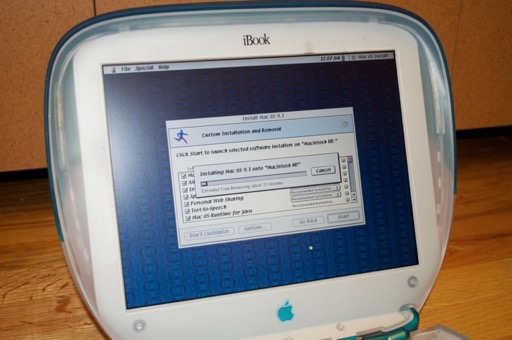
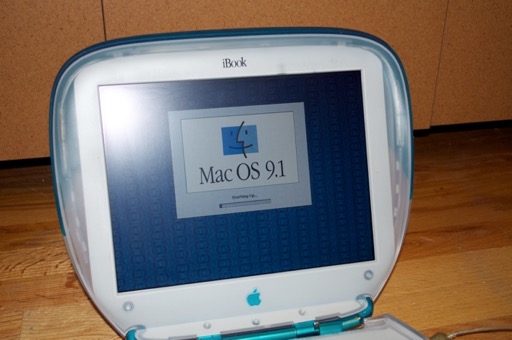
Once 9.1 was installed, I popped in the OS X installer.

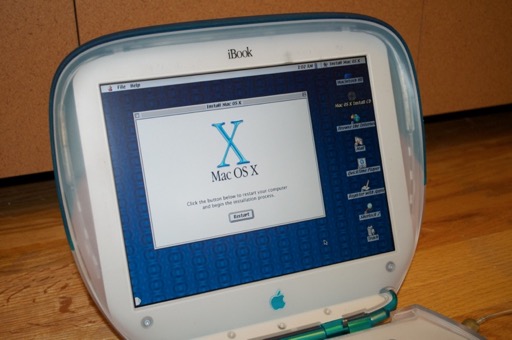
Once the iBook rebooted, I ran through the installer and guided setup.
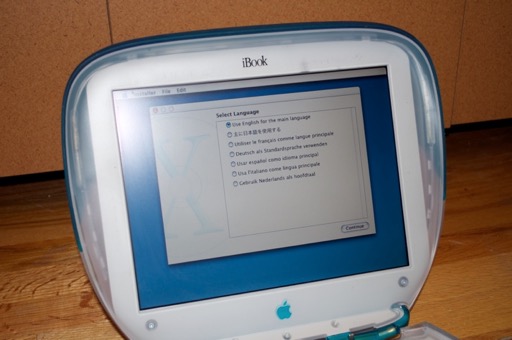
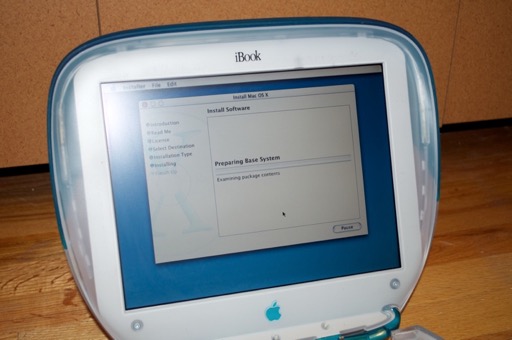
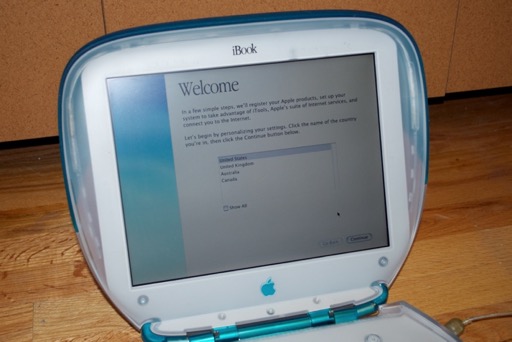
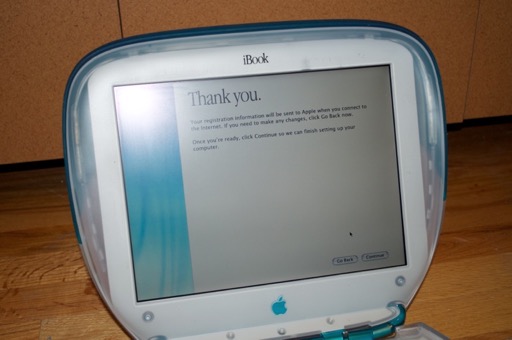
iTools! Remember that? I never had the pleasure. By the time I got onboard, Apple had changed it to .Mac.
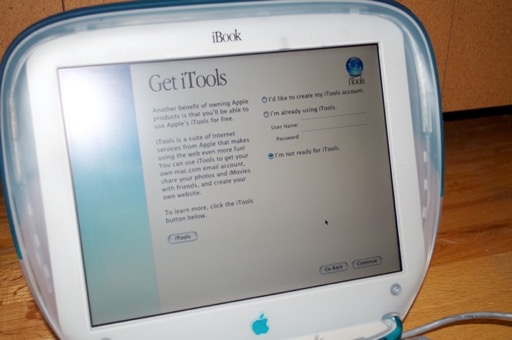
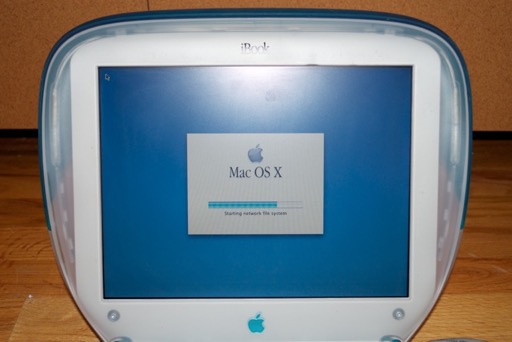
And there it is. OS X 10.0!
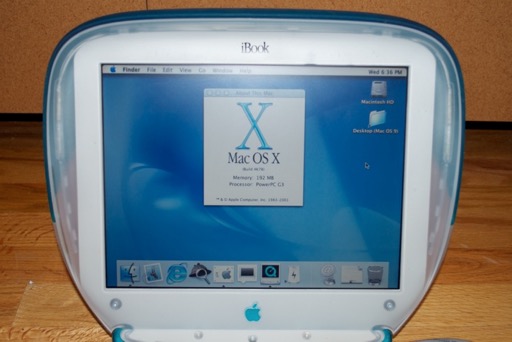
I found it strange that command+shift+3 or 4 wasn’t producing screenshots. That’s worked since the early Mac OS days. I’ve taken screenshots of System 6 using that shortcut. Did Apple remove it for 10.0 only to put it back later on? So I ran the screen capture utility from within OS 9 and that did the trick.
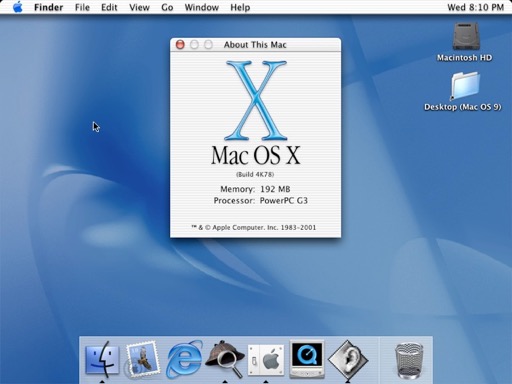
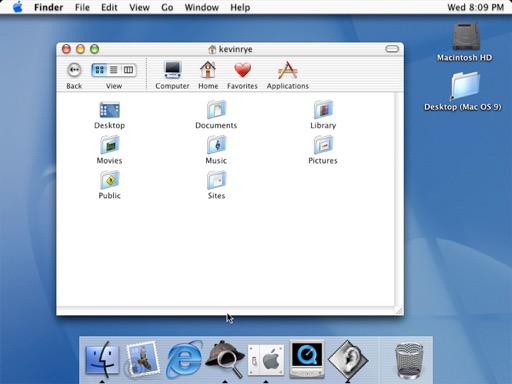
System Prefs sure have changed a lot!
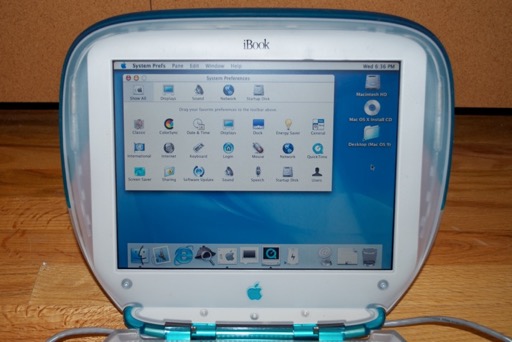

I immediately tried out my internet connection using the default browser. Internet Explorer 5.1!
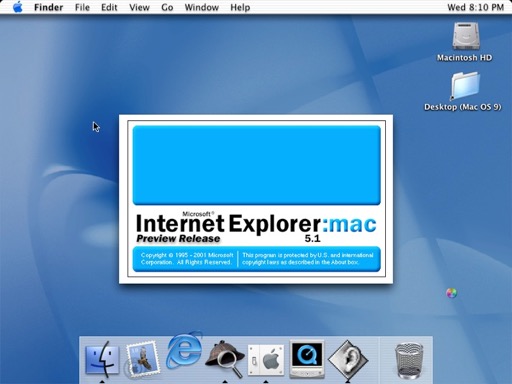
Man, is it bad! I can’t believe that this was what Mac users of the day had to put up with. Indeed we have come very far. IE just kept crashing trying to get to apple.com. It’s no wonder Apple decided to roll their own with Safari, although it didn’t come out until 2003.
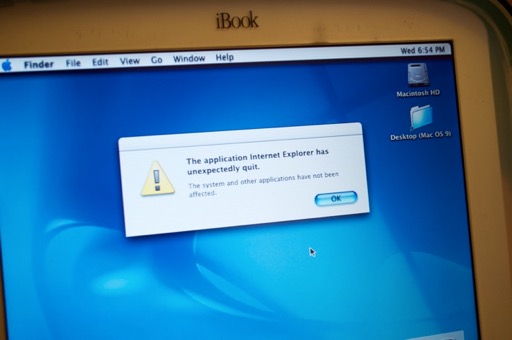
I couldn’t figure out why I wasn’t getting online. I though maybe running all that java from apple.com was just too much to ask of a 10 year old browser, but google.com didn’t load either. IE just hung or crashed.
I decided to check my TCP/IP settings and was surprised to see that my IP address was 6.x.x.x. What is that? Strange that TCP/IP wasn’t all configured automatically with DHCP. I thought this thing was supposed to “just work”. I set my IP address to 192.168.1.x and entered my gateway, and BOOM!
We have “the Google”.

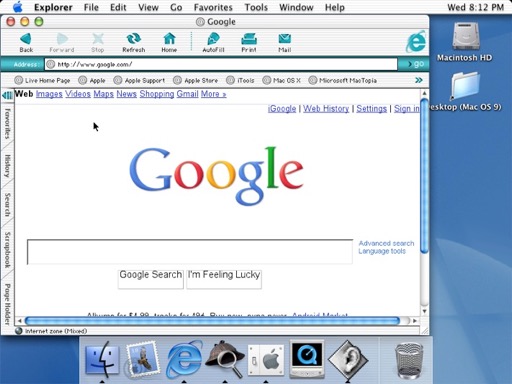
I figured a USB thumb drive would be the quickest way to get the screenshots off the iBook. I popped in an old 512MB thumb drive, figuring it would “just work”. Unfortunately, OS X complained about the FAT32 filesystem and could not initialize the drive. I launched Disk Utility and reformatted it using HFS.
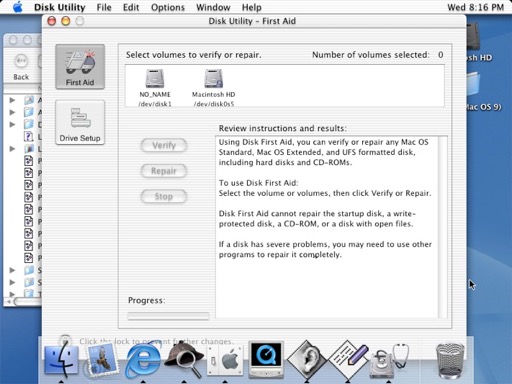
OS X didn’t like that. Ka-Boom!
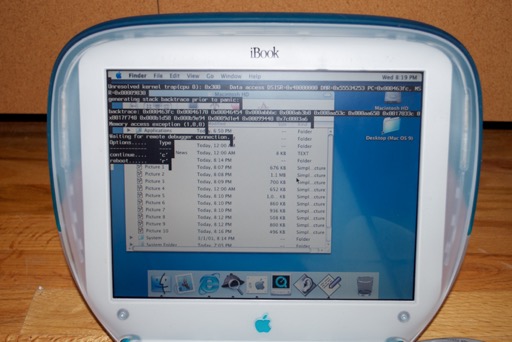
Instead of the USB drive, I used the same technique I use to sneaker-net files from my newer Macs to my vintage ones. A USB Zip drive. That mounted on the iBook without a hitch. Once the images were on the Zip disk, I was able to connect the Zip drive to my Mac Pro and copy the images over.
Overall, it runs very well on the paltry 192 MBs of RAM. Ten years ago this was insane, people were blown away by it. I was blown away just seeing pictures of it. However, by today’s standards, this is a very slimmed down OS. Out of the box, it doesn’t really do much. Features like, Quick Look, Dashboard, Spaces, and Spotlight didn’t come until years later. And where’s iTunes and iLife? Features now that we take for granted.
It’s true what they say, Mac hardware has always been far superior to the PC offerings of the day. I remember in 2001 I had a top-of-the-line Pentium III Dell laptop with 512MB of RAM and ran Windows XP. Why did I spend almost $2000 bucks on that machine when I could have had this more than capable, if not faster iBook for less? I guess it was just the lack of Apple visibility. Further hindered by the popular Apple misconceptions of the day. Like the supposed “Apple tax”, “one button mouse” and “they don’t wok with PCs”. I didn’t know anyone with a Mac and didn’t have anyone to set me straight. (Not until at least 2004.) Dell seemed to be the way to go. Another one of life’s little regrets I guess.
Anyway, it’s been pretty cool to see 10.0 run. It’s also been pretty cool seeing this iBook in action. It must have been a pretty descent little workhorse back in the day.