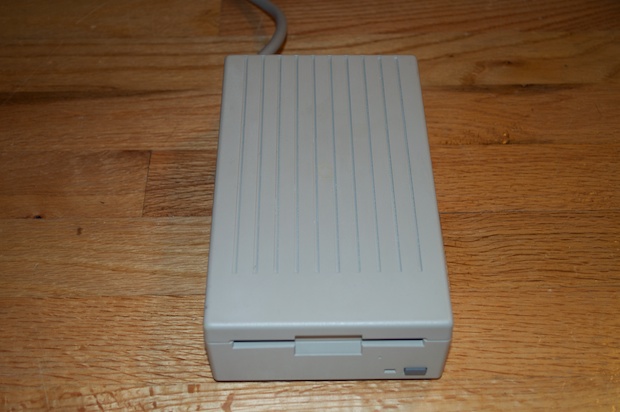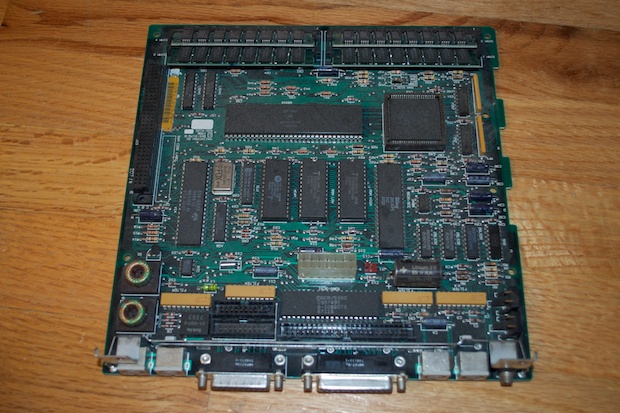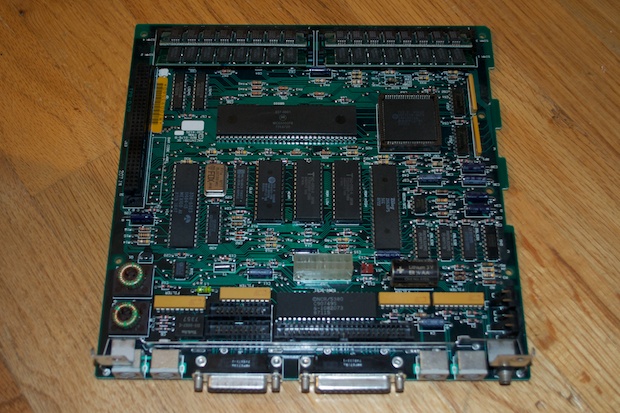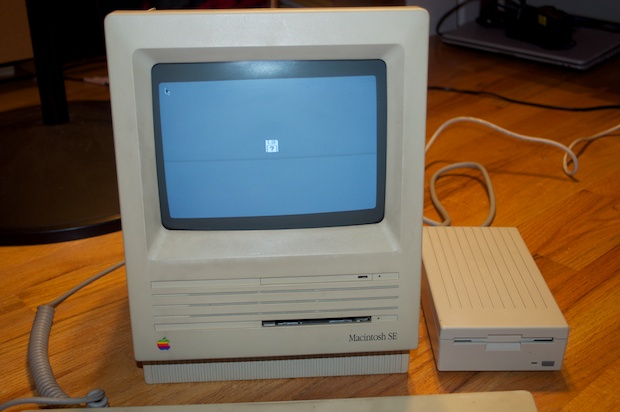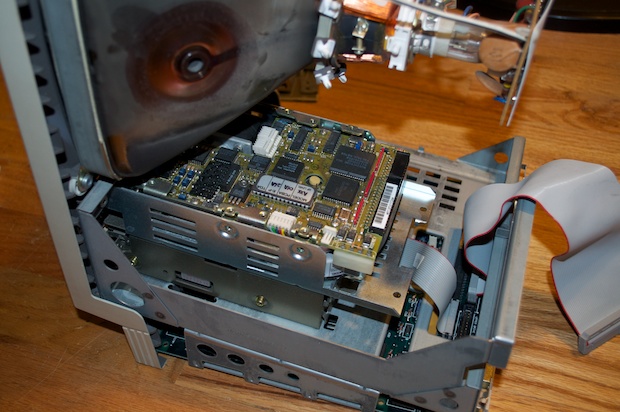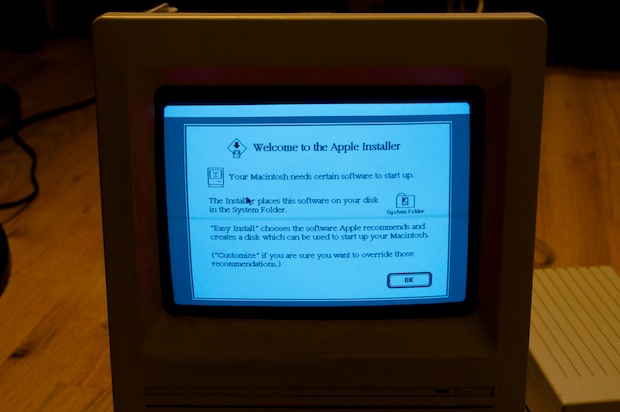My Dad has had his Mac SE since he purchased it back in the ‘80s. He used it for work for years. When work went PC-only in the early ‘90s, the SE sort of slipped out of usage. At some point, it ended up at home and in the garage. Thirteen years ago, my parents moved 3,000 miles away. I thought that I'd never see that SE again.

My parents were here last week on vacation. My Dad dug the SE out of the garage and brought it to me. He handed me a suitcase and said, “I brought you some goodies”. I expected it to be an assortment of odds and ends, but was completely blown away when I found a full-blown Macintosh!
Despite still being in the original Apple carrying case, it was pretty dusty. It must have been kicked around my Dad’s office for a few years before it ended up back in the bag.



A programmer’s switch is always a welcomed addition. Those are pretty rare.

My Dad also had an external floppy drive that he’d forgotten he even had. It’s a third-party drive, but I’ll take it. You can never have enough external drives.

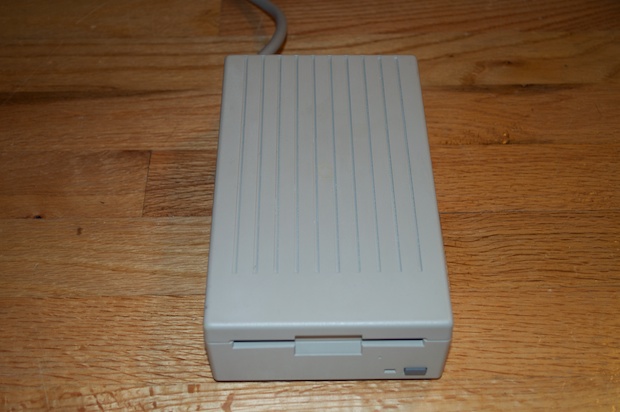

The keyboard and mouse have seen better days. They’ll definitely benefit from a good scrubbing and some retr0brite.




I first wanted to open up the SE in order to inspect the inside. I didn’t want to power it on if the PRAM battery had leaked all over the logicboard. I also wanted to inspect it for capacitor leakage.
I opened it up and was surprised to see how dusty it was inside. I know this machine has seen a lot of mileage, so perhaps it was just the dust at work. His office was pretty close to the warehouse, so I guess there was a lot of dust in the air.

The hard drive has a pretty heavy layer of dust on it, but nothing a can of air can’t fix.

I disconnected the cables and slid out the logicboard so that I could inspect it. If this has been sitting in the garage for 15+ years, it might have a fair amount of oxidation/corrosion on it.
Other than dust, it seemed to be OK. I didn’t see any capacitor residue or oxidation. The PRAM battery too hasn’t yet commit suicide.
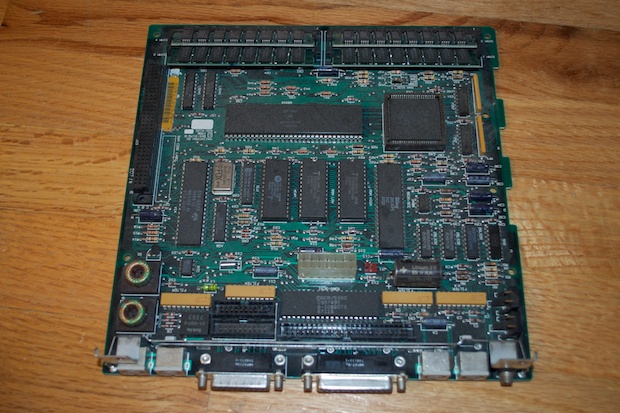
I took everything outside and blasted them with some canned air.
Nice and clean.

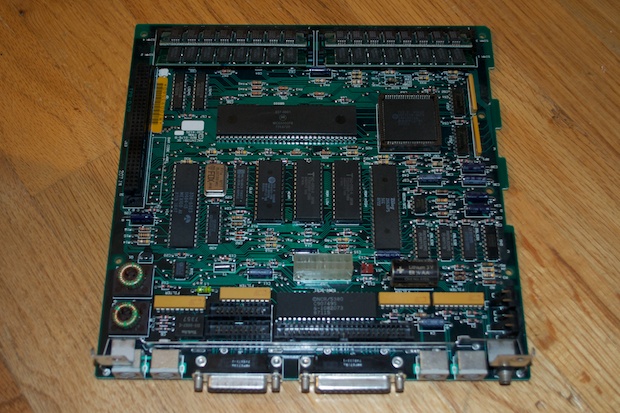

With the hardware inspection complete, it was time to power it up and turn it on.
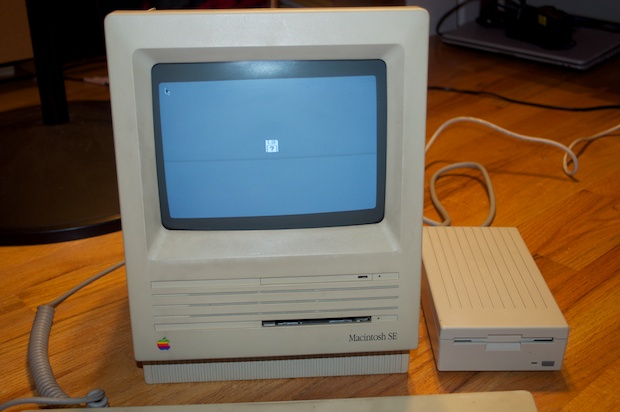
Well that’s not good!
It looks like the hard drive has given up the ghost. That’s too bad. I really was looking forward to maybe finding some lost gems on that drive. I’m sure it was mostly work-related stuff, but you never know. There might have been a MacPaint image or something that we forgot all about. My Dad was pretty good about backing stuff up on floppies, so I’m sure the 20MB drive was dedicated to the OS and the day-to-day apps that he used.
I popped in a System 6.0.8 floppy and it booted right to the Finder.

The external drive works too.

It’s good to know that the analog and logic boards are OK. There’s no video issues at all. It’s just a matter of replacing the hard drive.
Removing the hard drive isn’t as simple as removing 4 screws. To get to the screws on the far side of the drive, the analog board has to come out.
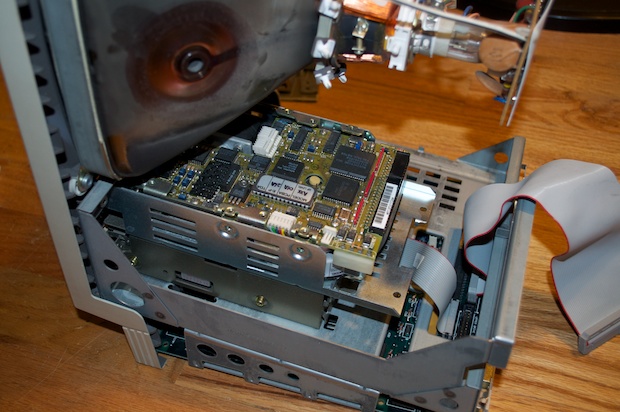
I pulled a 700MB SCSI drive off my parts shelf and connected it.
It started up without a problem. I don’t remember what machine I previously had it in, but it already had System 7 on it.

Confirming that the drive was good, it was time to secure it to the drive tray. The problem was that the old drive that came out of it was a MiniScribe drive, and not an Apple-branded hard drive.

Apparently the holes on the sides aren’t standard issue. They don’t line up with any of my other SCSI drives.

I’m only going to be able to secure the drive to the tray with two screws. To make matters worse, the holes are too close to the CRT. The drive hits the base of the CRT, stopping the tray from moving forward. The only way for the tray to sit where it’s supposed to is to angle the drive within the tray so that it clears the CRT.

It’ll just have to do. With that, I reattached the analog board and connected all the cables.

Since I already have System 7 on my other SE, I figured I’d throw 6.0.8 on this one. That, and it only has 2.5MB of RAM. It’ll need all the help it can get until I can max it out.
I started it up with my System 6.0.8 installer floppy and let ‘er rip.
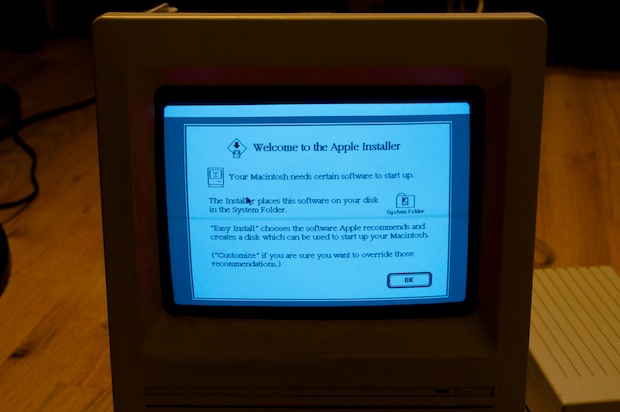
Good to go. The drive was already partitioned into 2 drives, so I left it alone. One partition is for System 6 and my apps and the other is for data. Maybe in the future I’ll install System 7 to that other partition. We’ll see. 700MBs on a Mac SE is enough to last a lifetime.

Although my other SE’s hardware is superior with its 4MB of RAM and Ethernet card, I think this Mac will still hold a special place in my heart since it did belong to my Dad and it's the only surviving Mac left from my childhood.
Although my other Mac shipped with 2 x 800K drives and is labeled as such, it was subsequently upgraded by the previous owner to use a 40MB drive. My Dad’s Mac shipped with a 20MB hard drive. So it’s “meant” to have one, as opposed to being one that was upgraded. It’s more authentic in that regard. In addition, my other SE was actually the second machine that I ever attempted to retr0brite. That being said, it didn’t come out that great. I hadn’t quite perfected the process and I scorched the plastic. The case, as well as the keyboard and mouse, are very ashy looking.

My Dad’s Mac is definitely the nicer looking of the two.
So, in several ways, my Dad’s SE is the better SE. I might just have to go ahead and steal the NIC and the RAM out of the other SE and give this guy an upgrade. I’ll then retire the other one to the shelf as a backup.
I just hope the nice weather holds out for this weekend. I’d sure like to whip up a batch of retr0brite!