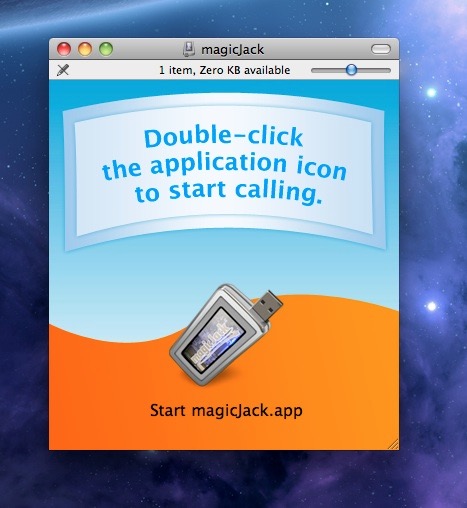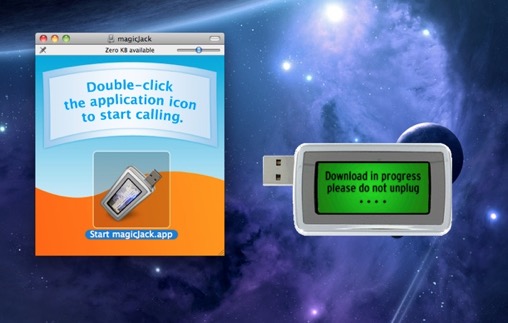This isn’t the usual thing I post, but for $20, you all need to know about it.
Since I moved last May, I haven't hooked up a land line. My wife and I have been dealing with our iPhones as our only phones. AT&T’s service in our house is shoddy at best. It’s a real pain in the ass to have to keep going outside to make a phone call, so my wife has been on me for weeks about getting a phone hooked up. But I just can’t see myself coughing up another $40 a month for phone service.
Enter magicJack

magicJack is a $20-a-year voice over IP phone service. For $20 they provide you with the USB dongle you see above, and then it;s $20 a year for the phone service. Optimum Online was charging me $40 a month. I just paid that for a year, and the $20 hardware fee si a one-time fee. You can’t beat that!
The dongle is basically a USB thumb drive. You plug your phone line into one end, and the other into the USB port of your PC or Mac, and an installer opens:
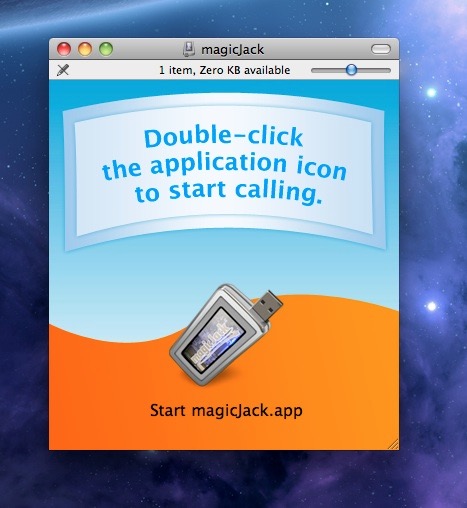
All you have to do is double-click the icon and run through the installer:
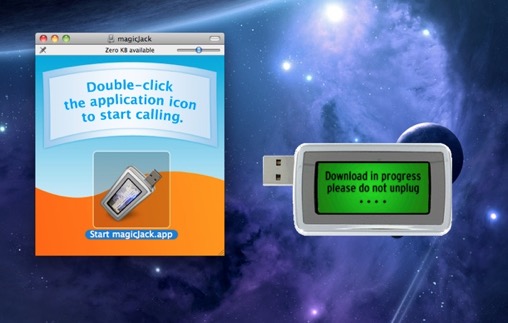
Click “CLICK TO REGISTER” and enter your info. You then get to choose the area code for your phone number and in under a minute, you’re off to the races.
If you plug in a headset, you can make calls directly from your computer using the magicJack application. I won’t be doing that, since I’ll be sending and receiving calls directly from the phone itself. But it’s nice to know you can “Skype” it.

Once you’ve finished registering, you’ll be provided a phone number. You just have to leave the app running 24/7 for the phone to work. If not, anyone who calls will reach your voicemail. MagicJack will then send an email with a recorded message to the email address you used to register. Pretty cool.
I never shut my Mac down, so the calls will go into voicemail on my phone. But it’s nice to know there’s a backup.