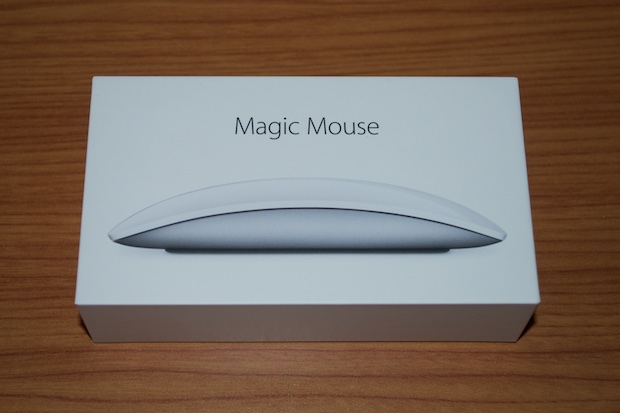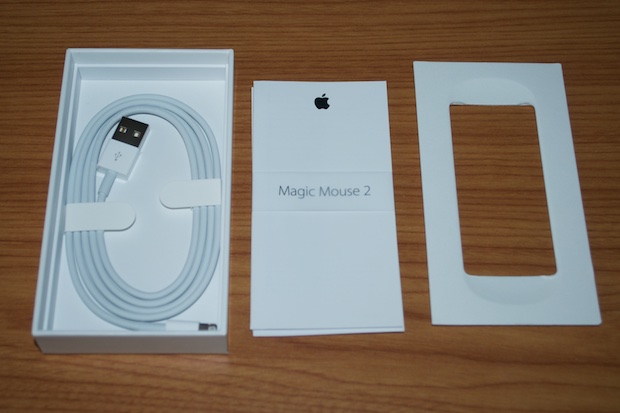December 25, 2015 Filed in:
Peripherals | UnboxingHappy Holidays! It seems like it’s been such a long time since I received some Apple goodies for Christmas! This time around, I scored the brand new Magic Mouse 2 and Magic Trackpad 2.
I’ll spare you a lengthly, boring review since those have been done to death already. On with the unboxing….I’ll start off with the Magic Mouse 2.
Apple ditched the fancy plastic box this time around in favor of a more environmentally friendly cardboard box.
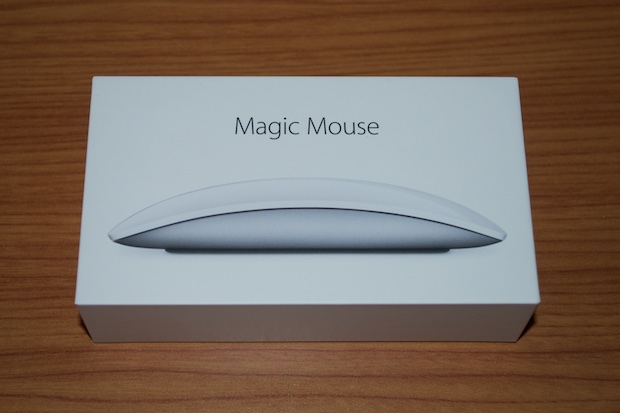

The whole reason I wanted this new version is because it has a battery built in. You just charge it like an iPhone with the included Lightning cable. No more AA batteries! Granted, I’ve been using rechargeable batteries for 5 years, so it’s not about saving money. It’s just a pain in the butt to constantly have to keep batteries charged.
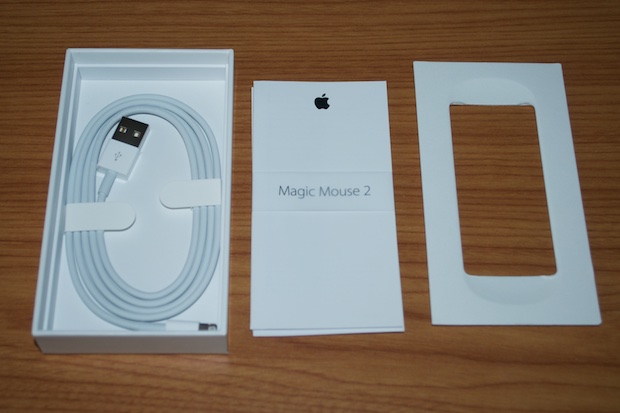
Other than ditching the battery well, it’s otherwise identical to the old version. For comparison, the old version is on the right.


It works as advertised. Setup was painless and seamless. I just powered it on, connected, and I was off to the races.
Now for the Trackpad. This one is a complete redesign, and it looks amazing. The new white top really helps tie the trackpad, the mouse, and the keyboard together.

Same as the new mouse, the battery is now built in. I use the trackpad alongside the mouse. 90% of what I do is done with the mouse, but I love having the trackpad right there for the multitouch gestures. I most often use it for Mission Control, switching spaces, fast scrolling, and rotating images. With the old trackpad, I never realized how much I actually used it and how much in came in handy until the batteries died. When I’d have to do EVERYTHING with the mouse while the batteries recharged, is when it would hit me just how much I really used it. I’d find myself constantly reaching for it.

I really like how it looks. So minimalistic. So clean.


It’s wider than the old version, and does away with the 2 x AA battery well.

It looks great next to the matching Magic Mouse and keyboard.
The one bad thing about having built in batteries is that these with cease to function at some point. I can grab any old USB peripheral 20 years form now and plug them in and they’ll work. Not to mention, I could put batteries in the gen one versions and they’ll keep on going. 20 years from now when these are considered “vintage Apple”, they’re not going to hold a charge. I guess they’ll go up on the shelves next to the iPods and iPhones of old. Only time will tell.