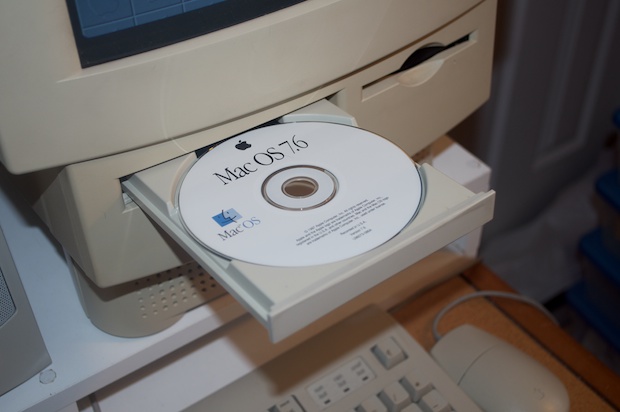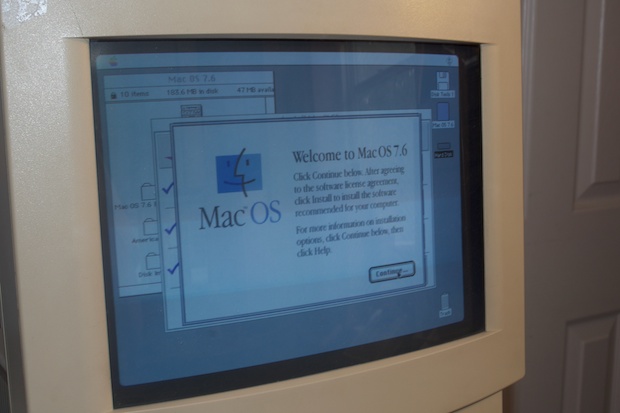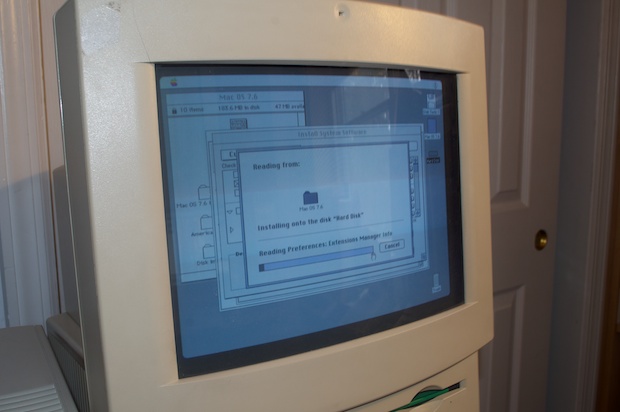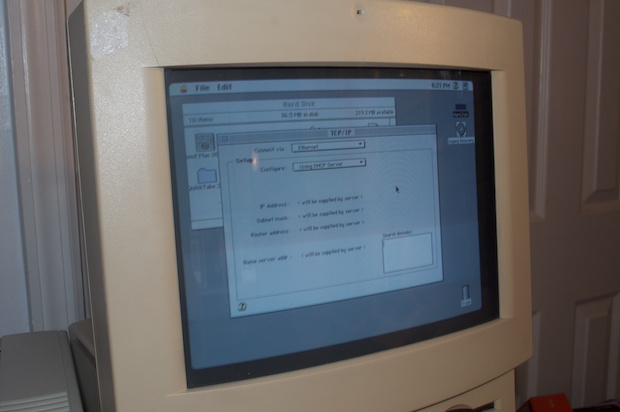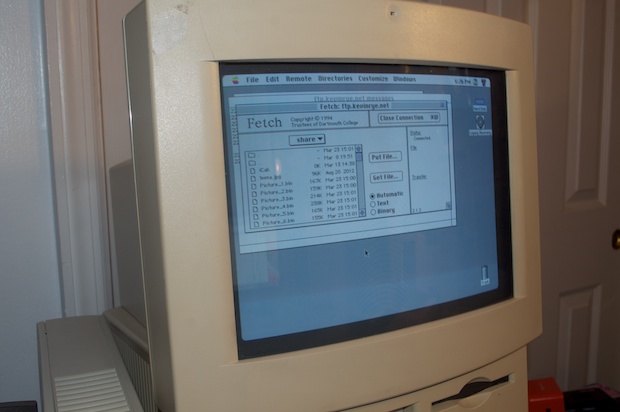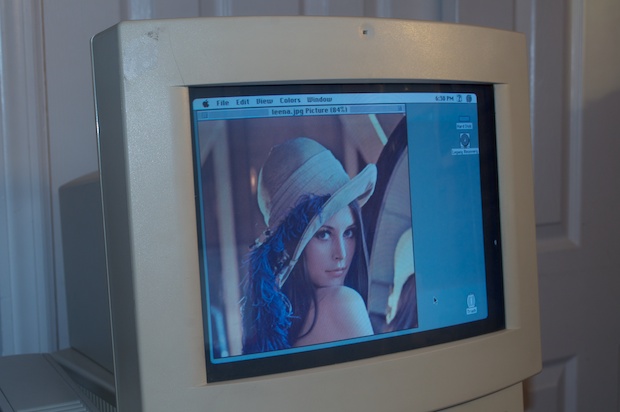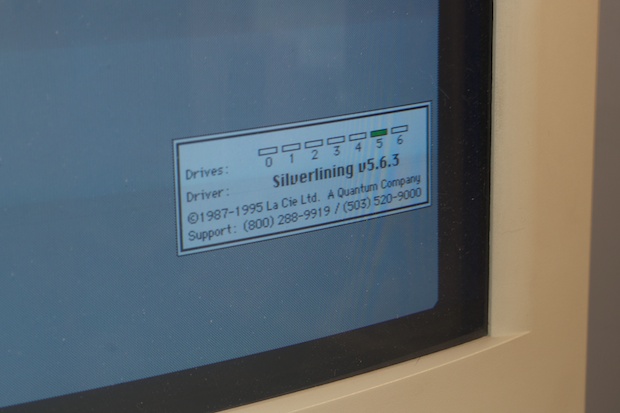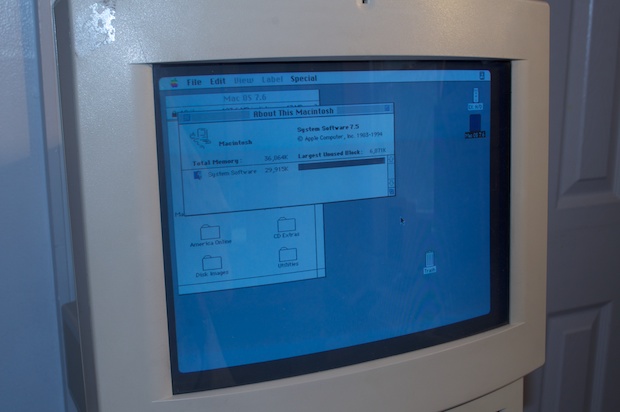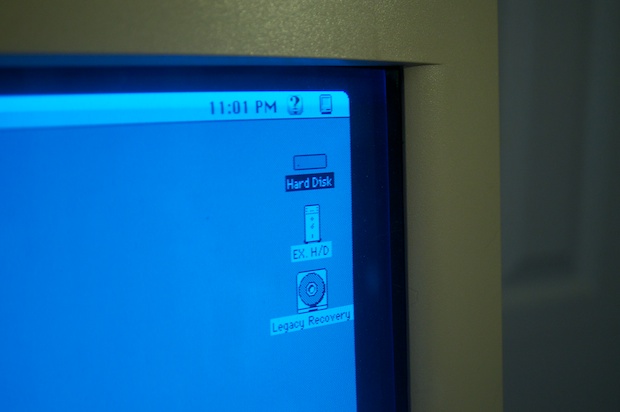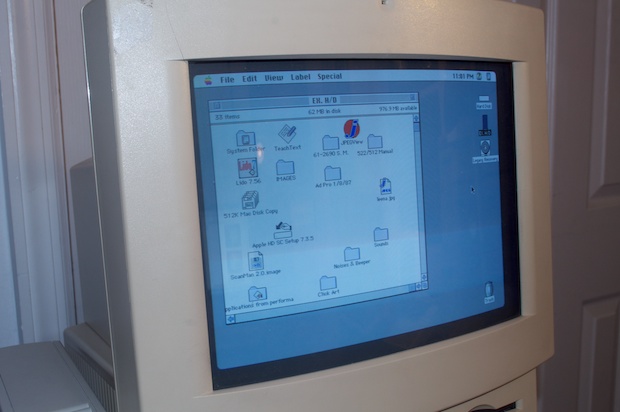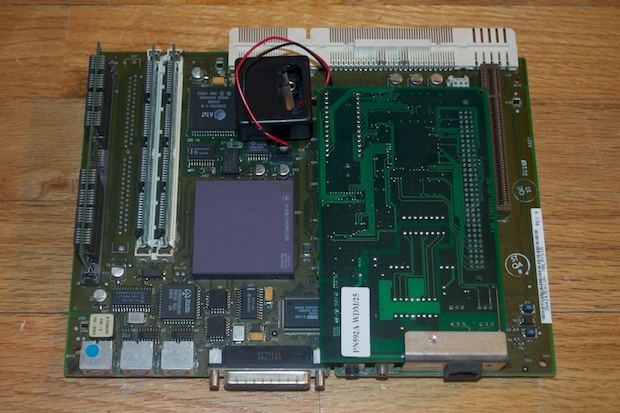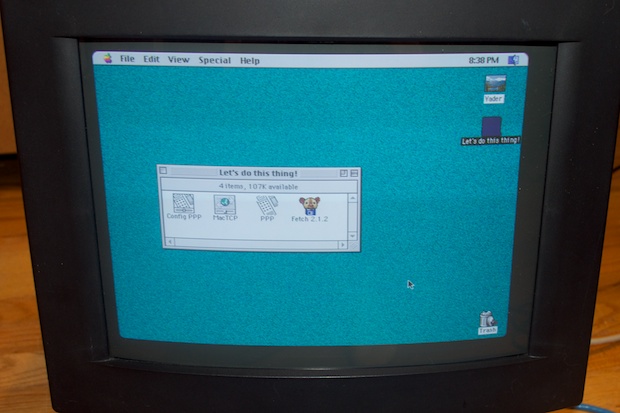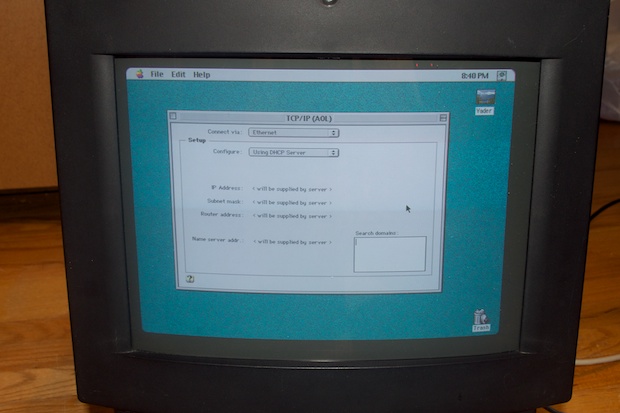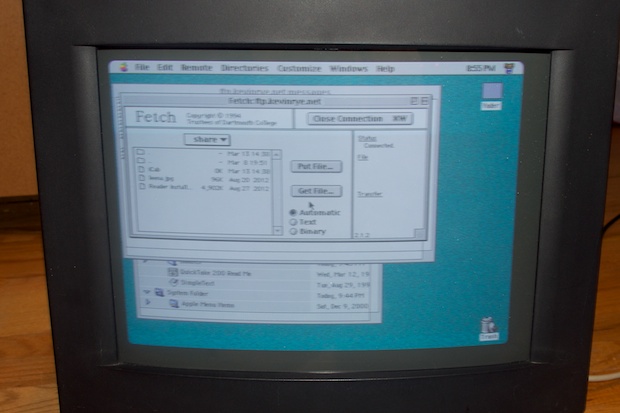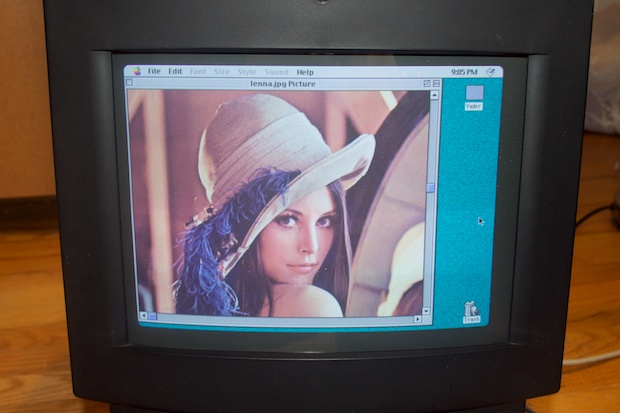My
Performa 575 has only been set up for a few days and already it’s time for some upgrades! The machine still had the stock installation of System 7.1. We can do much better than that.
Bring on OS 7.6!
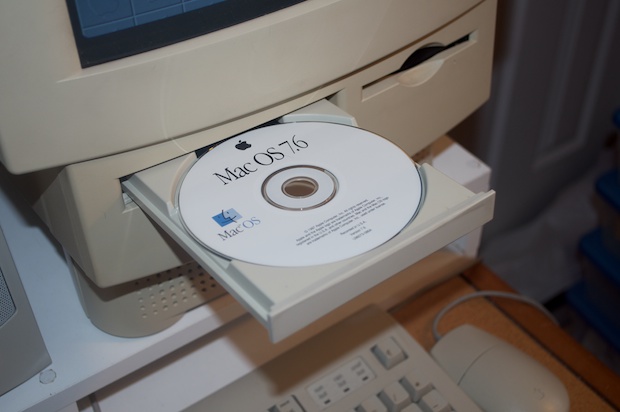
I first booted up the machine with the Disk Tools floppy and gave the hard drive a wipe. I then ran the installer from the CD.
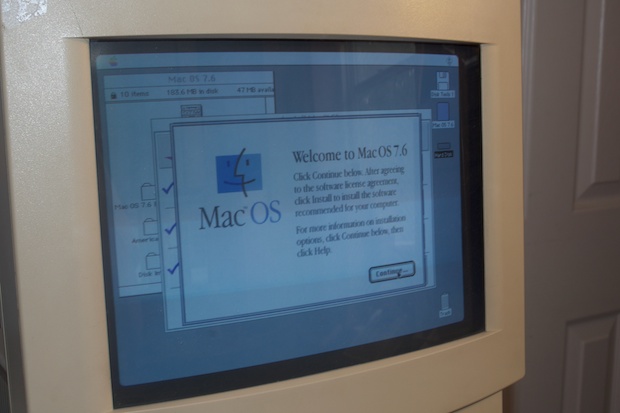
I didn’t get too fancy with the options since most of the cool stuff on the installer requires a G3. I was mainly concerned with getting networking up and running again. I won’t have to run the Asante installer since all the TCP/IP stuff should be handled by the OS right out of the box.
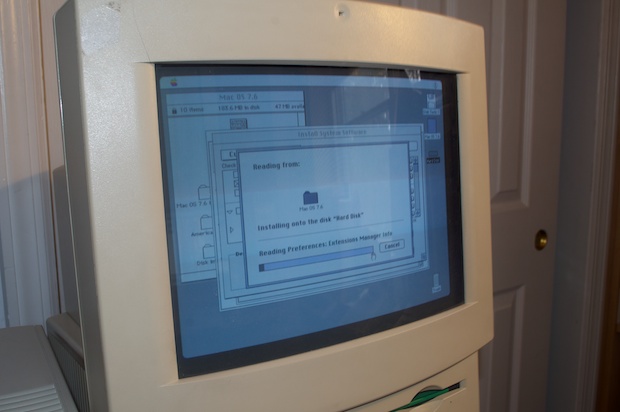
First boot! Fingers crossed.

I jumped right into the TCP/IP menu and configured it for DHCP.
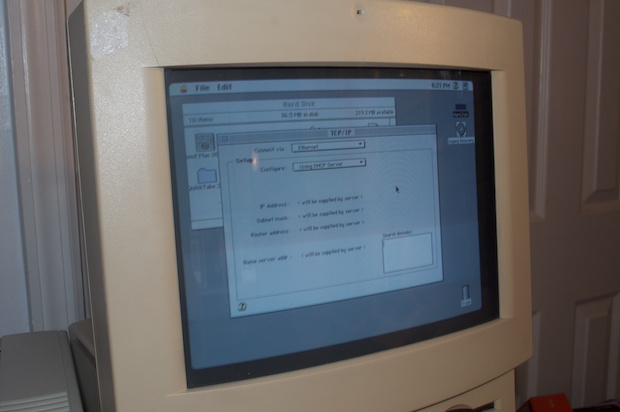
I then copied Fetch over via floppy and fired it up.
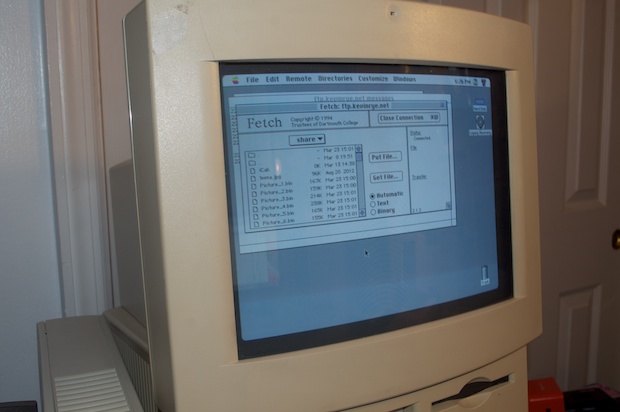
I connected to my site and downloaded Lenna. Boom. It’s that easy.
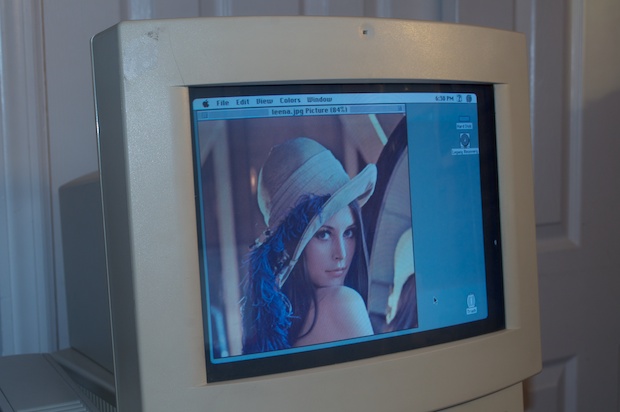
Since my Color Classic is on the fritz and requires a new logicboard, I figured now was as good a time as any to rob it of the M2115 1GB hard drive that it was using.

The cool thing about this drive is that it has Silverlining built right in. You can boot right off it if you have an OS on it.
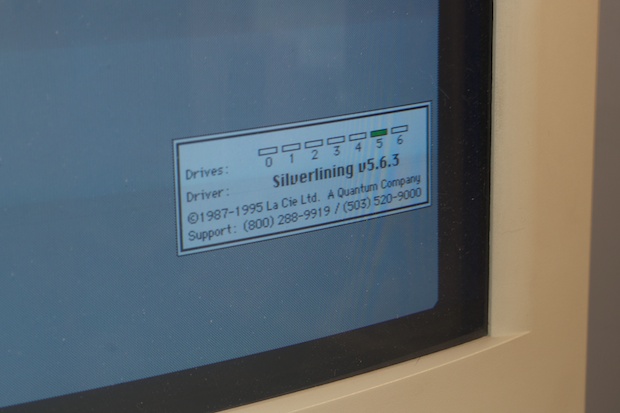
I happen to have System 7.5 on it. It’s nice to have an external drive you can move between machines for a quick and dirty dual-boot.
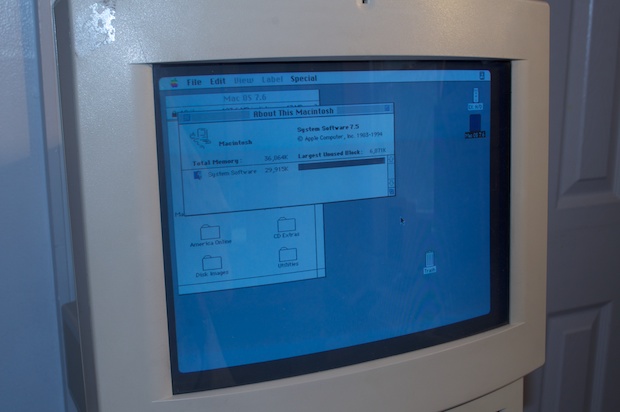
Seeing that the drive worked and my SCSI settings were OK, I rebooted the machine into my fresh install of System 7.6. The external drive popped right up.
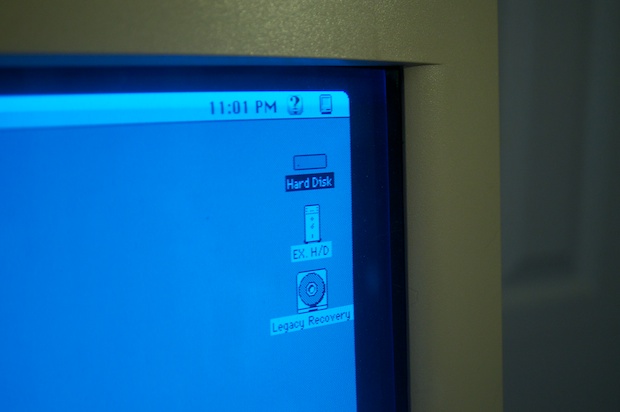
Do you know how long it’ll take to fill a 1GB drive on a 68K Mac? I could fit a good 700 disk images on it.
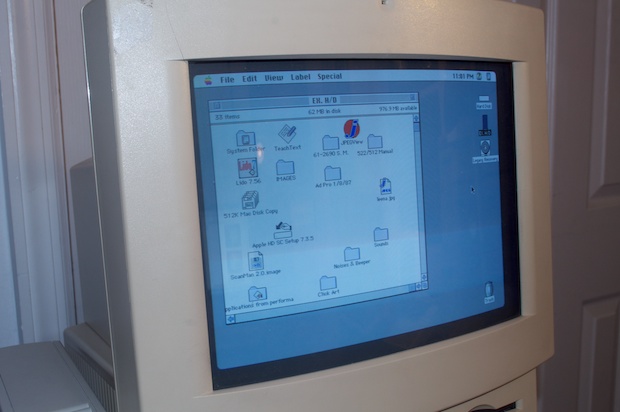
I figured I’d give the Macintosh TV a little love too. It’s been sitting in the corner between my iMac G4 and my Mac SE for some time now. I used to gravitate towards the Color Classic, but with that machine on the blink, I think I’ll start using the Macintosh TV more regularly. With that said, it’ll need an Ethernet card.
I popped in a Farallon card and fired it up.
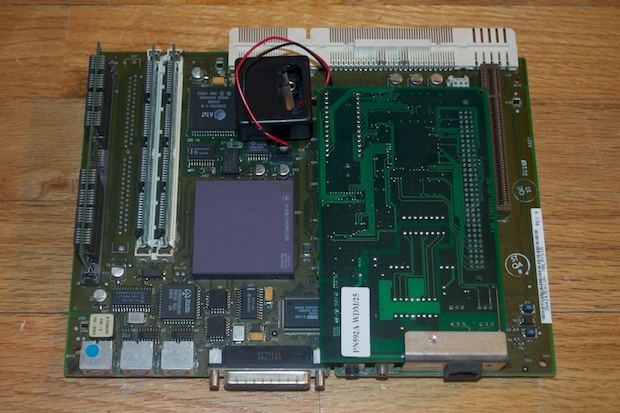
I threw Fetch onto it via floppy...
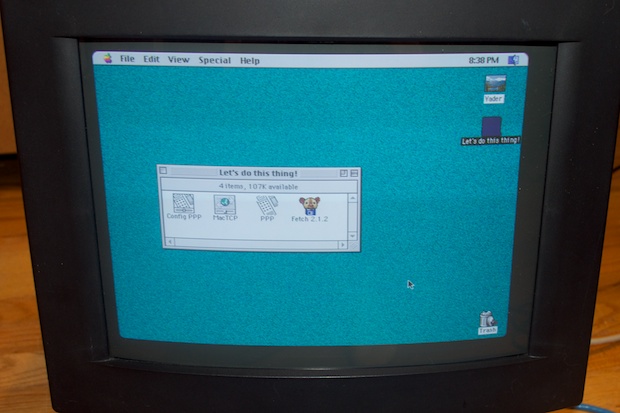
Configured TCP/IP for DHCP...
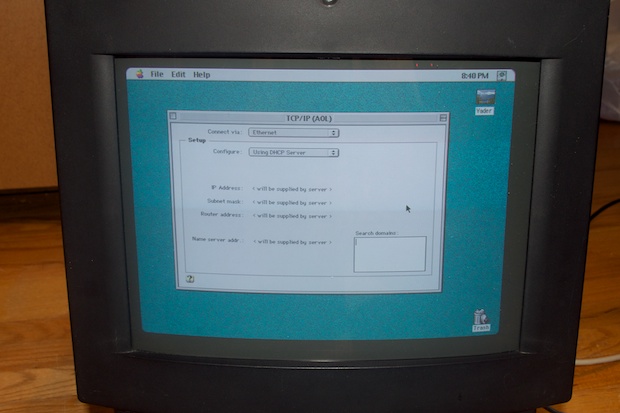
Fired up Fetch and connected to my site....
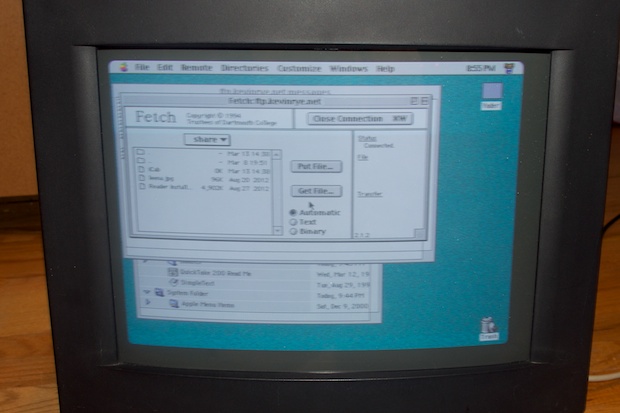
Then pulled down Lenna. Another Mac on the internet. So easy.
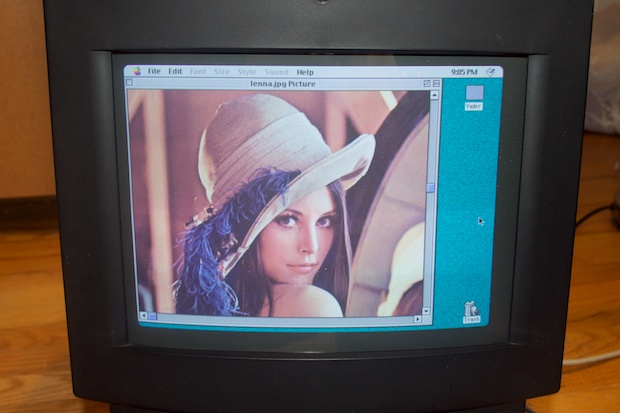
I then moved the Mac TV to where the Color Classic used to be so the two machines would be side-by-side.

So that’s a System 7 and a System 8 machine up and running with network connectivity. Sweet.