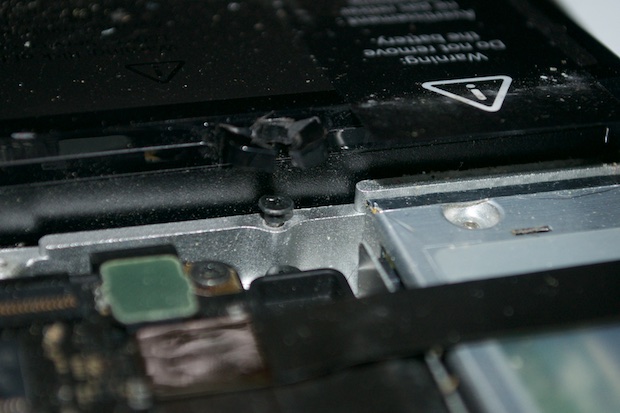My sister-in-law brought over her aging 2010 MacBook Pro with complaints that the trackpad was popping out and that it wouldn’t turn on. One look at the trackpad, and I immediately thought, “swollen battery”.
I reset the PRAM and it powered on. I ran a System Report and determined that after a little over 1300 cycles, the battery was toast.

I popped the machine open to have a look at what I was dealing with.

Yikes! That’s a swollen battery alright!

I’ve never seen a laptop battery swell that much before. It was so swollen, that it tore itself right off one of the screws! Since it’s exceeded it’s expected lifespan of 1000 cycles, it is not covered under Apple’s battery replacement program.
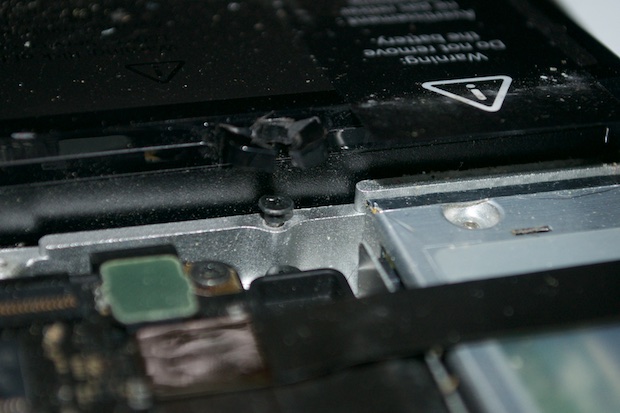
I didn’t have a “Y” security screwdriver, so I hopped online and ordered a set from iFixit. I’ve been itching to get my hands on a set that comes with all the fancy security torx, pentalobe, and triangle bits for some time. I just always managed to bypass most security screw with a myriad of small Philips and flathead screwdrivers. I figured this time I’d go for it and treat myself to a nice set.

It has all the popular security bits for any screw that you’d ever be likely to come across, as well as all the super tiny bits for the screws that Apple uses in their products.

I ordered an original Apple battery from eBay for only $30 bucks.

I figured I’d do my sister-in-law a solid and double her RAM from 4GB to 8GB. It’s only $40 bucks. RAM is so cheap nowadays, might as well. With a 5-year old laptop, it’ll need all the help it can get.

With all the supplies needed in hand, I got to it. Taking the battery out is a simple matter of removing 10 case screws, 2 battery screws, and popping out the battery connector. It’s literally a 5 minute repair.
Wow, look at the difference! It’s no wonder the trackpad was popping out. I’m amazed that it didn’t bend the frame.

Just to think, she was ready to toss this MacBook and start saving for a new one. I wonder how many other non-tech-savvy people throw away their $1200 laptops because of a $30 battery?
New battery, new RAM. Good to go.

I sealed it back up and gave her a fresh install of OS X, at her request. She had Yosemite on there. I figured that was overkill. I was tempted to dial it back a few OSes to boost performance, but it’s what she had on there already.

My standards are pretty high, so I’m not the best person to ask “is it running faster”. To me, everything is slow. Even with my $3300 Mac Pro, solid state drive, and a ton of RAM, I think should be faster. Needless to say, I think this 2010 MacBook is a dinosaur. It’s really slow. It takes like 20 seconds for System Preferences to pop up. Maybe it’ll be fine for her casual web browsing and email. It could use a good cleaning, as it’s seen better days. I’ll leave that up to her. As far as the hardware, my job is done.