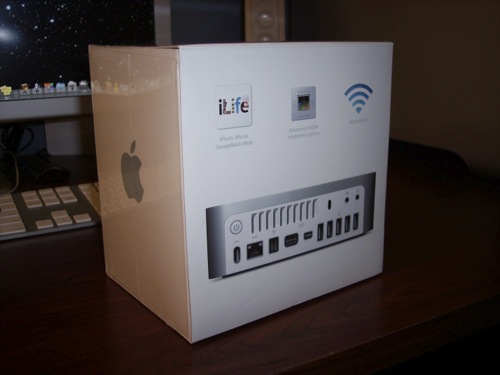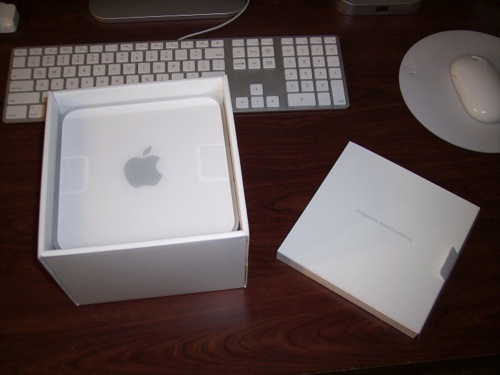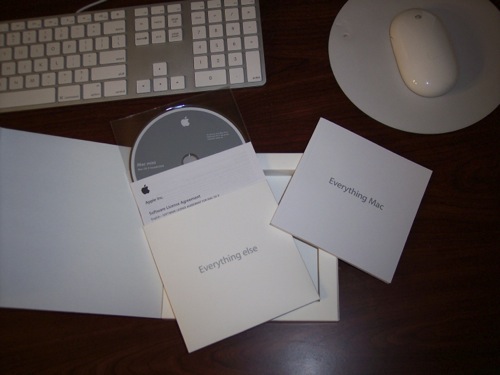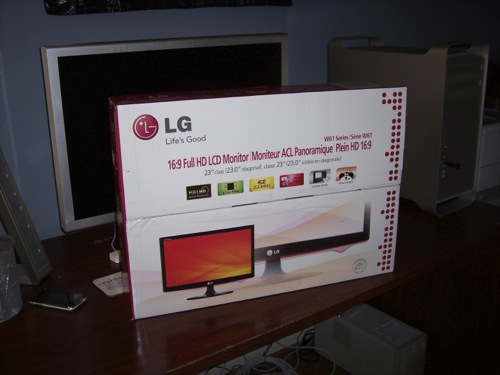My Wife needs a computer at home that she can use for work. We talked about getting a Mac Mini since she only needs it for internet, mail, and word processing. A Mac Mini would be perfect.
Now I know what you’re thinking, what’s wrong with the Mac Pro? Well, see, the thing is, I really don’t like anyone touching my baby. That, and it kills me when I want to do something and she has it tied up.
The Mac Pro has never been the “family computer”. It has all my stuff on it, my apps, my everything. I don’t want anyone messing up my stuff. I was , however, forced to put a user account on there for her when we both got iPhones since managing two iTunes libraries on the same user account was impossible. Then lies the problem of when I put pics in Aperture of the kids. She wants them too, so I have to duplicate them and stick then in iPhoto under her account. Annoying.
She’s apprehensive about touching my computer anyway for fear that she’ll mess something up. She usually just lays off. I’d really like her to become more experienced with the Mac and OS X., but that’s hard to do when she’s scared to use my computer and I don’t really like her on it anyway.
In our old apartment, there really wasn’t a place to put a second computer, so she just did without. Since we just moved into a bigger house two months ago, we now have more space. I now have my the Mac Pro in my own computer room. She suggested that we got another computer to put in the bedroom so she could “lock herself away” and do work stuff. I agreed, and ran out and bought a Mac Mini!

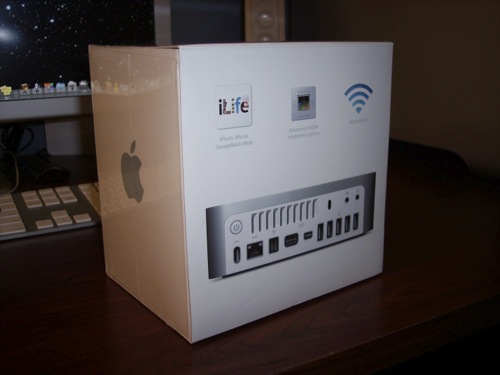
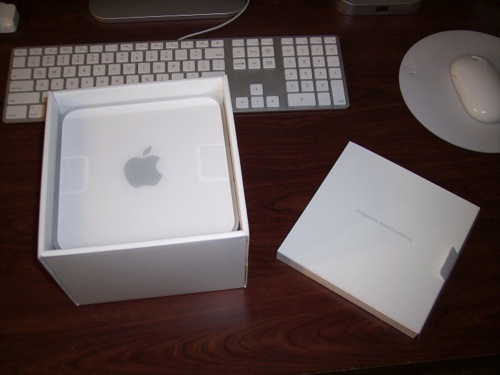

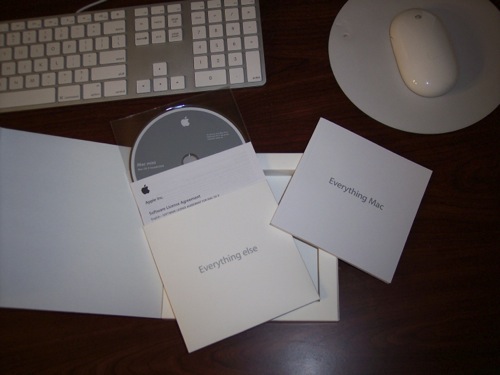


She let me do the unboxing and the setup. Of course, I had to take pictures. You can’t not take pictures of a new Mac being opened. Or any Apple product for that matter.
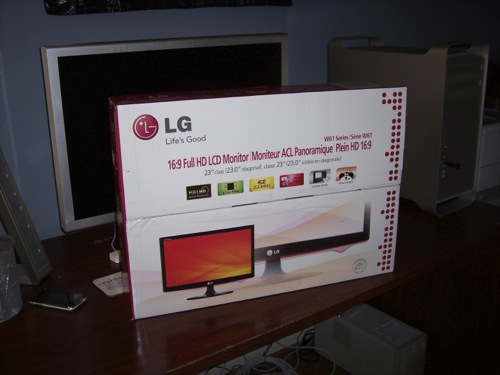
She picked up this 22” LG for $219. I returned it because the pictured look like crap. I thought it was just the nature of VGA, so I ran out and bought a DVI cable and a DVI-to Mini DVI adaptor, but the pictures still looked crappy. I know it’s no 30” Cinema Display, but come on people!
See the diagonal lines? That’s no optical illusion. That’s really there; across the whole screen. It’s really annoying/distracting.

The diagonal lines went away when I upgraded to a DVI cable, but the display was all pixelated in the corners.
Very ugly. There was also a rather large patch of it in the center right of the display. Totally unacceptable. Like I said, it’s no $1700 Cinema Display, but $220 bucks is $220 bucks!
One look, and I marched straight back to Best Buy.

Best Buy took the monitor back. I looked around a few more stores and tried to get the best monitor in the $200-$250 price range. After a few hours of driving around in some crazy Father’s Day weekend traffic I settled on a $250 23” HP from Staples. It looks much better than the LG. I gave up on comparing them to my 30”, but for the money, it was the best I could find.


I also needed to pick up a Mini DVI adapter.

After I got the monitor sorted out, I moved all my Wife’s pictures and music to the Mini.
I played a DVD on it to get a feel for the quality of the playback, both for the Mac and the LCD. I’m very pleased with the results. That new Nvidia card rocks!
My Wife is very pleased with the setup. I walked her through a bunch of apps. I showed her that Mail, Contacts, iTunes, iPhoto, etc has all her stuff now. She seems very excited. Now, I just hope she actually uses it!

Once I had everything all set up, I moved it into the bedroom for her. I enabled the Airport card and connected to wireless network without a problem.
I also shared my color laser printer that’s connect to the Mac Pro so she can print. That too “just worked”!

My Wife is very pleased with the setup. I walked her through a bunch of apps. I showed her that Mail, Contacts, iTunes, iPhoto, etc has all her stuff now. She seems very excited. Now, I just hope she actually uses it!