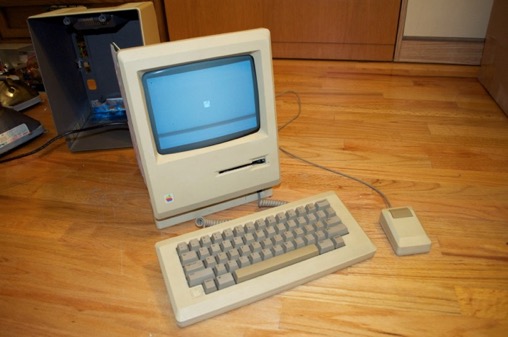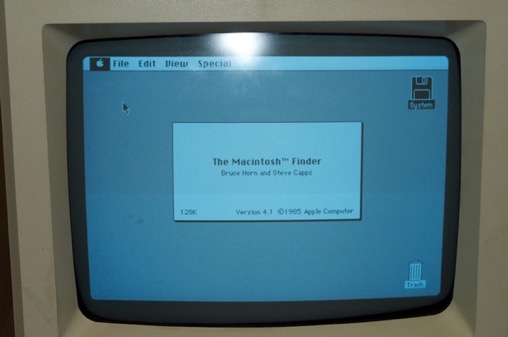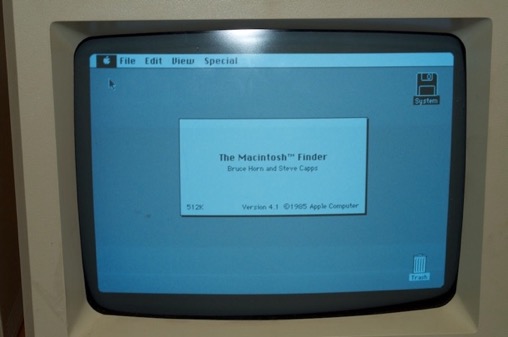I've been dying to get my hands on a Mac 128K for about 2 years now. I haven't been able to win one on eBay. And believe me, I watch eBay weekly. I've bid on several of them and I always lose out at the end. They keep hitting $200 bucks and higher, and that's just a little too pricey for me. I really wanted to get one for a $100 or under.
A few weeks ago I saw one on Craig's List with an external floppy, keyboard, mouse, and all the original disks and manuals for only $100!! I couldn't believe it. The drive was only 2 hours away! A small price to pay for such a hook-up. I contacted the guy, but to my disappointment, he had sold it 2 days prior and forgot to take the listing down. I was so bummed.
Well, I'm happy to report that I scored a 128K on eBay for a mere $76 bucks! With a keyboard and in working order! (Sorry, no mouse.)
The machine is well-yellowed, but overall free from scuffs and scratches; and is relatively clean. Looks like this guy was well taken care of.


I thought the 512s I recently picked up were pretty yellow, but looking at the keyboards side-by-side it’s easy to see that the 128K is far worse.
128K on the top, 512K on the bottom:

The seller on eBay was not the original owner of this Mac because he didn’t appear to know what was up with the switch hanging out the back. I though maybe that it was connected to a fan that had been modded into the case or something, but it turned out to something completely different.
First order of business was opening it up to check it out.
The inside is almost spotless. No cob webs. No rust. No corrosion.


So that little switch on the back leads down to the logicboard and is attached to a homemade prototype board. What could it be?

I pulled out the logicboard to find that the previous owner had modded this pristine original 1983 board to accept 512K of RAM! A cool mod, but NOOOOOOOOOOO!!!!!!!! I was really hoping that the board was original and untouched.

Fortunately, he soldered DIP sockets to the board and popped the 32K RAM chips into them. So if I wanted I could easily remove them and put original 8K chips back in.

As usual, the internal 400K floppy drive isn’t reading disks. It’s not even accepting them. So I think it needs some grease and a little TLC. I’ll just have to add it to the growing list of floppy drives that I need to repair.
At least it powers on! That’s a start, but with the floppy drive on its back, I can’t boot it up to see what the switch does.
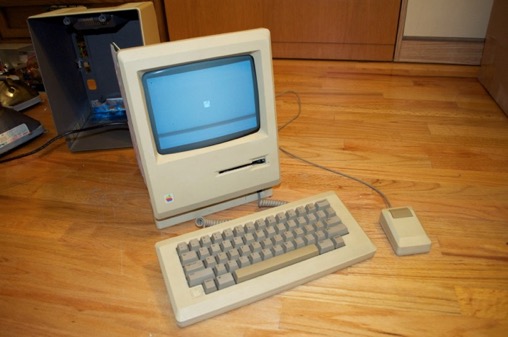
UPDATE:
I got my hands on a working 400K drive from another 512K Mac that I recently picked up. I popped the drive in and turned it on.
It booted up without a problem. I’m so happy the board works!

However, I was surprised to see that it does indeed have 128K of RAM. So what does that little switch on the back do?
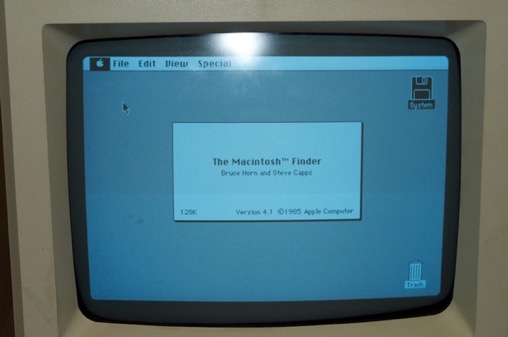
I flicked the switch and the machine rebooted itself. When it came back up, it came back up with a whopping 512K of RAM! That’s a nice upgrade, but I’m going to leave it as a 128K. Eventually I’ll get my hands on a board that hasn’t been hacked, but for now, I’m happy that the machine works and it has 128K of RAM.
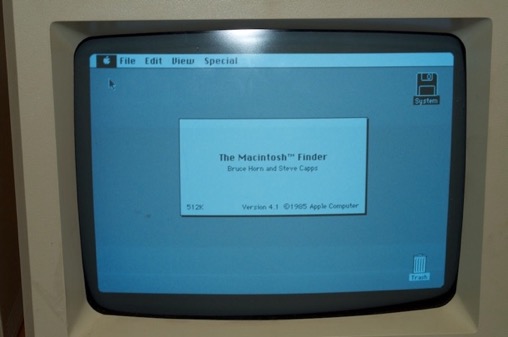
ON WITH THE RESTORATION!!!
I decided to retr0brite the 128K/512K mice and keyboards together just to save some time.

I soaked the case in a big tote. It worked perfectly.

I cleaned up the keyboard cables with some isopropyl alcohol. Compared to the bottom one, you can see how clean the top two came out. Very nice.

Once all the pieces had dried, I put everything back together. This is the 128K keyboard. I think it came out great. It looks spotless.

The mice too came out great. The last one on the right wasn’t dipped, just to show the difference. I know they look a little “ashy” but that’s just an illusion with the flash. They came out great too.

Once the machine was put back together, I clipped on a programmer’s switch just for the finishing touch.

All done!
It’s all clean and restored to its original beige color. The external 400K drive you see there isn’t connected. That came with the 512K I mentioned before. It needs to be repaired. So for now, it’s just there for looks.