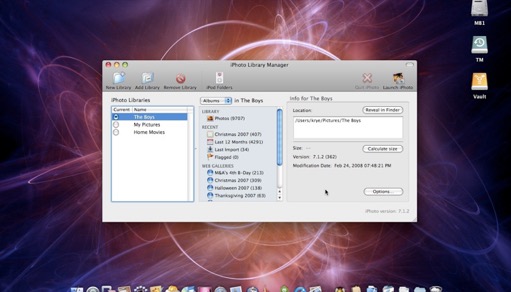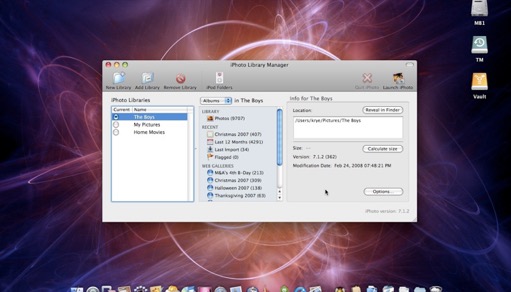iPhoto Library Manager
February 24, 2008 Filed in:
iPhoto | SoftwareMy ever-increasing iPhoto library is getting harder and harder to manage. My iPhoto library just went over 30 Gigs. It’s a handful under 20,000 photos (and a few videos).
I need to split the library into a few smaller, more manageable libraries. I would like to make one library for all my photos, one for all the kids’ photos, and one for all my home movies.
To accomplish this task, I needed a way to manage multiple iPhoto libraries. A quick search yielded the iPhoto Library Manager from Fat Cat Software. It was only $20 and it’s the perfect solution. It allowed me to split my library into three separate libraries. It allowed me to create two new libraries and drag and drop some of my Events, Photo Albums, and Web Galleries into them. I now have three separate, more manageable libraries. All I have to do now is launch iPhoto Library Manager, choose the library I want to view, and then press “Launch iPhoto”.
If one of my family members wants all the pictures of the kids, it is now that much easier to just burn them the one library, rather than hunting and pecking through 30 Gigs of photos.
So if you have a ton of pictures than you want to separate into smaller, more manageable libraries, then give iPhoto Library Manager a try.