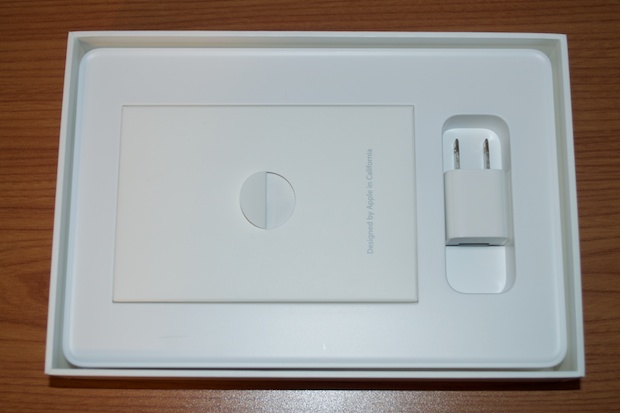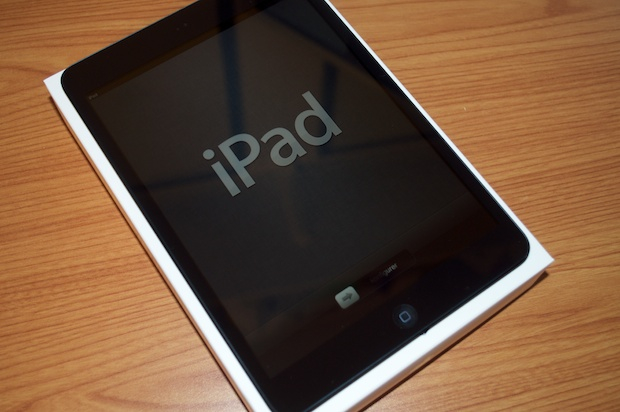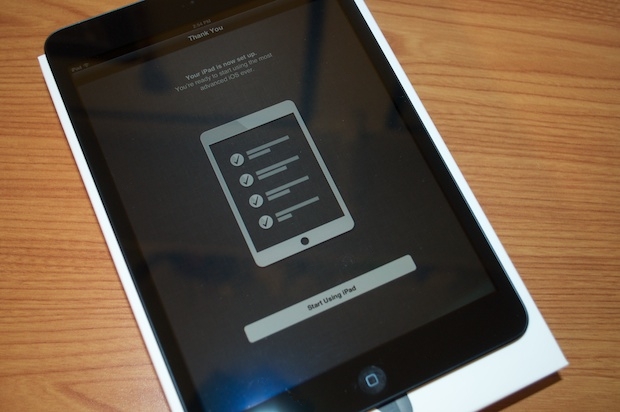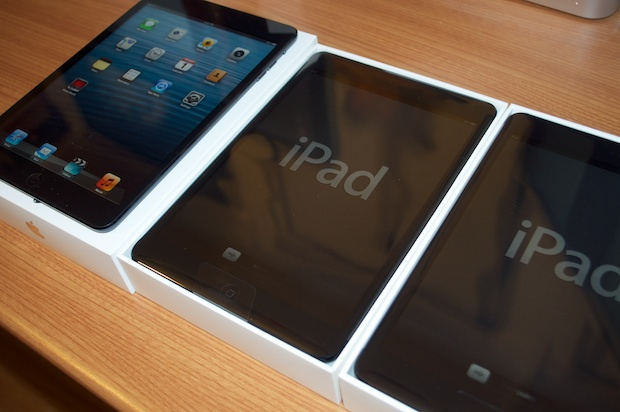Dad saves Christmas!
My three boys are dying for iPad minis this year. When it comes to bringing more iOS devices into the house, I’m more than willing to oblige. I was hoping to pick them up the silver version, but Best Buy only had black available for pre-order. Hoping to skip the whole Black Friday madness, I stuck with what I could get. I pre-ordered three 16GB models. After about a week, Best Buy gave my wife a call on Black Friday telling her that the units were ready for pickup. Unfortunately, she was out of town with a friend doing some other holiday shopping. She didn’t think I would be willing to trek to the mall on a Black Friday night to pick them up, so she figured she’d just swing by the mall the following day on the way home. Needless to say, she never called me to inform me that Best Buy had them. Despite the mall-madness, I probably would have picked them up just so they wouldn’t sell them by accident.
That’s exactly what they did. When my wife swung by Best Buy the following day, they gave her the runaround for 40 minutes while someone in the back tried to find them. It took 40 minutes for them to fess up that they didn’t have them any more. Someone sold them on us. My wife was pretty peeved. To make matters worse, they didn’t even know when more 16GB models were coming back in, despite the fact that we already paid for them.
My wife was about to raise hell when they offered to upgrade her to the 32GB model for an extra $100 bucks. $100 bucks for all three that is. That’s a $200 savings! Deal!

I’d really like to have the iPads all ready to go for Christmas morning. I’d love them to be able to just pop them out of the boxes and get their Mindcraft on. I don’t want to spend half of Christmas day setting up iPads.
Let’s get to it.

Underneath the iPad mini, you’ll find the usual welcome package of documentation.
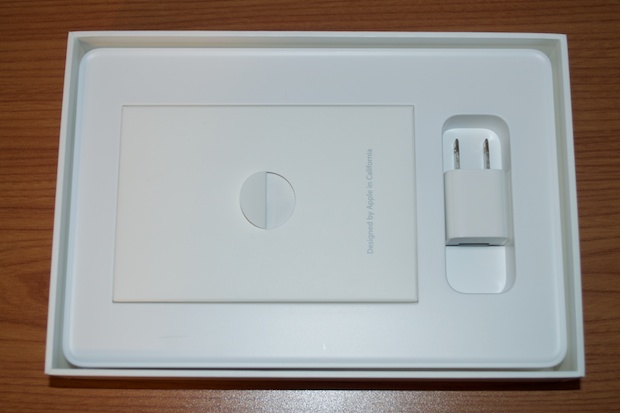
As well as a charger and a new Lightning cable.

The iPad mini looks awesome. It feels really good in your hands too. It’s really lightweight, but solid. I could definitely get used to one of these.

I really wanted to get them the “classic” looking silver version, but after owning a black iPhone 5, I’m started to dig the stealth-bomber-black look.

I removed the shrink-wrap to take some pictures. I think I’ll lay it on the box so I don’t scratch it up on my desk. I picked up some really nice heavy duty cases for the kids too. I don’t think these would fair too well if dropped. Having the same slate finish as the iPhone 5, they’ll probably scratch up just as easily. I can only image what a couple of 6 and 8 year olds could to do it.

Here’s a closeup of the camera. It’s pretty descent at 5MP. It’s the same exact thing as the iPad 3.

I took these two images with the iPad mini and my iPad 3. Both clocked in at 1.6MB with a resolution of 2592x1936.
iPad 3
 iPad mini
iPad mini
Of course they’re a little grainy, but you’ll have to forgive the low light in the computer room this late at night. I’m sure the daytime images are just what you’d expect from that of an iPad 3.
Here’s the new Lightning connector. I love this thing after having one on my iPhone 5. I can’t believe it took Apple so long to ditch the old 30 pin connector.

First power on.
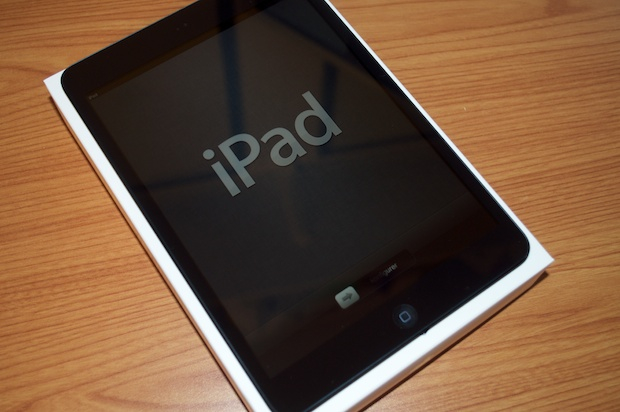
The kids are too young to have their own iTunes accounts. Besides, I don’t want to have to buy every Angry Birds game three times. I’m going to set up the iPad minis using my wife’s Apple ID so that the kids can still have access to all the games we’ve already paid for. I was thinking that I was going to have to sync all three of them to my wife’s computer one at a time, but we now have iCloud for that! No computer required!
I stepped through the setup and chose to set it up as a new iPad with my wife’s Apple ID.
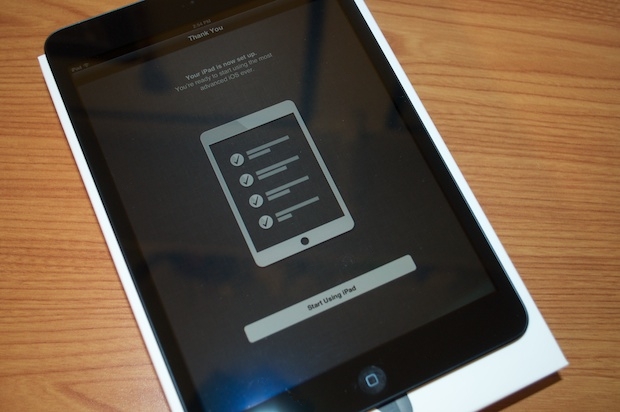
The display looks awesome. Some people are complaining that it’s only 1024x768 and not Retina, but on a 7” display it might as well be. 1024x768 looks great.

OK, the iPad mini is set up as a new iPad. I of course had to pull off my wife’s stuff. I jumped into System Preferences and turned off all the automatic syncing with her mail, contacts, calendars, etc. The only thing that’ll happen is if she buys the kids an app on her iPhone or iPad, iCloud will pop it over to the kids iPad minis. I turned off all the other syncing so her photo stream, etc doesn’t get flooded with their stuff. I can only image the pictures and video they’ll be taking. They’re not exactly going to be “keepers”. I wouldn’t be surprised if my wife suddenly found her photo stream overrun with a thousand images of the floor and the ceiling.
One down, two more to go.
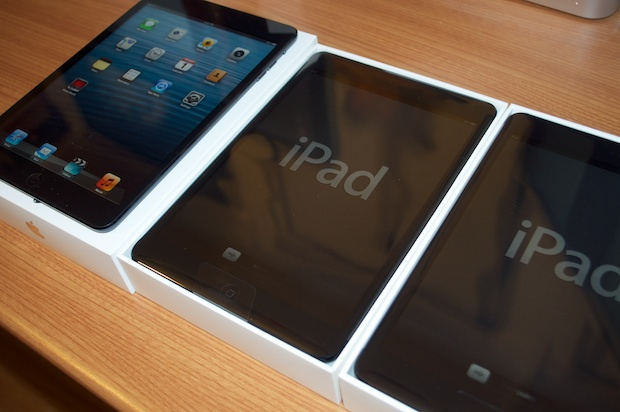
Once all three were set up, I jumped into the App Store and downloaded all the games and apps that we’ve purchased for the kids. See, this is why we’ve purchased everything for the kids using just my wife’s account. I knew this day would eventually come. I knew it was only a matter of time before the kids all ended up with their own iPads. They’re constantly asking to borrow ours. If we bought half the games using my account and the rest with hers, the kids wouldn’t be able to have everything on the one iPad. +1 for planning ahead.

I downloaded all their games to all three iPads. The first page has all their favorites, followed by 2 or 3 pages of everything else. Besides the first screen, they’re in no particular order. They can tweak them as they go.
Since they’re all about Minecraft right now, I gave them a Minecraft wallpaper.

As well as a lock screen. They’ll get a kick out of that.

The screen is a great size for gaming. Coming from an iPhone, a touch, or even a Nintendo DS, anyone will love the additional real estate. I thought dropping down from a full sized iPad to the mini would hurt, but that’s not the case at all. It’s perfect. I launched a few games and they’re totally playable. These things were made for games. I don’t see my kids picking up their DSs any time soon.

The iPad mini is going to steal the show this Christmas!