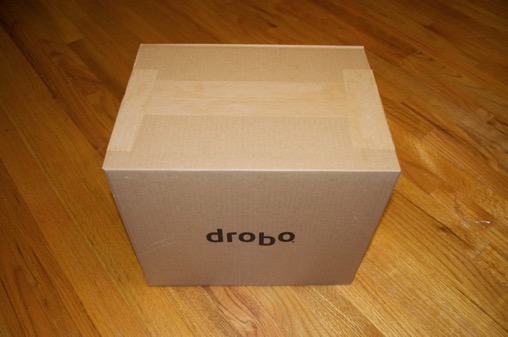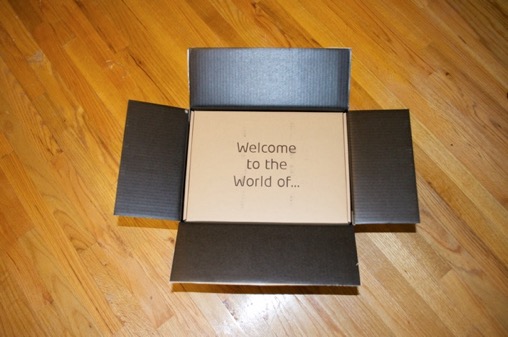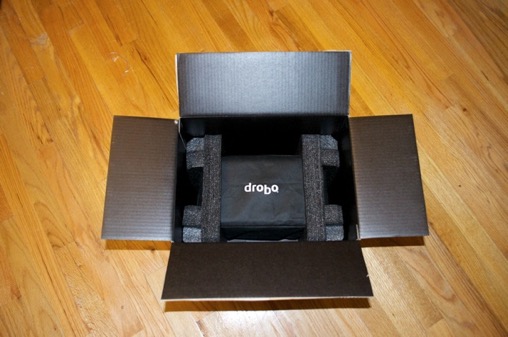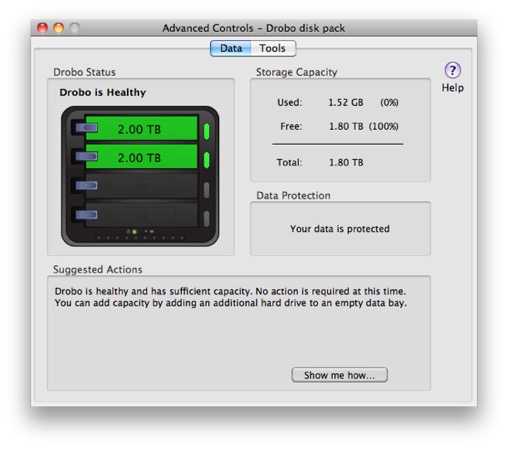February 17, 2011 Filed in:
Peripherals | UnboxingI’ve been wanting a Drobo ever since they first came out, but the price was a little too rich for my blood. I thought for $400 it would at least support FireWire. That day has come. The 2nd generation Drobo supports FireWire 800.
I’ve found myself in the position of needing a RAID controller to secure the ever-growing mass of 45,000+ photos that I’ve taken with my Nikon D5000. I’ve been threatened with death (from my wife) if anything were to ever happen to the kids’ pictures.
Drobo to the rescue.
I backup all my files to a 1TB hard drive via Time Machine. But that is not enough. I’ve noticed from time to time that Time Machine stops backing up. Sometimes I lose backups altogether. Just when I think I have 3 months of backup history, I’ll look at Time Machine and see that I only have 3 days worth of backups. This has nothing to do with the amount of data that is being backed up, or the amount of space left on the hard drive. Something just isn’t right.
Although Time Machine is a useful means of backing up data, it does nothing to safeguard you against hardware failure. What good is a backup if the backup hard drive dies? Although Time Machine does it’s thing every hour and it’s useful in a pinch for the odd file or two, I sort of don’t trust it anymore and can no longer rely on it in the event of a main hard drive death.
I picked up a new FireWire 800 equipped Drobo along with 4 Terabytes of hard drive storage. In the current RAID configuration I’m using, I have 2 TB of redundant storage space.
The Drobo packaging is very nice. It looks like they might have taken a page from Apples’ book.
I think it’s worthy of some unboxing photos:
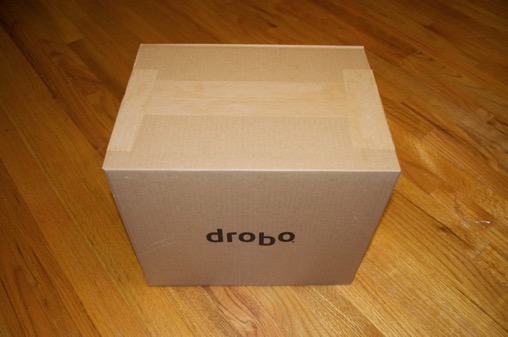
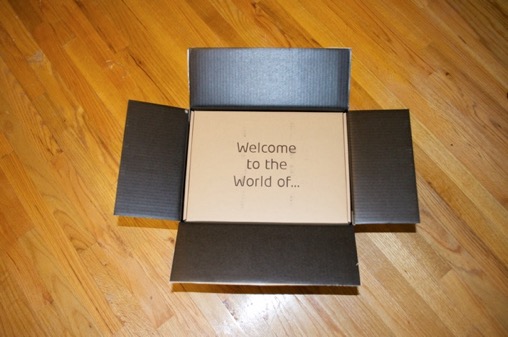
The Drobo comes with a USB and FireWire 800 cable, power adapter, software, and manual.

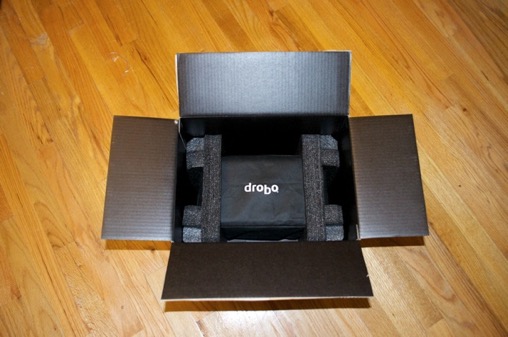


Setup was a snap. I plugged the Drobo into my Mac using the supplied FireWire 800 cable. I then slapped in my 2 x 2TB drives and Drobo did its thing.

The red lights mean it’s building the array. When they both go green, you’re good to go.

The Dashboard utility that is comes with is pretty good.
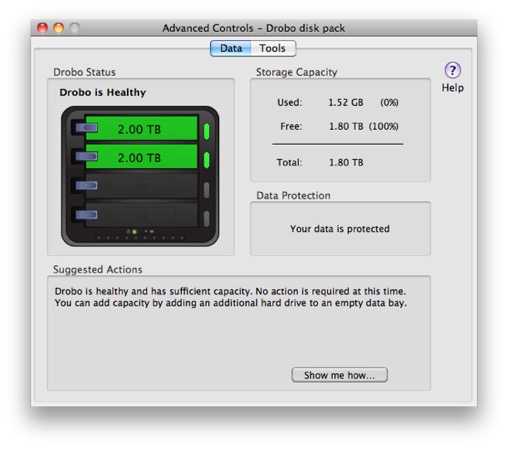
I used Carbon Copy Cloner to copy my Home directory over to the Drobo. I then configured CCC to run an incremental backup daily.
I like how the Drobo has LEDs on the front that tell you at a glance how much storage you have left. Here you see me sitting pretty with only 30% used up.
The best part is, with 2 empty drive bays left, I can pop in two more drives whenever I want and the Drobo will automatically add them to the array.

The only problem that I’ve noticed so far is with the acrylic front. It attracts dust pretty quickly. Other than that, the Drobo is awesome. I’m glad that I now had a redundant automatic backup of the files that are important to me.