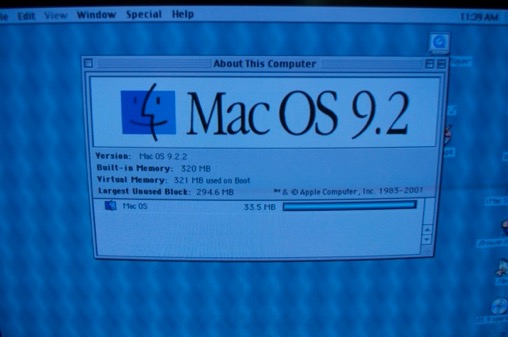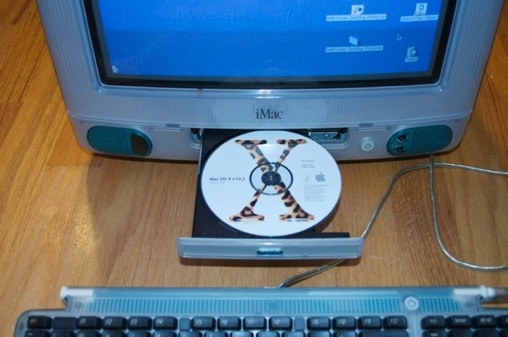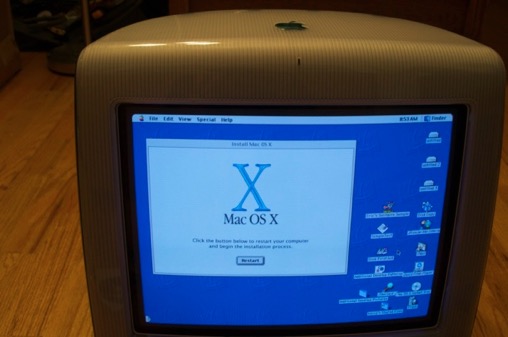I’ve been wanting an original Bondi Blue iMac for some time now. Getting one on eBay is easy enough. They can be had for as low as $100 bucks. The problem is they kill you on the shipping. These things are heavy!
My landlord gave me this original Rev B Bondi Blue iMac G3. It's spotless. He had it sitting up in the attic and no longer had a use for it. I mentioned to him I collected old Macs and I’d love to tinker with it. So he said I could have it. What a score!

I plugged it in and booted it up. OS 8 had gone south and the machine just refused to boot. I took this as an opportunity to crack it open and upgrade the hard drive and RAM.
Once the bottom cover is removed, it’s easy to get to the logicboard.

Remove these two screws:

Disconnect all the cables.

All that’s left to do is pull the logicboard assembly out.

And there it is. Once I removed the 24X CD-ROM I could see that the original 4GB hard drive was still there. Wow, never had an upgrade.

Removing the hard drive is a little tricky. Once I managed to get that old 4 GB drive out, I was able to swap it with a 320 GB that I had lying around.

I know I’m not going to be able to address more than 127 GB of this 320 GB drive due to the hardware limitations of the day. That’s OK. 127 GB is more than enough for this old machine to run an early version of OS X and OS 9.

Looking at the RAM card, I can see that the original 32M stick is still there. On the back, a 64M stick was added. 96MBs is not enough to install OS X alongside OS 9. I need more RAM.
I swapped the 32M stick for a 256M module that I had. That should be more than enough.

I put everything back together and gave it a fresh PRAM battery.

I didn’t have an OS 8 disc, so I installed OS 9 and applied all the updates to OS 9.2.
Boom! 320 Megs of RAM! That should be more than enough.
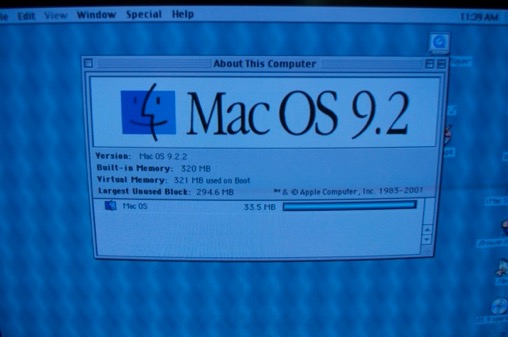
Time for OS X. The only version I had that will run on this machine is 10.2 Jaguar.
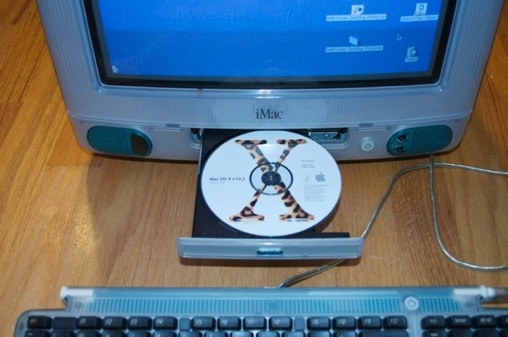
I ran the installer and waited a few hours. Man did that install take a long time!
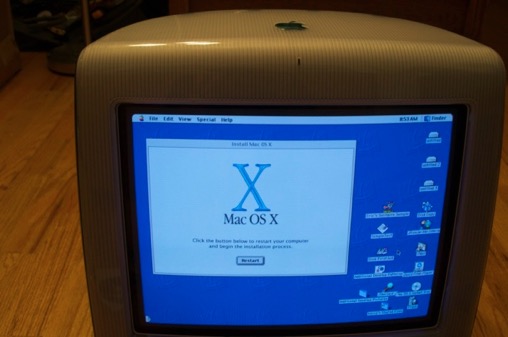
Sweet! It’s working!

And there it is, OS X 10.2.

I wanted to tuck the iMac away in the corner between the two credenzas, but the table it’s on is too short. It’s the perfect table too. It’s not part of a set or anything, it’s just that the color of the end table perfectly matches the trim of the credenzas.
I ran to Home Depot and had some wooden boards cut. Once I got home, I nailed them together to make a box. Nothing fancy, just a box large enough to give the end table a 10” lift.

It fits perfectly! It looks like they were made for each other.

Very nice. All set up and ready to go. Maybe I’ll run OS 9 over OS X and use it as some sort of AppleTalk gateway to my older Macs. We’ll see.