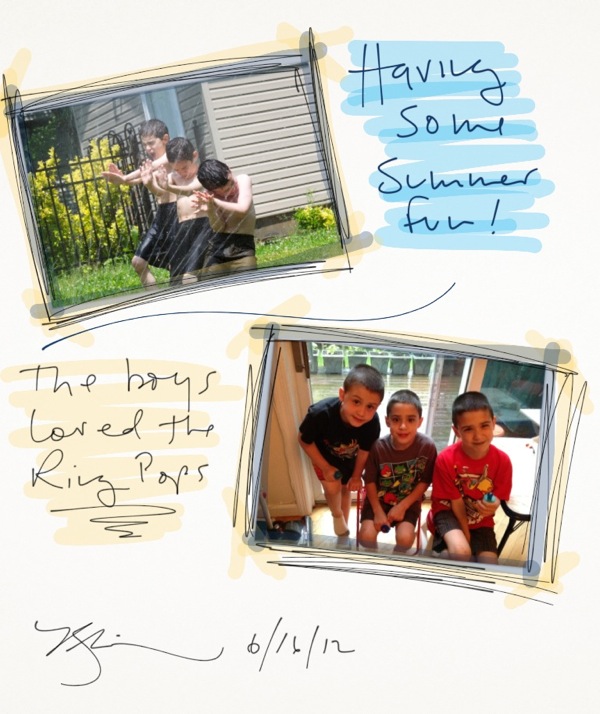I know Steve Jobs said, “If you see a stylus, they blew it”, but you really need a stylus to draw on the iPad. There’s only so much you can do with the tip of your finger. If you want really fine lines and text that’s readable, you need a stylus.
I searched the internet for the “best” stylus. The reviews all seem to point to the new Wacom Bamboo stylus. Since I was blown away with their
Bamboo Tablet, the choice seemed obvious. Although it’s a little more expensive than some other stylus that were recommended, my mind was immediately made up. It looks like something Apple would be proud of, and the tip is 2mm smaller than the competition.


For $30 bucks, the packaging could have been a little nicer; maybe throw in a little case?

The construction is really nice. It’s sold. I’m happy to report that you do get what you pay for. The weight and balance is perfect. It feels like $30. I’m happy that it’s not a dinky piece of plastic.



So how’s it perform? I tried a few apps. Wacom’s own Bamboo Paper, AutoDesk’s SketchBook, and Paper from fiftythree.
Although I did pretty good with just my finger using Paper, I think it’s more for random scribbling. Once you really try and get in there to do some detail work, you’ll find that a stylus is necessary.

Bamboo Paper really needs a Retina display update. The text is pretty blurry when you look at it close up, b0ut that’s not what I’m here to talk about. I’ll leave the app reviews to someone else. It’s really hard to write with your finger using Bamboo Paper. Text with the stylus appears more “real” and looks pretty much exactly what my handwriting looks like. You can also drop images in. This will be a really nice app once the graphics catch up with the iPad 3.
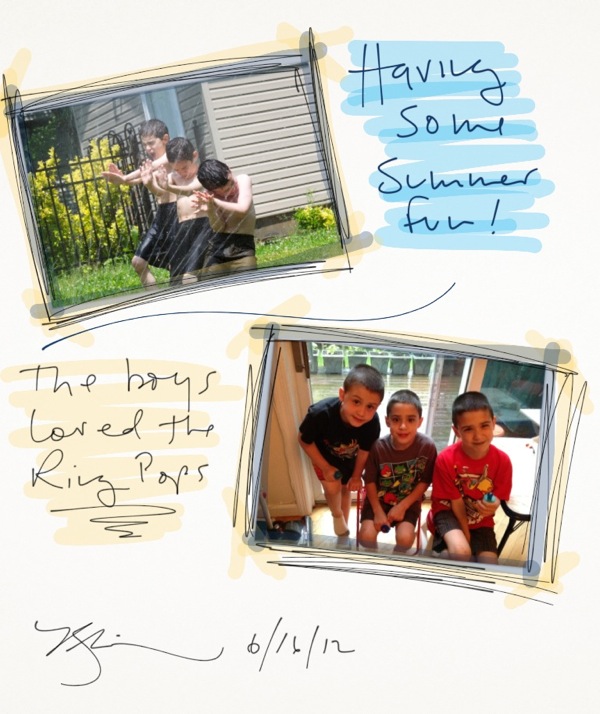
Lastly, I tried my hand once again at SketchBook. This time, with the stylus. You can really get in there and do some nice detail work. Sorry about the nudity, but I’m into drawing “the female form”.


Not bad for half an hour. I’d never bee able to do that with a mouse.
I’m going to have a lot of fun with this stylus!