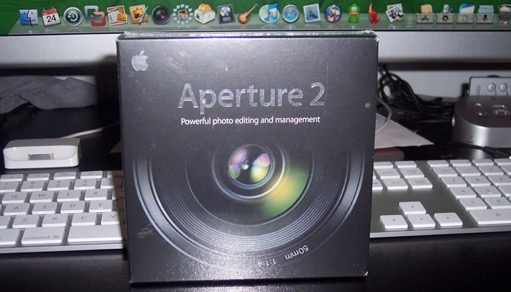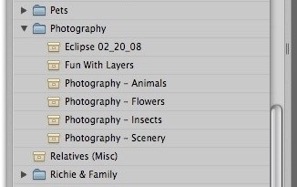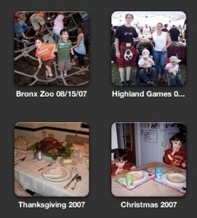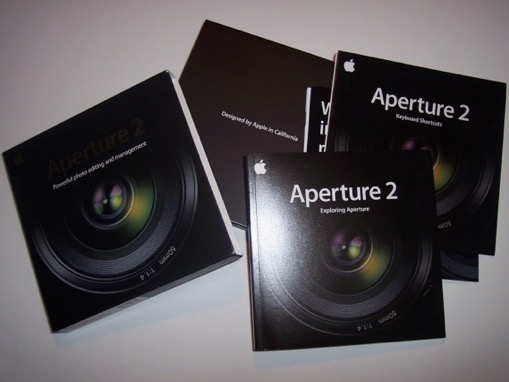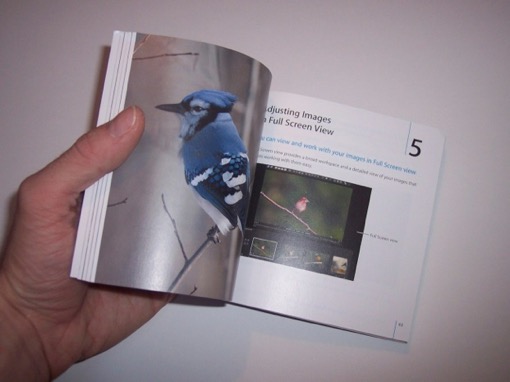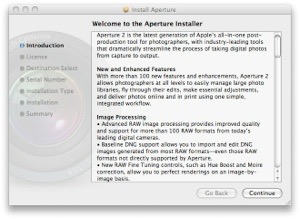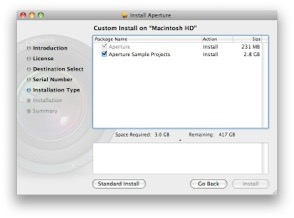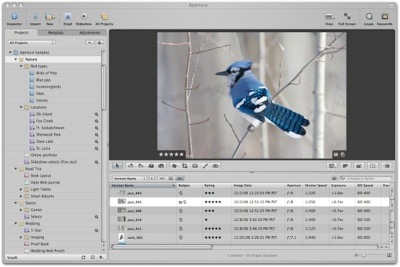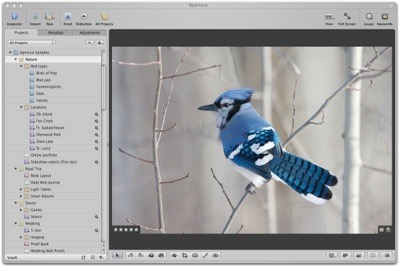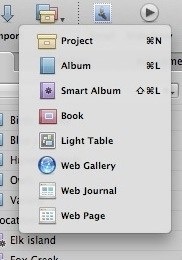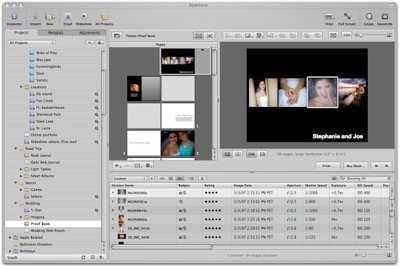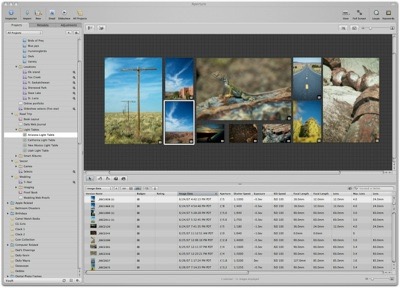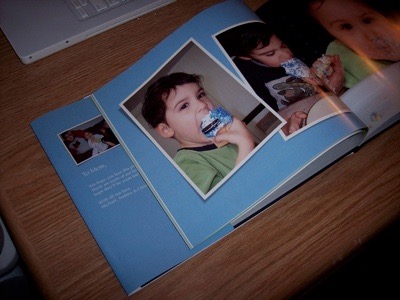Another eBay hookup. $92 for the full retail $200 version, still in the shrink-wrap! I’ve had my eye on eBay for weeks, waiting for the perfect deal. I missed a few, but I think I did OK in the end.
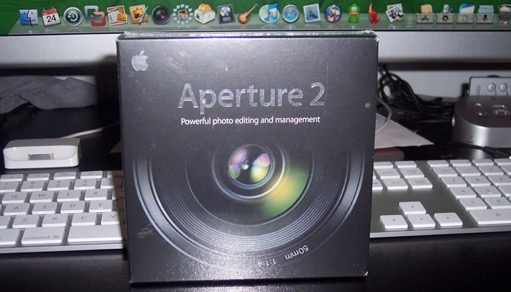
This is great. I’ve been waiting for this for a long time. I tried the demo and it’s awesome. I was sold on it right away. It’s like iPhoto on steroids. Photo management never felt so good.
I really like the way that Aperture can have sub categories, something that is laking in iPhoto. With iPhoto, all your pictures are stored in “Events”. That’s are far as you can break it down. But what if you wanted one Event called “Vacations” and one called “Birthdays” that included sub-events? It would be nice to open the Vacations event and see all your vacation events grouped together. With iPhoto, this can’t be done. However with Aperture 2, this is not a problem. Events, or “Projects” as they call them, can be grouped together in folders for better organization.
Folders vs Events - a better way to manage photos.
Aperture 2 also has an “All Projects” view, which is similar to the Events view in iPhoto.
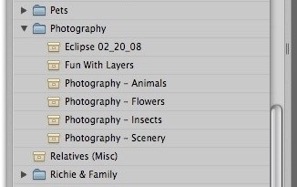
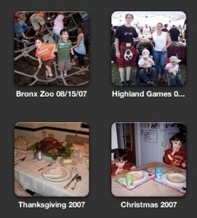
I can go on and on about all the awesome features of Aperture 2, but it’s all available at Apple.com.
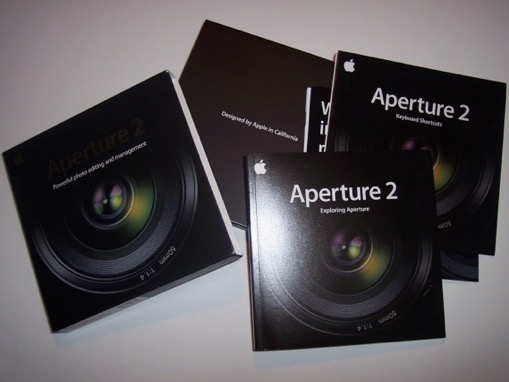
As with Apple’s other Pro Apps, they sure don’t disappoint when it comes to documentation. This little box is full of goodies, including a 132 page full color user’s guide.
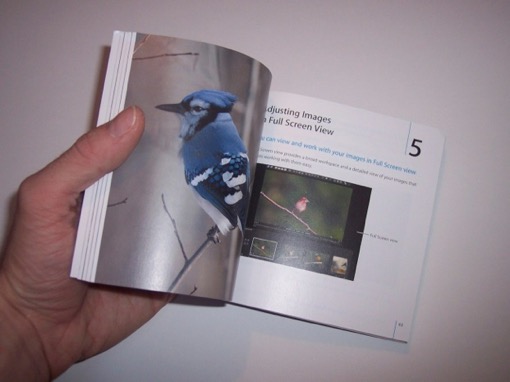
Anyway, installation was as you’d expect.
Click, click, click.
Done.
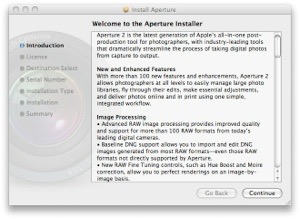
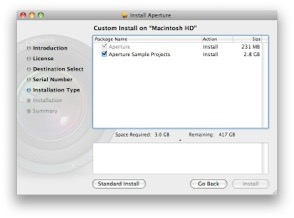

When you first launch Aperture 2, you are greeted with a “What do you wan to do” pane. I like the “Import Your iPhoto Library” option. I imported all 23,627 of my photos into new Projects without any problems.

Aperture 2 has many different views to suit your workflow, including “Browser Only”, “Browser and Viewer”, or “Viewer Only”.
Browser Only

Browser and Viewer
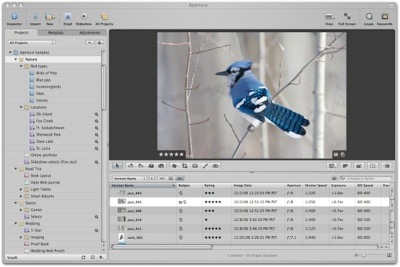
Viewer Only
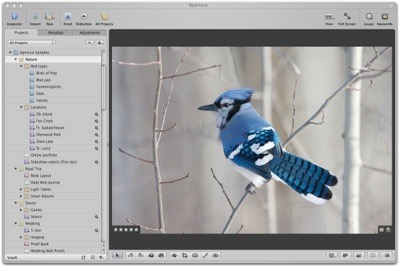
iPhoto users will feel right at home with the ability to create amazing looking books, but Aperture 2 can do so much more. In addition to Apple’s print services, you can also create Light Tables, Web Galleries, Web Journals, and Web Pages.
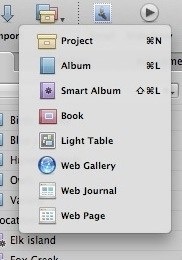
Web Journal

Web Page
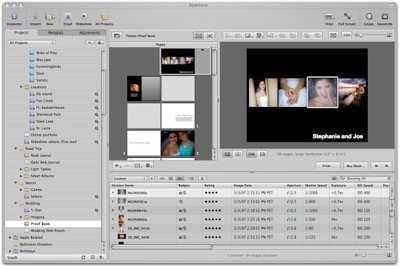
Light Table
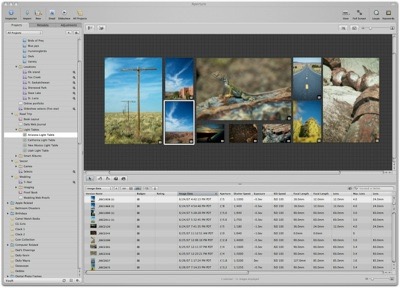
Web Gallery

Photo Book
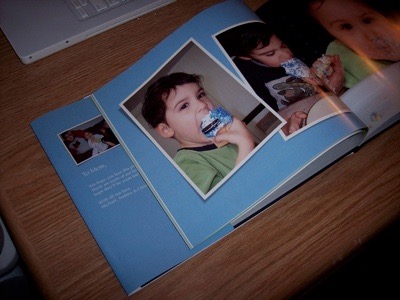
Now the one thing I’m missing is a camera that shoots RAW. I can’t take advantage of some of the pro photo-editing features with my point and shoot. So for now, it’s all about better photo management. In the meantime, I can play around with the 2+ Gigs of sample images that are included with the Aperture 2 install. Come this Christmas, I hope to get a DSLR camera that shoots RAW. I’ve got my eye on the Nikon D40. So, we’ll see.