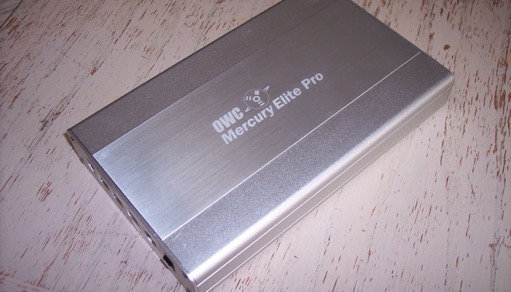OWC 1.5TB eBay Hookup
July 20, 2007 Filed in:
Peripherals | Hard Drives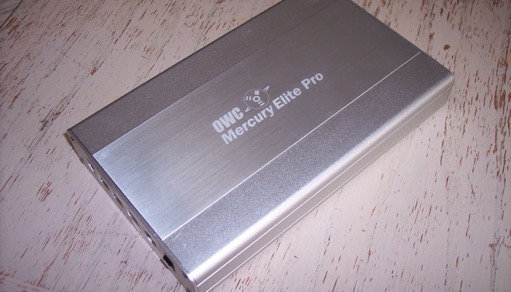
eBay was good to me again. I picked up a lot of three 500G OWC Mercury Elite Pro Triple Interface drives for less than it costs for two. That’s a total of 1.5 Terabytes!!!

Each drive has a USB2, FireWire 400, and FireWire 800 interface.

The seller only supplied one FireWire 800 and three USB cables. My MacBook does not have a FireWire 800 port, so a trip to the Apple Store was needed for a FireWire 400 cable.

I picked up two 6-pin FireWire cables.

I initially hooked up two drives; one as a mirror of the other. However, I plan to just keep one. The other two drives will go back up on eBay for what I paid for the three; essentially making the one I keep free. Genius.
I love how the brush-finished aluminum matches the Mac Pro theme. I’ll just have to swap out that cheesy blue LED for a white one.
FireWire vs USB
So how does FireWire compare to USB?
If you look at the stats, FireWire 400 has a data transfer rate of 400 Mbps. USB is supposed to peak at 480 Mbps. I’ve been dying to try FireWire for a while, since it is supposed to 400 Mbps sustained. In my experience, USB has never come close to its theoretical max.
Testing was comprised of a 1 Gig file* drag and drop from my MacBook’s Desktop to the external drive. Here’s how they measured up:
USB 2.0 72 seconds
FireWire 400 45 seconds
03/22/08 UPDATE:
FireWire 800 18 seconds (Done on an 8-core Mac Pro )
As you can see by this simple test, FireWire 400 blew away USB and FireWire 800 smoked Firewire 400.
* (1024MB empty disk image)