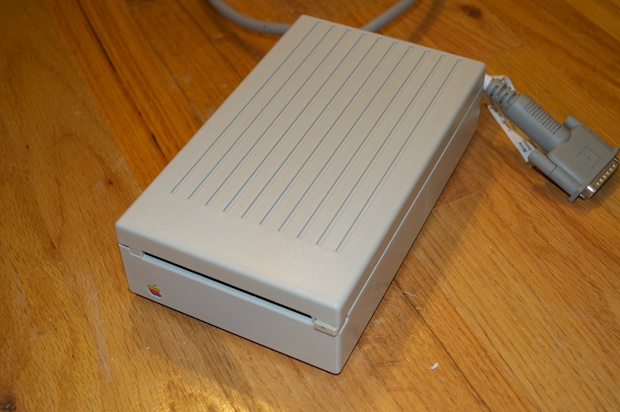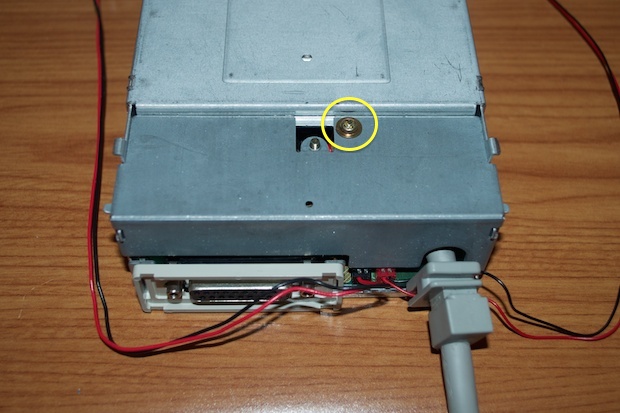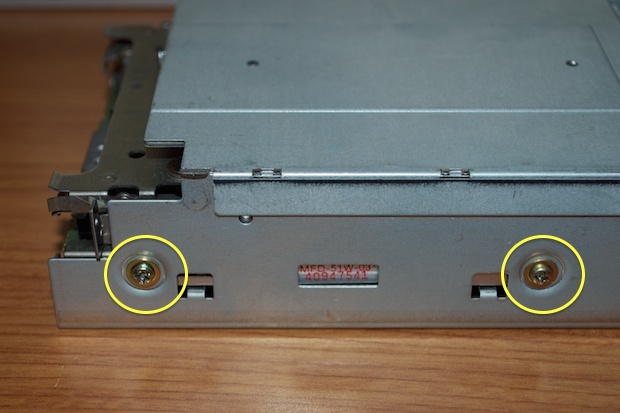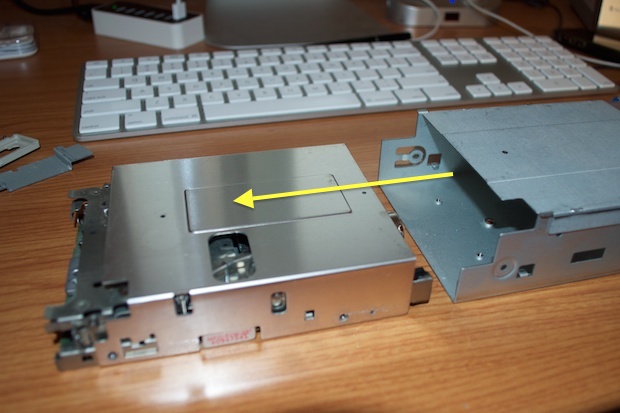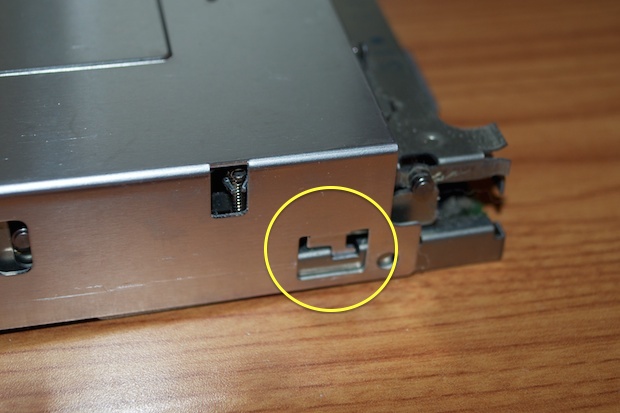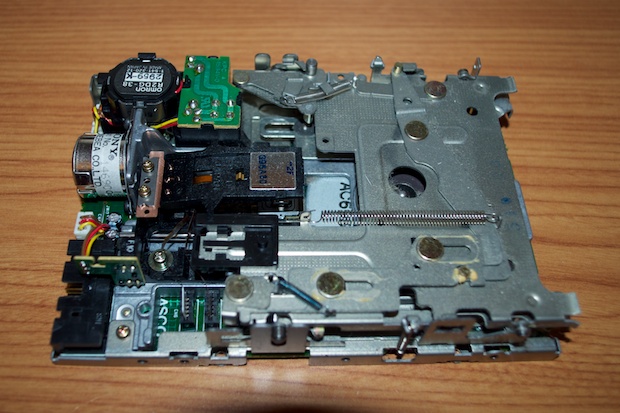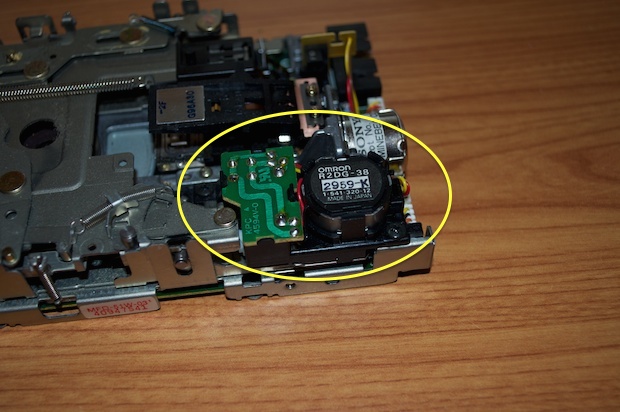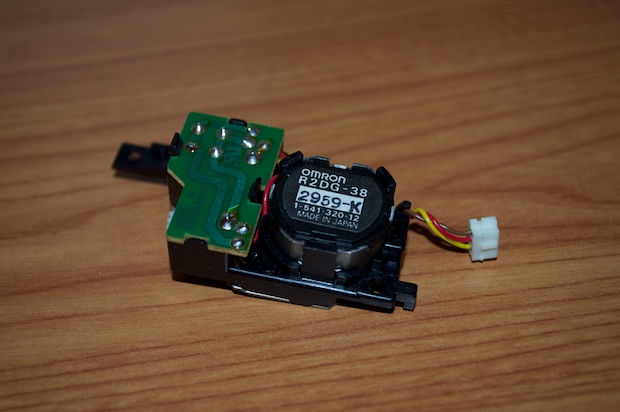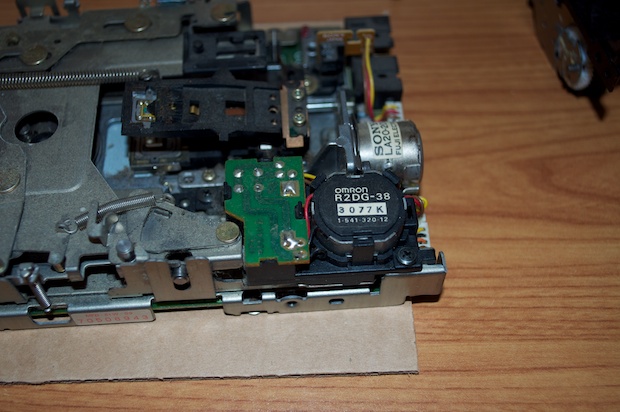I have a 3.5” floppy drive that has been giving me trouble lately. It’s been refusing to eject disks. At first it just had a little trouble spitting them out. Over the past few weeks it’s gotten worse and worse. Now it doesn’t eject them at all. I don’t even hear the motor trying any more.
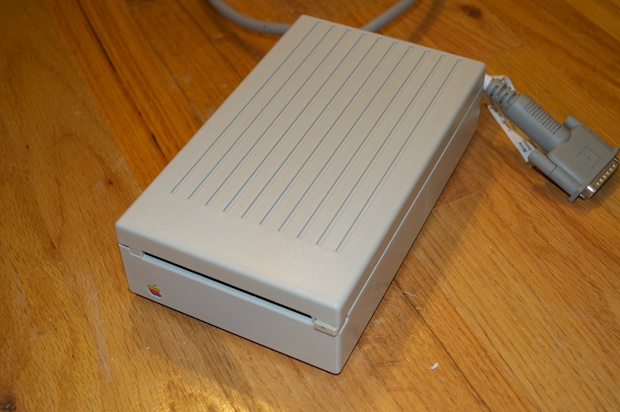
Let’s crack it open. First, remove the 4 screws from the bottom.

After the cover has been removed, you have to gently slide the drive to the right and up and out.

Don’t completely remove the drive because the LED and switch are still attached. You have to remove this center screw that secures the metal bracket to the housing. Once the bracket has been removed, the LED and switch will lift right out.

Another shield has to be removed. It’s connected to a 20-pin ribbon cable underneath, so be careful when removing it.
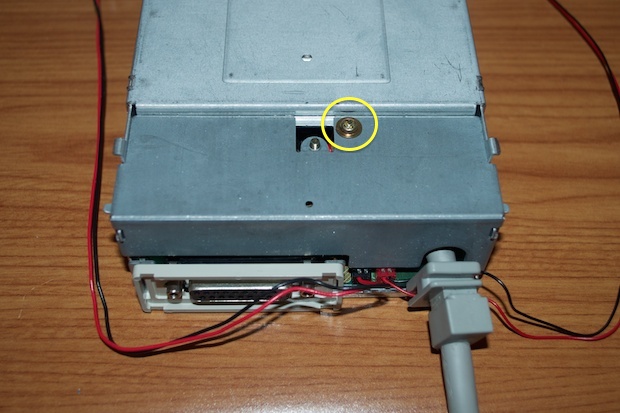
Then you can remove the LED and switch connectors.

This one is a little tricky to remove, but if your finger is small enough, you can get underneath it and pop it out.

Next up is to remove the 2 screws from the sides.
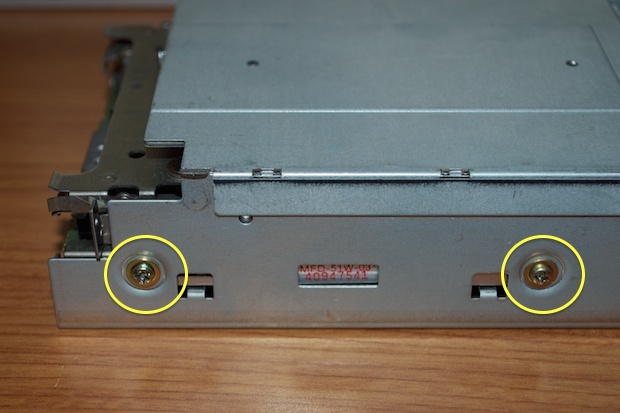
Once those screws are out, the drive will slide out from the caddy.
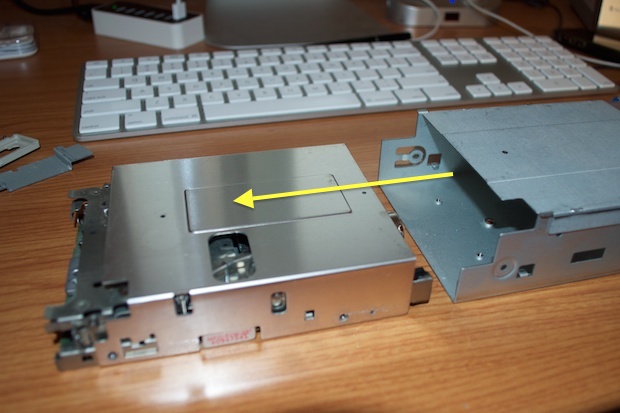
You can then slide the drive cover over and out by disengaging this little thingamajig.
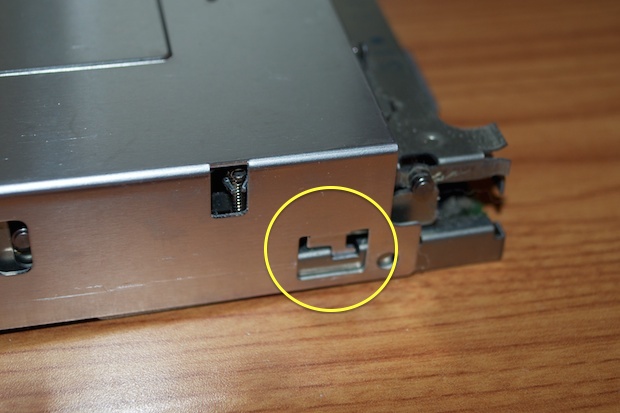
Drive: liberated.
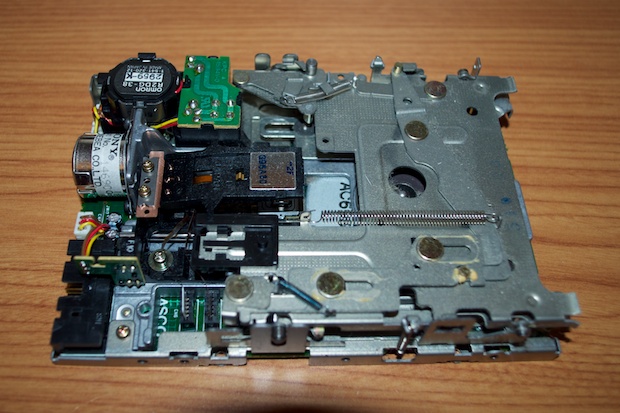
This is the eject motor. It’s secured via 2 screws and a 3-pin connector.
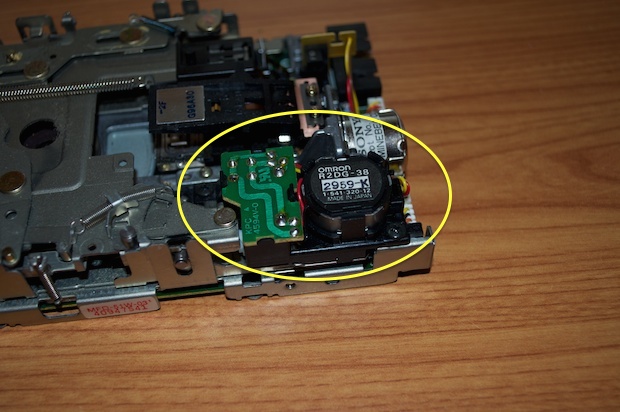
I took the motor out and connected it to 5 volts. It’s dead as a doornail.
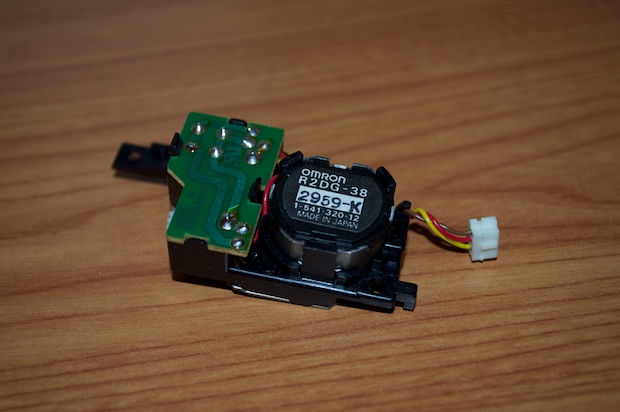
I took the motor off another drive that I have. It’s dead for other reasons. I tested that motor too with a 5V supply and it worked. I screwed it into the drive, connected it to my Mac, and tried it out.
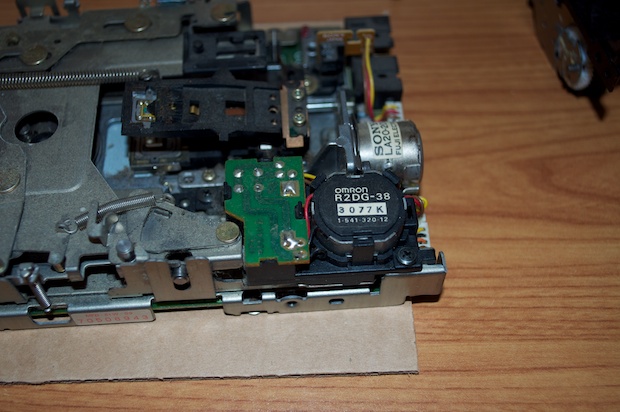
No such luck. Although the old motor was dead, the drive still refuses to eject disks. Perhaps the dead motor was a side effect of some other failure.
Oh well. At least I tried. I’d hate to toss an old piece of vintage tech in the scrap pile without at least trying to fix it first. I guess there is only one thing left to do....hop on eBay and buy another one!
I scored this guy for only $20 bucks. I got lucky. The prices for vintage Apple gear on eBay has shot through the roof lately. These drives regularly list upwards of $50 bucks. You can never have enough floppy drives. That’s why I try to nab them when I see them on-the-cheap.

I forgot how yellow these drives get. I dipped mine in
retr0brite a few years ago, so it looks as good as new. I was thinking I’d do the same to this new drive, but it made sense to just swap the guts between cases. I’ll dip the new case whenever I find another drive to fill it with.