LogMeIn Comes to the Mac. Finally!
July 13, 2007 Filed in: Software

Finally! LogMeIn has come to the Mac. I’ve been dying for this. I can’t begin to tell you how many times I’ve been at work stuck on a PC and I needed to get to my Mac at home. I keep some of my most commonly accessed files on my iDisk, but that only helps if I knew ahead of time I’ll need them.
During some down-time at work, it would be nice to log in and maybe work on my website. The LogMeIn client for OS X is a “preview”. It is not the final version, it is not even a beta. I guess you can call it a proof of concept. So far, so good. I created this page while I was logged in at work on my PC. (Yeh, it’s a slow day and it’s only 8:30 in the morning.)
For those of you familiar with LogMeIn for the PC, it works the same for the Mac. One problem I did run into is the lack of a “command” button on the Windows keyboard. All my command-c’s and command-v’s had to be issued from the Edit menu until I realized that you can use the Windows key between “Control” and “Alt”.
Trying to connect to the Mac from a PC using the Safari 3 beta does not work. It complained about a missing file, Active X, and Java. So I had to use FireFox.
Another thing is the send Ctrl-Alt-Del command from the LogMeIn menu. That doesn’t help if your connected to a Mac, so they’ll have to tweak that.
I installed the OS X client last night. As a test, I tried to connect to myself with Safari 2. Safari crashed. I guess you can’t connect to yourself. Strange. You can do it on a PC.
So all-in-all, it works. If you’re typing away, it looks fine. Moving windows around is a little jerky. There’s no audio support. That’s too bad. I would have liked to work on some GarageBand stuff while at work. (Don’t tell my boss!)
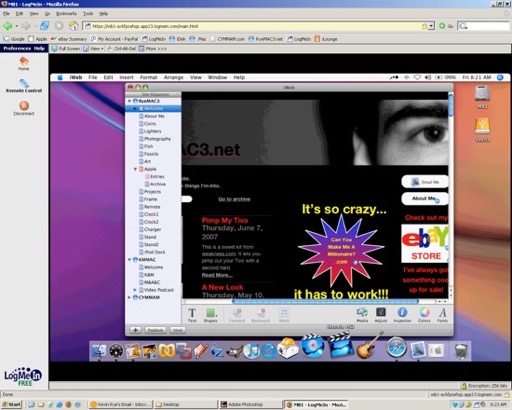
Posting this entry was a snap from within FireFox while at work. I took a screen shot while I was working on it at work and put the image on my iDisk. I then dragged the image here from my iDisk on the Mac.