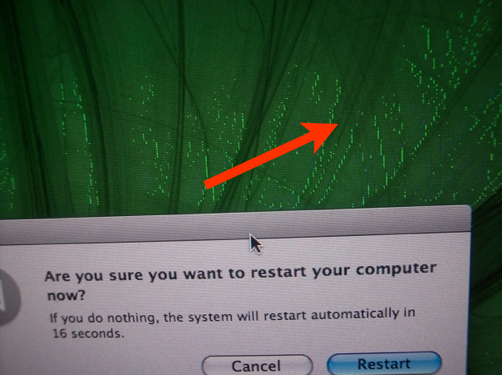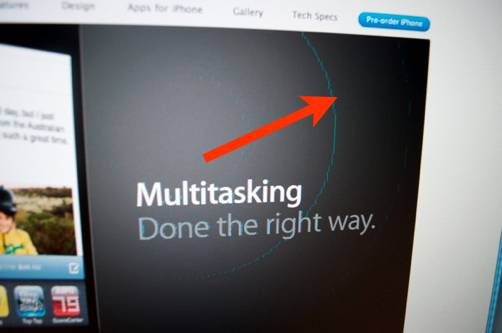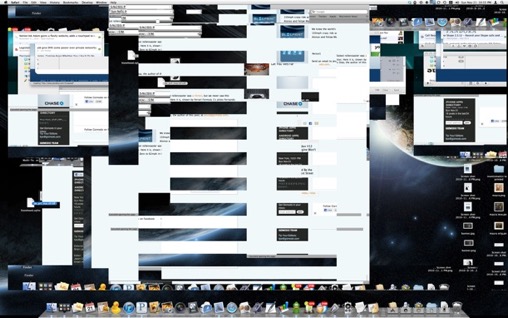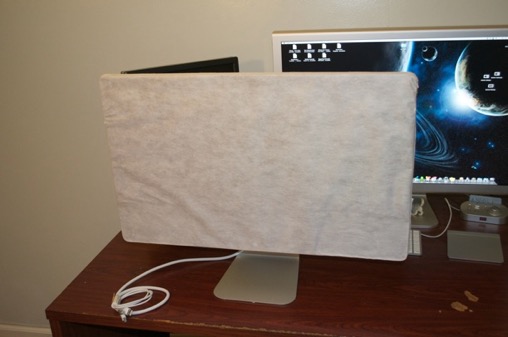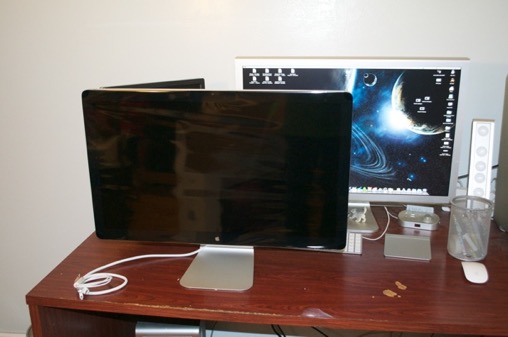December 25, 2010 Filed in:
Displays | UnboxingMy 30” Cinema Display is reaching the end of its life. It’s not a bright and vivid as it used to be. There also seems to be some dark spots along the bottom and right hand sides of the display.
I’ve also never been happy with the Nvidia card in my Mac Pro. Every few months the display bugs out and the pixels on the display freak out. They change color and get stuck. The only thing that fixes it is a reboot.
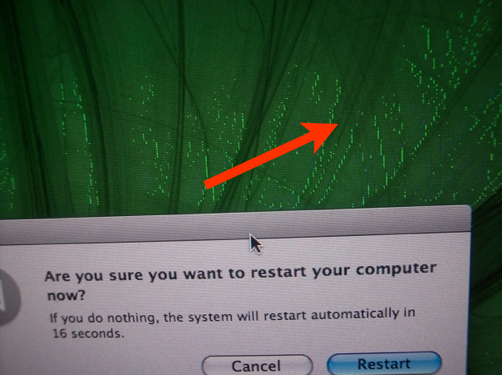
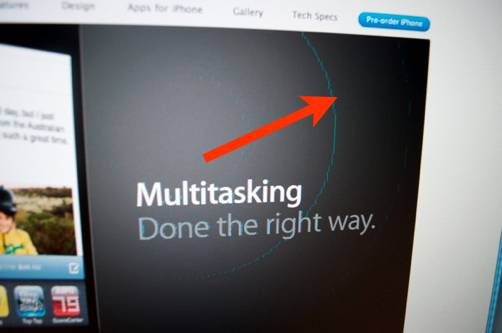
I Googled the hell out of this and I couldn’t find anyone with the same issue. I even dropped a line on Apple’s support forums. The closest explanation I could get was “bad video RAM”.
The new thing now is that it just completely craps out:
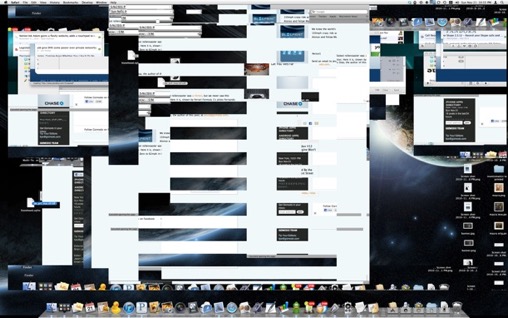
I probably should have taken it into the Apple store and taken advantage of Apple Care, but honestly, it happened only a few times a year, and I just could not bare the though of lugging my baby into the mall and leaving it at the Apple Store for days until they fixed it. If it happened every other day, then that would have been a different story.
I wanted the new 27” Cinema Display the first time I saw it on Apple.com. I also knew that in order to get it, I’d also have to spring for a new video card, as one with a mini display port is required. So it’s not just a $1000 monitor, but a $1000 monitor and a $300 video card. I can’t justify that kind of cash unless it’s a Christmas present.
So I begged my wife and, being the good helper elf she is, pulled some strings with Santa and made it so.
So, without further ado, the obligatory unboxing extravaganza.....
27” LED Cinema Display

ATI Radeon HD 5770 1GB upgrade kit


1 Dual Link DVI connection and 2 mini display ports. I can drive the 27” and still have my 30” connected if I wanted to!



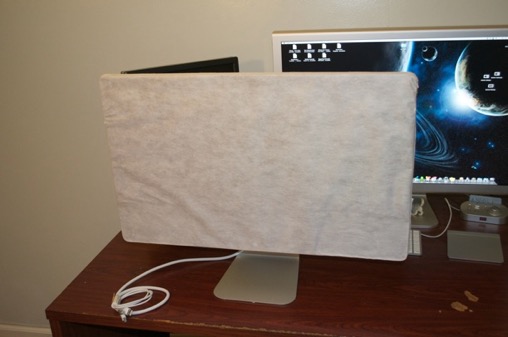
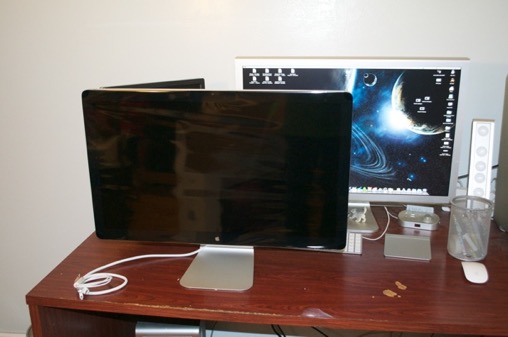
Isn’t she gorgeous!?

And now for the video card install......
I pulled the Nvidia 8800 GT out and popped in the new ATI card.

I figured I’d leave the 8800 in just in case I ever have to reinstall Snow Leopard. The retail disk that I bought is 10.6.0. So I do not think that the installer will play nice with the 27” display considering it does not have drivers for it. If I leave the Nvidia card in, I can just boot the installer and use my 19” display off the Nvidia card.

The first boot was a success! Everything works. And as you can see, the 30” is also connected to the same card.

I had the 30” side by side with the 27” for about a week. (Wish I took a picture!) I’m not happy with that setup. It really borders on obnoxious.
The 30” is just too big to be used as a secondary monitor. So I’m moving the 30” to my wife’s Mac Mini and I’ll use her 22” as my secondary. Also, her HP monitor is a closer match to the Cinema Display’s look and feel than was my POS 19” Dell. I just needed to give it a lift with some of the kids’ wooden blocks. (Shhhh, don’t tell!)