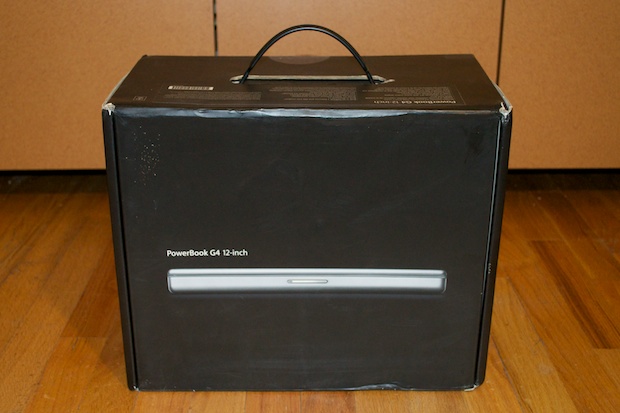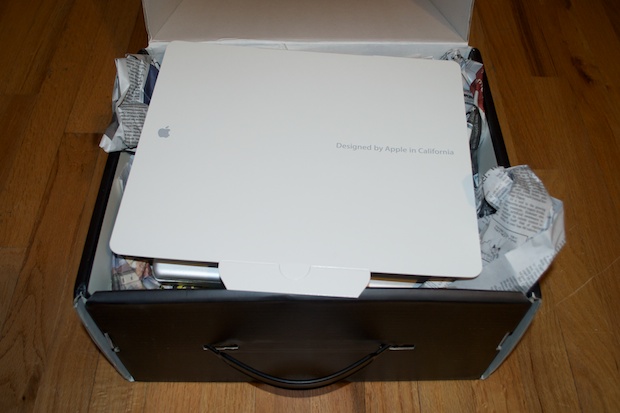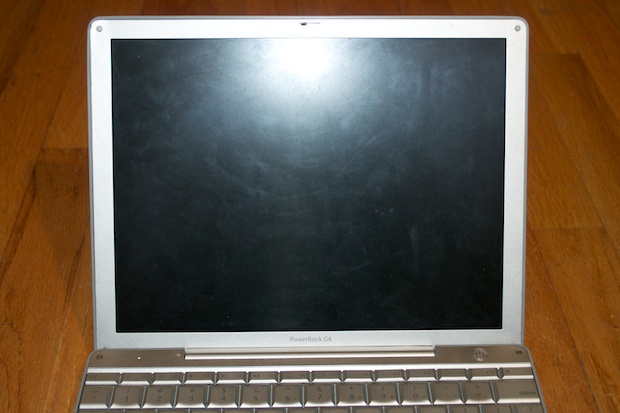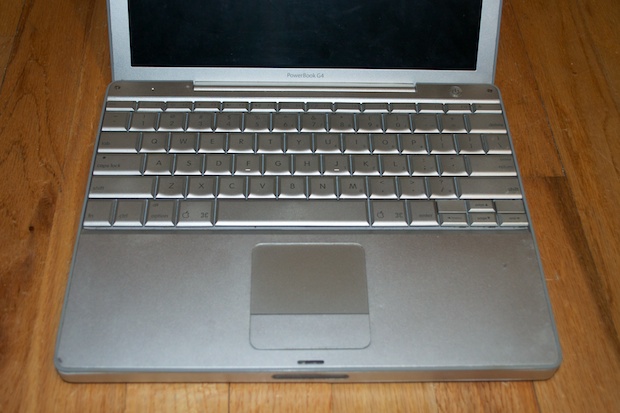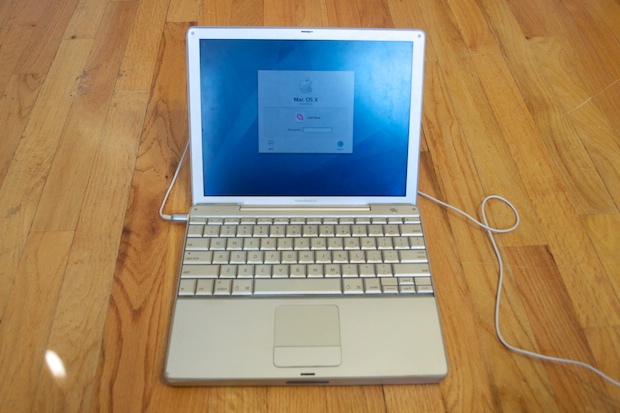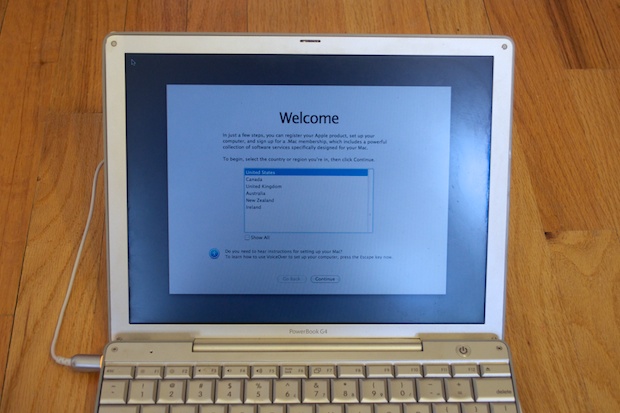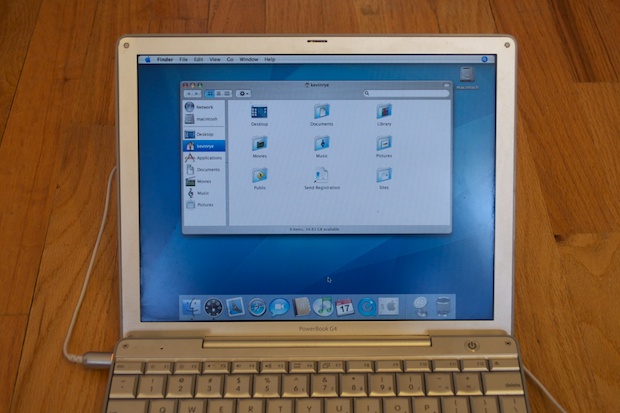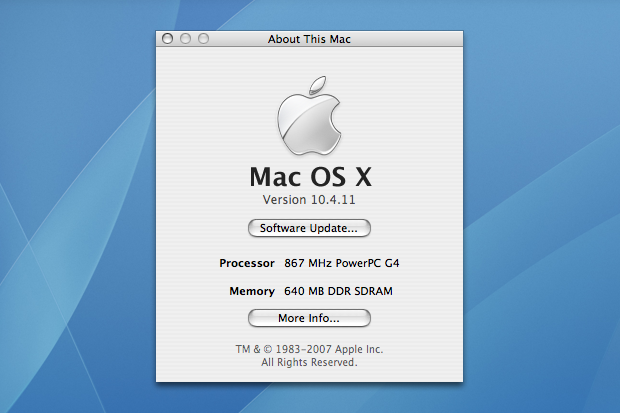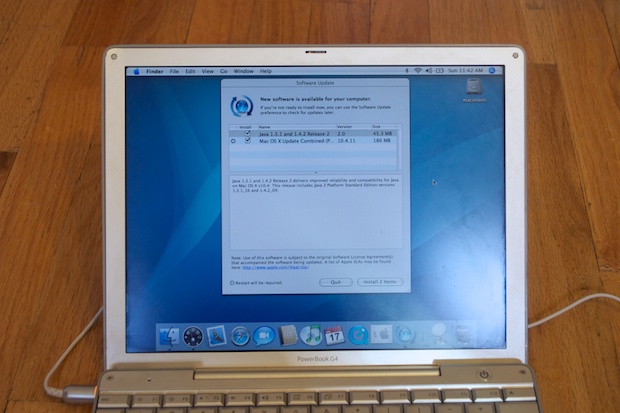I can’t believe it’s already been a year since I picked up
my last PowerBook. That PowerBook had a faulty trackpad. Not much of a laptop if you have to use a mouse. I hopped online and picked up another trackpad for $10. Unfortunately,
it never worked. I think there’s something wrong with the logicboard. I kind of shelved that repair and then forgot about it.
I suddenly had a renewed interest in fixing it. Besides the trackpad, it was also missing some screws. The SuperDrive doesn’t work 100% either. It sounds like it’s shredding discs when it sucks one in or ejects it. It’s not pretty. I jumped online to see what my options were. Buy a new logicborad? A new SuperDrive? Some screws? While I was looking, I spotted an 867MHz model that was listed as “hasn’t worked since I dropped it”. It was only $25 bucks. That’s an absolute steal!
The seller said it was being sold “as is” since it hasn’t worked in years. There were only a few pictures posted. It looked fair. It definitely didn’t look like it had sustained the amount of damage you’d think would cause a catastrophic failure. You have to drop a laptop pretty hard to kill the hard drive. Usually the display would be the first thing to go. Since the display didn’t appear to be cracked, I assumed that either the hard drive was dead, or something was just knocked loose. In any case, for $25 it contains most of the donor parts that I’d need to fix my other PowerBook, with the rest to spare. $25 bucks is a lot cheaper than buying the parts separately.
To my surprise, the PowerBook came shipped in the original box. No mention of that was in the auction, so that was a very nice bonus.
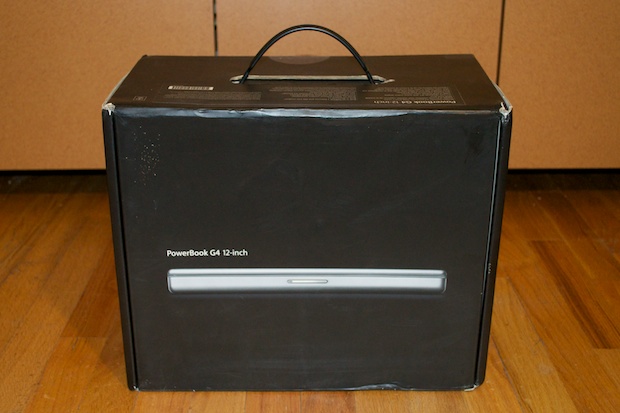

Did the seller include the software/manuals and power adapter too? I crossed my fingers.
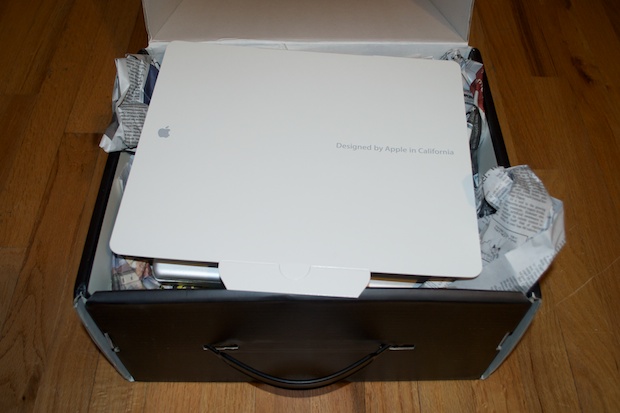
Alas, it wasn’t to be. It’s just the laptop. Not that I’m complaining.

What a very nice looking unit, for something that suffered a death-drop.

Original battery. Nice.

Yeh! No missing screws! The four corners look really good too. It’s very hard nowadays to find a PowerBook with 4 pristine corners. It really is amazing how may people drop their laptops.



Even the corner that sustained the damage isn’t that bad. I’ve definitely seen worse; a lot worse. Despite the damage, it doesn’t look like that would be enough to kill it. Most of the damage is concentrated around the display bezel and top cover. If anything, I’d think the display would have been cracked. Perhaps the previous owner had it in a case when it was dropped.

The ports look pretty good too. Here you can see where the top of the display has partially separated from the plastic that covers the wifi antenna.

Despite being absolutely filthy, the display doesn’t appear to be cracked.
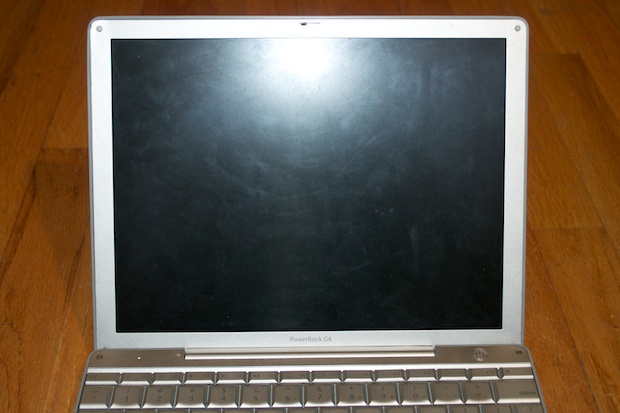
The keyboard is also in better shape than my other PowerBook. Some people are pretty heavy-handed and tend to dent the keyboard. My other PowerBook definitely has a warped look to it. The keys look like they’re riding a wave.
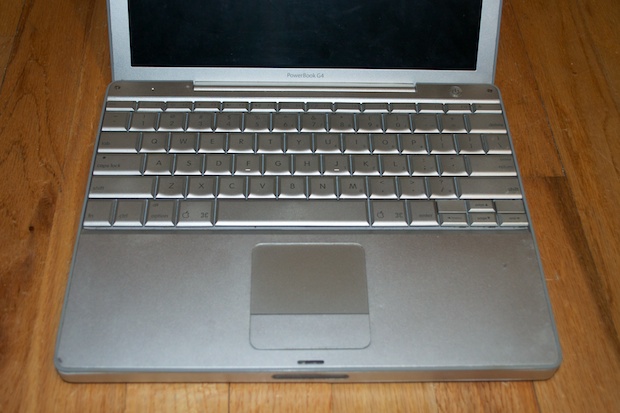
OK, let’s see what’s what. I plugged it in using the power adapter from my other PowerBook. Green, then amber. Looks like the DC board is OK.

Power on. Do you see what I see?

Peering through the filth on the display you can just make out the Apple logo. Looks like it’s booting! Is the back light toast?

What? I though this PowerBook was dead! It just booted right to an OS X login screen, although the display was pretty dark. I though the backlight was toast, but pressing the brightness button on the keyboard fixed that.
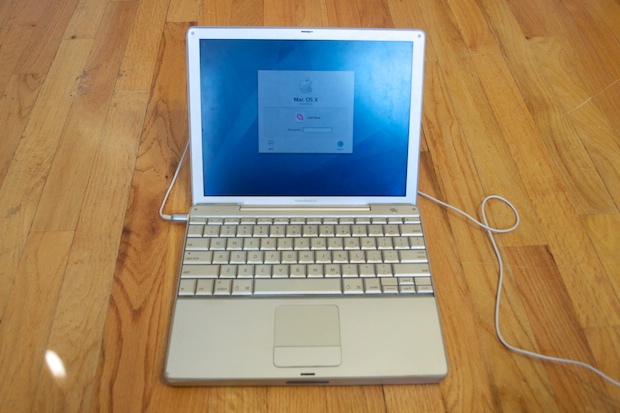
I don’t have the seller’s login, so I popped in my Tiger install DVD and gave it a fresh install.
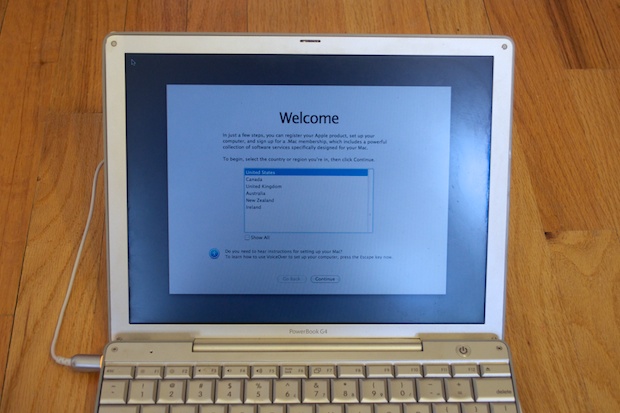
The install was pretty fast, and completed without any complaints. When I restarted the PowerBook, the display had gone dark again. The brightness buttons don’t seem to work at startup. You have to wait until you’re at least at the login for them to work. I wonder if that’s the problem the seller was talking about. Doesn’t seem like a reason to get rid of a PowerBook.
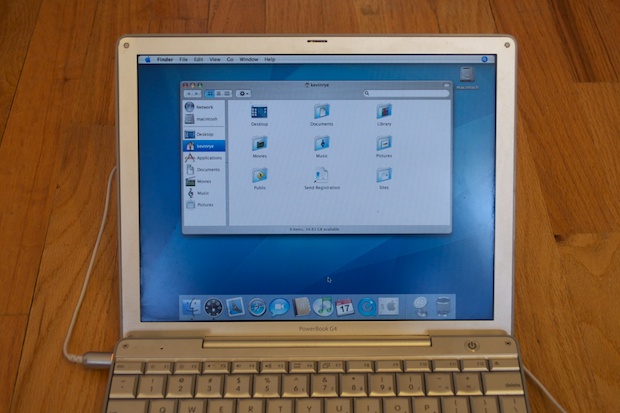
It is indeed an 867MHz PowerBook G4, with a generous 640 Megs of RAM.
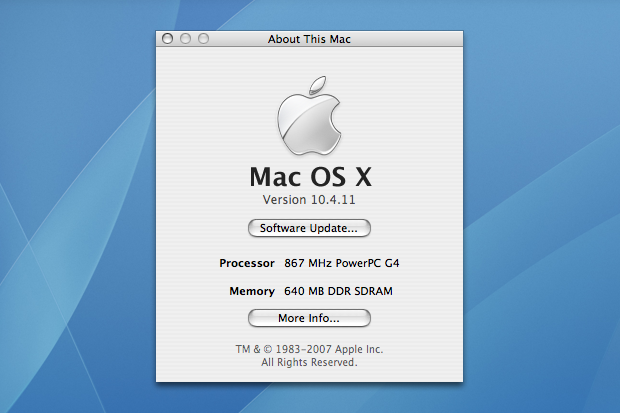
The AirPort works too. I hopped on my wi-fi and downloaded some updates. Everything appears to work as expected.
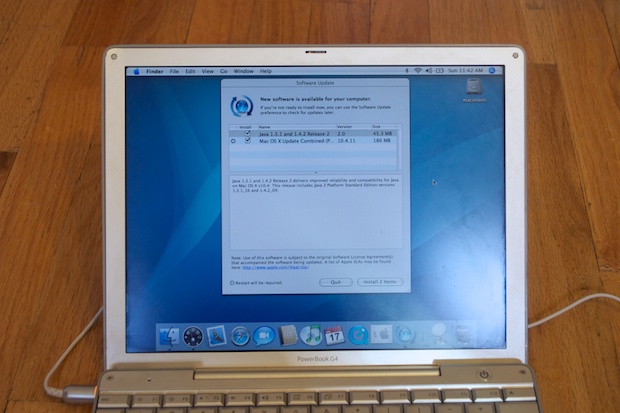

So much for tearing this guy apart to fix up my 1.5GHz PowerBook! There seems to be nothing wrong with this guy, besides the dent on the top cover. It would be a shame to tear this guy apart. Looks like I’ll be keeping this guy as-is. I’ll have to hop online and see if I can find a replacement top cover and bezel too.
Looks like my 1.5GHz PowerBook will just have to wait a little longer for that trackpad!