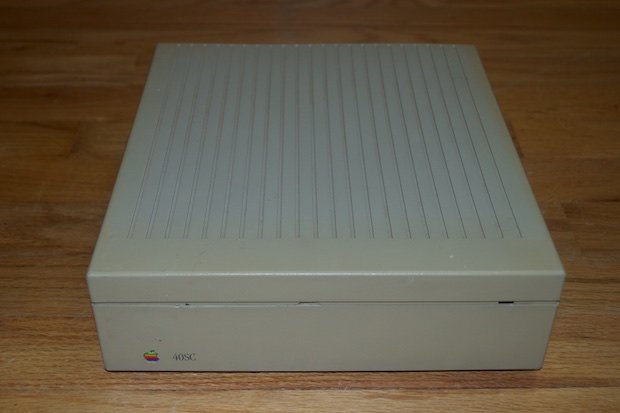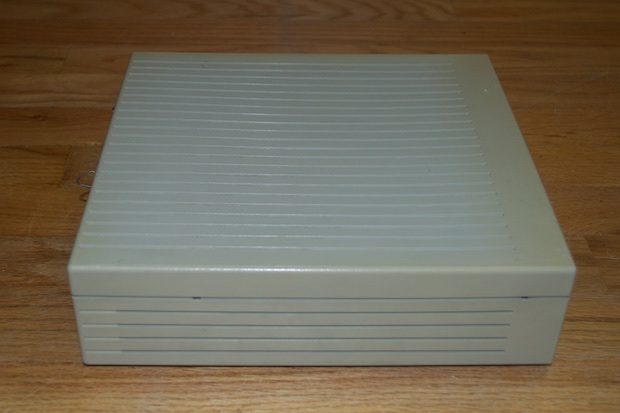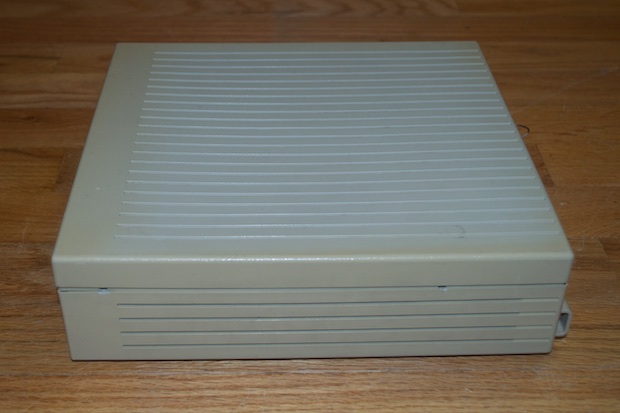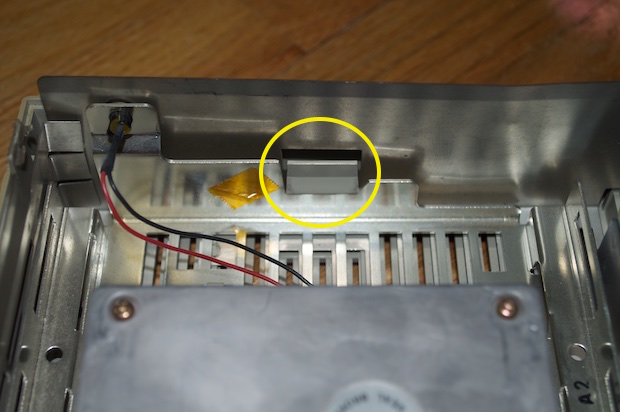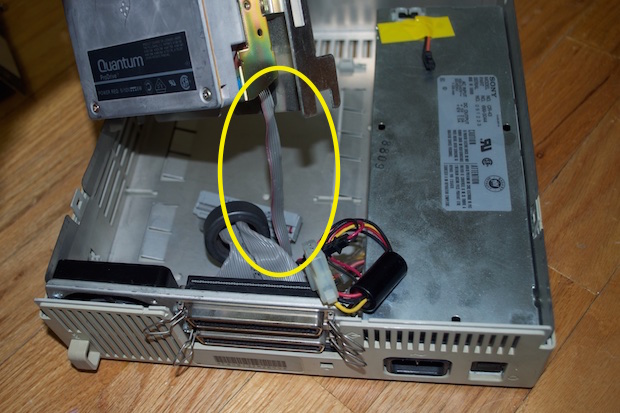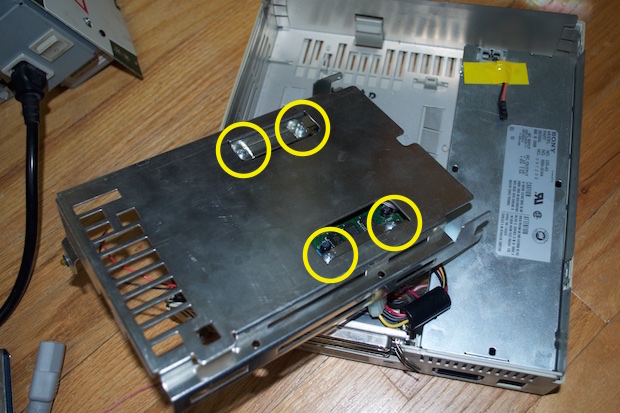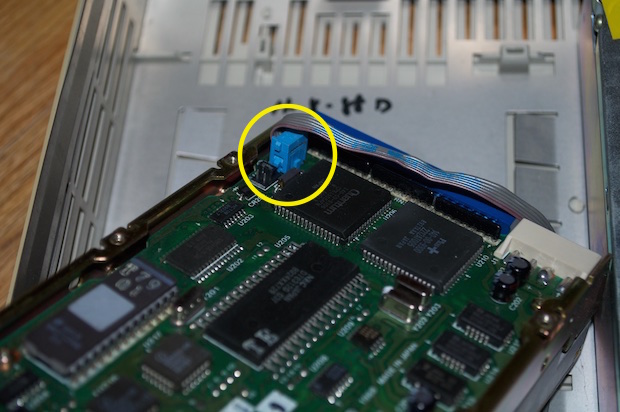Along with the
Mac SE FDHD and the
Mac Plus I recently acquired, the lot also included a vintage 40SC hard drive.
This unit is dated 1987, and is a welcomed addition to my collection. I already have an
80SC, but you can never have enough Apple peripherals.
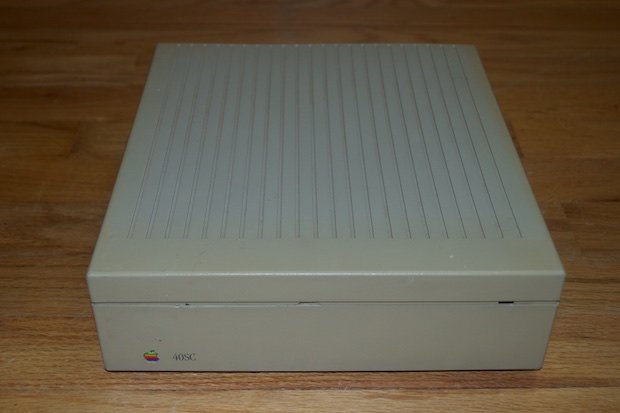
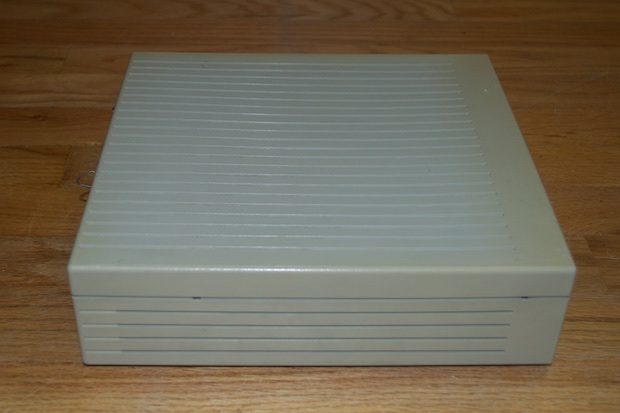
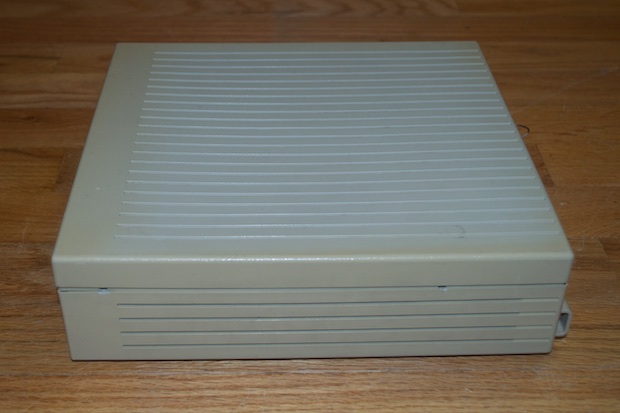

It has all four feet. Always a plus in my book!

Like most vintage hardware from this era, it's discolored. This will need a dip in some retr0brite in order to restore it to its original platinum luster.
I connected it to my new Mac SE FDHD, but unfortunately, the drive seems to be dead. I cracked it open to see what I was dealing with.

Removing the drive from the enclosure is a little tricky. You need to pop the tabs at either end.
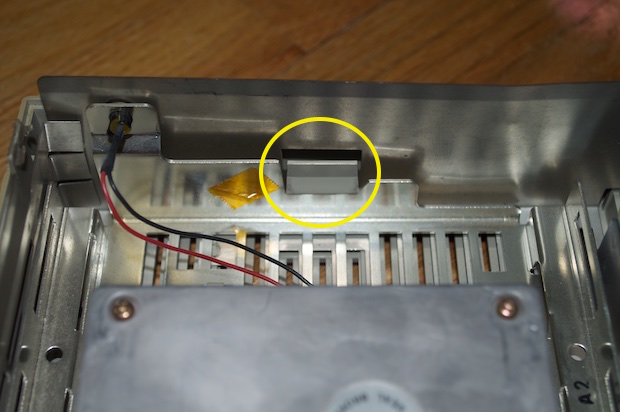

Once those tabs have been popped, the whole drive assembly will slide out.

Be careful, for the SCSI ID select cable is still attached on the underside of the drive.
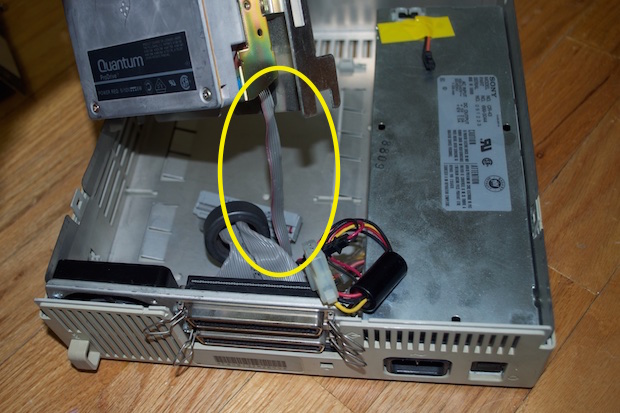
The 4 screws on the bottom need to be removed first.
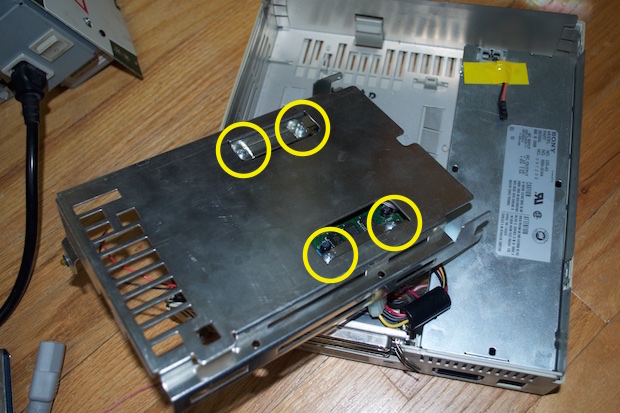
Once the drive sled has been removed, the SCSI ID select cable can be disconnected.
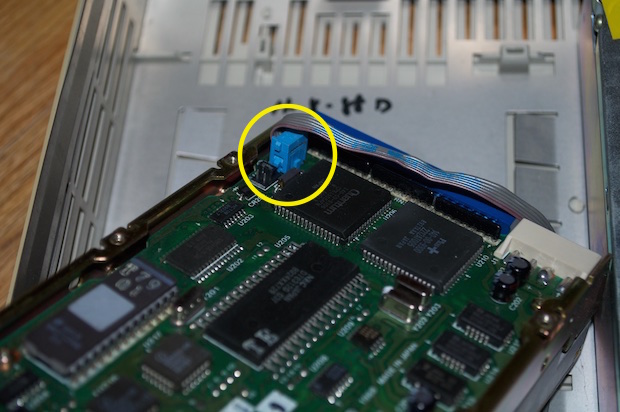
It wasn't until I flipped the drive around that I discovered that it too, like the Mac SE and the Mac Plus that I received from the same owner, was also upgraded. This unit was upgraded from 40 MB to 80.

The drive appears dead, but in order to rule out any other failures in the unit, I installed the drive in the Mac SE. As I suspected, it failed to be detected.
This is a pretty cool looking drive. You don't see them this big and bulky any more. I'll have to find a use for it. Perhaps it'll come in handy in a project. Maybe I can remove the top cover, replace it with an acrylic one, and do something with the internals. It might make for some kind of cool desk prop.
I’ll have to procure another drive, give this the retr0brite treatment, and find a home for it under one of my Macs.
Between the Mac SE, the Plus, and this drive, this weekend has been like Christmas!