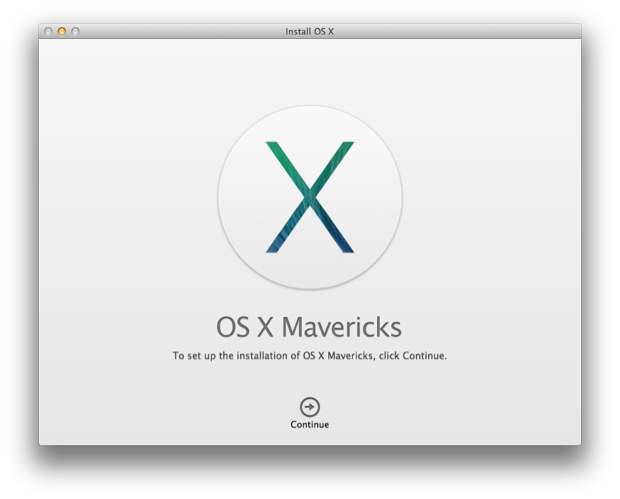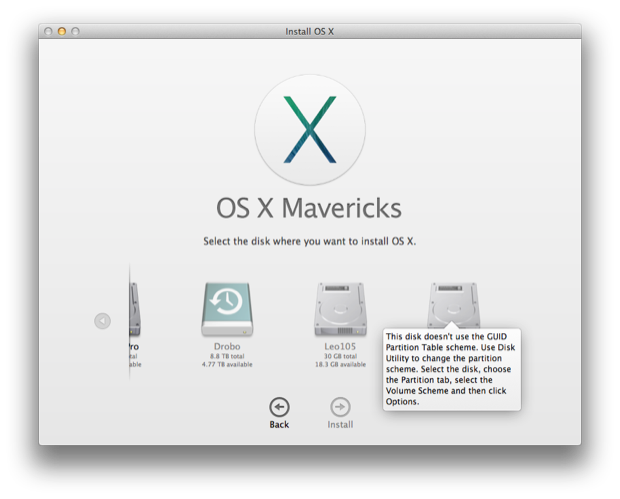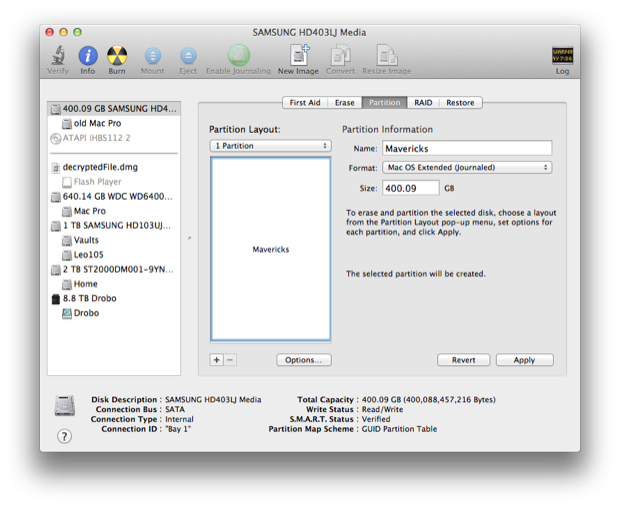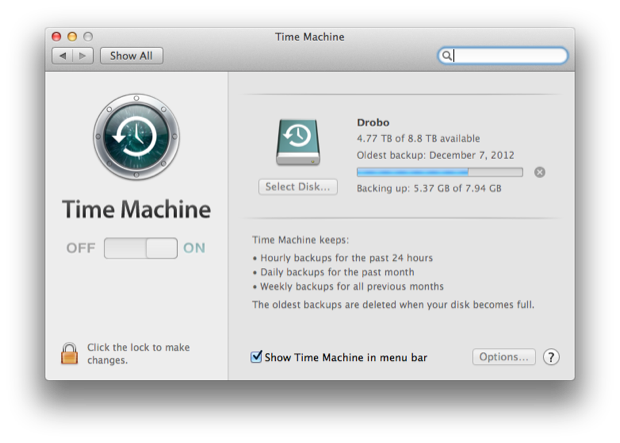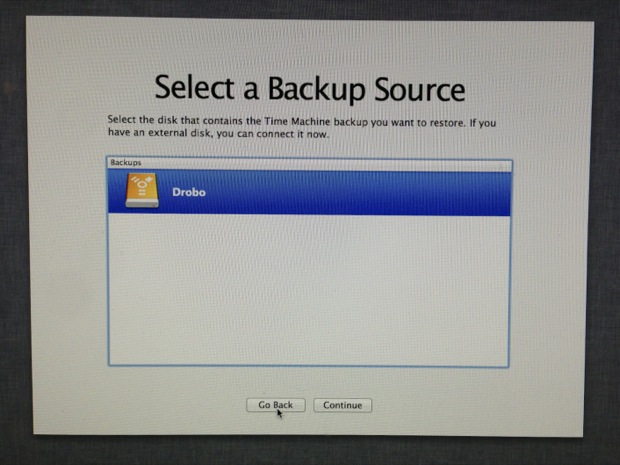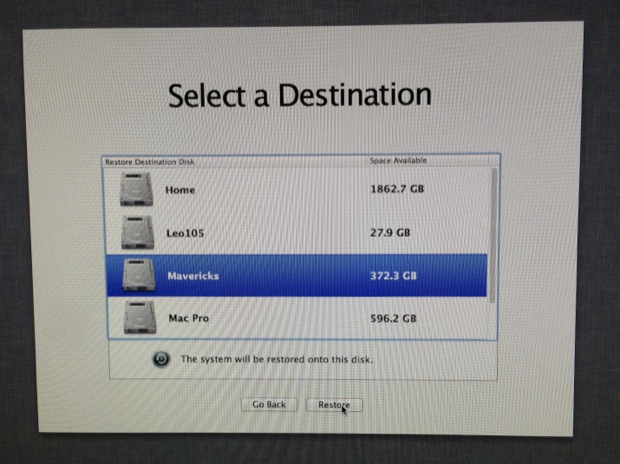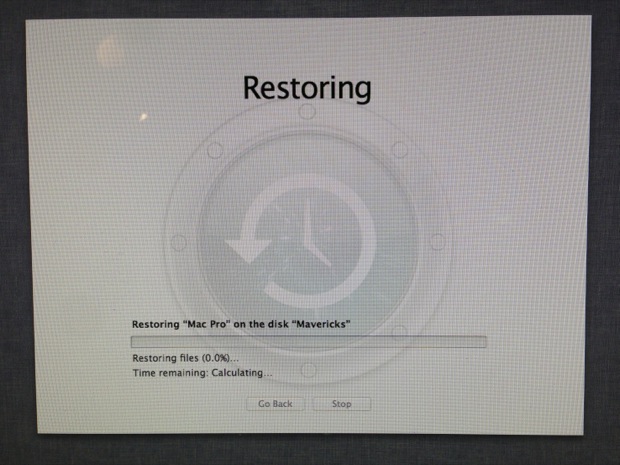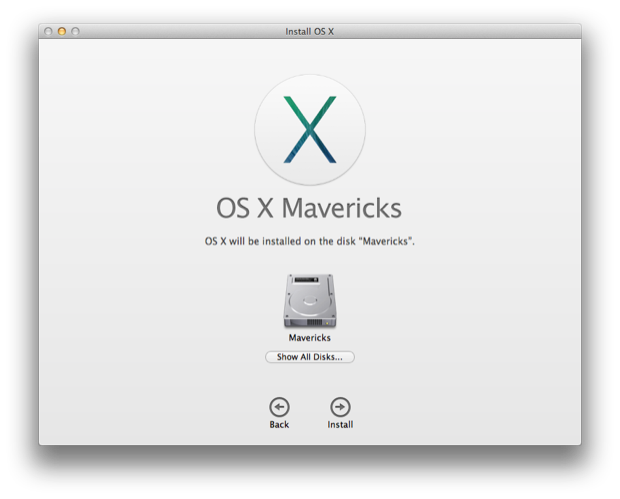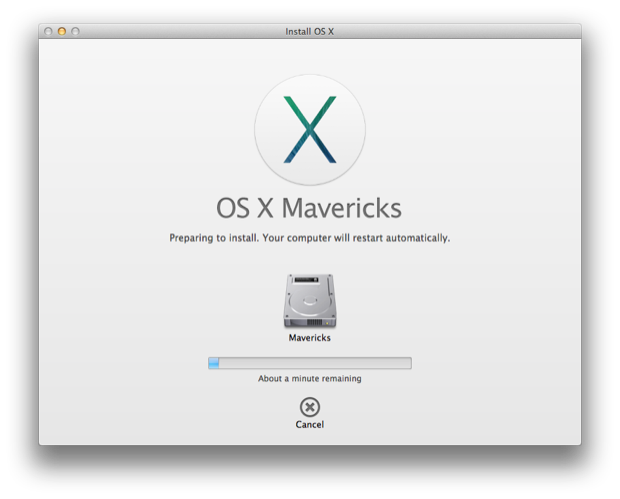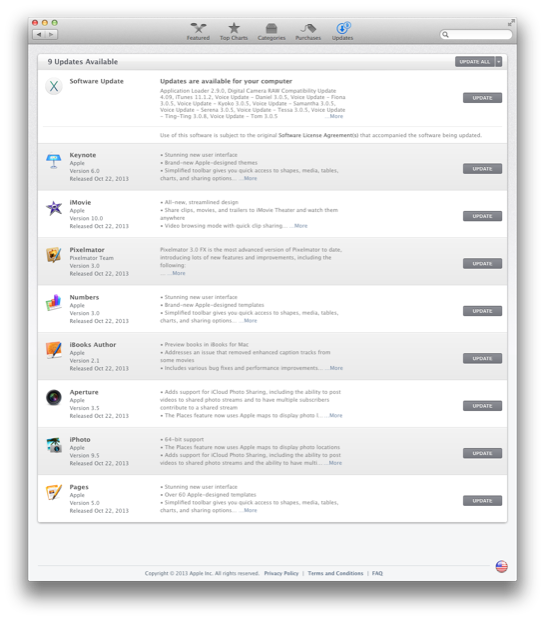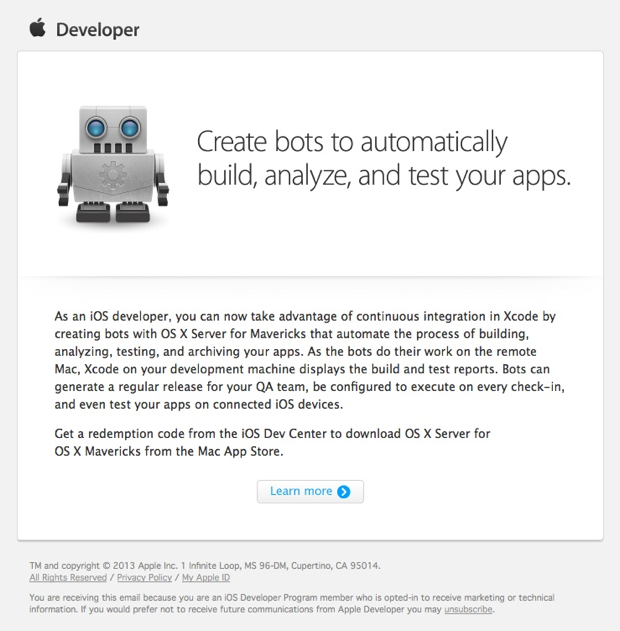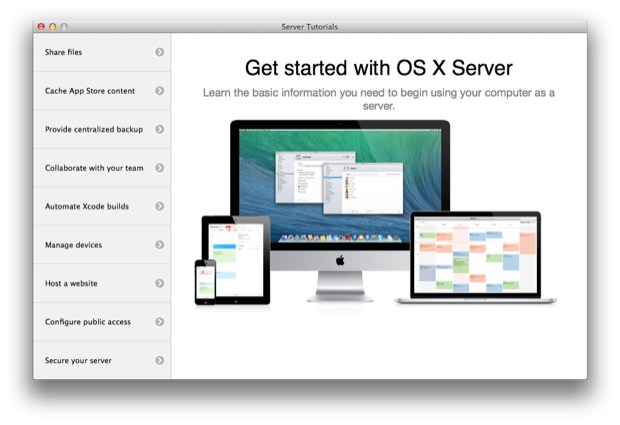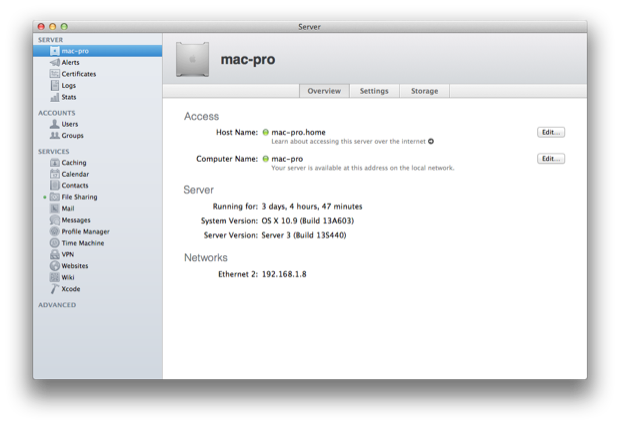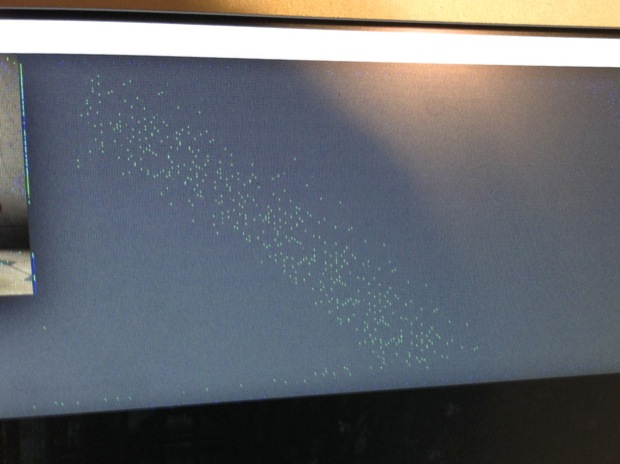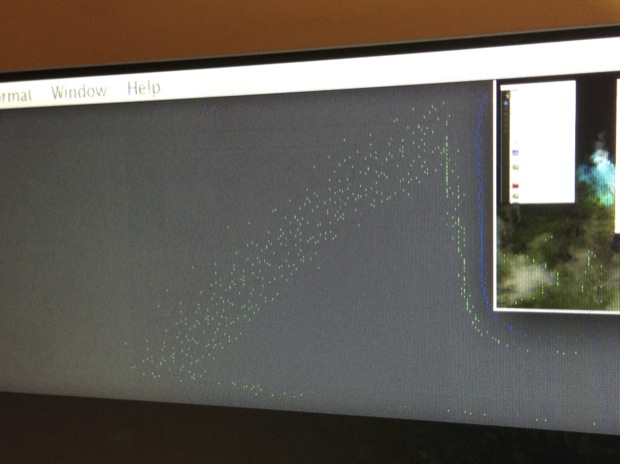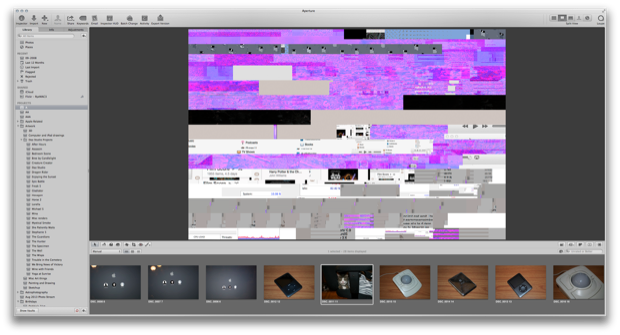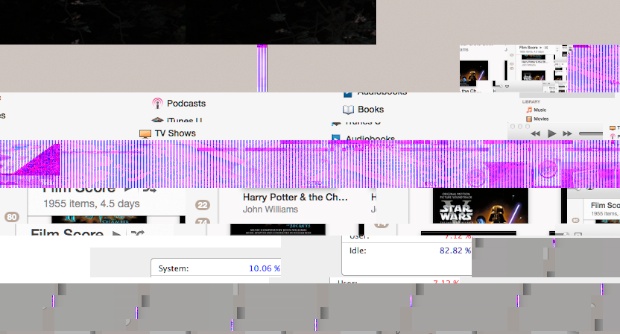OS X Mavericks was released today. I couldn’t wait to get home from work so that I could get my hands on it. I immediately jumped into the Mac App Store and downloaded it.

I grabbed a cup of coffee, settled down, and ran the installer.
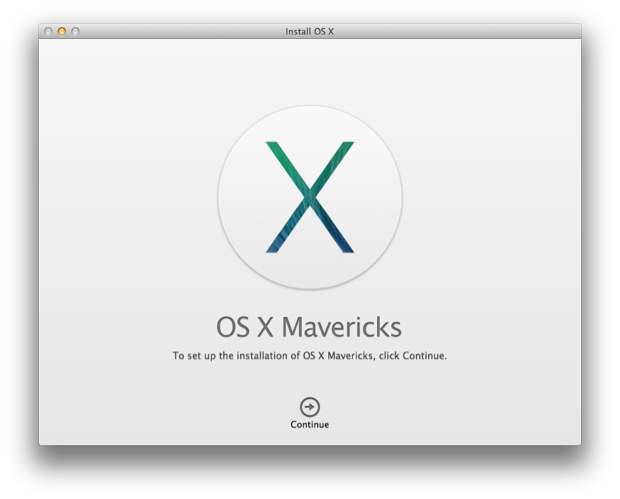
Huh? What’s this? Unable to upgrade my OS? The last time
I restored from Time Machine, I must have done it to a drive that was set up with the MBR partition scheme and not GUID! How could this happen?
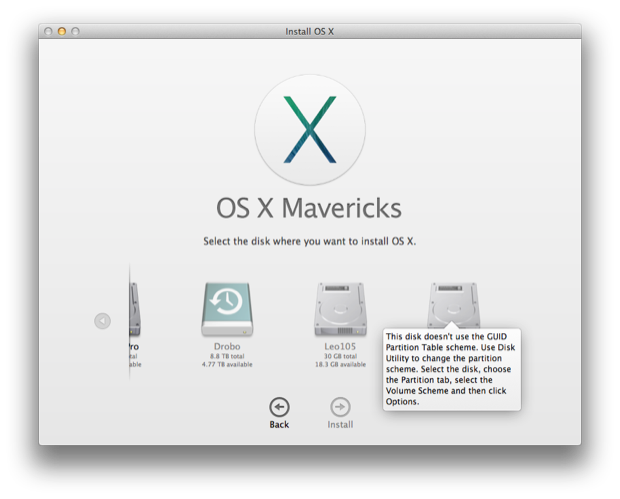
I jumped into Disk Utility to see if I could change the scheme, but there was no way to do it without completely blowing away the drive.
I had an extra 400GB drive in my Mac that I wasn’t using, so I partitioned it using the GUID partition scheme. I then called it “Mavericks”.
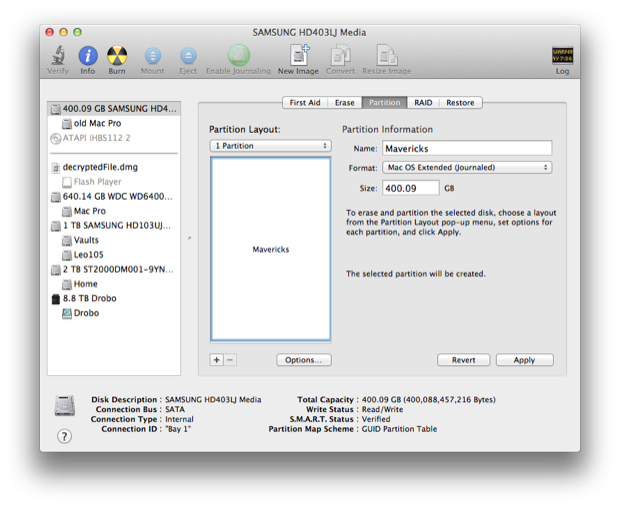
I tried to then clone my 10.8 drive to the “Mavericks” drive, but Disk Utility doesn’t let you do that when the source drive is also the boot drive. I could have probably used Carbon Copy Cloner, but I’m not a big fan of cloning an OS while it’s still running. There was only one thing left to do: yet another restore from Time Machine. That’s twice in two months that Time Machine has saved the day!
First order of business was running Time Machine again to make sure that my backup was up-to-the minute.
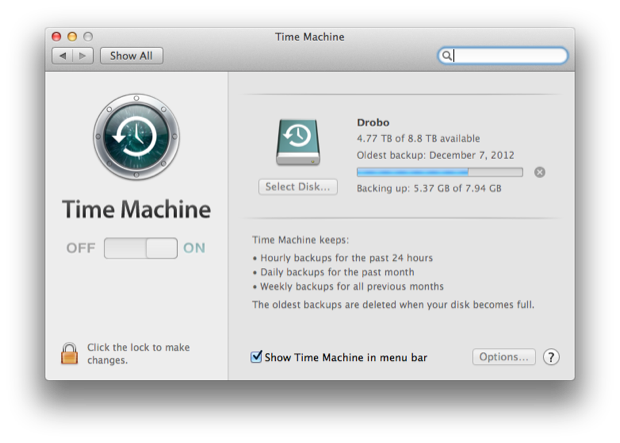
I restarted my Mac and jumped into Recovery Mode. I selected “Restore From Time Machine Backup” and picked my Drobo.
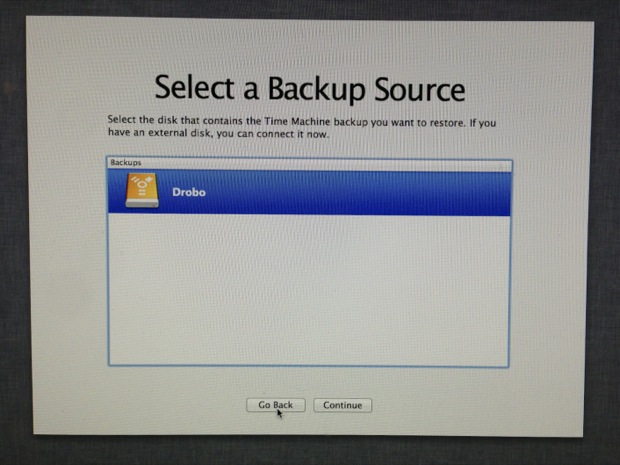
I selected my new blank “Mavericks” drive.
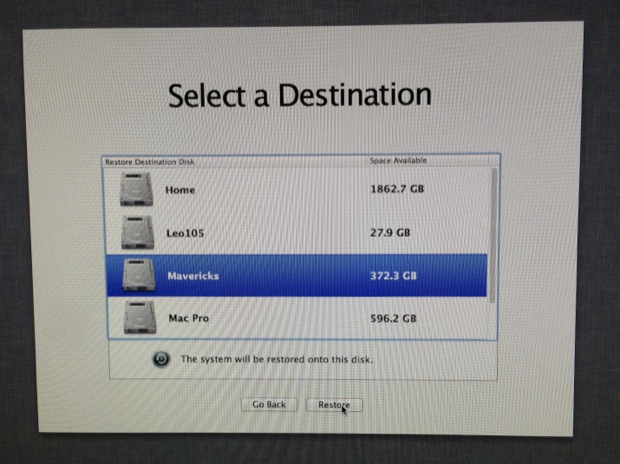
I then let ‘er rip. It said it was going to take about 14 hours to restore. Needless to say, I let it run overnight.
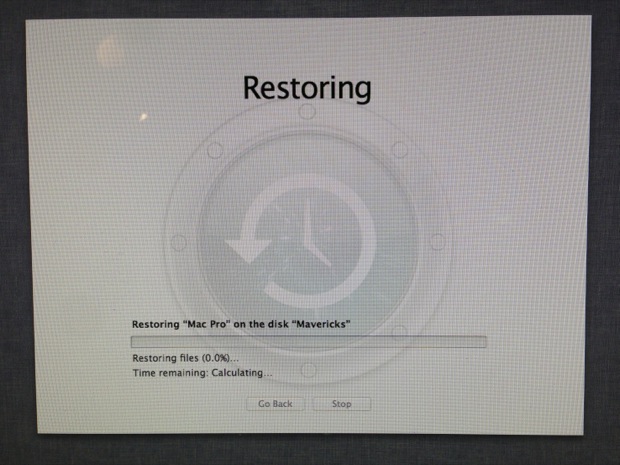
It was finished in the morning, so apparently it picked up at some point because it wasn’t 14 hours later.
I restarted the Mac and ran the Mavericks installer. This time, it automatically selected my new GUID-partitioned “Mavericks” drive.
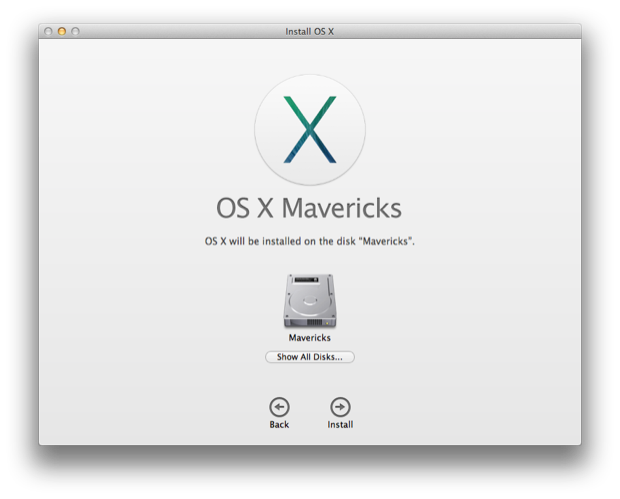
I let it do its thing...
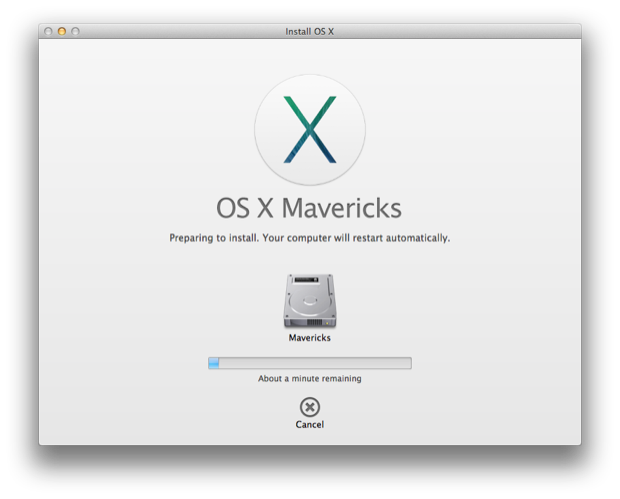
...and then I restarted so that the installer could take over.

About 45 minutes later, it was done. I booted into Mavericks no problem. I immediately jumped into the Mac App Store.
There was a whole host of updates ready for me; everything from Aperture to Pixelmator.
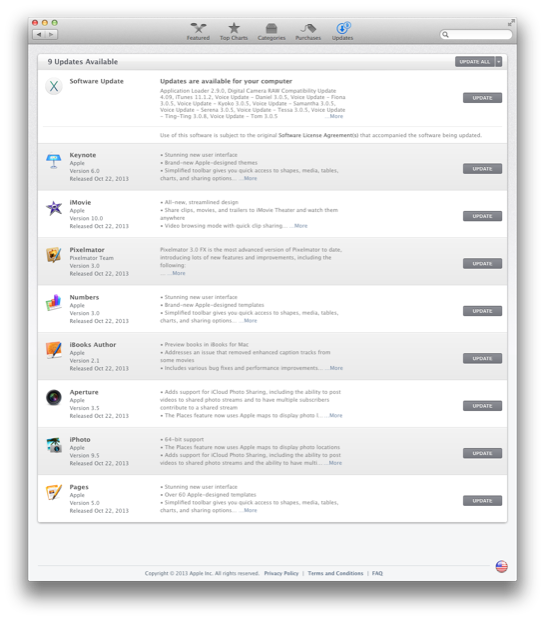
If you’re a developer, Apple wants you to use OS X to help automate some of your iOS development stuff. They sent out promo codes to get OS X server for free.
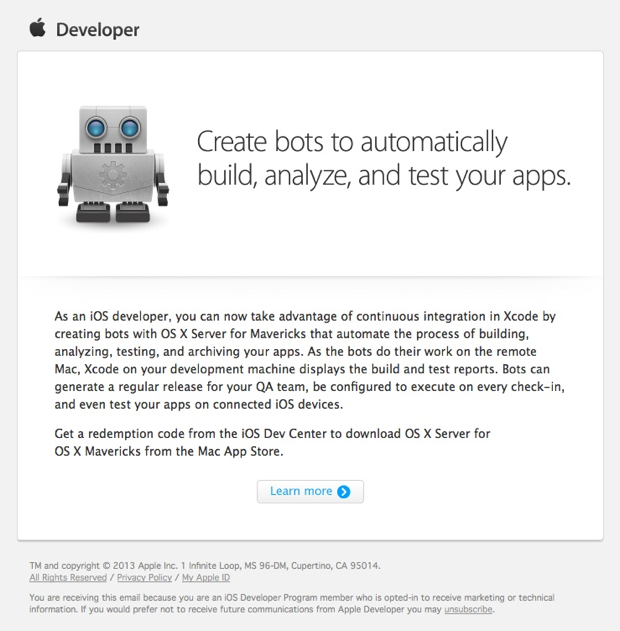
Normally it’s $20 bucks. Gone are the days where you have to spend $1000 on a Server. Well, unless you run Windows Server.
I grabbed my promo code and jumped into the Mac App Store.

Boom. OS X Server for free!

There’s a bunch of stuff to go through here. They also provide a bunch of tutorials to help you out.
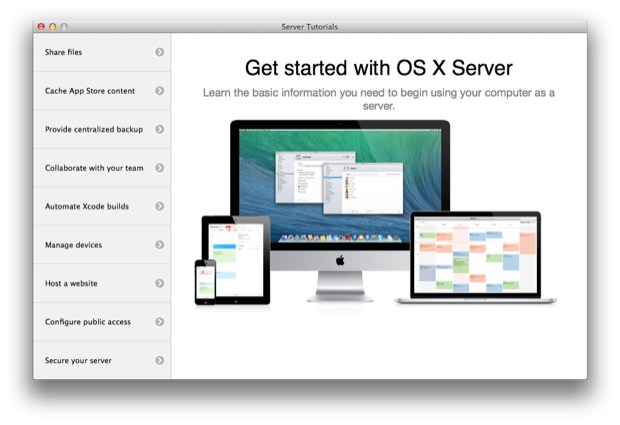
I don’t know what half of this stuff is, or if I’ll ever use it. Who knows? Perhaps it’ll come in handy when I get the new Mac Pro. Maybe I’ll set my current Mac Pro to the side and set it up as some sort of Server for something.
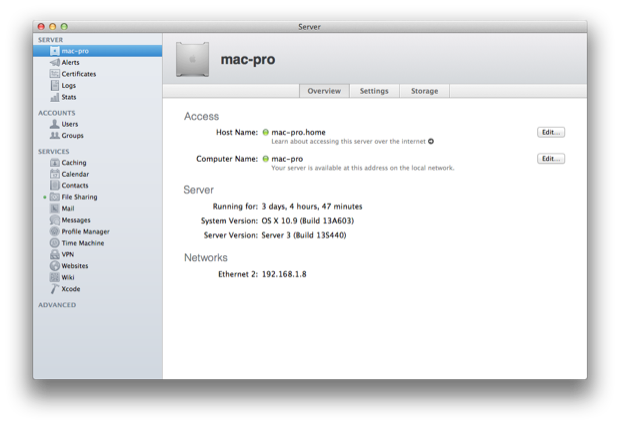
So how is Mavericks? Well, to put it in a nut-shell....it’s horrible! Regardless of the fact that this is the first time in 7 years that I had a problem running the installer. (And what a pain in the butt that ordeal was!)
They often say there is a price to be paid for being an early adopter, but I’ve always been fortunate enough to have never had a problem; be it hardware or software. I always have such a pleasant and positive experience with all things Apple.
I guess this time, my luck ran out.
iTunes? It’s unusable. The audio is so distorted that it sounds like a pair of cheap speakers with a hole in them. It’s bad. I’ve been forced to stream crappy Pandora audio until Apple fixes it. I filed a bug report with them and supplied them with all the debug info they requested.
The video on my 30” Apple Cinema Display is all wonky. I’ve seen this come and go as far back as 2008. It seems to come and go with each subsequent OS release. Some time ago, I ended up pulling the Nvidia card out of the Mac and ran both displays on my AMD card. Since I was doing some pretty
graphics intensive 3D rendering, I figured I’d throw the card back in the Mac to help out. Looks like I’m going to end up pulling this card again and running both monitors on the AMD card. I think there’s just something fundamentally wrong with this Nvidia drivers that Apple uses. Maybe since this has been happening on and off for 5 yeas, it’s probably not a Mavericks thing. Maybe the card is just shot. Then again, it didn’t do it on 10.7 or 10.8. I have no idea. All I know is that the Nvidia 8800GT card runs like crap under 10.9.
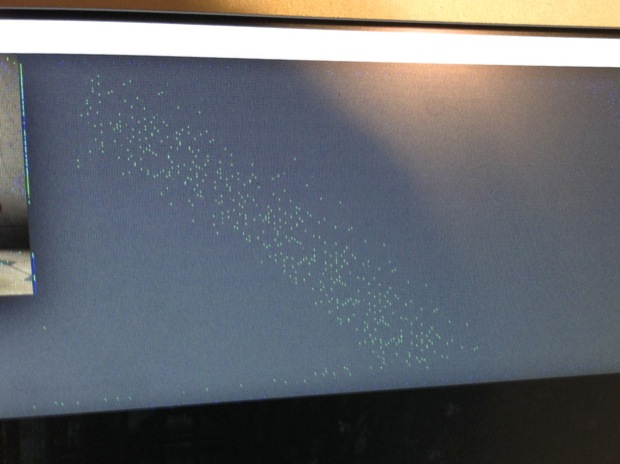
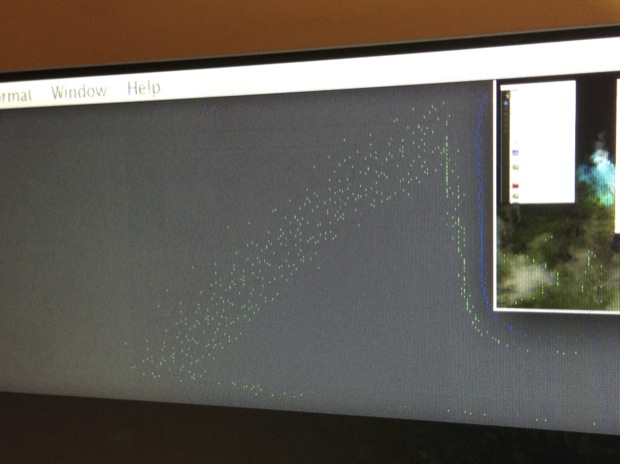
Aperture? Yikes! Pictures randomly do this:
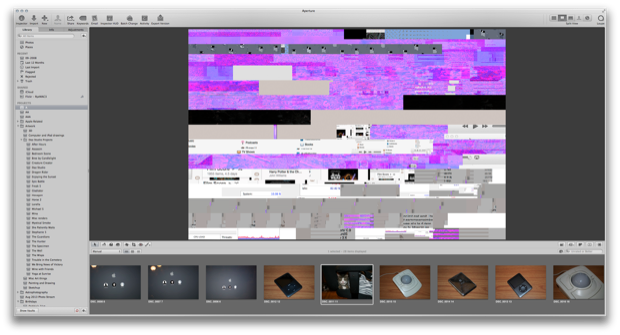
That’s supposed to be a picture of my cat. Needless to say, Aperture is unusable since you can’t exactly work on an image when it looks like that.
That’s with Aperture on my primary Cinema Display that’s connected to my AMD card. So I can’t blame this on the Nvidia card. Or can I? Upon closer inspection, I realized that elements from apps on the 2nd display were randomly being seen jumbled up in the images shown in Aperture on my primary display.
Look...that’s piece-parts of iTunes in the middle there. I see some Harry Potter and some Episode V soundtracks in the mix.
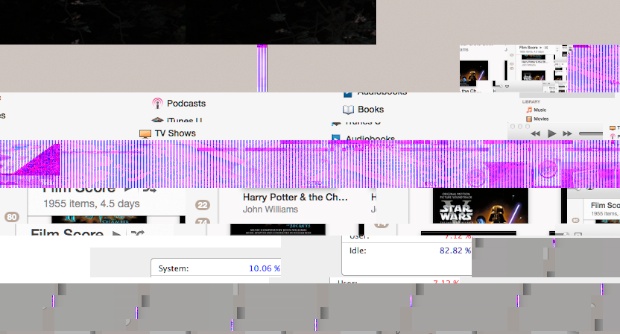
Even Pixelmator had issues. If I leave any window open (brushes palette, effects browser, etc) on the second display when I quit the app, it’ll immediately crash the next time I launch it. The only way to recover from it is to disconnect the 2nd monitor to force it to open and consolidate all the windows on the primary monitor. I can then reconnect the 2nd monitor. Again, is that an Nvidia thing? Or a Mavericks thing? I sent the folks over at Pixelmator a bug report. They said, “Thanks for sharing the info! It was probably the Nvidia 8800GT that caused the issue, as using Pixelmator on different graphics cards is not advised. However, we'll look into it, and see what we can do to fix this in the future.” Funny how it’s never done it before, and I’ve been using Pixelmator since it was in beta.
I resorted to pulling the Nvidia card out of my Mac and connected both monitors to the AMD card. It seemed to fix Aperture. I updated my bug reports with Apple to let them know that it seems to be an issue with dual video.
RapidWeaver was also dead in the water when I first launched it. I found out that the previous version of PlusKit wasn’t compatible. I had to get the updated version from the developer and slip it in the Application Support folder by hand. Thankfully the developer found out about it while Mavericks was in beta and pushed out an update before it went live.
Even things like Quick Look are buggy. Select and image and press the spacebar. Sometimes it shows you the image, sometimes it just pops up with an error saying that it can’t display it. Press the spacebar again, and it works.
On the other hand, some stuff works great. The new changes to Mission Control are a welcomed addition. It finally works the way it should have all along.
iBooks is cool. That’s something that I though that Mac should have always had. Maps is OK. They’ve come a long way in a year, but I still think the buildings look like crumpled up paper models.
I’m still putting the new version of Numbers and Pages through their paces. A lot of people are already complaining that Apple dumbed them down and made them more like the iOS versions. They must have suspected that people wouldn’t like them. If you already had the iWork ’09 versions on your Mac, Apple put them aside in an iWork folder and left them untouched. Only time will tell if I like them or not. When it came to the iLife apps, I was never really a power user. I always though they did exactly what they should. For the past 5 years, I’ve never felt the need to pick up Microsoft Office.
Here’s to 10.9.1, may it come sooner, rather than later.